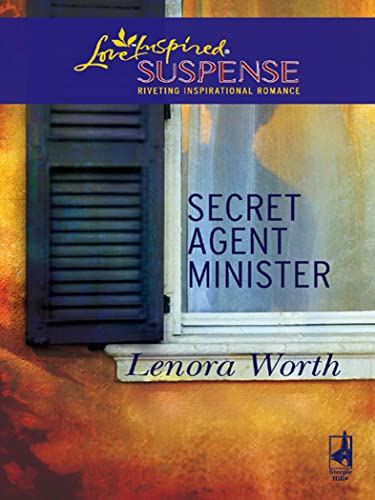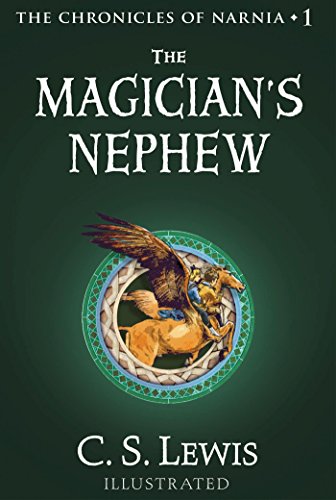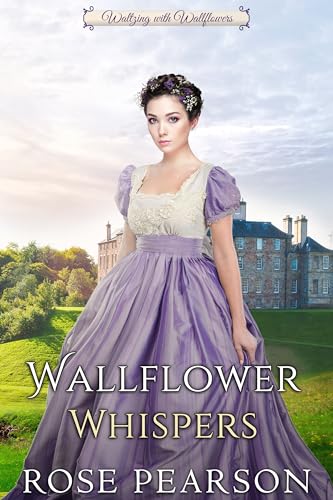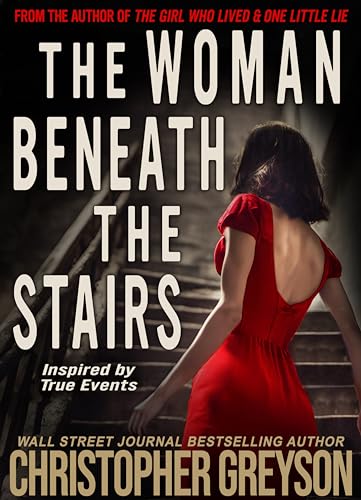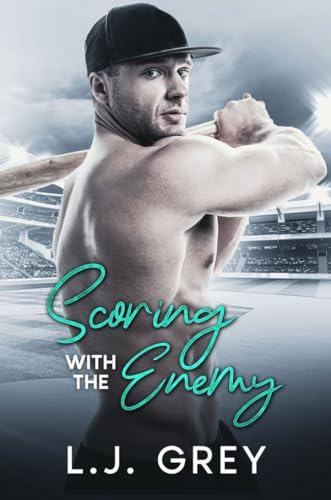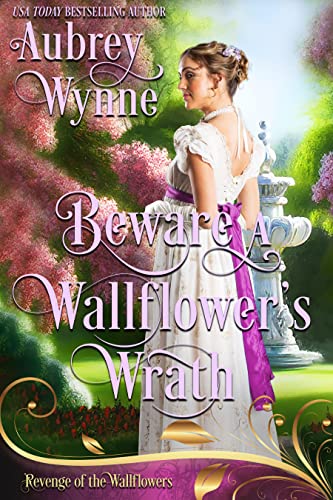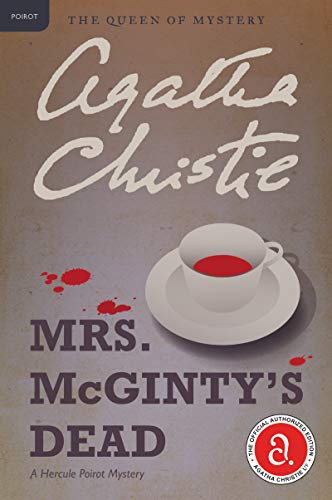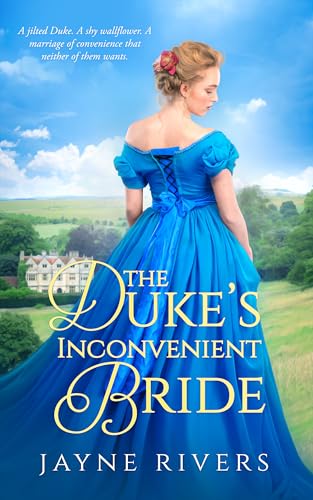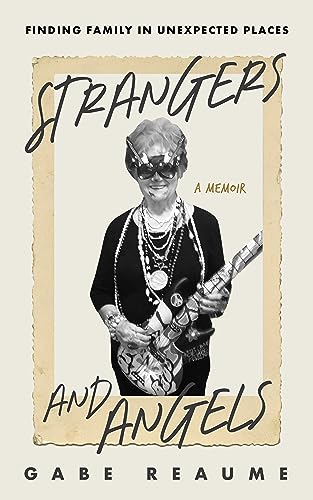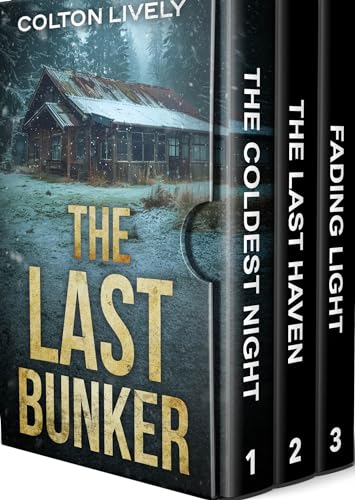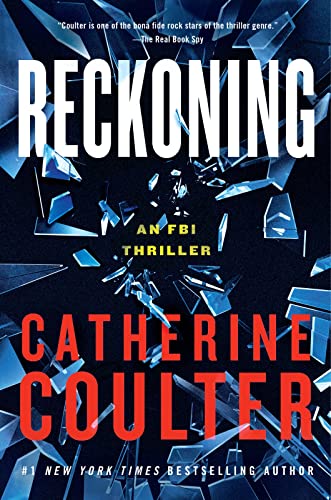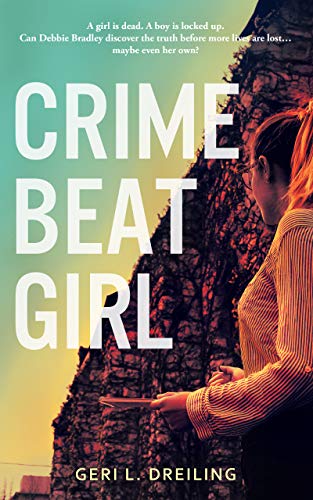(The Complete User’s Guide To the Amazing Amazon Kindle 2: A Kindle Owner’s Toolkit Of Over 500 Tips, Tricks, and Links To Help You Get the Most Out of Amazon’s Revolutionary e-Book Reader & Free Wireless Web Browser has been live in Amazon’s Kindle Store since Sunday afternoon and has already cracked the top 25 bestsellers there, although the book’s bibliographic metadata, product description, and sort categories are not yet live on the Amazon site. So, just to make it a little easier for you to get a sense of what the book provides while it is still being offered at a very low promotional price, I am posting the content of the Amazon product description here).
Here’s the beta version of the definitive new guide to the vastly improved Kindle 2, by the author of the 2008 Kindle 1 guide that outsold all other first-generation Kindle guides combined. Find out why the Kindle is still king among e-book readers with an astonishing array of new hardware and software features that make it a delightful snap to read anything from bestsellers to classics to your daily papers or a memo from a colleague. And with a treasure trove of more than 500 tips, tricks, resources and links Windwalker’s Kindle 2 guide will make you wonder if Amazon has evolved the e-reader that does not need a computer (Kindle 1) into the e-reader that *is* a remarkably versatile mobile computer (Kindle 2) with totally free “anywhere” wireless service paid for by Amazon.
In addition to scores of hacks and resources to help you make the most of the Kindle 2 reading experience and easily acquire fully-formatted free content for your Kindle, Windwalker also goes far beyond the user’s manual w tells you what you need to know, with updated links, so that you can use the Kindle 2’s surprisingly powerful and user-friendly free wireless web to check email, news, scores, stocks, bank accounts, favorite blogs, movie listings, book reviews, shopping choices, travel information, and even the local weather!
Written for serious readers as well as early adopters and “gadget heads,” Windwalker’s book-length guide — 40,000 words in this inexpensive beta edition — comes elegantly formatted for the Kindle with a fully interactive table of contents that make for user-friendly navigation and hundreds of links through which you can access resources directly with your Kindle browser or, if you take advantage of Windwalker’s free offer, download to your desktop or notebook computer. If you own the first-generation Kindle and you are trying to decide whether to upgrade to the Kindle 2, this book will help you with the due diligence necessary to make an informed decision, and even provides helpful information on how to help harvest some of the funds for an upgrade from the process of disposing of your Kindle 1.
Great Websites for Free Content – What’s New with the Kindle 2 – Up and Running: Getting Started with Your Amazon Kindle 2 – Getting and Reading Books With Your Kindle – Sampling Books – Saving Items for Later – Getting and Reading Periodicals and Blogs with Your Kindle – Using Google Reader to Read Your Favorite Blogs on the Kindle – Using the Kindle’s Audio Features – Connecting with the World With Your Kindle – Read and Answer Email Anywhere*, Anytime on the Kindle, Without Monthly Charges – Troubleshooting if You Have Difficulty Accessing Gmail or Other Web Pages – Traveling with Your Kindle – Using the Kindle to Translate Foreign or Technical Words and Phrases – Making the Most of Your Kindle Connections Overseas – Using the Kindle as a Travel Guide – The Kindle and GPS – Checking Sprint Wireless Coverage for the Kindle 2 – Downloading Kindle Editions via USB Cable – Other Tips and Tricks to Help You Get the Most out of Your Kindle 2 – Optimizing the Powers of Kindle Search – Returning a Kindle Store Purchase – Using Gift Cards, Gift Certificates, and Promotional Certificates to Give or Purchase Kindle Content – Recover Deleted Content at No Charge – Sign Up for an HTML File of the Links Contained in This Book – Writing and Publishing Kindle Content: 20 Steps to Publishing a Kindle Edition of Your Book or Document – How to Use Kindle, Amazon and the Web to Market Your Book and Connect with Readers – Improved Content Management and Sorting – Opening, Deleting, and Restoring Kindle Content – Let Your Kindle Read to You with a New “Read-to-Me” Feature – Hands-Free Reading Options – Improved Periodical Navigation – Improved Reading and Web Navigation with the Joystick and the Back Button – and much, much more!