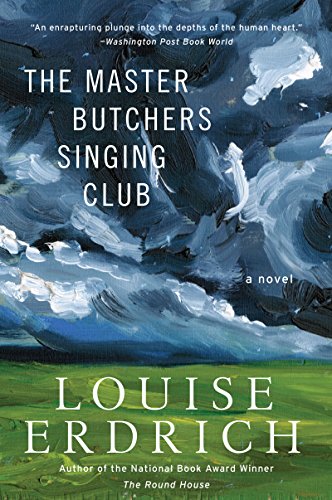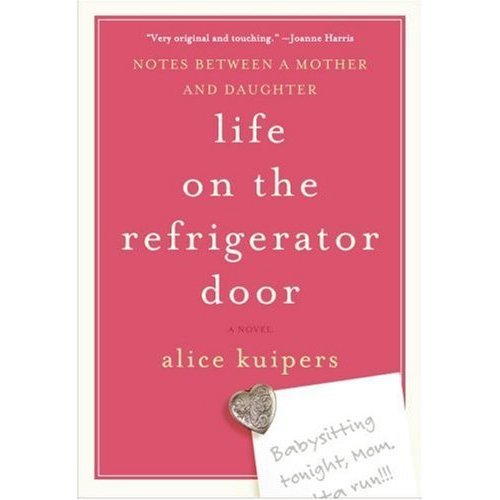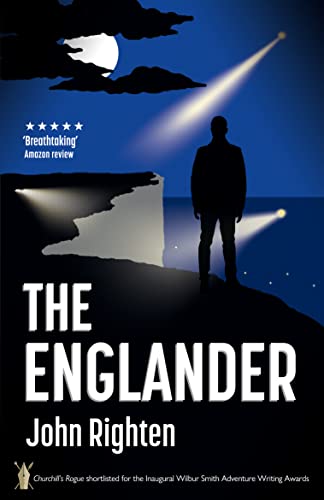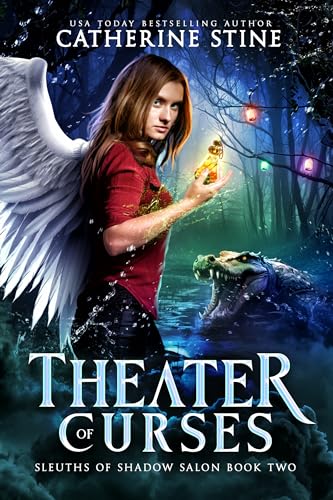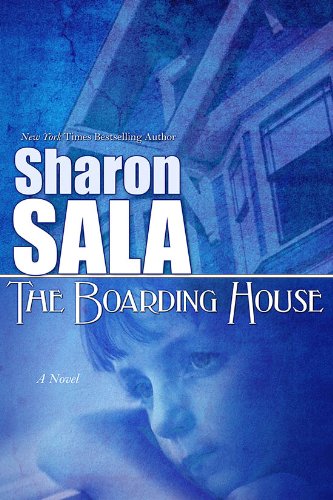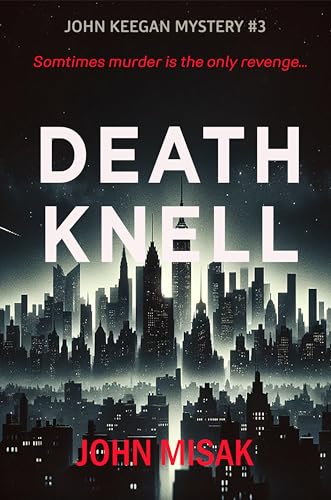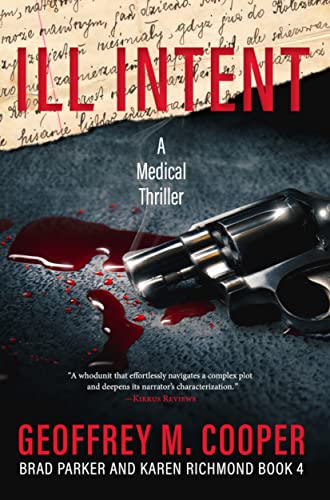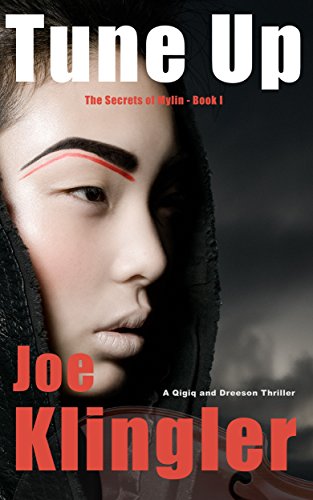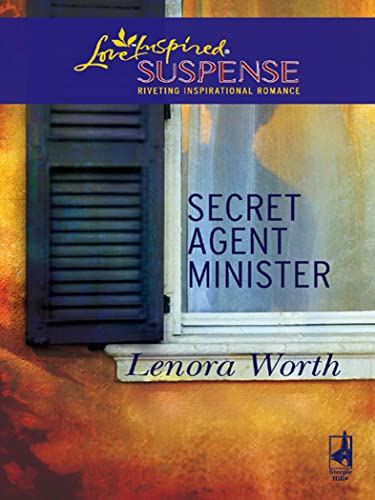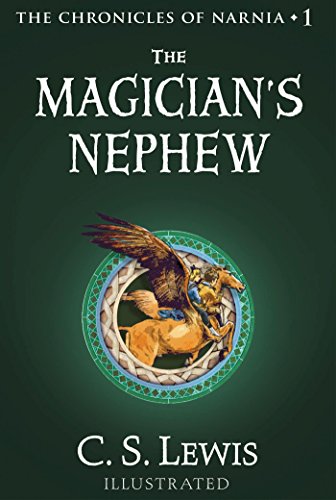Early Saturday morning I pre-ordered an iPad, which will arrive here at my home on April 3. I went back and forth for a week about whether to hold out for the far more expensive 3G version that does not ship until late April, but finally decided that since 95 percent of my iPad use would likely occur in locations with wifi, I could go the “economy” route. (I’ll have a little more to say tomorrow about the expense of iPad ownership.)
I expect to get a lot of use out of the iPad, from occasionally writing Kindle Nation Daily posts and other material to enjoying music and film to using the Kindle for iPad app to read of the hundreds of ebooks that I have purchased, and will continue to purchase, from the Kindle Store.
I have plenty of questions about the iPad, many of which I probably won’t be able to answer to my own satisfaction until I have it in my hands. But for now the two questions that are foremost on my mind concern specific functionality issues with the Kindle for iPad app and with Apple’s new “iBooks on iPad” ebook store and reading software:
- First, will the Kindle for iPad app be more like the Kindle for iPhone app or like the Kindle for Mac app? The Kindle for iPhone app allows me to make my own notes and highlights in a Kindle document, which is nice, but those features are supposed to be in the works for the Kindle for Mac app. Frankly, I would prefer that the Kindle for iPad app come with the Kindle for Mac’s capacity to allow me to maintain and read any Kindle-compatible books and documents that I can download from sources such as the Internet Archive, the Project Gutenberg Magic Catalog, Instapaper, Calibre, or (through Amazon’s conversion service) my own sources. While much of what has been written about the iPad makes it out to be a supersized iPod Touch, I’m hoping to find that, consistent with its apparent capacity to work like a tablet computer with iWorks files and other files, it might be more of an undersized Mac. We’ll see, and in the process we’ll see what it can do with a Kindle app.
- Second, I’m very curious to find out whether the iPad’s VoiceOver actually works like the Kindle’s text-to-speech, as some reports have suggested based on this sentence from the iBooks page in the Apple Store: “iBooks works with VoiceOver, the screen reader in iPad, so it can read you the contents of any page.” That sounds interesting, but frankly it does not sound like the Kindle’s text-to-speech, which can read me the contents of any book, except, of course, for the many books on which publishers have disabled text-to-speech. There’s a big difference, whether you are listening to a book being read aloud on a long drive or as you drift off to sleep, between a reading-aloud process that keeps reading page after page and one that has to be re-set for each page. I have to assume that if VoiceOver could read an entire book aloud, Apple’s marketing staff would have been up to the task of sharing that information a bit more explicitly. On the other hand, if VoiceOver is really just a one-page-at-a-time deal, I wonder if Apple’s copywriters have somehow been trying to fudge that performance issue in something like the way Barnes & Noble copywriters overstated the Nook’s ebook lending feature and understated its weight back in late 2009. Either way, I hope Apple can clear it up right away.
There are other questions about VoiceOver, of course, and the two most prominent for me right now are:
- Will VoiceOver be uniformly enabled by all iBooks publishers, or will it be blocked by the same publishers who have disabled text-to-speech on their Kindle ebooks?
- Is VoiceOver a universal feature on the iPad and thus one that we might expect to be able to use while reading with the Kindle for iPad app?
Just a few questions while I wait for a shiny new toy that I am convinced will also help me work more efficiently.