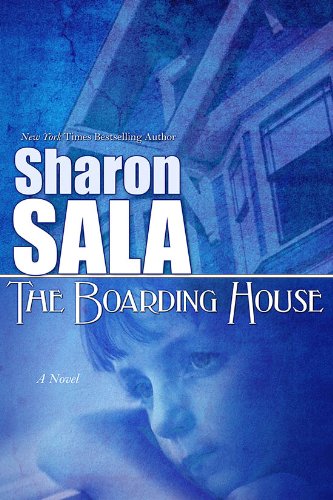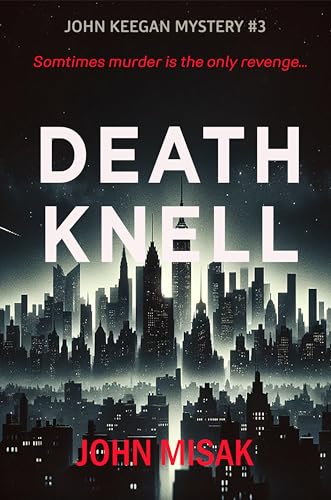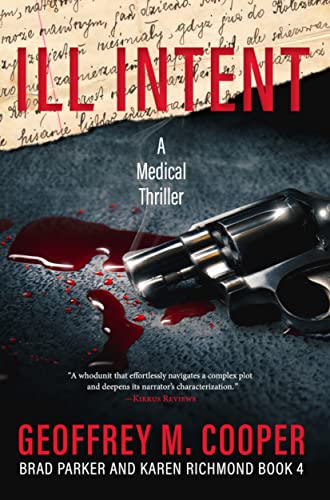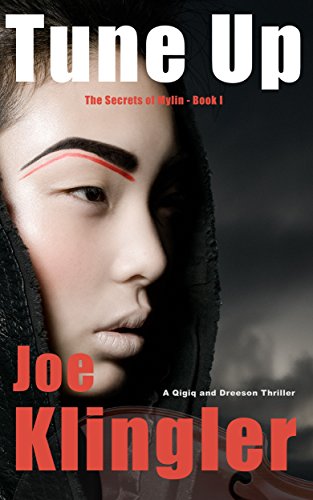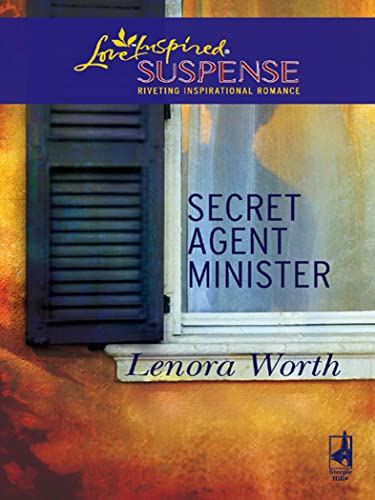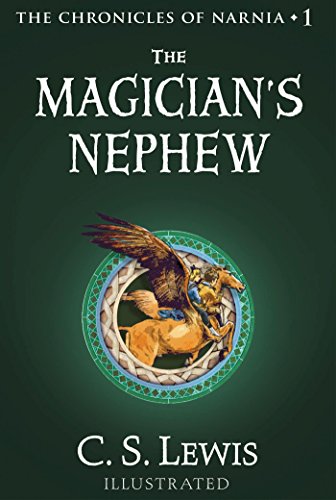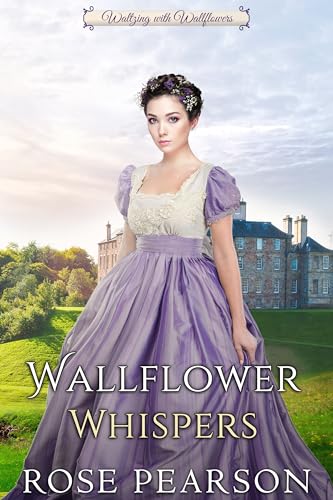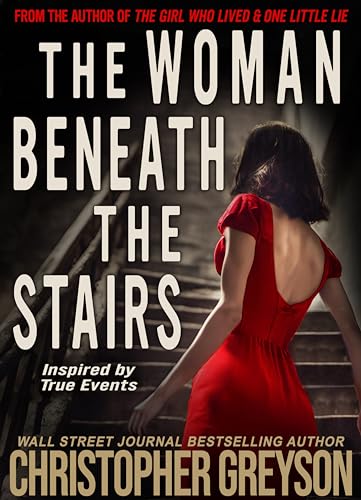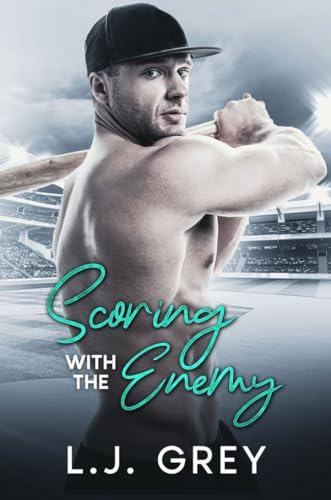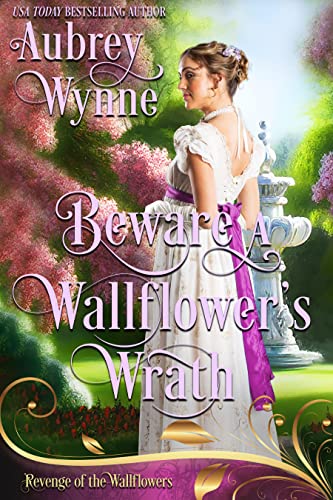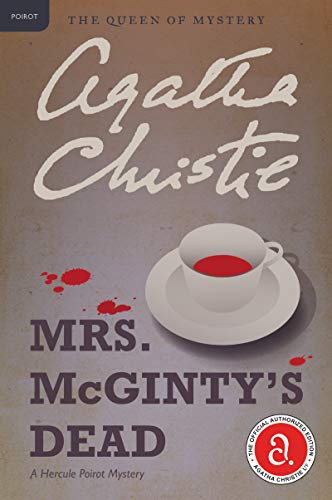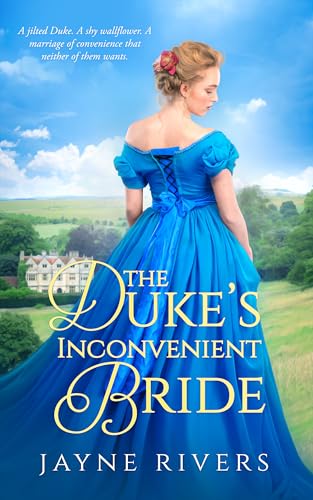Originally posted to Kindle Nation Daily 6.12.2010.
- With the latest Kindle software update in full roll-out mode now, we’ll focus some posts this weekend on the excellent documentation that the Kindle team is providing for the primary enhancements included in the update. This software update is for the Kindle 2 and Kindle DX only; aside from a hint or two that some enhancements may be coming for the Kindle 1, Amazon hasn’t shared any substantive information on updates for Kindle 1 owners.
- If your Kindle has been updated to the first or second beta of the new software update, you should see “Version: Kindle 2.5” or “Version: Kindle 2.5.2” in the lower right corner of the display when you press “Menu” from the Home screen and select “Settings.” If your Kindle hasn’t been updated yet, check to see that your wireless is turned on, since the roll-out is being done automatically over the Whispernet, and sit tight.
Here are the five posts that drill down on specific update elements:
- Kindle Version 2.5.2 Software Update: Sorting Content and Using Collections
- Kindle Version 2.5.2 Software Update: PDF Pan and Zoom
- Kindle Version 2.5.2 Software Update: Password Protect Your Kindle
- Kindle Version 2.5.2 Software Update: Popular Highlights
- Kindle Version 2.5.2 Software Update: Share Favorite Passages with Facebook & Twitter
Another important enhancement that really doesn’t require an explanatory post is the expansion of font sizes. Just press the “Aa” font key to the right of your Kindle’s space bar to reveal a wider array of font sizes.
In addition, the update will include some fixes of “known issues,” such as the glitch that has sometimes kept blogs like Kindle Nation Daily from updating automatically for Kindle edition subscribers.