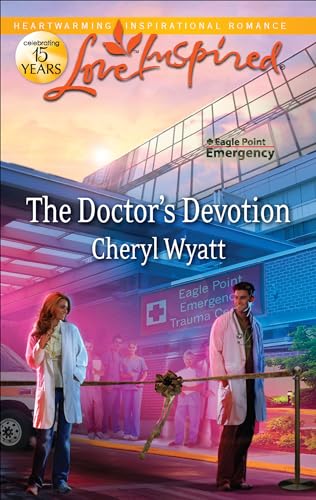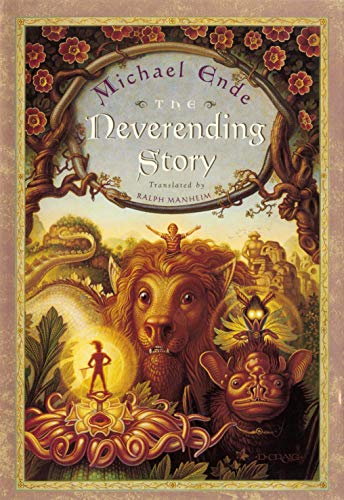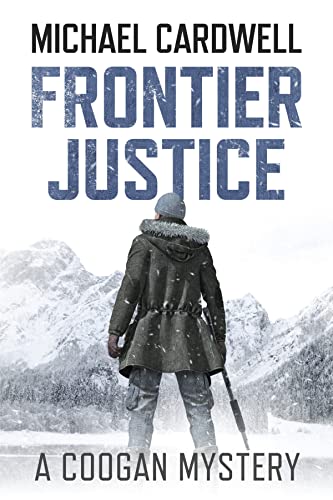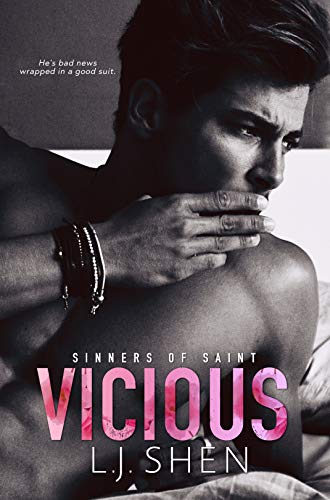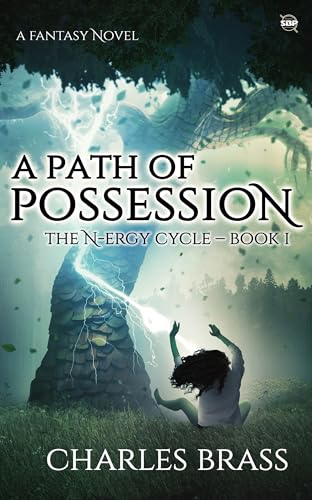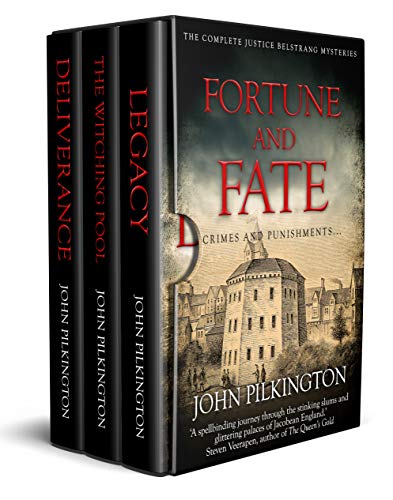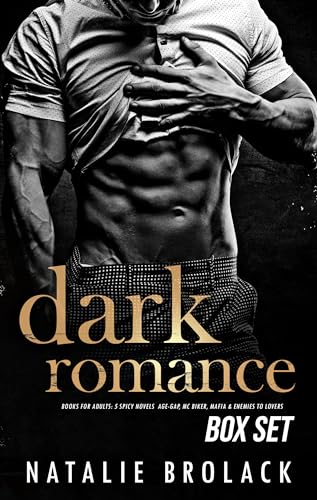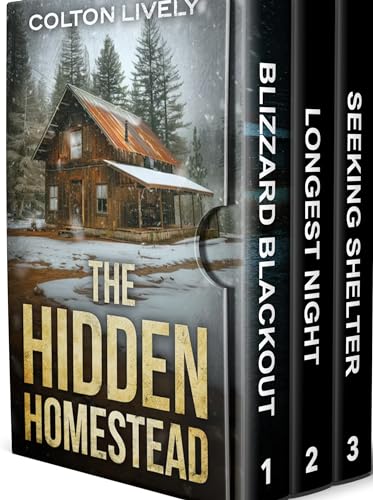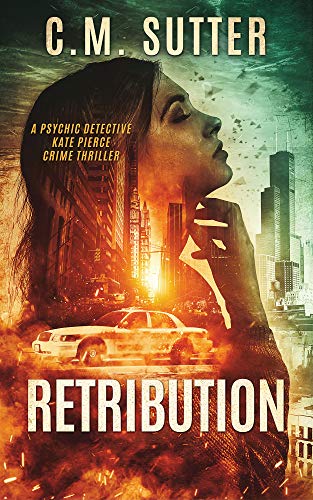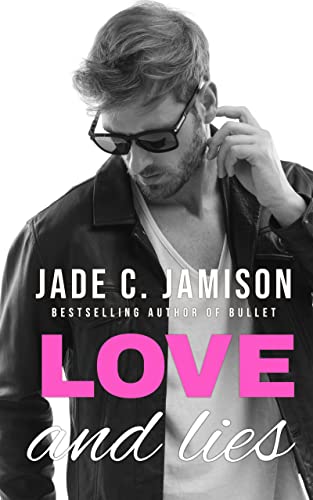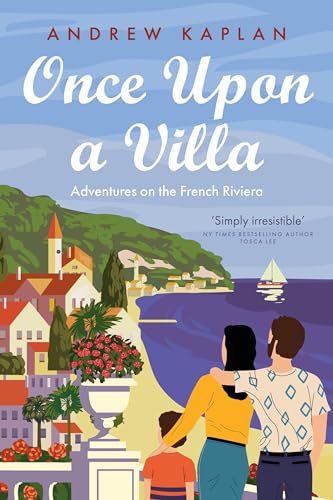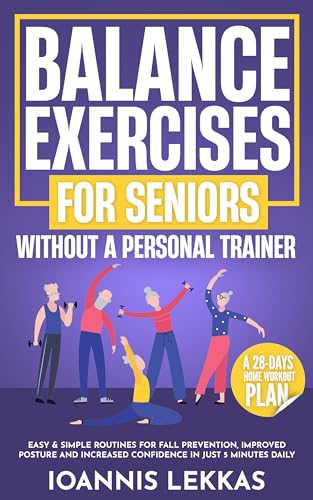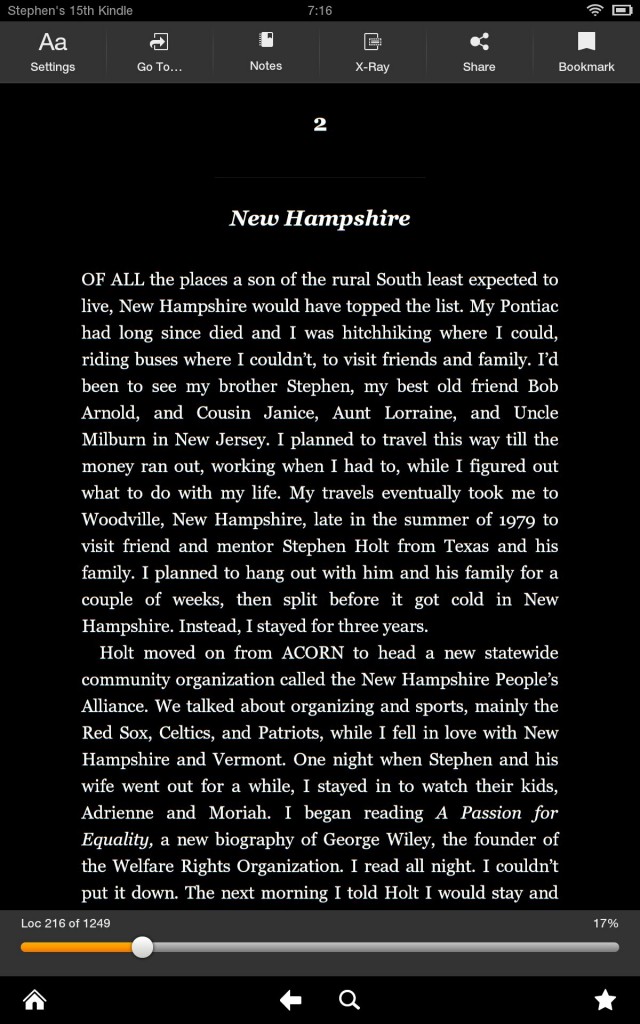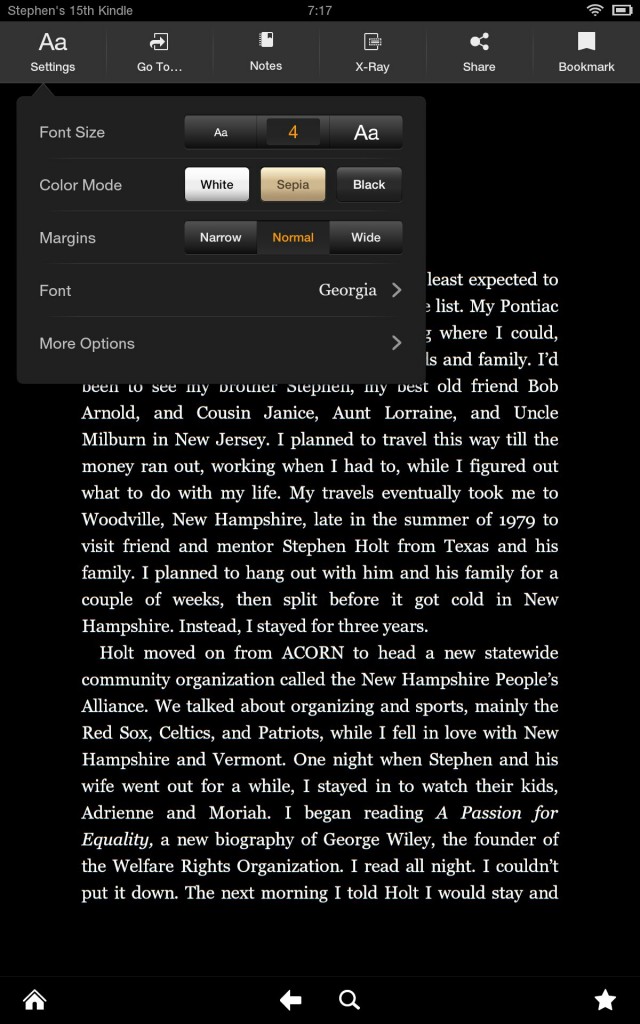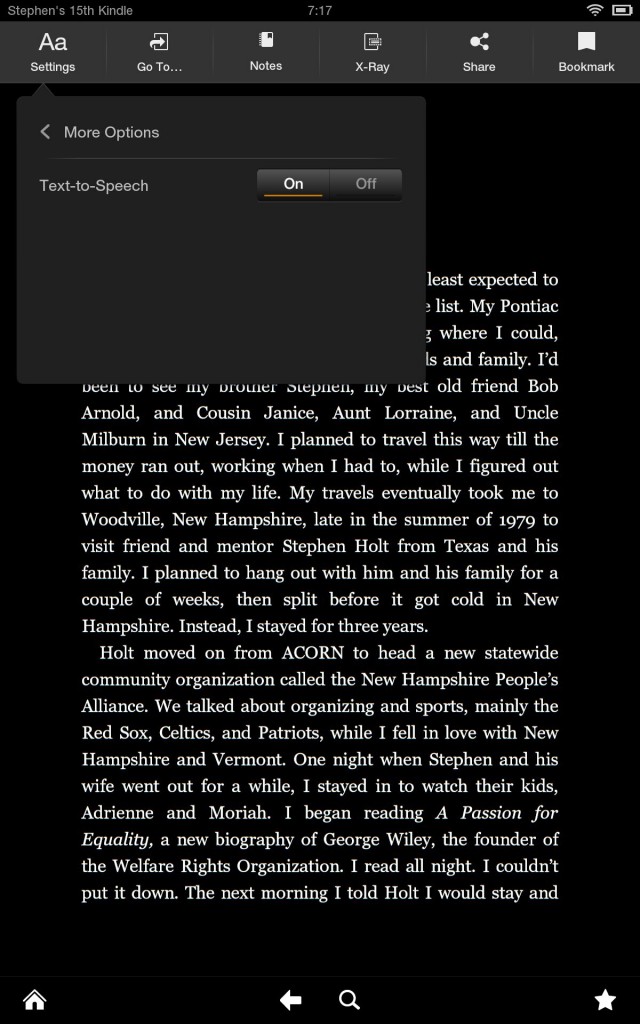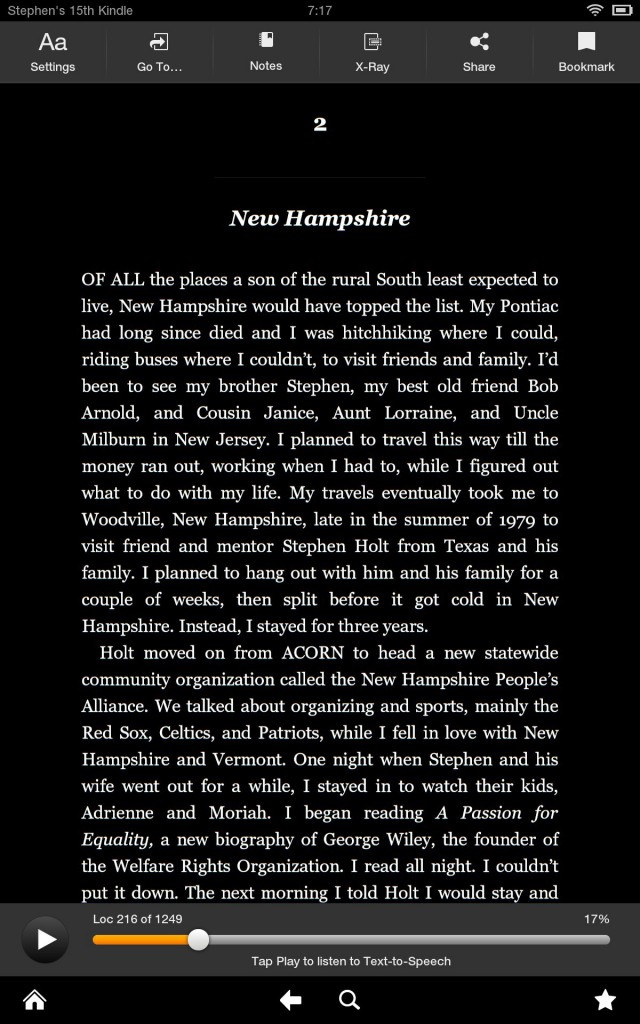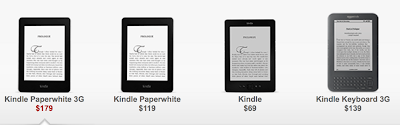Okay, you’ve been rocking your brand new Kindle for about two weeks now, and it may be the best relationship of your life, right? But it’s time to take the next step toward a lifetime commitment. You may not be able to get a warranty on your spouse or main squeeze, but you can get one on your Kindle — as long as you act within 30 days of your receipt of the new Kindle. And even without a deadline, isn’t it time your Kindle was dressed for success in a new cover? The list below is organized bt Kindle type, based on our readers’ favorite Kindle-related purchases over the past few weeks, and rather than burdening it with a lot of additional info we’ll let you click through to see customer ratings, reviews, and more.
Okay, you’ve been rocking your brand new Kindle for about two weeks now, and it may be the best relationship of your life, right? But it’s time to take the next step toward a lifetime commitment. You may not be able to get a warranty on your spouse or main squeeze, but you can get one on your Kindle — as long as you act within 30 days of your receipt of the new Kindle. And even without a deadline, isn’t it time your Kindle was dressed for success in a new cover? The list below is organized bt Kindle type, based on our readers’ favorite Kindle-related purchases over the past few weeks, and rather than burdening it with a lot of additional info we’ll let you click through to see customer ratings, reviews, and more.
And, of course, we hope you’ll agree that, depending on which Kindle you now own, you should also grab a copy of at least one of these three books while they are currently available for just 99 cents:
- The Complete 2013 User’s Guide to the Amazing Amazon Kindle Fire
- The Complete 2013 User’s Guide to the Amazing Amazon Kindle – E INK EDITION
- Kindle Fire Tips, Tricks and How-Tos
Kindle Fire Warranties
- 2-Year Protection Plan plus Accident Coverage for Kindle Fire, US Customers only – Service Net
- 2-Year Protection Plan plus Accident Protection for Kindle Fire HD 8.9″, US customers only – Service Net
- 2-Year SquareTrade Warranty plus Accident Protection for Kindle Fire HD 7″, US customers only
- 2-Year Protection Plan plus Accident Protection for Kindle Fire HD 8.9″ 4G, US customers only
E Ink Kindle Warranties
- 2-Year Protection Plan plus Accident Coverage for Kindle Paperwhite 3G, US customers only
- 2-Year SquareTrade Warranty plus Accident Protection for Kindle Basic, US customers only
- 2-Year Extended Warranty for Kindle Keyboard 3G, U.S. customers only
Kindle Fire Accessories
All Kindle Fire Models
- Amazon Kindle PowerFast for Accelerated Charging (not included with device, for use with the new Kindle Fire or Kindle Fire HD models)
- Marware Capacitive Stylus for Kindle Fire, Black
- AmazonBasics Stylus for Touchscreen Devices Including Kindle Fire HD 8.9-Inch, Kindle Fire HD 7-Inch, Kindle Fire, Apple iPad 2, the New iPad, Motorola Xoom, Samsung Galaxy Tab, BlackBerry PlayBook
- Amazon Kindle Micro USB Cable, White (Works with Kindle Fire, Touch, Keyboard, DX, and Kindle) – Updated Design
- Alarm Clock, Calendar, ToDo List, Nightstand – Productivity Helper (Kindle Tablet Edition)
- The Complete 2013 User’s Guide to the Amazing Amazon Kindle: Covers All Current Kindles Including the Kindle Fire, Kindle Fire HD, Kindle Fire HD 8.9″, Kindle Paperwhite, and Kindle Basic
Kindle Fire 7″
- Kindle Fire 7″ Genuine Leather Cover by Marware, Black
- GreatShield Ultra Anti-Glare (Matte) Clear Screen Protector Film for Amazon Kindle Fire 7″ (3 Pack)
- Amazon Kindle Fire 7″ Zip Sleeve, Graphite
Kindle Fire HD 7″
- Amazon Kindle Fire HD 7″ Standing Leather Case, Onyx Black (will only fit Kindle Fire HD 7″)
- Marware 3-Pack Ultra-Clear Screen Protector for Kindle Fire HD 7″ (will only fit Kindle Fire HD 7″)
Kindle Fire HD 8.9″
- Amazon Kindle Fire HD 8.9″ Standing Leather Case, Onyx Black (will only fit Kindle Fire HD 8.9″)
- Belkin Bluetooth Keyboard Folio Case for Kindle Fire HD 8.9″
- OtterBox Defender Series Protective Case for Kindle Fire HD 8.9″, Black (with built-in screen protection)
- Micro HDMI (Type D) to HDMI (Type A) Cable For Amazon Kindle Fire HD 8.9 Tablet – 6 Feet (Package include a HandHelditems Sketch Stylus Pen)
E Ink Kindle Accessories
- Amazon Kindle Micro USB Cable, White (Works with Kindle Fire, Touch, Keyboard, DX, and Kindle) – Updated Design
- Kindle US Power Adapter (Not included with Kindle Paperwhite, Kindle, or Kindle Touch) (Check for Refurbished or Third-Party Bargains!)
- Amazon Kindle Paperwhite Leather Cover (does not fit Kindle or Kindle Touch)
- Amazon Kindle Zip Sleeve, Graphite (fits Kindle Paperwhite, Kindle, and Kindle Touch)
- Amazon Kindle Basic Leather Cover, Black (does not fit Kindle Paperwhite, Touch, or Keyboard)
- Amazon Kindle Basic Lighted Leather Cover, Black (does not fit Kindle Paperwhite, Touch, or Keyboard)
- Kindle Leather Cover, Black, Updated Design (Fits Kindle Keyboard)
- Marware SportGrip Fitted Silicone Kindle Case (Fits Kindle Keyboard), Several Colors
- Notepad App for E Ink Kindles
Gift Cards for Yourself, to Help You Budget Your Kindle Content Purchases
And just in case Santa left you high and dry….
Kindle Fire Tablets
- Kindle Fire 7″, LCD Display, Wi-Fi, 8 GB
- Kindle Fire HD 7″, Dolby Audio, Dual-Band Wi-Fi, 16 GB
- Kindle Fire HD 7″, Dolby Audio, Dual-Band Wi-Fi, 32 GB
- Kindle Fire HD 8.9″, Dolby Audio, Dual-Band Wi-Fi, 16 GB
- Kindle Fire HD 8.9″, Dolby Audio, Dual-Band Wi-Fi, 32 GB
- Kindle Fire HD 8.9″ 4G LTE Wireless, Dolby Audio, Dual-Band Wi-Fi, 32 GB
- Kindle Fire HD 8.9″ 4G LTE Wireless, Dolby Audio, Dual-Band Wi-Fi, 64 GB
E Ink Kindles