With Kindle DX here to stay, it makes sense to address some of the questions that Kindle Nation citizens have been sharing with me and elsewhere about the latest model. My hope is that some of this will be of interest both to prospective DX buyers and to Kindle 1 or 2 owners who are wondering if there is anything in particular about the DX that might drive a new-model purchase.
The Kindle DX Display
The Kindle DX display seems very easy on the eyes, but after taking, magnifying, and comparing screen shots of the same page from my Kindle DX and my Kindle 2, I can say with some certainty that the font size, font clarity, background, and contrast on the two models are similar.
However, there is a specific and valuable kind of serious improvement in the display legibility of the Kindle DX compared with the earlier Kindle models, and it involves all of the non-adjustable fonts to which we have grown accustomed on the Kindle. For those of us who tend to gravitate toward the larger font sizes whenever we are able with the Kindle, it can be frustrating to try to read the Kindle Home screen, the Kindle storefront, and other displays such as menus, bookmark listings, search results, the Settings page and even, for when we want to keep up with Amazon’s touting of titles that are already big sellers from mainstream megapublishers, with the Kindle Daily Post.
On the Kindle DX, all these non-adjustable pages are far more legible and easy on the eyes, especially in less than optimal light.
The actual dimensions of the Kindle DX display screen (5 3/8″ x 7 7/8″, 9.7″ on the diagonal) are a tiny bit smaller than the standard 6″ x 9″ of most trade paperbacks and allow for a printable page that is equal to the printable page in a standard hardcover book whose exterior dimensions are 6 1/4″ x 9 7/16″.
Although I am not impressed with the Kindle DX’s usefulness for viewing PDF documents, the larger display performs beautifully with graphic files embedded in Kindle editions such as those found on Amazon’s special page of Featured Books for the Kindle DX. These includes photographs and other art, graphic novels and cartoons, maps and charts, and more.
Side-by-side with the Kindle 2, the Kindle DX display is consistently a tiny bit slower to refresh. The good news is that the same situation that causes the DX e-Ink display to take a few milliseconds longer to refresh — the fact that it contains more than twice as much text per screen — more than offsets the cumulative effect of slower refreshes. By the time you finish reading any book on a DX you will have spent about half as much time waiting for refreshes as you would spend reading the same book on a Kindle 1 or Kindle 2.
Kindle DX File Managament
There do not appear to be any new developments or features with regard to folders, labels, groupings, etc.
Kindle DX Value: Is the DX worth $489?
It’s such a subjective question. If you are having trouble keeping the wolf from the door, nothing is worth $489. But let me put it this way: if the Kindle 2 is worth $359, the DX is definitely worth $489 for its serious enhancements in display, legibility, and the compatibility between all the content it can display and the way that content looks on the DX. I felt that I needed to purchase a Kindle DX because of my role here with Kindle Nation and my Kindle books, but I was frankly on the fence about whether I would keep it, given how much I like my Kindle 2. Although I have not made a final decision, after 10 hours with the DX I am leaning toward calling it a keeper.
PDF on the Kindle DX
On the plus side:
- The Kindle DX has native support for PDF files, so that you can transfer a PDF file directly from any computer to your Kindle DX via USB without relying on Amazon’s 15-cent-and-up conversion service.
- The Kindle DX display has more than twice as much “printable space” as the previous Kindle models, so many PDF files display well.
- Kindle DX PDF support allows you to search inside a PDF document and bookmark entire pages, if the document is unrestricted and has been created from a text-based rather than a graphic document.
On the negative side.
- The Kindle DX does not support “zoom,” “pan,” or magnification for PDF files, so if the display size (about 70% the size of an 8×11 sheet) is too small, you are stuck. Based on my first impressions I’m not optimistic that the DX will be much a solution for technical PDFs, PDFs with charts, etc.
- The highlighting, bookmarking, annotation and clipping features that provide important functionality for other Kindle documents in an academic setting are virtually useless with PDF files, so that the promise of being able to use PDF files for academic courseware is unfulfilled.
- Despite claims at Location 670 of the Amazon’s Kindle DX User Guide, the Kindle DX does not consistently make optimal use of landscape-view rotation to magnify PDF files for easier viewing.
- The weakness of the aformentioned features such as annotation and search is the same for PDF files regardless of whether you transfer them directly from computer to Kindle via USB or send them wirelessly via the Whispernet. When you send a PDF to your @kindle.com email address Amazon does not put the file through any conversion process, and it is impossible to have Amazon convert a PDF file to an .AZW Kindle file. Some technophiles will want to explore the potential for converting their own PDF files backward to .DOC, .TXT, or .MOBI files so as to convert them forward into a more useful format to take advantage of Kindle DX features. We will consult with friends who are more technologically advanced and revisit these possibilities in a future issue of Kindle Nation.
Portability, Use and Carrying Ease
This is another highly subjective matter. The Kindle DX weighs a little less than twice as much as a Kindle 2, and its heft, feel, and solidness is much the same as the Kindle 2 across a larger mass. If you are used to carrying a  hardcover book, or a briefcase or moderate-sized backpack or purse, or a 7 x 10 planner, the Kindle DX won’t bother you. It’s easier to lug around than any netbook, laptop, or tablet computer or most hardcover bestsellers. I like the way it carries, opens, and performs both home and away, especially in the moleskine-like leather Kindle DX cover that Amazon manufactures and sells for it. I am finding it easy to use for one-handed reading.
hardcover book, or a briefcase or moderate-sized backpack or purse, or a 7 x 10 planner, the Kindle DX won’t bother you. It’s easier to lug around than any netbook, laptop, or tablet computer or most hardcover bestsellers. I like the way it carries, opens, and performs both home and away, especially in the moleskine-like leather Kindle DX cover that Amazon manufactures and sells for it. I am finding it easy to use for one-handed reading.
I also expect that some of these issues of weight and heft may be different to different users. I’m a big, strong guy, and the idea of exercise or walking with, say, 2- or 5-pound  weights would seem silly to me. If you are someone who would find it useful to carry 2-pound weights on a power walk, the Kindle DX might seem more burdensome to you. I also suspect that, at least for a while, I might be annoyed by the right-side control placement if I were lefthanded. The Amazon explanation that this annoyance would by mitigated by using the DX’s ability to rotate to an upside-down display strikes me as a Youtube parody video waiting to happen.
weights would seem silly to me. If you are someone who would find it useful to carry 2-pound weights on a power walk, the Kindle DX might seem more burdensome to you. I also suspect that, at least for a while, I might be annoyed by the right-side control placement if I were lefthanded. The Amazon explanation that this annoyance would by mitigated by using the DX’s ability to rotate to an upside-down display strikes me as a Youtube parody video waiting to happen.
Durability
I lack the courage to put my new Kindle DX through any drop-testing research, but I will say this. The DX feels every bit as sturdy as the Kindle 2, but I am sure that, if I decide to keep it, I will spring for the 2-year extended warranty. I did not purchase the extended warranty for my Kindle 2, and the difference is based on three things:
- Since the Kindle DX is larger and heavier, I believe that the prospect of some mishap is naturally greater, assuming the same care.
- I think the DX is likely to be my e-book reader of choice for the next three to five years, whereas I got the Kindle 2 with a strong expectation that there would be a compelling upgrade coming in behind it within a year.
- For whatever reason associated with my household budget, there is a significant difference to me between $359 and $489.
The Kindle DX Web Browser
Primarily because of the size and automatic rotation of the Kindle DX display, it is far superior to its predecessors in its capacity to display web pages in an appealing and useful way. Whereas the Kindle 1 and Kindle 2 offered a choice between “basic mode” and “advanced mode” with the web browser, the Kindle DX toggles between “basic mode” and “desktop mode,” and the combination of “desktop mode” and landscape orientation (see below) shows most web pages in a relatively impressive and useful way compared with earlier Kindle models.

Audio
One of the first things I did with my new Kindle DX when it arrived was to transfer and listen to the MP3 of last week’s podcast of The Kindle Chronicles, and I noticed right away that the smarter placement of the two Kindle DX speakers on the bottom edge, where they are never covered by a Kindle cover or by laying the Kindle flat, makes for a greatly enhanced listening experience. Whether the audio is any different when conveyed over a headset or external speaker is a question I have yet to research.
or here to buy Nuance’s PDF Create 6.0 for $29.99 from Amazon
.

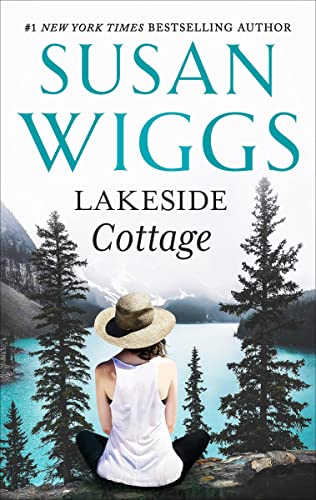
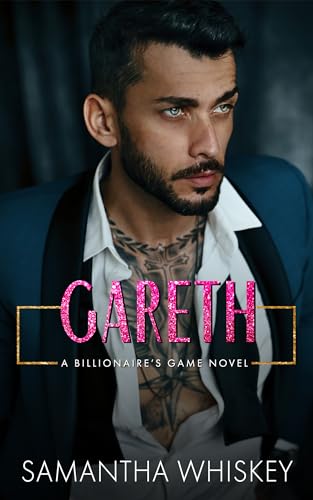
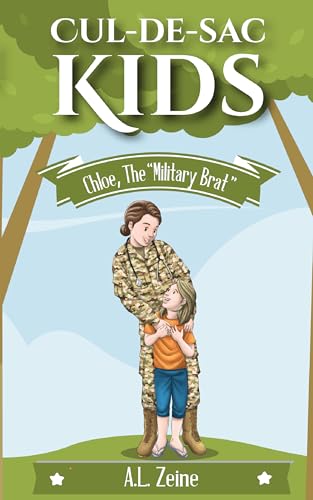
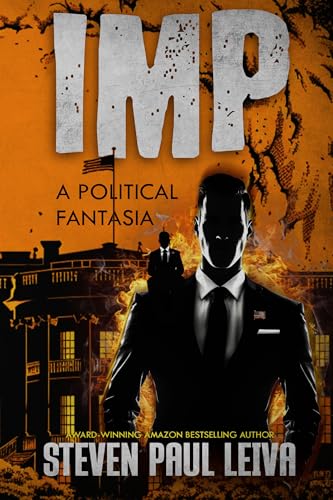
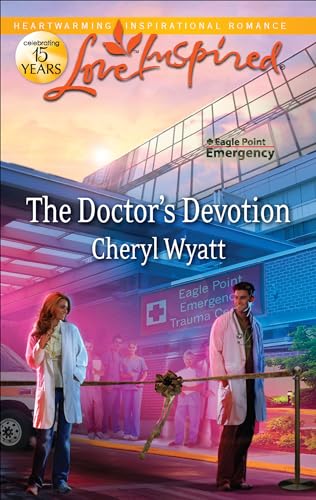
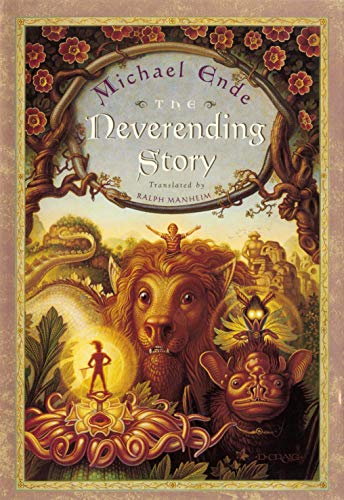
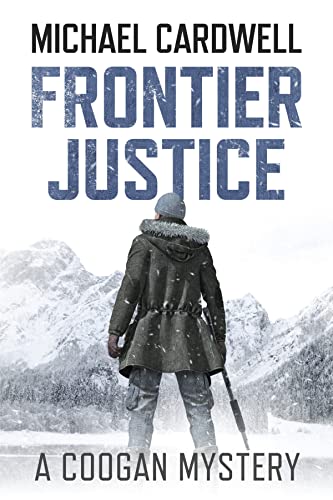
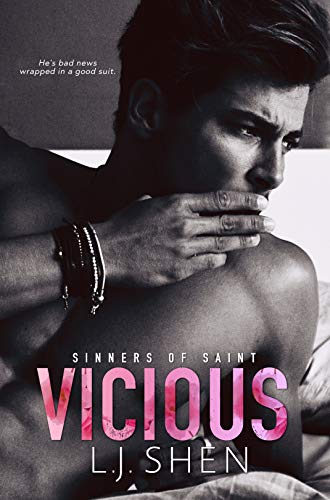
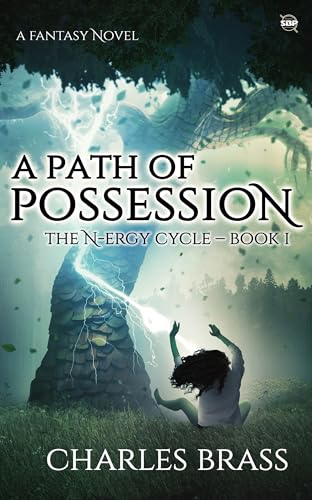
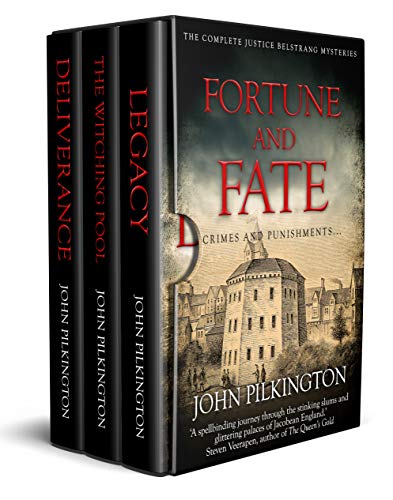
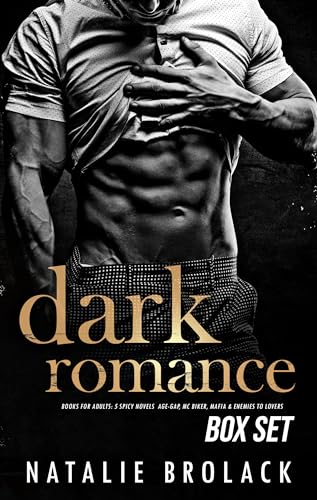
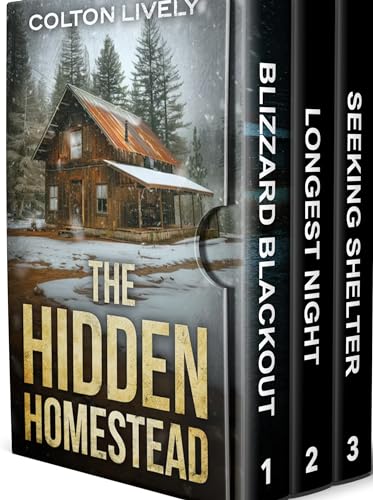


 weights would seem silly to me. If you are someone who would find it useful to carry 2-pound weights on a power walk, the Kindle DX might seem more burdensome to you. I also suspect that, at least for a while, I might be annoyed by the right-side control placement if I were lefthanded. The Amazon explanation that this annoyance would by mitigated by using the DX’s ability to rotate to an upside-down display strikes me as a Youtube parody video waiting to happen.
weights would seem silly to me. If you are someone who would find it useful to carry 2-pound weights on a power walk, the Kindle DX might seem more burdensome to you. I also suspect that, at least for a while, I might be annoyed by the right-side control placement if I were lefthanded. The Amazon explanation that this annoyance would by mitigated by using the DX’s ability to rotate to an upside-down display strikes me as a Youtube parody video waiting to happen.





