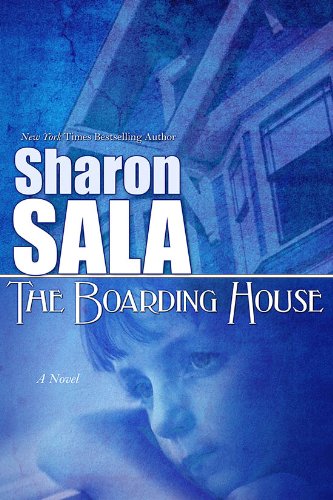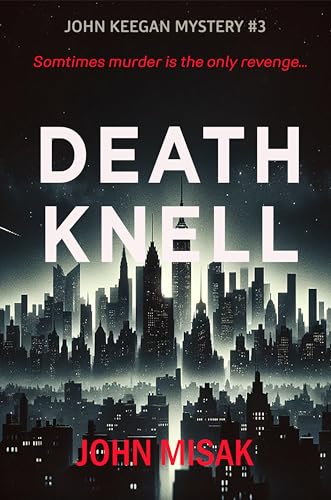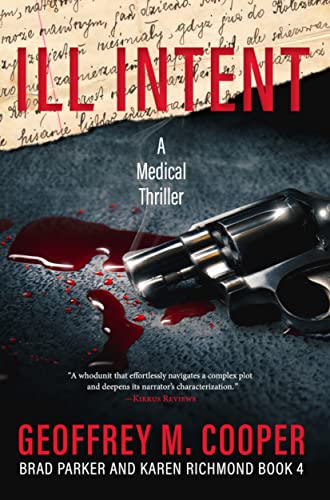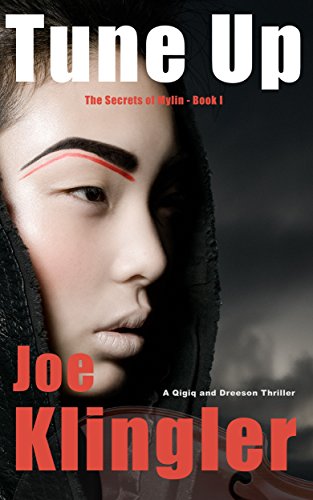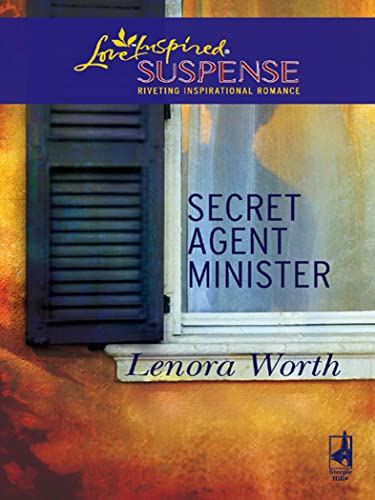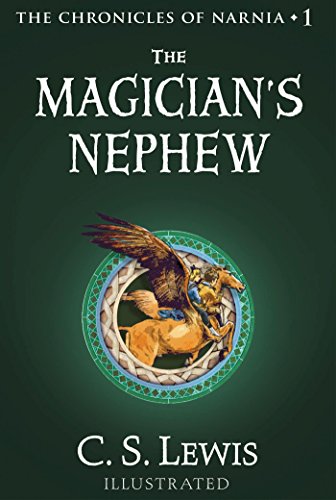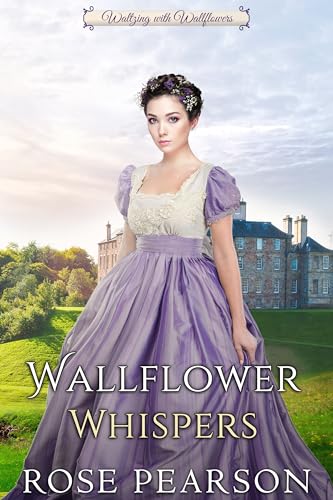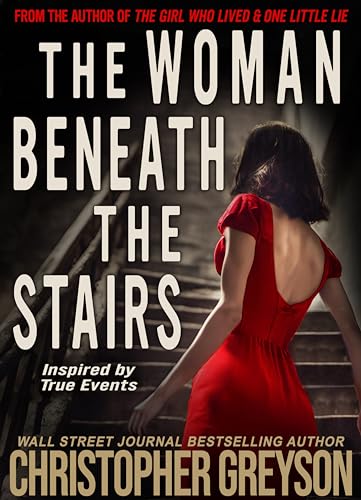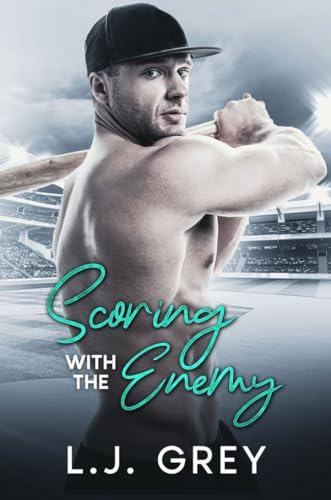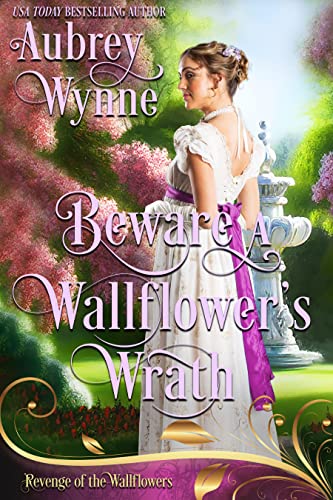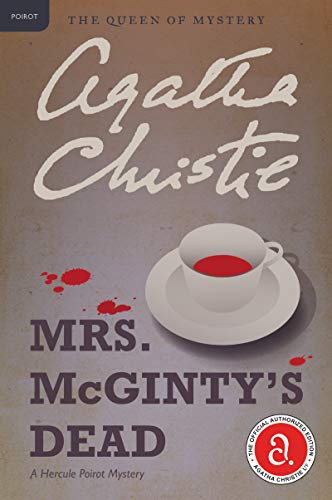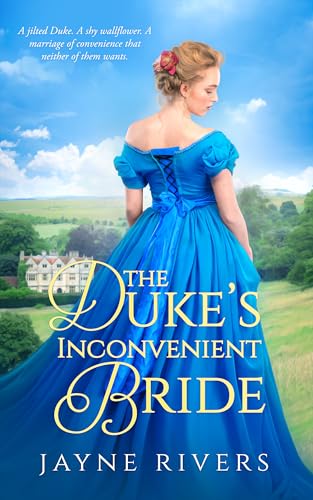In today’s Publetariat Dispatch, Piotr Kowalczyk addresses common myths about using smartphones as ereaders.
According to Wikipedia there are 4.6 billion mobile phones in the world. It’s a huge number. But people don’t try to read books on them. In this post I’d like to address some of the most popular reasons, which prevent us from doing it.
The screen is too small
This is true – if you still own a 5-year old phone with black&white screen large enough to show in full length only a phone number (if you’re lucky). But things change, and one of the quickest developing ones are mobile phones. More and more people buy smartphones. They have screens large enough to make their producers cry: “Hey you can even watch movies on this phone!”
I’ve heard many times that reading on a mobile phone is a disaster. Now try to watch a movie. It stops every 5 seconds, as it takes a lot of time to download it. THIS is a disaster.
Let’s compare sizes. For a book, you have an A5 format (average paper book) vs a phone screen. For a video, you as a reference we can use a 21″ TV screen. If we can shrink our video world that much, why we can’t do the same with books?
Another comparison. On average the screen of a smartphone has the width of a text column in a newspaper. If the size of a text field in a paper edition of The New York Times is not enough for you, then you can also complain about a mobile phone.
This is bad for eyes
This is truly mysterious point of view. If you read on your 21″ desktop computer monitor – this is bad for your eyes. But the smaller the device is, the less it affects your eyes.
The font is too small
This argument comes usually with a first one, but I guess it’s also connected in some way with a general perception of what the e-book is. There are still a lot of people who think, that an e-book is a fixed pdf document, and that you need to scroll and zoom a lot to see anything.
It’s not true any more. More and more e-books are made with mobile devices in mind. They have a proper format (like ePub), which enables a user to change a font size, among many other features. That means you can enlarge a font to the size you want. Kid book size needed? There you go.
There are few books available
People with the knowledge of modern e-book formats, still think that the number of publications is very limited and they are hard to find.
The truth is that any major e-bookstore now offers books in mobile friendly formats. Do you have an account at Amazon? All books in Kindle e-bookstore are well readable on smartphones. That means you log in to your Amazon account from your cellphone and start reading an e-book in minutes. Same with Barnes&Noble or Borders. What’s more important, there are sites devoted to mobile reading, like Feedbooks or Wattpad. Go there and you’ll see how many good books you can download to your mobile phone – for free.
Extra effort is needed to get a book
If you have a smartphone, you can easily turn it into an e-reader – I wrote a short post about it. What you need is to choose your favourite method. The most popular and the easiest way is to download an application. For iPhone OS you have Stanza. Free books for Android are available via Aldiko application. Kindle and Kobo have apps for both mobile OS-es.
Another way is managing and reading books via a mobile browser. This is what Google Editions is going to bring to an e-book world in the coming days. Reading books will be even easier. No special app needed, you’ll use your smartphone’s browser.
One thing is clear. You absolutely don’t need to learn anything about format-to-format conversions to start reading books on your mobile phone.
It costs money
Most e-book reading apps are free of charge. What you need to pay for is books themselves. So if you think, that turning your mobile phone into an e-reader will cost you an extra money – you’re just wrong.
What you may want to know is that there are two kinds of apps in the applications markets. One is a program to read and manage books downloaded to it. The other one is a book-app – a book sold as a separate application.
If you want to give the e-books a try at no cost the best way is to download Stanza for iPhone or Aldiko for Android. They both give you the access to free resources from Feedbooks – public domain books as well as new titles from self-published authors.
It’s inconvenient to manage a book library
Some of us think, that building a book library based on a mobile phone is a useless work. Managing all the books from a small device is hard to imagine.
You don’t need to assume that any more. With cloud-based services you can access your library from a lot of devices, like a computer, a tablet, an e-reader – and a mobile phone.
You don’t need to manage your library from a mobile phone – just pick up the most convenient device for that.
Phones will be replaced by better-suited devices anyway
Not true. Tablets, e-readers and phones will be used simultaneously. I’m sure that with the availability of bookshelves in the cloud, anyone will want to have a comfort to access books from whatever device he’s got at hand. The big decision to make will be “tablet or e-reader”, but smartphones? We have them anyway, they can be easily turned into e-reading devices.
And they can be used to read books on the go, anywhere where there was no reason to take a bigger device – but there is time to read books.
This is a reprint from Piotr Kowalczyk‘s Password Incorrect.