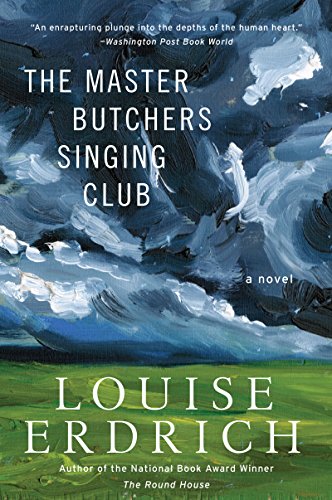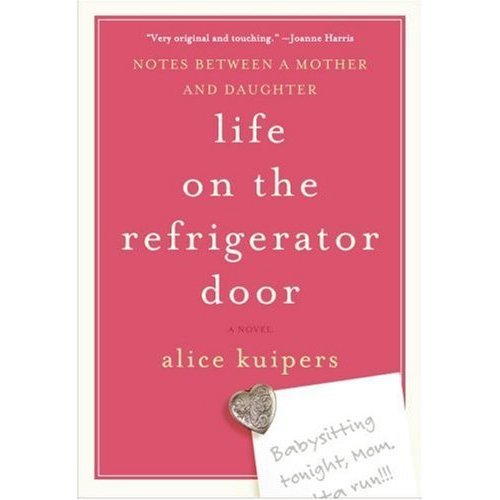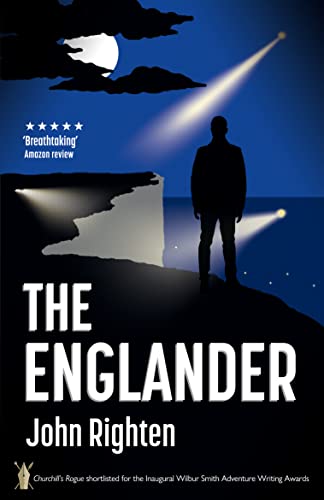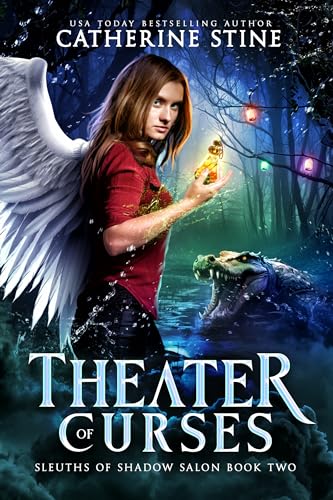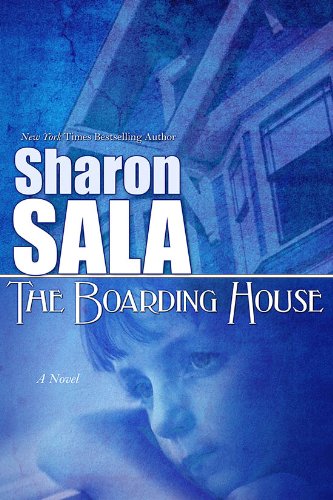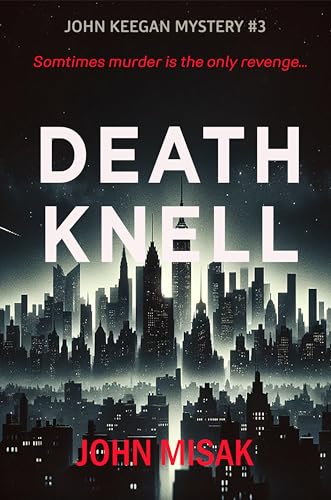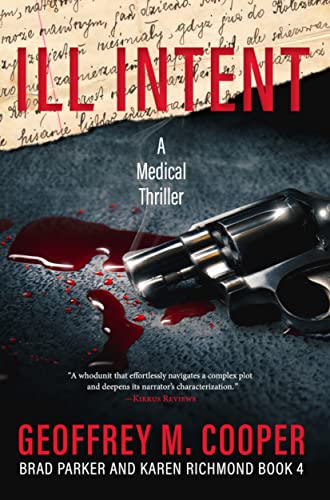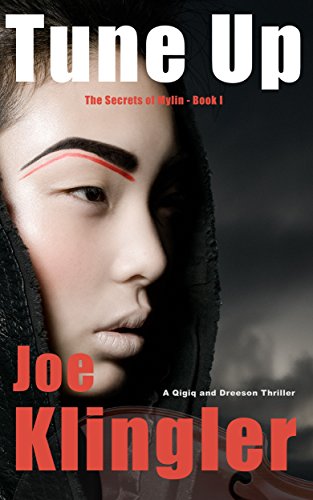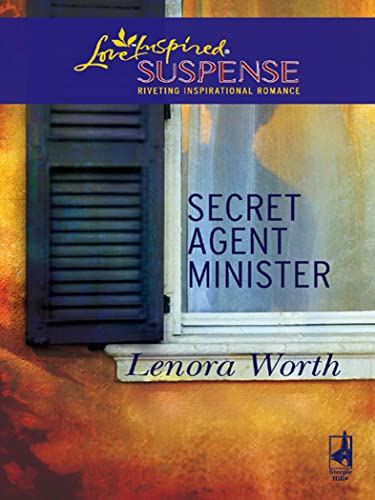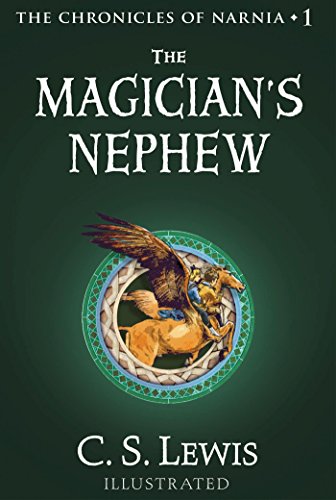By Stephen Windwalker
Related posts:
Yun’s report suggests that the New Jersey university’s report will lead with the positive by touting cost savings and the fact that use of the DX “reduced the amount of paper students printed for their respective classes by nearly 50 percent.” But it also makes clear that the Kindle DX pilot project was something less than a love fest.
(Update: here’s a link to the official announcement.)
(Update: here’s a link to a more comprehensive report on all the Kindle pilot projects, courtesy of my friend Ned Stuckey-French, in Tuesday’s edition of Inside Higher Ed.)
Out here in the real world, Amazon has generally been very successful in its Kindle marketing by lowering prices several times while promoting the Kindle in a rather understated manner as a dedicated or purpose-built reading device, setting up a delayed “Wow” factor when customers receive their Kindles and discover unexpected features and capacities with the occasional help of a Kindle guide or a Kindle blog
or a Kindle blog . But Yun’s reporting on the comments of students and faculty at Princeton suggests that Amazon may have hurried or overplayed its hand with a $489 DX that is not quite ready for prime time as a replacement for textbooks and courseware. The complaints cited will probably come as no surprise to Kindle Nation Daily readers:
. But Yun’s reporting on the comments of students and faculty at Princeton suggests that Amazon may have hurried or overplayed its hand with a $489 DX that is not quite ready for prime time as a replacement for textbooks and courseware. The complaints cited will probably come as no surprise to Kindle Nation Daily readers:

- difficulties in annotating PDF documents
- lack of folders or other content management features
- lack of page numbers for citation, or to help in judging reading progress
- tiny keyboard size, and other limitations on annotation
“It was great to have the experience of using a Kindle, but I think I’ll stick with books until they work out the kinks,” Cally Robertson ’10 told the Princetonian, and her impatience with the Kindle’s “kinks” seemed to be shared widely among students who have probably been denied very little in the gadgetry arena during their brief lives.
“I think [the Kindle]’s one of those pieces of technology that will seem ridiculously anachronistic five years from now,” said another student, aptly named No.
Are you listening, Mr. Jobs?
It would not surprise me if, having been introduced by Amazon and their instructors to the Kindle, many of these Princeton students end up being perfect customers for Apple’s iPad. The iPad’s initial sticker price of $499 to $699 is not going to be a deal breaker for many of these students whose parents are paying $252,480 for four years of tuition, room, and board, even if the total four-year costs of 3G coverage, warranties, and accessories like the iPad keyboard shown above right bring that price above $2,500. That’s over five times the cost of a Kindle DX, but for now at least, you can’t write a term paper on the DX.
 While Amazon has been around for 15 years, its Kindle business is still very much a start-up, and for that business Amazon faces a dizzying array of choices about how to invest its capital, its people, and its many marketplace advantages for the future. Kindle DX sales seem currently to make up only about 10 percent of overall Kindle sales, and Amazon may well decide not to engage Apple in what might become a hubris-driven battle for the highest-end convergence-devices-that-might-also-serve-as-ereaders market.
While Amazon has been around for 15 years, its Kindle business is still very much a start-up, and for that business Amazon faces a dizzying array of choices about how to invest its capital, its people, and its many marketplace advantages for the future. Kindle DX sales seem currently to make up only about 10 percent of overall Kindle sales, and Amazon may well decide not to engage Apple in what might become a hubris-driven battle for the highest-end convergence-devices-that-might-also-serve-as-ereaders market.  But eschewing a market composed of the children of millionaires is not the same as eschewing a market composed of children, and that’s where Amazon’s smartest future-oriented strategic moves could soon come. I’ve been saying for months that it is time for a Kindle for Kids, and although my predictions along those lines have come to naught, the fact that I’ve been wrong about the timing doesn’t make the entire notion wrong. Whatever Amazon decides to do in the short term with regard to the DX and textbooks, I’m convinced that the company could do much more to build a long-term future for the Kindle and the Kindle Store by putting a full-court press on the possibility of creating a Kindle App for the Fisher-Price iXL Learning System (shown at right), scheduled to ship in July 2010 for $79.95 with
But eschewing a market composed of the children of millionaires is not the same as eschewing a market composed of children, and that’s where Amazon’s smartest future-oriented strategic moves could soon come. I’ve been saying for months that it is time for a Kindle for Kids, and although my predictions along those lines have come to naught, the fact that I’ve been wrong about the timing doesn’t make the entire notion wrong. Whatever Amazon decides to do in the short term with regard to the DX and textbooks, I’m convinced that the company could do much more to build a long-term future for the Kindle and the Kindle Store by putting a full-court press on the possibility of creating a Kindle App for the Fisher-Price iXL Learning System (shown at right), scheduled to ship in July 2010 for $79.95 with Story Book, Game Player, Note Book, Art Studio, Music Player and Photo Album applications, an SD card slot for expanded memory, USB connectivity, PC and Mac compatibility, a software management CD enabling users to add their own songs and pictures, and onboard storage for additional software titles, songs, and pictures (and, I would assume, ebooks). Calling it a
Learning System, of course, is a marketing masterstroke that guarantees heavy activity involving grandparents.
But what part of all that would a kid not love? What part of all that wouldn’t lead a fair number of Dads to try to negotiate some user time with their five-year-olds? Most parents are already familiar with the experience of taking their kids to a restaurant and secretly wishing that they too could order the crusty mac and cheese with the $3 price tag from the Kids’ Menu.
And most manufacturers and marketers are already familiar with the way in which many kids’ eating preferences are dominated for years by the culinary themes and motifs of those same Kids’ Menus.
For Amazon, it’s got to be obvious that getting Fisher-Price to link the iXL Learning System to a beefed-up Kids’ Korner of the Kindle Store would — far more than any academic pilot project — virtually guarantee the development of millions of little Kindle Kids and future Kindle Adults.
Hell yes, I’m serious. Or, given the subject matter and the need for this particular App to come with parental controls, “Heck yes.”
Are you listening, Mr. Bezos?