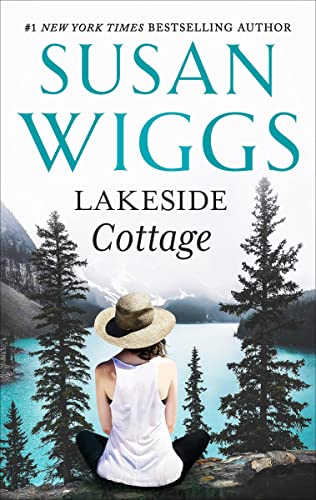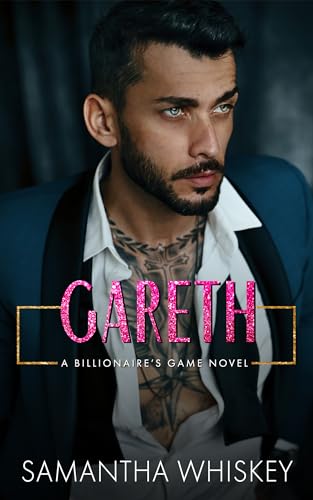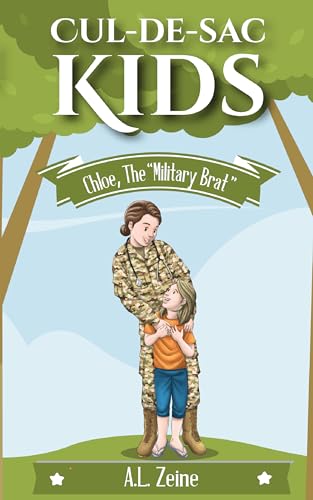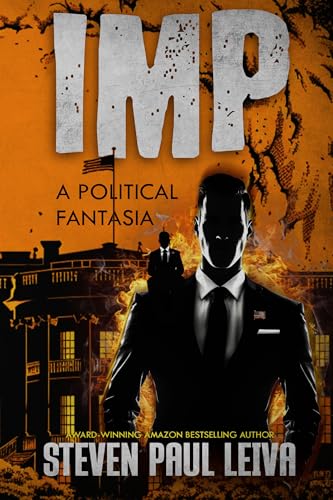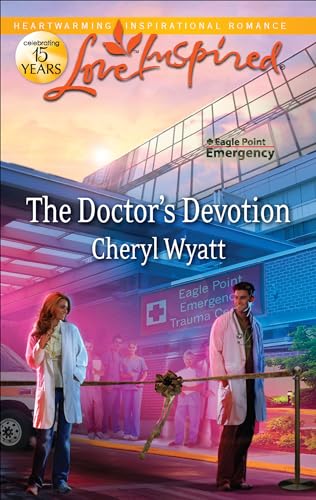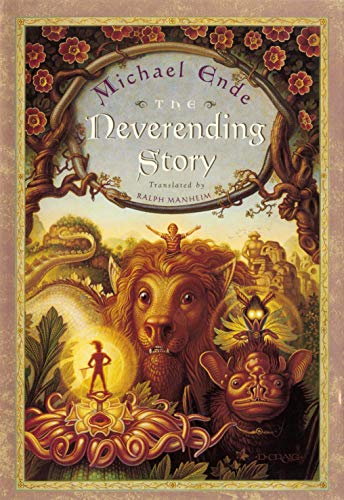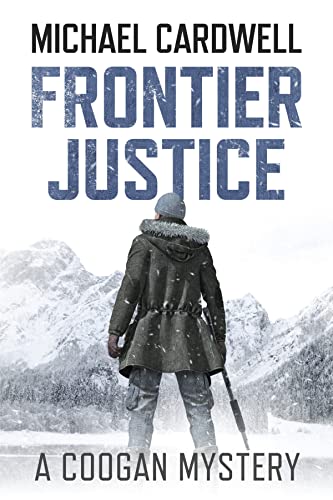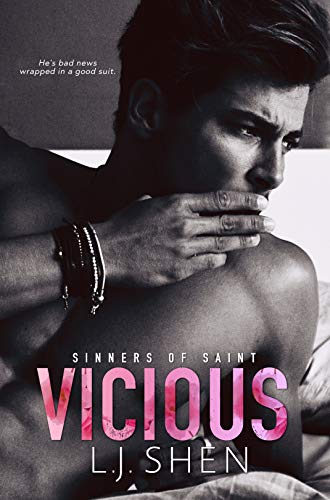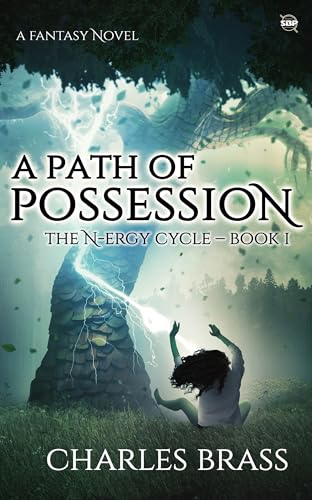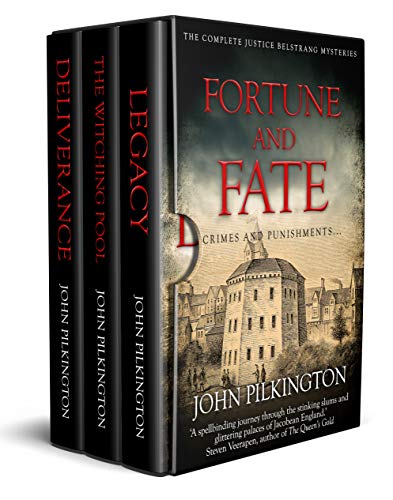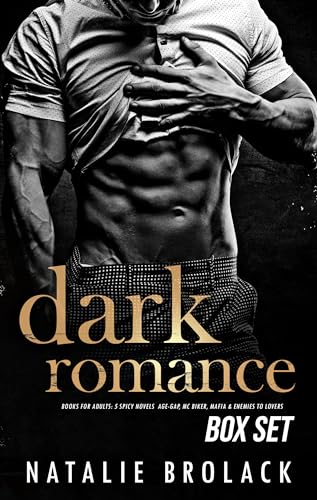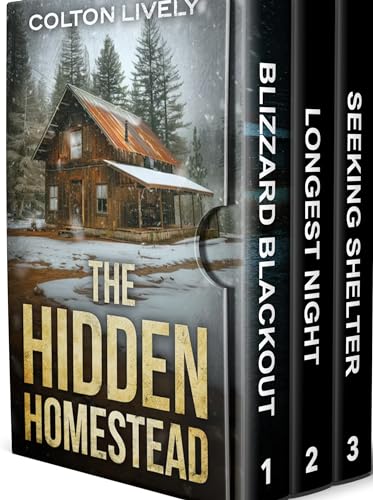Thanks to Kindle Nation citizen Carter A. for this question about the Kindle’s text-to-speech feature:
Dear Mr. Windwalker,Sometimes it seems to me that my Kindle takes a long time to boot or to start the text to speech feature. What is the standard amount of seconds it should take to load a book and start the T2S feature?thank you,Carter A.
Carter, although Kindle’s documentation offers no guidance on this question, here’s my empirical experience from having listened to hundreds of books and other documents on my Kindle:
- Generally the text-to-speech feature kicks in and begins reading aloud about 5-6 seconds after I activate it by pressing the [Aa] key and using the 5-way to select “turn on” on the Text-to-Speech line of the ensuing pop-up display.
- However, if I use the alternative approach to activate text-to-speech — holding down the [UP ARROW] key and the [SYM] key simultaneously — it ordinarily takes 12 to 15 seconds for the feature to kick in and begin reading aloud.
- If I re-activate the text-to-speech by pressing the space bar after I have paused it by pressing the space bar, it ordinarily kicks back in within a second or two.
If text-to-speech doesn’t begin reading to you within 15 seconds, it’s worth troubleshooting:
- Make sure that the book you are reading has text-to-speech enabled. You can check this on any book’s product detail page either on your computer or in your Kindle’s gateway to the Kindle Store.
- Make sure that your Kindle volume is turned up by pressing the [Volume Up] button on the Kindle’s right edge.
You may also notice that, whenever your Kindle’s text-to-speech is active, almost all other Kindle features are either suppressed or very slow. If you want to speed it up, you’ll need to turn off text-to-speech.
All of this, of course, applies to the Kindle 2, Kindle Global, or Kindle DX, since there is no text-to-speech feature on the Kindle 1.
Hope this helps!
©Kindle Nation Daily 2010