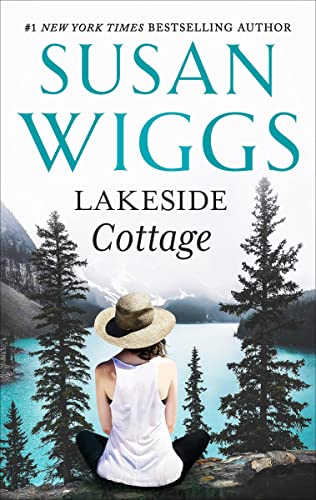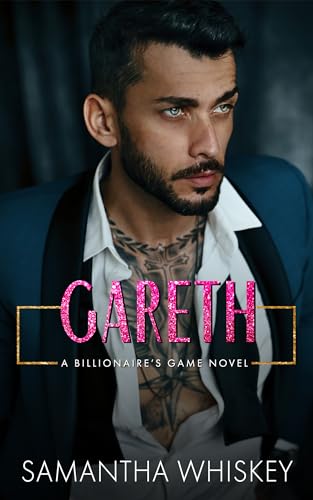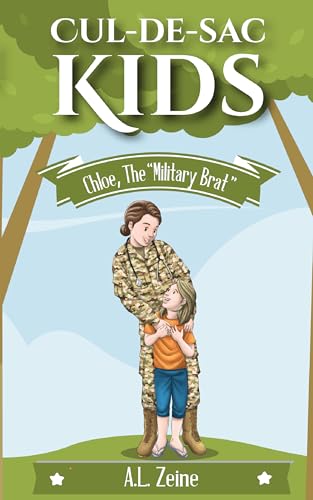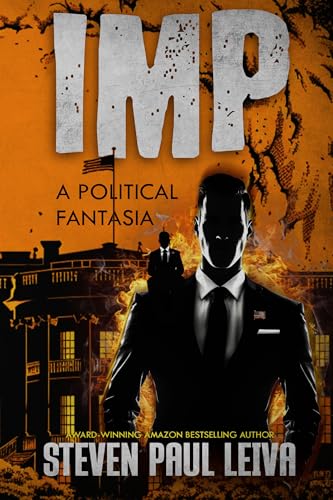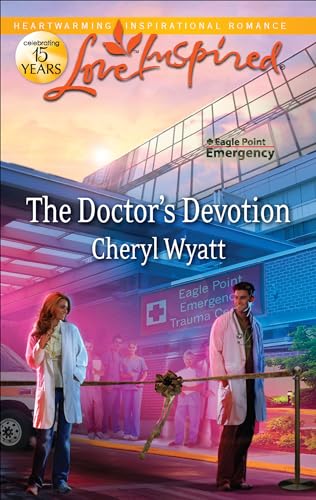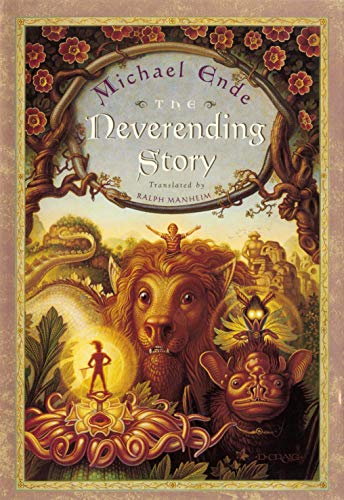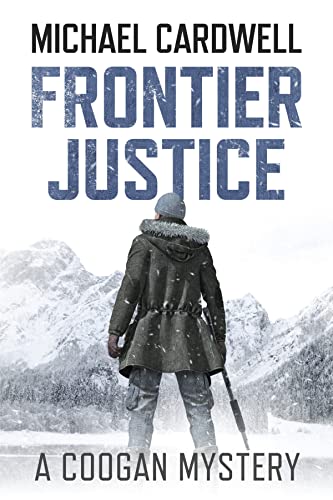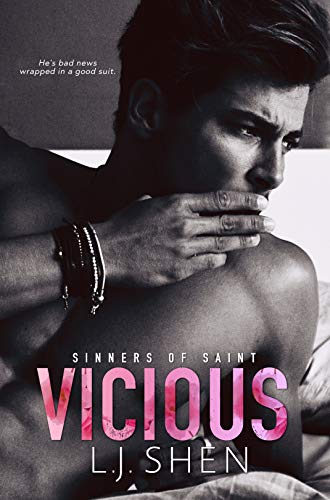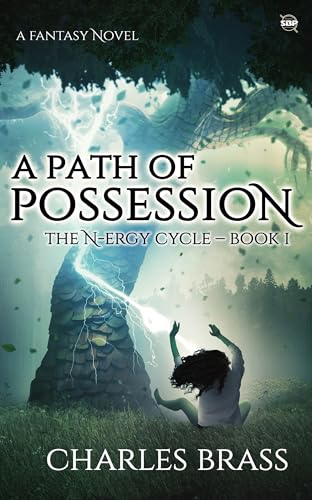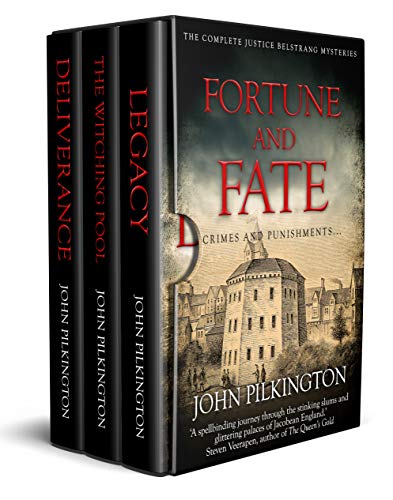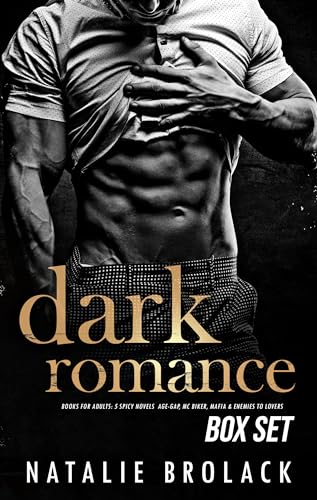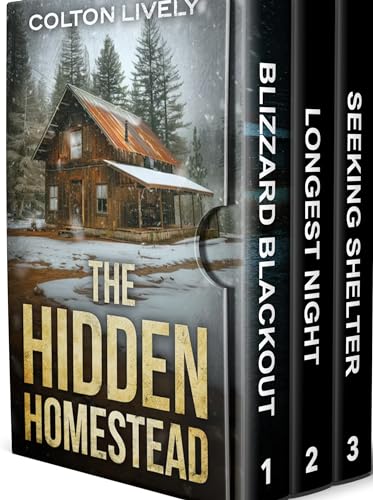Thanks to transitional Kindle Nation citizen Crystal, who posted this question on my Facebook wall:
“Hello Steve…. Question, I have the Kindle 1st generation but I want to get an newer one. Would you recommend it and if so which one would you recommend and will I be able to transfer my stuff on the old one to the new one?”
Hi Crystal, and I appreciate the great questions!
First, actually I think it’s a great time to get a Kindle 2. They’re going for $259 on Amazon, and there are nearly half a million books in the Kindle Store with about a thousand a day being added! Despite the efforts of publishers to raise ebook prices, over 75% of all the books in the Kindle Store are still priced at $9.99 and below, and a third of those are less than a dollar. The Kindle is the easiest environment for downloading and reading free books from the internet, and with the growing list of free Kindle Apps it’s easy to read your Kindle content just about anywhere if you also happen to have a a PC, Mac, BlackBerry, iPhone, iPod Touch, or iPad.
I’ve had a Kindle 1, a Kindle 2, and a Kindle DX, and I sold the Kindle 1 and the DX and kept the Kindle 2, but that’s just me.
I hope you will use my link to make the purchase, because that way you’ll get Amazon to send a small commission that helps support Kindle Nation Daily and defray our costs, and not a dime of it comes out of your pocket. Here’s a link:
About transferring your stuff from an old Kindle to a new, it’s a two-part answer:
- All of the books that you bought in the Kindle Store will transfer easily to your new Kindle once you register the new Kindle to the same Amazon account. They will automatically go to your “archived items” folder, and you can then go to your Manage Your Kindle page to send any books wirelessly to the new Kindle. That will also be a good time to double check your Kindle subscriptions to periodicals and blogs like Kindle Nation Daily to activate them to your new Kindle.
- Then there’s the content that you may have acquired from sources other than from the Kindle Store. If you’re anything like me you’ve got plenty of free content, personal documents, music, podcasts, audiobooks, and pictures on your current Kindle, and what I would recommend is that you create a file on your computer called something like “Offload from Kindle 1” and use your USB cable to drag and drop (or copy and paste) all your existing files from your Kindle to it, with subfolders that mirror the subfolders on your Kindle such as “documents,” “audible,” etc. Then, once your new Kindle is up and running, it will be a snap to use the USB connection to drag and drop the files that you want to keep back from the computer to the appropriate folders on your Kindle 2.
Hope that helps, Crystal!
©Kindle Nation Daily 2010