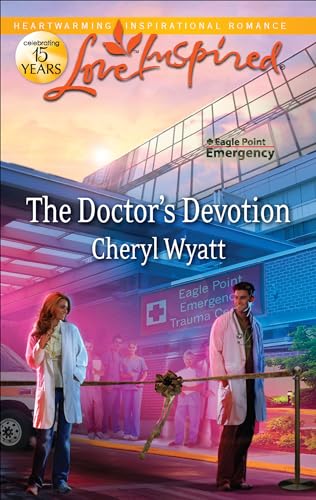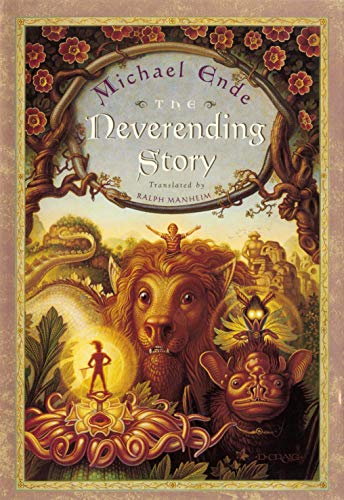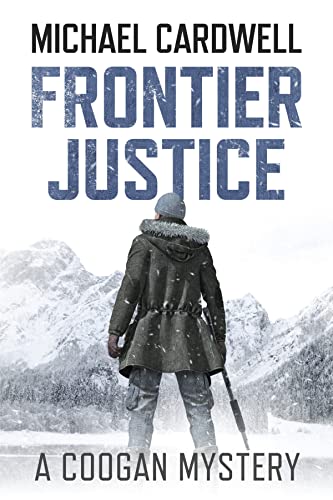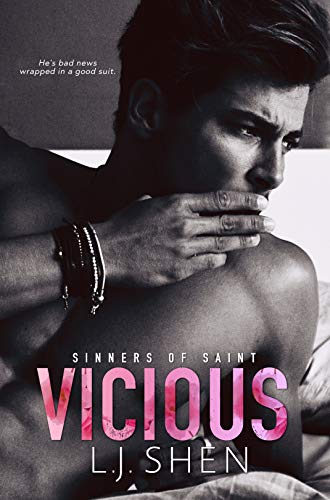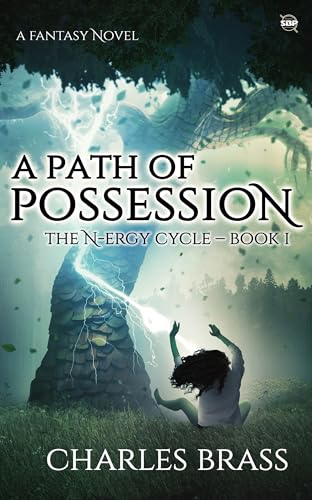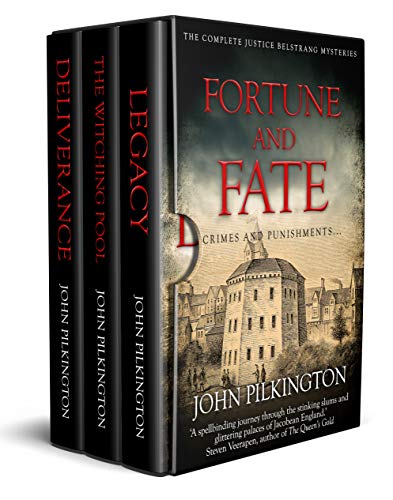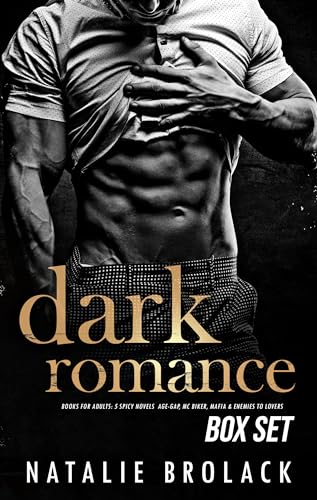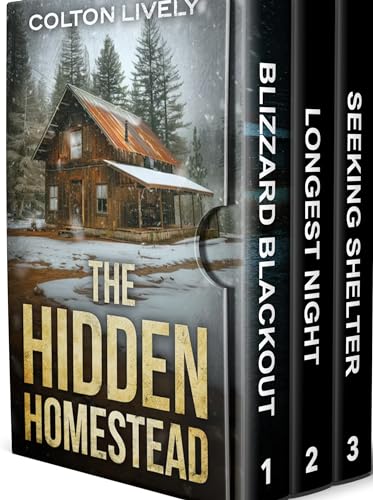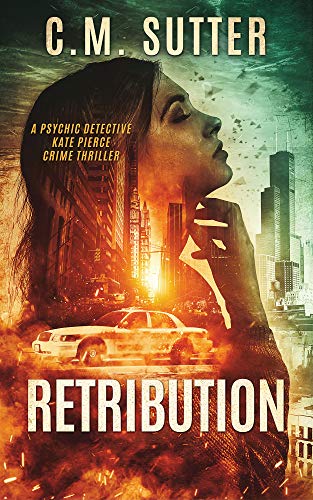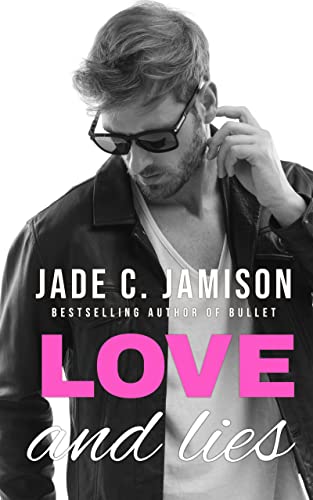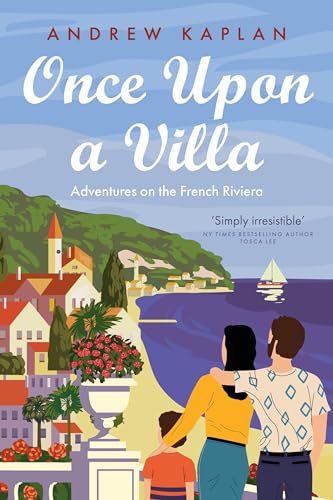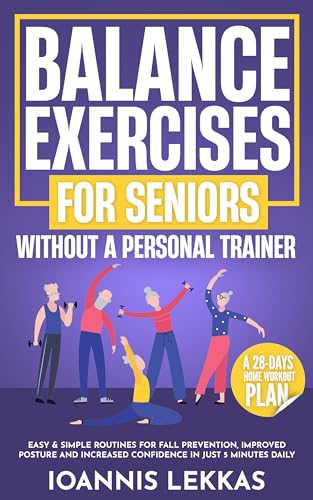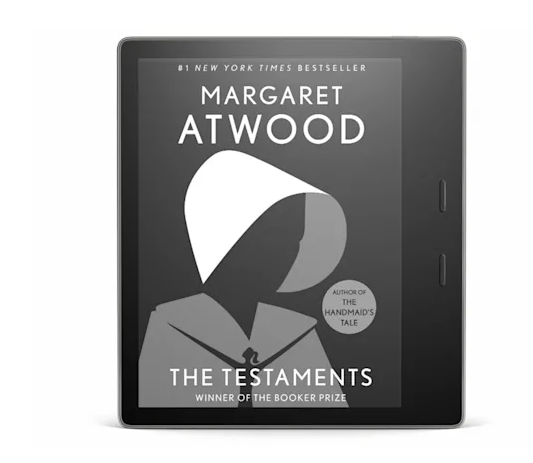The catch: You’ll need a relatively recent non-ad Kindle… Get great book deals and freebies sent straight to your email daily: Subscribe to BookGorilla—it’s free!
Now you can display the cover of the book you’re reading on the lockscreen on your Kindle device. It’s a great way to remind you to set aside more time to read.
The Display Cover feature works with select Kindle devices without ads. Covers of most books, magazines, comics, and Manga are supported.
The Display Cover feature is available on the without-ads versions of select devices, including Kindle (8th Gen and above), Kindle Paperwhite (7th Gen and above), Kindle Oasis and Kindle Voyage.
You can activate the Display Cover feature right away. Go to the Settings tab, select Device Options, and turn on the Show Cover option.