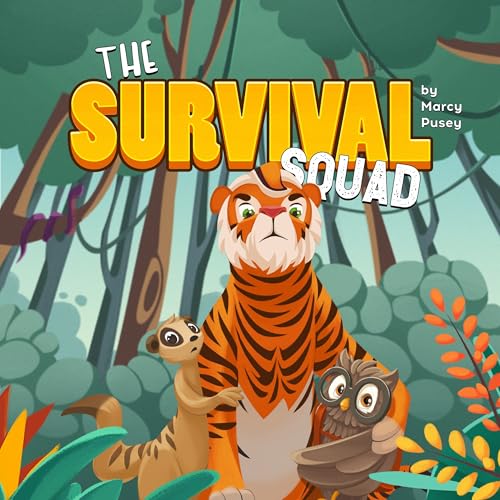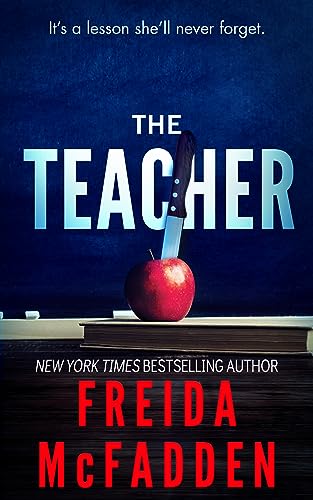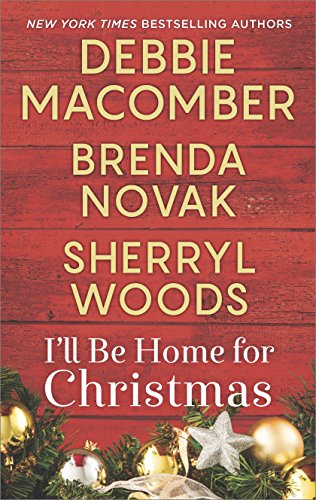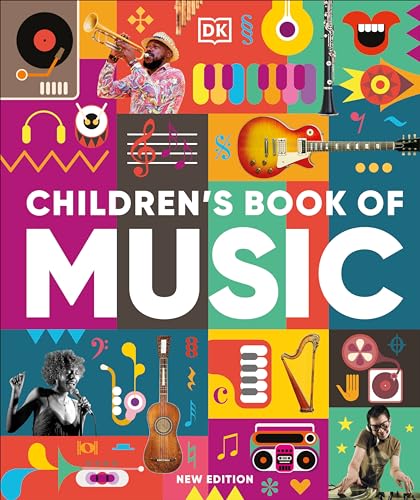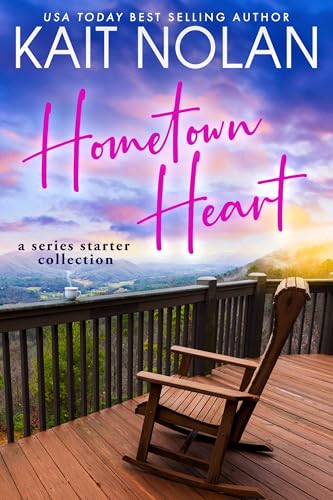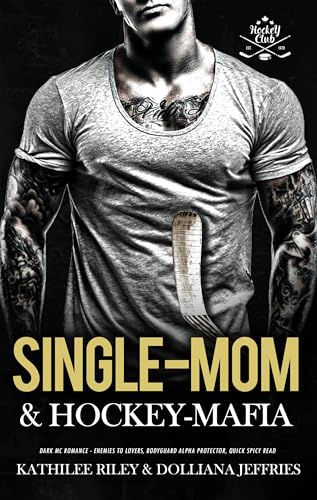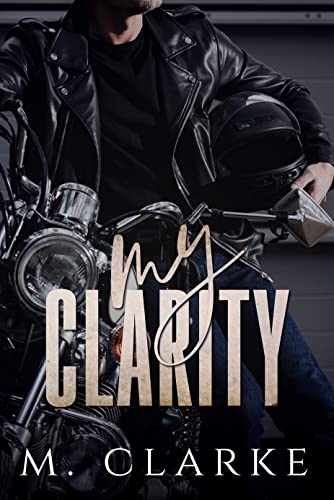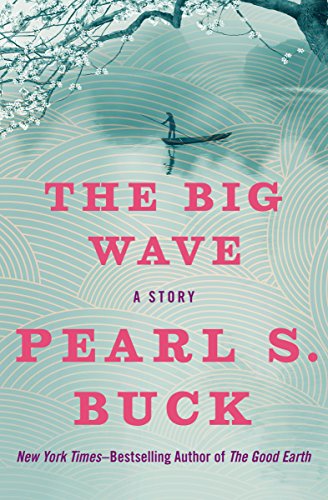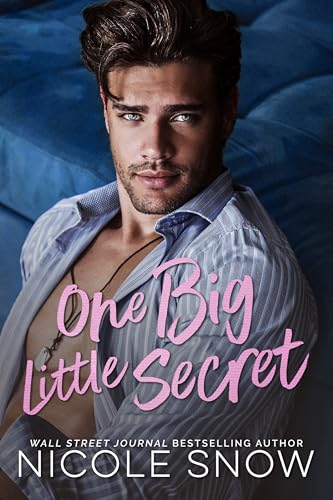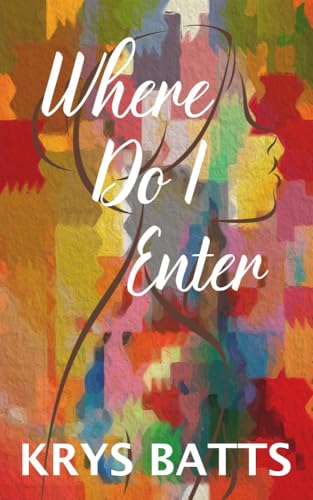Are you among the millions of avid readers who may be receiving a new Kindle 3G, Kindle Wi-Fi
, or Kindle DX
between August 27 and the last week of December?
If so, you may not be aware that, even if you don’t own a Kindle already, you can begin building your Kindle library as soon as Amazon confirms that they have received your order.
For that matter, you can begin building your Kindle library even if you haven’t ordered a Kindle at all, by downloading the free Kindle software and registering a compatible device with the Kindle Store. (Of course this only applies to people who have access to a PC, Mac, BlackBerry, Android-compatible device, iPad, iPhone, or iPod Touch. If you don’t have any of these devices, you should probably stop reading this blog.)
Why would you want to spend any time building your Kindle library before you have your new Kindle?
Well, for starters, it could save you a ton of money on great reading. Each month there are dozens of new free ebook listings in the Kindle Store, and many of the best ones last only a few days. Once your Kindle arrives you’ll probably want to subscribe to the Kindle edition of Kindle Nation Daily to make sure you receive our Free Book Alerts — and other posts like this one — but until then you can keep up with our posts online. (Kindle Nation Daily: The inside scoop on all things Kindle
is the #1 bestselling blog in the Kindle Store and it’s only 99 cents a month with a free 14-day trial to get you started.)
No Kindle Required: How to Begin Building Your Kindle Library
Within hours of placing your Kindle order, you will receive an email from “Amazon Kindle Support” welcoming you to Amazon Kindle. Once you receive this email, your Kindle has already been automatically registered to the same Amazon.com account you used to make your purchase. This enables you to shop, purchase, and download books, newspapers and magazines — not only “wirelessly from your Kindle right out of the box,” but before you even get the box.
Payment. You can begin making Kindle purchases immediately using your existing default 1-Click payment method at Amazon.com. To establish, view or change the payment method associated with your Kindle, visit the Manage Your Kindle page on Amazon.com. To purchase a gift card that will become your default payment fund for Kindle purchases as long as a balance remains available, click here.
Free Book Alerts. To see the latest listings of free promotional titles that are temporarily available to purchase whether you have a Kindle or not, check out the latest Kindle Nation Daily Free Book Alerts here.
A Choice of Devices. Whenever you purchase any Kindle book, blog, periodical, or news feed, you will see a pull-down menu right next to the Buy button that allows you to choose where you would like to send your download. For many Kindle owners, the only choice listed is a single Kindle. But if you have multiple Kindles or have downloaded and registered a free Kindle App for a PC, Mac, BlackBerry, Android-compatible device, iPad, iPhone, or iPod Touch, those choices will be shown.
Your Kindle Archive. Once you purchase and download a Kindle ebook, you own a license to read that book on any Kindle-compatible device that is registered to your account (although that license is subject to some limitations regarding the number of devices). Even if you download the ebook originally to your Kindle, the ebook remains in your Archived Kindle Items and you can later download it and read it on any other device. The same applies if you download it originally to another device and later want to read it on your Kindle. So, the good news here is that, if you begin building a Kindle library in advance of your Kindle’s shipment, you don’t have to wait for the Kindle to arrive to begin reading.
No Kindle Required. One misleading statement that you will see often in news and blog stories about the Kindle is that the free Kindle apps for other devices “allow readers to read Kindle books that they’ve previously downloaded to their Kindles.” It isn’t that the statement isn’t true. It’s just that it is only half the story. All of those apps also allow you to purchase, download, and read a Kindle book even if you’ve never owned or ordered a Kindle.
Free Samples. Once you have a Kindle account at Amazon.com, with any qualifying device including a computer or smartphone, you will also be able to download free samples of any Kindle books that you’re considering for later. If a Kindle book is free or available at a bargain price, you won’t want to bother with the sample. But downloading and checking out samples of market-priced ebooks can be a good way of managing what can sometimes be an overwhelming list of ebooks in which you are interested.
Blogs and Periodicals. You’ll want to wait until you have a Kindle in hand before you subscribe to periodicals or blogs like Kindle Nation Daily, since — as of right now — you can’t access these downloads via Kindle apps on devices other than the Kindle itself.
Accessories and Warranties. If you’re concerned that your Kindle will arrive naked and unprotected, you may want to check out the Kindle Accessories Store for accessories like the new Kindle lighted cover in a choice of seven colors
. You can also scope out Amazon’s Extended Warranties for the Kindle, which have been reduced 15 to 25
percent bucks in price since the new Kindles were announced.
Of course, if you started out reading this post with no intentions of buying a Kindle and you’ve ended up downloading dozens of Kindle books to your iPad or BlackBerry, I’m sorry.
Sooner or later you’re going to buy a Kindle 3G, Kindle Wi-Fi
, or Kindle DX
.