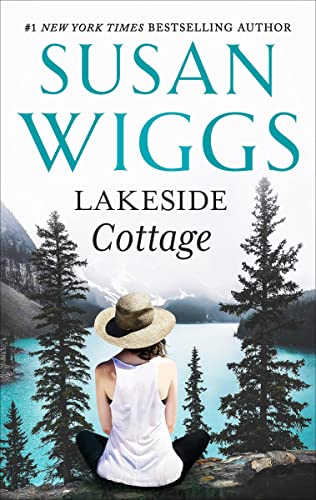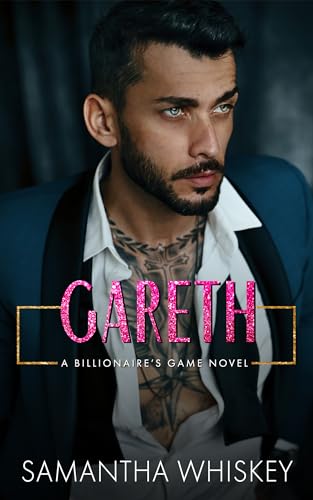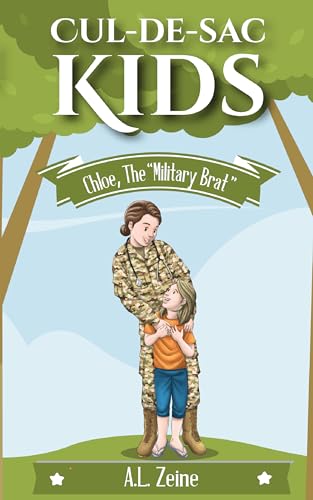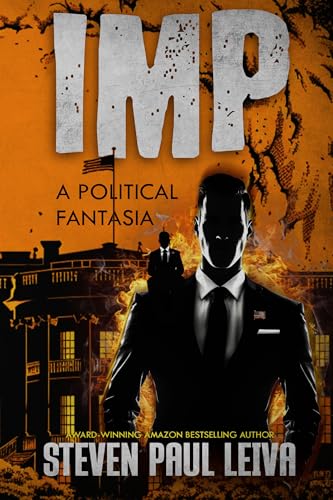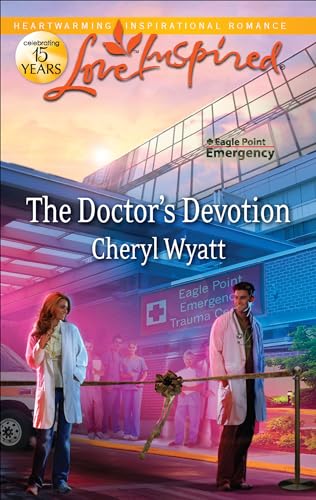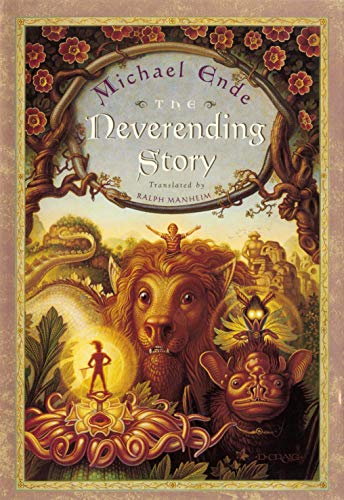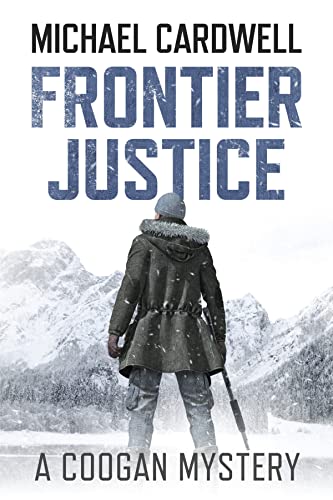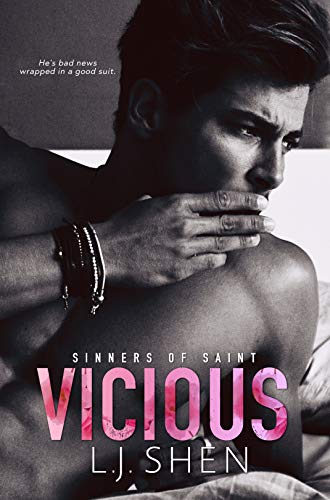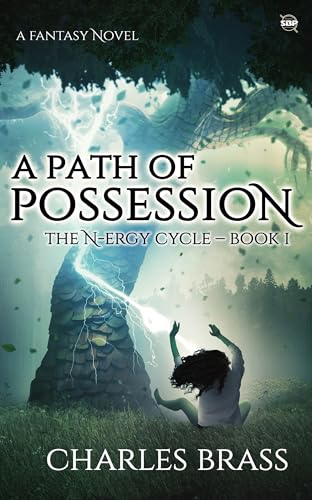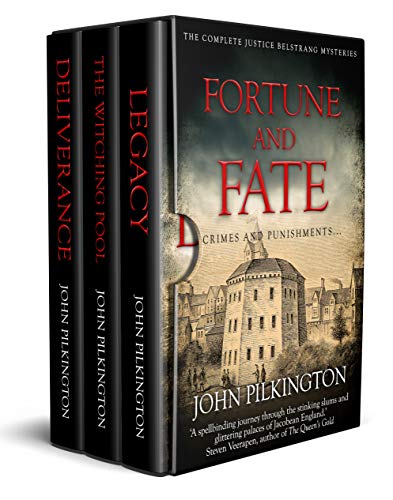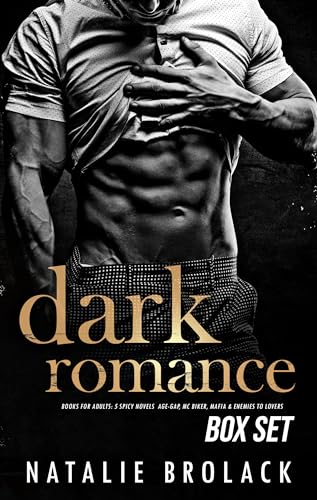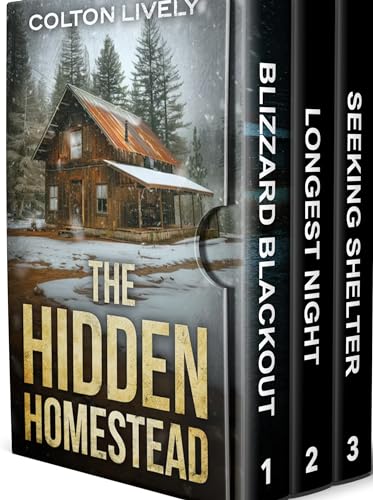Books, Blogs, & Reality
by Ryan Ringbloom
Life can suck…
When reality becomes overwhelming, seeking comfort in fictional fantasies keeps hope alive. And while this escape may be a little delusional, it’s also therapeutic.
Sharing secrets is daunting, but virtual friends don’t often judge and they are always ready to share a glass of wine…or three…while typing out life’s latest endeavors.
Brooke believes obstacles only add to romance, not detract. Rachael longs for a more intense relationship, or so she thinks. Lizzie misses the excitement in her life, but sometimes new situations find you when you’re not even looking. And Jess believes a tiger can change his stripes. It can’t.
Bound by a shared passion for blogging about happily ever afters, these four young women use keyboard therapy to work through their expectations, anxieties, and inadequacies, all with the hopes of achieving the perfection found in romance novels.
Completely blinded by what they think life should be, they navigate their unique paths in search of what they envision is right. But when reality taunts them with persistent curve balls, will they be strong enough to choose wisely? Or will their happy endings escape them?
New Adult Contemporary Romance
Mature content. This story is intended for mature readers. 18+