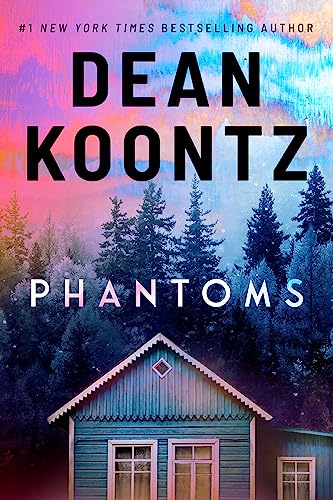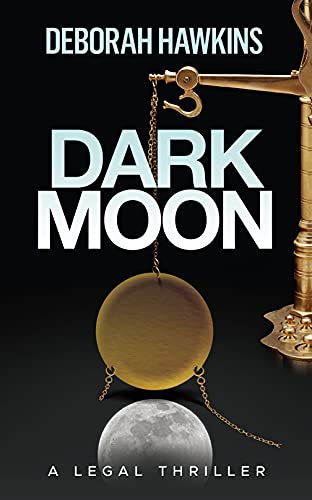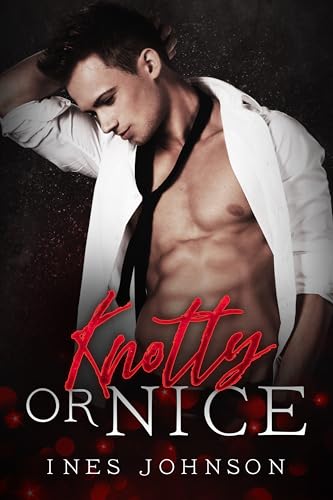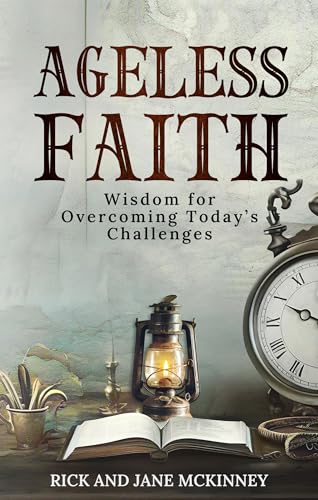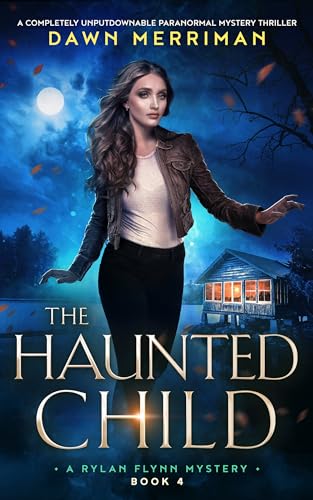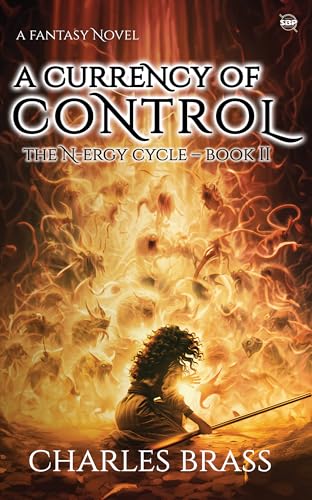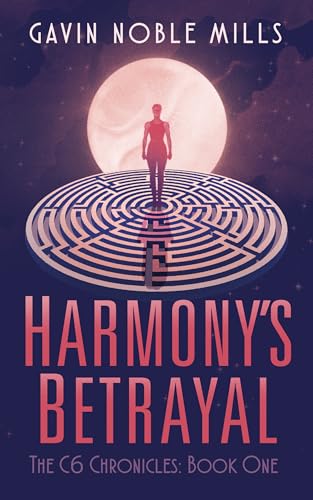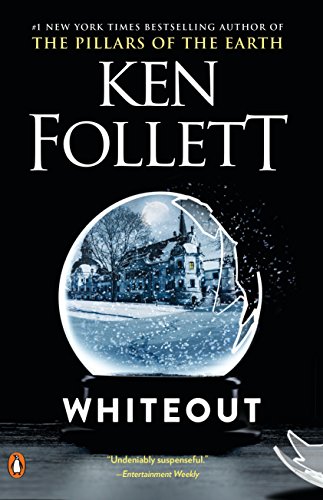Thanks to Kindle Nation citizen Howard O. for two very succinctly stated questions:
Hi Stephen:
I have the Kindle 2. It’s been a fantastic experience. After I finish a book, I’ve been wondering; how do I archive it? Also, how long do the sample books I’ve received…stay? I’ll look for your reply.
Thanks
HO
Howard, when you’ve finished reading a book you purchased in the Kindle Store and you’re pretty certain you won’t be referring to it regularly in the future, it’s easy to archive:
- Just move your 5-way to the book’s title on your Kindle’s Home Screen and push the 5-way slightly to the left. A “remove from device” button will appear just below the title, and you can finish the removal process by pushing down on the 5-way.
- Unless the title in question is a free sample, a periodical, or a title that you acquired from a source other than the Kindle Store, it will be archived and will remain associated with your Kindle account so that you can restore it to your Kindle by going to “Archived items” on your Home Screen, by typing in the title and using the 5-way to select “search my items,” or by finding it on your Manage Your Kindle page
and sending it again to your Kindle.
- You also have the option of removing a title permanently, not only from your Kindle but from your account, so that you would have to re-purchase the title in order to download it again. To delete a title permanently, go to your your Manage Your Kindle page
, scroll down to the section with the “Your Orders” heading, and click the plus sign next to a title to expand your options for that title. In the lower right corner of the pop-up box, you’ll see a “Delete this title” button.
Regarding your question about samples, the answer is very simple. There is no “expiration date” for a free sample you’ve downloaded from the Kindle Store, and it should remain on your Kindle until you delete it. You can also download a fresh sample of the same title any time you choose.
Hope this helps!