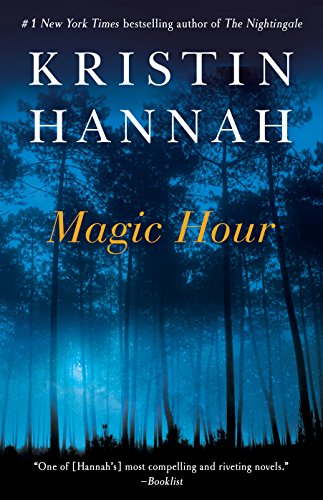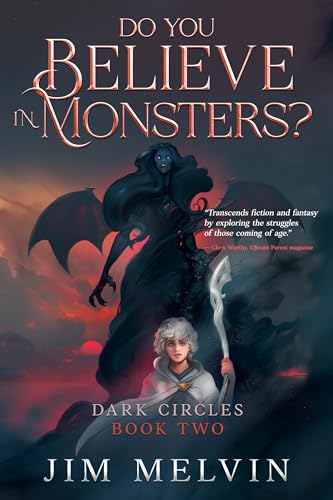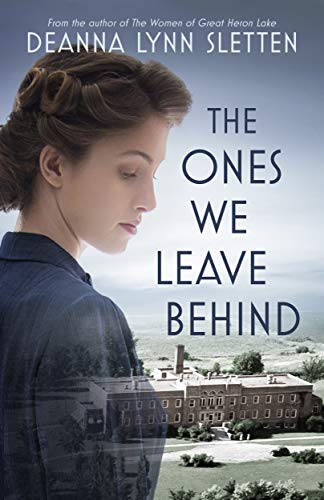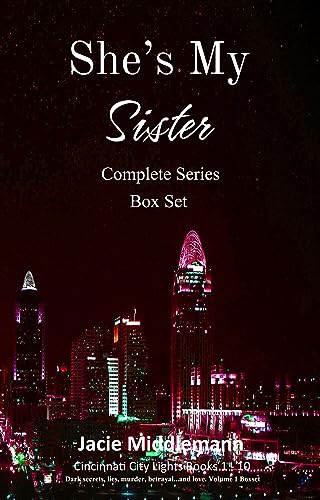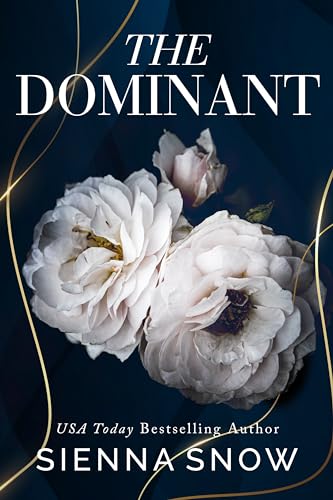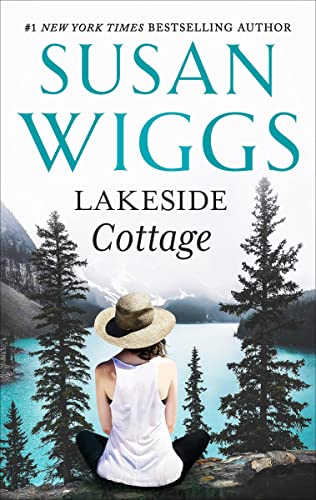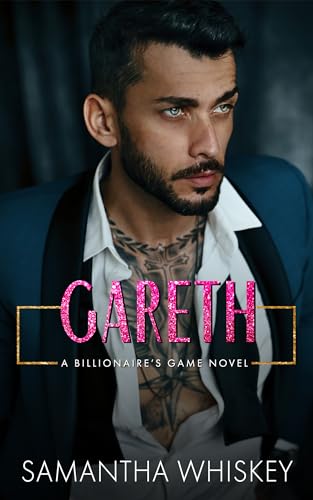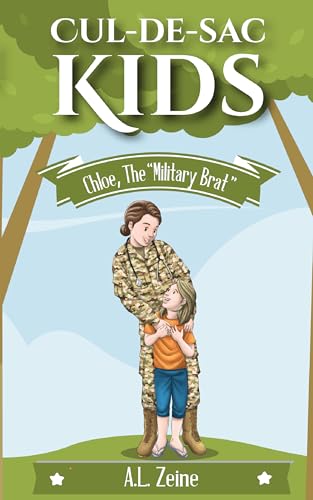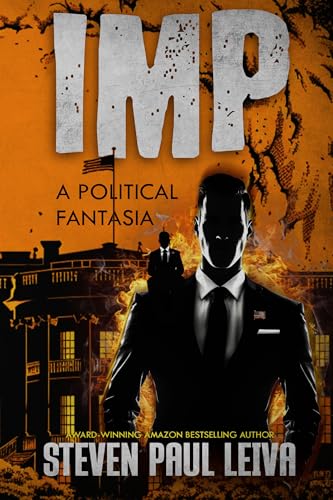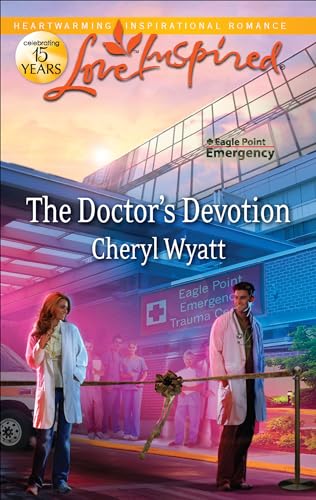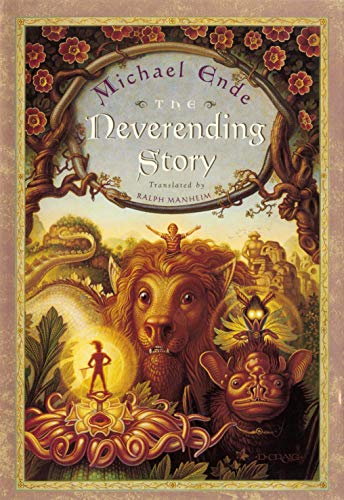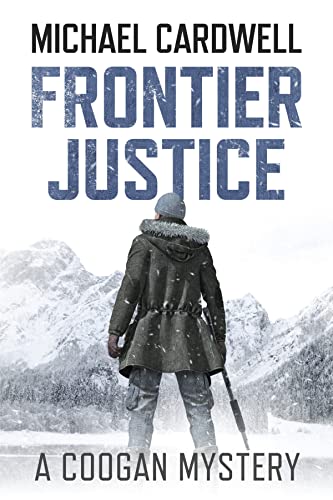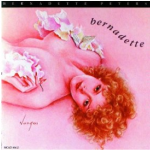Over the past five years much of the battle to sell digital content (ebooks, music, video and apps) has been about devices (Kindle, iPod, iPad, etc.), and what has not been about devices has been about platforms.
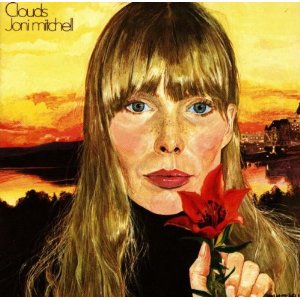
But the next phase will be every bit as much about whose cloud we’re on, so it is no surprise that Amazon is taking giant steps to make it as inviting as possible for us to use its cloud (rather than Apple’s, Google’s, or somebody else’s) to enjoy the content we have purchased in the past, anywhere and on any device, no matter what device we may have been using when we acquired the content.
Among the exciting new features:
Amazon scans customers’ iTunes and Windows Media Player libraries and matches the songs on their computers to Amazon’s 20 million song catalog. All matched songs – even music purchased from iTunes or ripped from CDs – are instantly made available in Cloud Player and are upgraded for free to high-quality 256 Kbps audio. Music that customers have already uploaded to Cloud Player also will be upgraded.
Here’s the guts of the press release from Amazon today – please read carefully, because this is very likely to make for big — and positive — changes in the way you use your Kindle Fire and/or other devices to enjoy music, video, apps, and ebooks:
Amazon announces licenses from Sony Music Entertainment, EMI Music, Universal Music Group, Warner Music Group, and more than 150 independent distributors, aggregators and music publishers
Coming soon, Roku and Sonos — following the recent addition of iPhone and iPod Touch, Roku and Sonos will join the list of Cloud Player compatible devices
SEATTLE–(BUSINESS WIRE)–Jul. 31, 2012– (NASDAQ: AMZN) – Amazon.com, Inc. today announced Cloud Player licensing agreements that bring significant updates to Amazon Cloud Player. The agreements are with Sony Music Entertainment, EMI Music, Universal Music Group, Warner Music Group, and more than 150 independent distributors, aggregators and music publishers. Amazon’s scan and match technology gives customers a fast and easy way to get all of their music from their computers to the cloud. Cloud Player customers can then enjoy their music on their favorite devices, including Kindle Fire, iPhone, iPod Touch, Android devices and any web browser, and soon, Roku streaming players and Sonos home entertainment systems.
New Cloud Player features include:
- Amazon MP3 purchases — including music that customers purchased in the past — are automatically saved to Cloud Player, which means that customers have a secure backup copy of the music they buy from Amazon, free of charge.
- Amazon scans customers’ iTunes and Windows Media Player libraries and matches the songs on their computers to Amazon’s 20 million song catalog. All matched songs – even music purchased from iTunes or ripped from CDs – are instantly made available in Cloud Player and are upgraded for free to high-quality 256 Kbps audio. Music that customers have already uploaded to Cloud Player also will be upgraded.
- Any customer with a Kindle Fire, Android device, iPhone, iPod touch, or any web browser — and soon, a Roku streaming player or Sonos home entertainment system — can play their music anywhere.
“We are constantly striving to deliver the best possible customer experience for Cloud Player, and today we are offering our customers a significant set of new features, including scan and match technology and audio quality upgrade,” said Steve Boom, Vice President of Digital Music at Amazon.
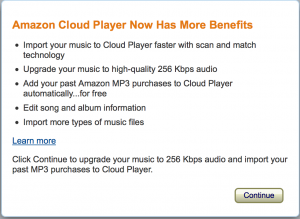 “We are happy to have such broad industry support in enabling these features for customers.”
“We are happy to have such broad industry support in enabling these features for customers.”
“Music fans are passionate consumers, so making it as easy as possible for them to buy music and enjoy it anywhere, anytime and on any device, is important to us,” stated Rob Wells, President of Global Digital Business at Universal Music Group. “And Amazon’s new service does just that by enabling fans to find, discover and experience more music than ever before. UMG is committed to working with innovative services like Amazon to provide consumers more choice and to expand the marketplace even further for digital music.”
“Amazon is an important destination for music fans, and we’re pleased to see them creating innovative music services that offer fans the ability to enjoy their music conveniently on all their devices,” said Mark Piibe, Executive Vice President of Global Business Development for EMI Music. “Cloud Player makes it easy for users to have their entire music collection at their fingertips wherever they are, so that they’ll get even more value from the music they buy, and will form an even deeper connection with the artists they love.”
“Cloud technology is producing a powerful new generation of entertainment experiences, making the discovery of new content easier and offering instant access to music across multiple devices. Amazon’s locker service has an impressive set of capabilities, which expand the value of owning music. It will give fans greater flexibility with their libraries and entice new customers to explore the benefits of a digital collection,” said Stephen Bryan, Executive Vice President, Digital Strategy & Business Development, Recorded Music, Warner Music Group.
“We are excited to be working with Amazon to offer consumers the ability to enjoy their music anywhere—on any device—with Cloud Player,” said Dennis Kooker, President, Global Digital Business and U.S. Sales, Sony Music Entertainment. “Amazon continues to innovate on behalf of music fans, and we believe our new licensing agreement makes it easier and more convenient than ever for Amazon customers to access, discover and ultimately buy more music.”
Cloud Player is available in a Free tier and a Premium tier. Cloud Player Free customers can store all MP3 music purchased at Amazon, plus import up to 250 songs from their PC or Mac to Cloud Player, all at no charge. Cloud Player Premium customers can import and store up to 250,000 songs in Cloud Player for an annual fee of $24.99. Amazon-purchased MP3s (including all previous purchases) do not count against the 250 or 250,000-song limits and will be added to both Free and Premium Cloud Player libraries at no charge. Amazon Cloud Player is automatically integrated into Kindle Fire and the new Cloud Player features will be automatically delivered to Kindle Fire users over the next few days.
Customers can also visit www.amazon.com/cloudplayer or download the app on iOS or Android.
Starting today, Cloud Drive will be used for file storage and Cloud Player will be used for music storage and playback — each service will offer separate subscriptions. Customers can still use Cloud Drive to store any of their files in the cloud and access them from any web browser or by using the Cloud Drive Desktop Apps. Customers can store up to 5GB free and storage plan prices have been lowered to start at $10 per year for 20 GB. To learn how to get started on Cloud Drive visit www.amazon.com/clouddrive/learnmore.