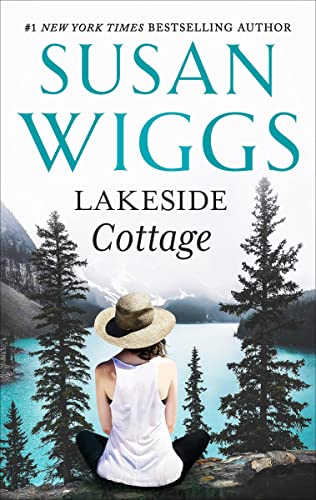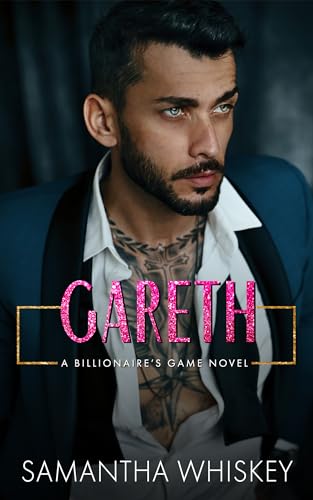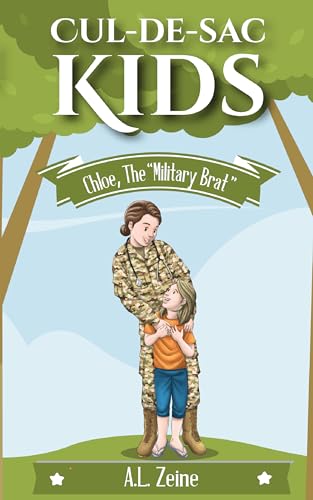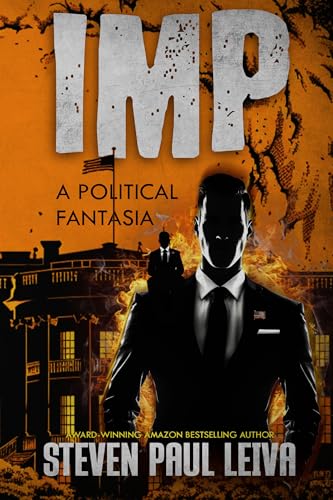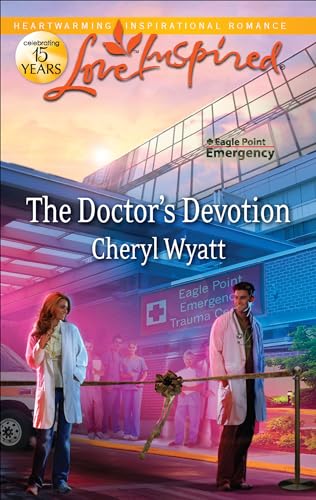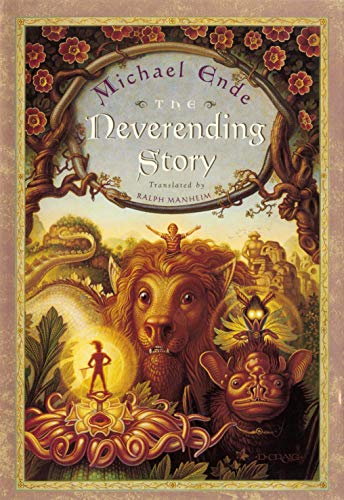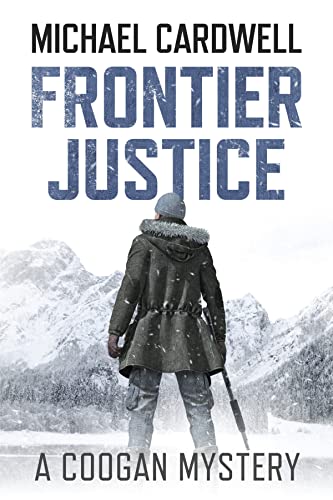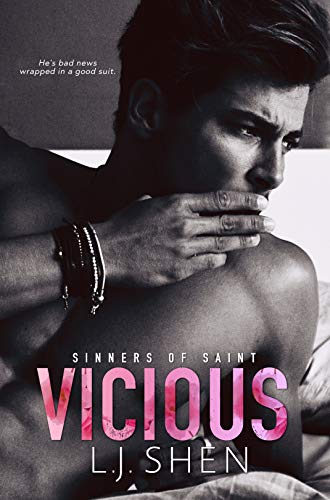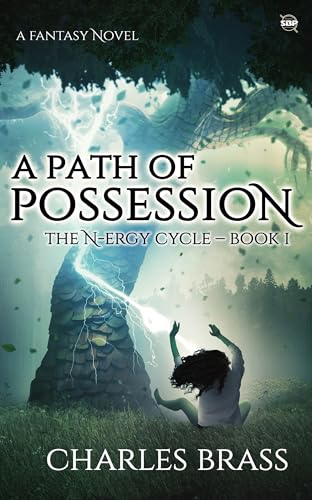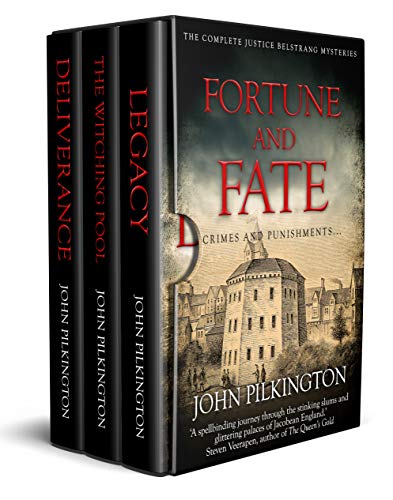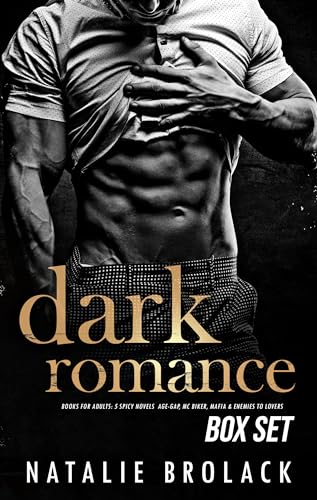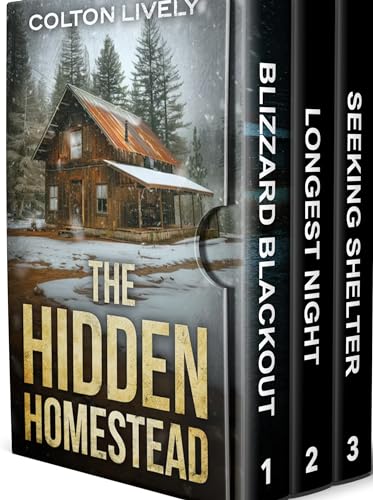By Stephen Windwalker
Originally posted at Kindle Nation Daily 3.18.2010
Click here to download the Kindle for Mac app
Related posts:
- Read and Save Your Kindle Blogs with Kindle for Mac, Kindle for PC, or Other Kindle Apps
- Free Book Alert: How to Access Millions of Free Books in Seconds from Anywhere in the World with Kindle for Mac or PC App
- Kindle for Mac – It’s Out and Available for Free Download Now!
- No Kindle Required: More on the Importance, Limitations and Capabilities of the Kindle for Mac App

This morning’s Amazon announcement, that the long-awaited Kindle for Mac app is now available for free download in over 100 countries, continues Amazon’s impressive and relentless expansion of the Kindle Revolution. While others gush about reports that (after over a year of waiting for an Apple tablet) there may have been 120,000 iPad pre-orders on the first pre-order day last Friday, today’s New York Times reports, as had been widely rumored previously, that the Kindle has a 90 percent market share for ebook content. And every month the number of devices capable of running the Kindle software grows by the tens of millions.
To put a bit of a finer point on that “No Kindle Required” phrase in the headline above, there are four times when a person might want to use the Kindle for Mac app or another Kindle device app:
- Before you own a Kindle. Using these Kindle Apps will give you are great introduction to the selection and pricing available in the Kindle Store while you decide which Kindle, if any, is for you.
- While you own a Kindle. Whether you’re someone who enjoys being able to grab 15 minutes to read at your office Mac or PC, or you want to get a better look at a Kindle book’s pictures, tables, or charts, the Kindle for Mac app will give you a large-screen full-color reading environment, that dependent on your vision and the quality of your screen, may be more user-friendly than you’d expect.
- After you own a Kindle. If you were worried that you would lose your Kindle digital library in the event your Kindle were lost, destroyed, or otherwise checkmated, these Kindle apps are a guarantee that you would always have access to your Kindle books, unless, of course, you outlive Amazon.
- (If you believe you are in that latter category, of course, you may find that this entire blog is annoyingly reality-based).
- If you are never going to own a Kindle. Who needs a Kindle? If you don’t want to buy a Kindle, but you own a Mac, a PC, a BlackBerry, an iPhone, an iPod Touch or, soon, an iPad, you are good to go in the Kindle Store.
As we’ve been saying for over two years, the most important long-term focus of Amazon’s Kindle initiative is to sell ebooks, to replace the sales of books that Amazon would have lost regardless of who develops and advances the inevitable ebook revolution. Selling Kindles is just a sweet by-product that enhances Amazon’s bottom line while also allowing Amazon to sit at the head of the table when it comes to defining important ebook feature set. The fact that Amazon may have achieved a 60 percent ebook device market share by selling over 3 million Kindles in the past years puts the company in a very, very strong position, especially when combined with free wireless connectivity, unmatched catalog and pricing, and the fierce loyalty and reading and book buying practices of Kindle customers. But Amazon has now succeeded in making Kindle software and store access available free, with no Kindle or other device purchase necessary, for well over a billion computer and smartphone users worldwide. When 1 percent of those people start using free Kindle Apps, it will quadruple the current installed base of Kindle devices.
I’ll leave it to the business pundits, at least for now, to analyze whether the extension of the Kindle store and reading app to tens of millions of other devices amounts to a Trojan Horse or the latest example of Amazon’s Big Tent strategy in which nearly every adversary is turned, even if kicking and screaming, into a revenue partner. For now, let’s focus on the capabilities and limitations of the Kindle for Mac app, which are pretty much the same as the capabilities and limitations of the Kindle for PC app.
For starters, here are the current Kindle device apps, all available for free download:
In the pipeline, we think, are Kindle device apps for
- the iPad,
- some Microsoft smartphones and tablets,
- the Dell Streak or Mini 5,
- the Droid, Nexus One, the Android platform generally,
- some Palm devices,
- other dedicated ebook readers, and
- wouldn’t this be the coup de grace? the forthcoming Fisher-Price iXL for kids.
Let’s be clear that we have no idea at all what the timetable will be for any of these, but my guess is that the order of march will be something like that of the above list.
The two primary features missing from the Kindle for PC app are also missing from the Kindle for Mac app, but this sentence from the Amazon news release (emphasis added) makes it clear that they are on the way:
“Several features will be added to the Kindle for Mac app in the near future, including full text search and the ability to create and edit notes and highlights.”
For now, you’ll be able to bookmark a document with the Kindle for Mac app, and you can view any notes, highlighting, and bookmarks that you create directly on your Kindle.
A Few Other Noteworthy Features
- Using the Kindle Whispersynch technology, your Kindle for Mac app and other Kindle device apps will synch and keep your place between the various devices on which you are reading a Kindle book
- You can shop in the Kindle Store, of course, directly from your Mac or PC, but even better, you can also download free Kindle samples directly to the Kindle for Mac or PC app, read the sample there, and make a buying decision.
- These Kindle apps for the Mac and PC are great ways to read and view ebooks that are rich in graphics or tables, or documents such as cookbook recipes or sheet music, either in color or black and white.
- While we wait for Amazon’s promised accessibility enhancements for the Kindle, it’s worth empasizing that the Kindle for Mac app features a range of 10 different font sizes.
A Few Limitations and Caveats
- Be aware that any devices to which you download a Kindle book count toward the limits that some publishers set on simultaneous device usage (scroll down to a Product Details on a Kindle book’s detail page to see if there is Simultaneous Device Usage field before buying)
- As mentioned above, full text search and the ability to create and edit notes and highlights are not yet available with the Kindle for Mac and Kindle for PC apps.
- Like the Kindle itself, these apps do not yet feature the kind of folders- or labels-based content management system that Amazon has promised for the first half of this year. It will be interesting to see, when this system is rolled out, the extent to which an analogous system is available for the apps.