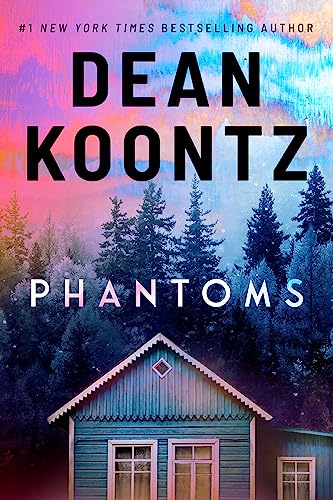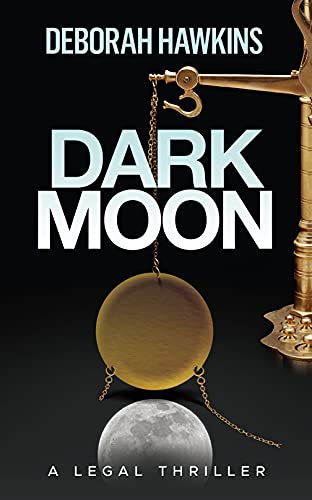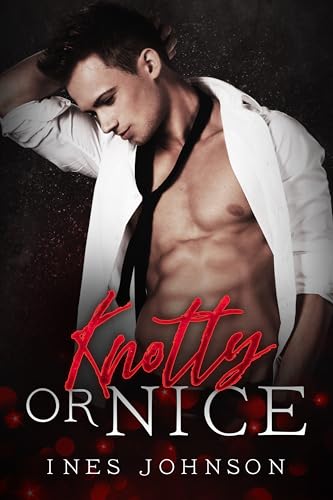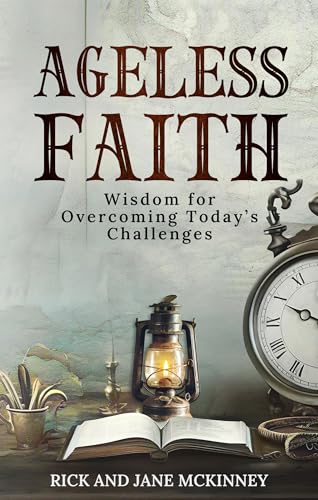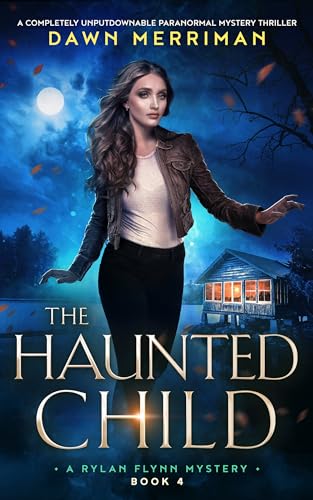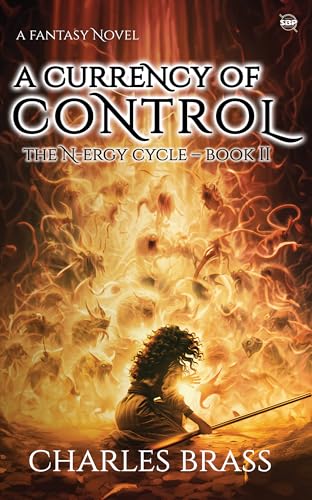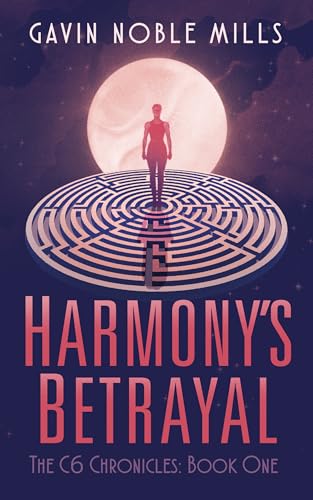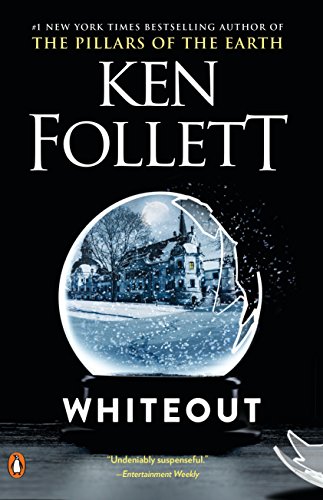Thanks to faithful Kindle Nation subscriber Bob for this helpful follow-up to this week’s Kindle Nation post, Kindle DX Secrets: It’s a Calculator!
Hi Stephen,
In your most recent Kindle Nation, you mentioned how to do basic Math on the DX. There is another way that I use on my Kindle 2 by going online.Most folks do not know that if you go to Google and type in ANY complicated Math expression into the search bar, Google will automatically give you the answer at the top of the search list. (Google folks are heavily into Math.) You can do the same on the Kindle.Go to Experimental, Basic Web, Bookmarks, Google. Type in 5*log(32) by using the SYM button to put in the parenthesis and the * symbols where * means multiply, and then click on search. You’ll see the first result listed is 5 * log(32) = 7.52574989If you type in 5^32 (on a calculator, the carat symbol means to perform an exponent, so this is 5 to the 32nd power),you’ll get back the answer 2.32830644 x 10 to the 22nd power.I’m not sure how many people would use this, but it’s may come in handy some day for someone.Love the newsletter!
Sincerely,Bob