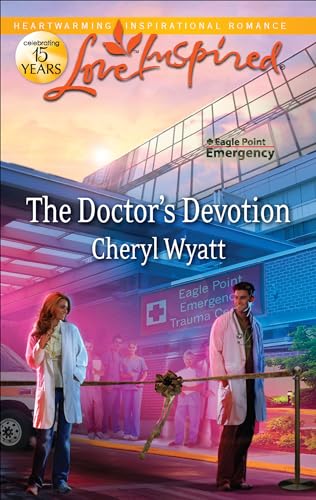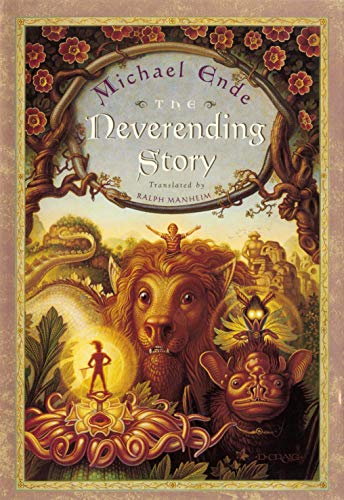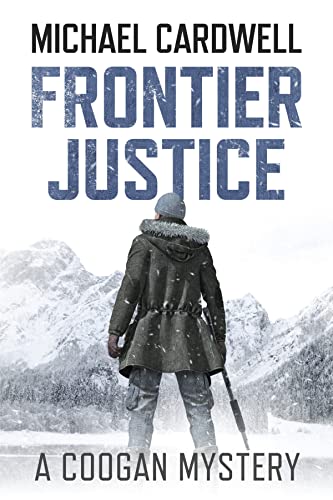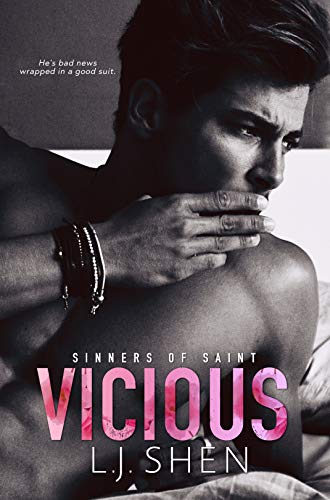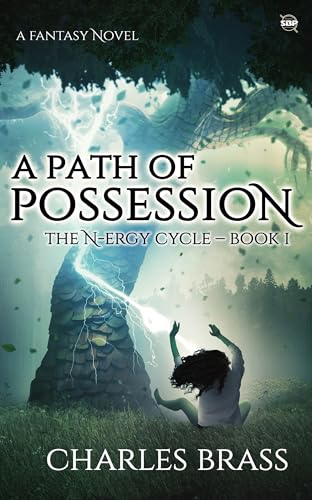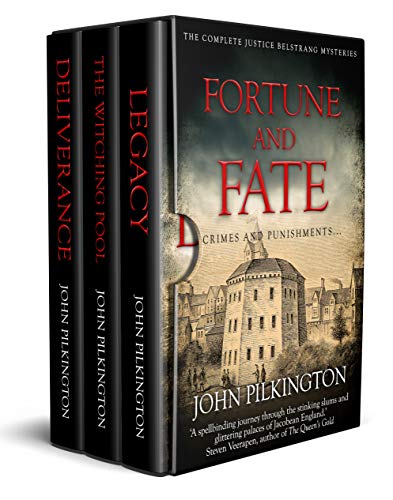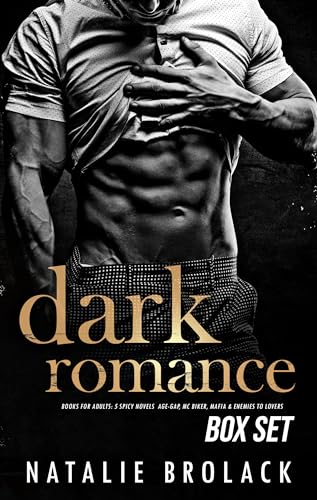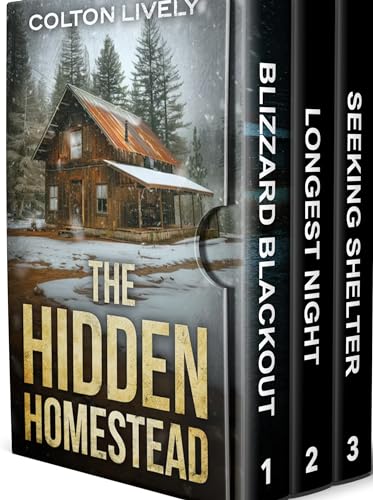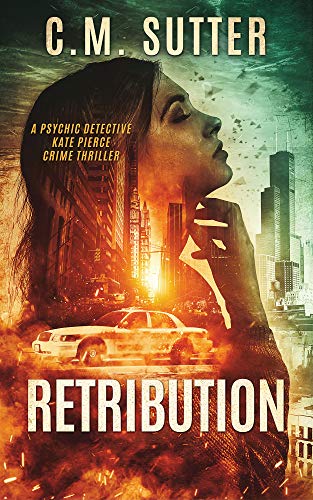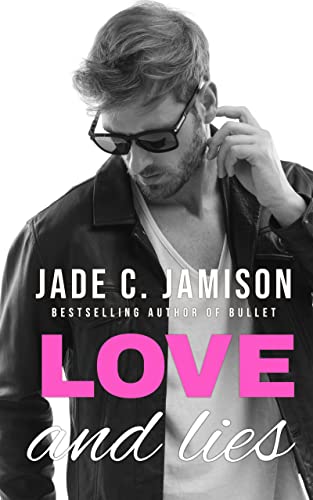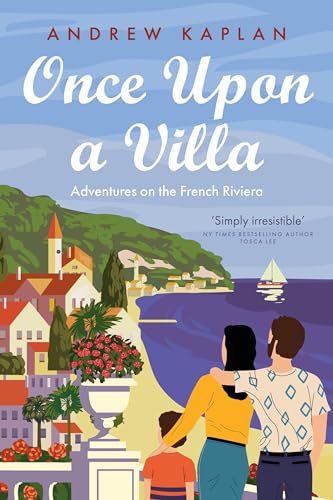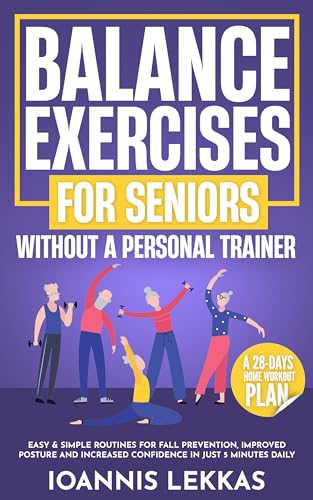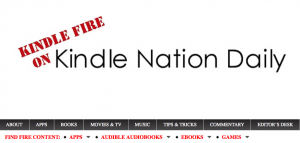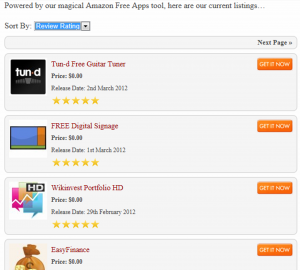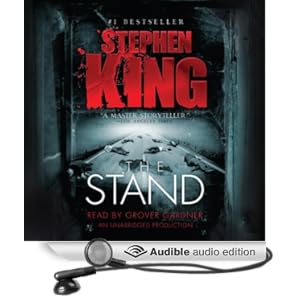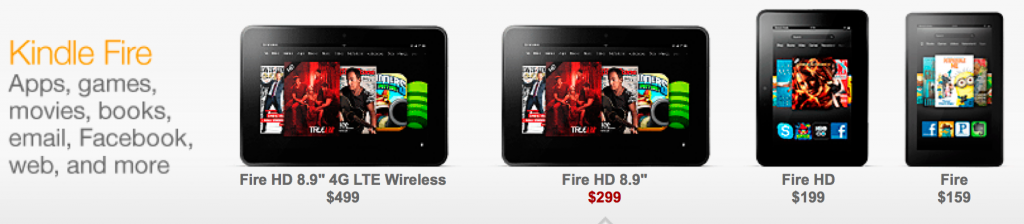
We said it could be Amazon’s biggest press conference ever, but it was even bigger than we’d imagined. Amazon had a press conference today in Santa Monica and absolutely blew away the competition in the tablet and ereader spaces with its new Kindle Fire and Kindle eInk ereader offerings.
The biggest news is an 8.9″ 4G LTE 32 GB Kindle Fire HD with blazingly awesome specs for just $499 with a 250 MB.month data plan for just $50 per year.
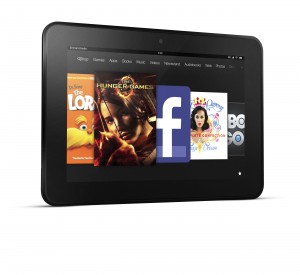
(Apple’s pricing for a not quite comparable but latest-generation iPad model is $729 for the iPad and $230 per year for the same data plan.) Amazon CEO Jeff Bezos is usually pretty reserved about making direct comparisons with other companies and their products, but during the slightly over an hour he spent onstage today he made such comparisons frequently and concluded, about the 8.9″ 4G LTE 32 GB Kindle Fire: “We’ve just built the best tablet at ANY price.” The 8.9′ 4G LTE 32 GB Kindle Fire HD is available for pre-ordering today and is scheduled to ship November 20 of this year.
We’ll be back with an overview and analysis later, but here’s the guts of Amazon’s press release on the Kindle Fire models today, and we’ll have separate coverage soon on the new Kindle Paperwhite e-Ink models:
- $199 now gets you the world’s most-advanced 7” tablet, with a stunning custom HD display, the fastest Wi-Fi, exclusive Dolby audio, powerful processor and graphics engine, and 16 GB of storage—all backed by the world’s best content ecosystem, the best cross-platform interoperability, and the best customer service
- $299 now gets you all the same advanced technology on a stunning 8.9” large-screen 1920×1200 HD display with 254 ppi and a powerful OMAP4 4470 processor and graphics engine
- $499 now gets you the same high-end large-screen HD tablet, 32 GB of storage, plus ultra-fast 4G LTE wireless powered by the latest generation 4G chipset, and Amazon’s groundbreaking $49.99 one year 4G LTE data package—customers save hundreds of dollars in the first year compared to other 4G tablets
- New inventions exclusively on the new family of Kindle Fire devices—X-Ray for Movies, X-Ray for Textbooks, Immersion Reading, Whispersync for Voice, Whispersync for Games, and Kindle FreeTime
SEATTLE–(BUSINESS WIRE)–Sep. 6, 2012– (NASDAQ: AMZN)—Less than one year ago, Amazon introduced Kindle Fire—combining 15 years of innovation into a fully-integrated, end-to-end service for customers. Kindle Fire quickly became the most successful product launch in the history of Amazon.com, earning over 10,000 5-star customer reviews, remaining the #1 best-selling product across the millions of items available on Amazon since its introduction, and capturing 22% of U.S. tablet sales in just nine months. Today, Amazon is excited to announce that it’s taking on the high-end with Kindle Fire HD—the next generation of Kindle Fire.
The Kindle Fire HD family—the most-advanced tablets:
- Ultra-fast 4G LTE wireless, powered by the latest generation 4G chipset, support for all 10 4G bands, and Amazon’s breakthrough 4G LTE data package—customers save hundreds of dollars in the first year compared to other 4G tablets.
- Stunning custom HD display with in-plane switching, Advanced True Wide polarizing filter and custom laminated touch sensor for 25% less glare with rich color and deep contrast from any viewing angle.
- Fastest Wi-Fi of any tablet—dual antenna, dual-band, and MIMO—40% faster downloads and streaming compared to the next fastest tablet.
- High-performance processor and graphics engine for snappy and smooth performance.
- Dual stereo speakers with Dolby Digital Plus audio—the standard in high-end audio—available for the first time on a tablet.
- Kindle Fire HD starts with 16 GB of local storage, enough to accommodate the larger file sizes of HD content.
- Exceptional battery life—7” Kindle Fire HD gets 11 hours of battery life.
- Front-facing HD camera with custom Skype application for video calling from anywhere in the world.
- New Amazon-exclusive features like X-Ray for Movies, X-Ray for Textbooks, Immersion Reading, Whispersync for Voice, Whispersync for Games, and Kindle FreeTime.
- World’s best content ecosystem—over 22 million movies, TV shows, songs, apps, games, books, audiobooks and magazines.
- Best cross-platform interoperability, with Amazon apps available on the largest number of devices and platforms so customers can access content anytime, anywhere.
- Amazon’s top-rated, world-class customer service.
Amazon is also introducing an all-new upgraded version of the best-selling standard definition Kindle Fire with a faster processor, twice the memory and longer battery life—all for an even lower breakthrough price—only $159. Meet the all-new Kindle Fire family at www.amazon.com/kindlefirehd.
“We’re taking on the most popular price point for a tablet, $499, but doubling the storage and incredibly, adding ultra-fast 4G LTE wireless,” said Jeff Bezos, Amazon.com Founder and CEO. “Kindle Fire HD is not only the most-advanced hardware, it’s also a service. When combined with our enormous content ecosystem, unmatched cross-platform interoperability and standard-setting customer service, we hope people will agree that Kindle Fire HD is the best high-end tablet anywhere, at any price.”
The Best Hardware
Stunning Custom HD Display
The 8.9” display on Kindle Fire HD features an incredible 254 pixels per inch with a resolution of 1920×1200, with pixels that are indistinguishable to the human eye. The 7” Kindle Fire HD features a stunning HD display with 1280×800 resolution that delivers deep, detailed contrast and rich, natural color. Kindle Fire HD also uses Gorilla Glass to provide superior strength and reliability. Kindle Fire HD starts with excellent resolution, but that is only the beginning—Amazon also added custom features that reduce glare and improve color saturation at any viewing angle.
Most tablet displays are made up of two pieces of glass—an LCD on the bottom and a touch sensor on the top, separated by an air gap. This air gap allows light to come through the touch sensor and reflect off the LCD, which causes added glare for the user. Fire HD solves this air gap problem by laminating the touch sensor and the LCD together into a single layer of glass, creating a display that is easy to view even in overhead light, and reducing glare by 25% relative to the latest generation iPad.
Like many tablets, Kindle Fire HD uses in-plane switching (IPS) to improve color reproduction. But displays that only use IPS still appear washed out at various angles, such as laid sideways in bed, flat on a table, or propped up in a case. Fire HD features an Advanced True Wide polarizing filter that is applied directly to the LCD panel. This results in a display that shows the same deep contrast and rich, detailed color from any angle.
High-End Laptop-Quality Wi-Fi—40% Faster Downloads and High-Speed Streaming
HD content has much larger file sizes than standard definition content—for example, Marvel’s The Avengers in standard definition is 785 MB, but in HD, The Avengers is 2.97 GB. Files of this size require the very latest in Wi-Fi technology to download or stream the HD content quickly and reliably—anything else results in buffering, slow downloads and dropped connections. Many Wi-Fi enabled devices only use the 2.4 GHz wireless frequency. This frequency is crowded since it is used by everything from other tablets to microwave ovens, baby monitors, Bluetooth devices, not to mention the neighbors’ Wi-Fi networks. Kindle Fire HD circumvents this congestion with state-of-the-art dual-band Wi-Fi. Kindle Fire HD can automatically switch between the 2.4 GHz network and the newer, less crowded 5 GHz network, resulting in better range and less interference. In addition, dual antennas and Multiple In/Multiple Out (MIMO) allow for higher bandwidth and longer range. The new Kindle Fire HD is the first tablet to market with all three of these latest generation Wi-Fi technologies—dual-band support, dual antennas, and MIMO. This is the first time this state-of-the-art Wi-Fi technology has been offered in a tablet, resulting in 40% faster throughput compared to the latest generation iPad.
Latest Generation 4G LTE Wireless
The large-screen Kindle Fire HD is also available with ultra-fast 4G LTE, with download speeds as fast as Wi-Fi. To keep the 4G Kindle Fire HD just 8.8 mm thin, Amazon custom-designed its 4G wireless modem to be just 2.2 mm. Some 4G devices don’t support all of the non-4G bands—Kindle Fire HD includes support for 10-bands, so even if a customer doesn’t have perfect 4G coverage, the Kindle will fall back to the fastest available 3G speeds.
Amazon’s Breakthrough 4G LTE Data Package
The 4G Kindle Fire HD comes with the most affordable 4G tablet data package. Customers will have access to a 12-month data plan with 250MB per month, 20GB of Amazon Cloud storage, and a $10 credit in the Amazon Appstore for a one-time cost of $49.99. In fact, when you combine the cost of the device and the data plan, customers who purchase the Kindle Fire HD 4G LTE will pay over $400 less than latest generation iPad owners in the first year of ownership. Customers can also choose to upgrade to 3 GB or 5 GB data plans from AT&T directly from the device.
8 GB of Storage is Not Enough for an HD Tablet
Customers want to enjoy HD content if they have an HD tablet—and 8 GB of on-device storage isn’t enough for the larger HD file sizes. The 7” Kindle Fire HD is available with 16 GB or 32 GB of on-device storage, and the large screen Kindle Fire is available with 16 GB, 32 GB or 64 GB of on-device storage. This large on-device storage capacity is in addition to the free storage Amazon provides for Amazon digital content in the Amazon Cloud. Amazon digital content is automatically backed up for free in the Amazon Cloud’s Worry-Free Archive where it’s available anytime.
Powerful World-Class Processor—Snappy and Smooth
An HD display and HD content must be driven by a powerful processor and optimized software. The Kindle Fire HD family features world-class processors and the new Imagination Technologies graphics engine for lightning-fast HD graphics and excellent fluidity. The 8.9” Kindle Fire HD is powered by the latest generation OMAP4 4470 processor and Imagination SGX544 graphics engine capable of over 12 billion floating point operations per second—50 percent more than Tegra 3, and both Kindle Fire HD 7” and 8.9” come with higher memory bandwidth than Tegra 3. Combining the latest generation processors with significant customization of the Kindle Fire software by Amazon engineers results in a snappy and smooth experience for the user.
Dual Stereo Speakers and Exclusive Dolby Audio—The New Standard for Tablet Audio
Customers shouldn’t need to wear headphones while watching a movie on a tablet to get excellent sound. Kindle Fire HD solves this by combining dual stereo speakers with the next generation Dolby Digital Plus audio platform—the standard in high performance audio—to offer a world-class audio experience. Dolby’s audio suite for Kindle Fire HD includes technology used to adjust volume and deliver easier-to-understand dialogue in movies and TV shows. Kindle Fire HD automatically optimizes the audio profile based on what a customer is doing, such as watching a movie, listening to music, using third party apps like Pandora and Netflix, and also optimizes for headphones versus speakers. All of these pieces combine to create an exceptional audio experience that results in clearer, crisper and balanced sound quality.
11 Hours of Battery Life
The 7” Kindle Fire HD is optimized to deliver high performance without sacrificing battery life, delivering over 11 hours of battery life.
Thin and Light
Even with a custom display, a powerful processor, extra speakers and dual-band/dual-antenna Wi-Fi, the new Kindle Fire HD is extremely light and thin. In fact, Kindle Fire HD 8.9” weighs only 20 ounces and is just 8.8 mm thin. Kindle Fire HD 7” is small enough to take everywhere and light enough to hold easily and comfortably in one hand.
Connect with Bluetooth and HDMI
Kindle Fire HD supports Bluetooth, enabling customers to connect their wireless Bluetooth headphones or Bluetooth speakers to listen to songs, videos or audiobooks. With Bluetooth connectivity, customers can also easily connect to a wide range of Bluetooth-enabled keyboards. HDMI out makes it easy for customers to connect the Kindle Fire HD to their big-screen TV to enjoy their favorite HD videos and photos.
Stay in Touch with Front-Facing HD Camera
The new Kindle Fire HD features a front-facing HD camera. Skype created a customized app tailored for Kindle Fire HD that is ready to use out of the box for free HD video calls at home and abroad. Kindle Fire HD makes it easy for the over 500 million customers already using Skype to get in touch with friends and family.
Beautiful Leather Covers
Covers for Kindle Fire HD feature a premium textured leather exterior in a variety of colors and a subtle woven nylon interior to provide the lightest and thinnest form of protection. The integrated magnetic clasp ensures the cover remains securely closed while in a backpack, purse, or briefcase. The cover automatically wakes Kindle Fire HD upon opening and puts it to sleep when closed, making it easy to dive right back into whatever content a customer is enjoying.
All-New Features Only Amazon Can Offer
X-Ray for Books
One year ago, Amazon introduced X-Ray on Kindle Touch, and customers loved it. Amazon is extending X-Ray to books on Kindle Fire, making it easier than ever for customers to learn more about the content they love by exploring the “bones of the book.” With a single tap, readers can see all the passages across a book that mention ideas, fictional characters, historical figures, places or topics that interest them, as well as more detailed descriptions from Wikipedia and Shelfari, Amazon’s community-powered encyclopedia for book lovers.
X-Ray for Movies
“X-Ray for Movies” is a new feature that revolutionizes the movie experience by bringing the power of IMDb directly to movies on Kindle Fire HD, accessible with a simple tap. Without ever leaving the movie, customers can look up any actor in the scene or movie, see what other movies they have been in, and view photos, biographies and more. X-Ray is offered only by Amazon and is exclusive to the Amazon ecosystem. IMDb, an Amazon company for 14 years, is the #1 movie website in the world with more than 160 million monthly unique visitors worldwide.
X-Ray for Textbooks
Glossaries in print textbooks contain the most important information for students, but they’re placed inconveniently in the back of the book. And glossaries don’t always contain enough information for students working to understand new concepts. X-Ray for Textbooks solves these problems by integrating the glossary directly into each textbook page and by algorithmically assembling related data from Wikipedia and YouTube.
Immersion Reading
Research supports that readers can benefit from listening while reading. Together, Amazon and Audible invented “Immersion Reading,” allowing customers to fuse together printed text and professionally-narrated audiobooks, giving readers the ability to experience their reading with two senses—sight and sound. As the reader views the text of their book on Kindle Fire, text is highlighted as it is professionally-narrated, creating a more immersive experience, as well as deeper learning and comprehension.
Whispersync for Voice
Whispersync for Voice allows customers to synchronize their Kindle books with professionally-narrated audiobooks—customers can start reading a book on Kindle Fire and seamlessly switch to listening to the companion audiobook, picking up exactly where they left off. With Whispersync for Voice, customers can continue enjoying books during commutes or any other time their eyes are busy. When they get in the car, customers can effortlessly pick up the story right where they left off reading by listening to the professionally-narrated audiobook using Bluetooth on Kindle Fire HD or with any Audible app on their smartphone.
Ideal for Gaming
Amazon has worked with leading developers to offer new Android games exclusively on Kindle Fire HD, including Activision’s popular Skylanders Cloud Patrol franchise and Crytek’s Fibble. In Skylanders Cloud Patrol, gamers will discover a new feature—the ability to purchase physical toys from within a game. Customers will be able to purchase a unique Skylanders character with a single click, and Amazon.com will deliver it to their doorstep. In addition to hardware that’s perfect for gaming like stunning custom HD displays, fast Wi-Fi and large on-device storage, the Kindle Fire HD family also offers HD Games, gyroscope and accelerometer for full tilt and turn controls, as well as social gaming features including group leaderboards and achievements.
Whispersync for Games
One of the biggest frustrations of mobile gaming is that when customers switch devices or delete and re-install the game on the same device, they have to start a level over or go back to the beginning of the game. To solve this problem, Amazon extended its Whispersync technology to gaming with Whispersync for Games. Whispersync for Games syncs a customer’s place in the game and saves unlocked levels, so even if they get a new device, the progress is backed up in the cloud.
Kindle FreeTime
Amazon today reinvented parental controls with Kindle FreeTime. FreeTime gives parents easy-to-use tools to personalize their children’s digital media experience. With FreeTime, parents never have to worry what content their kids will access—parents select all of the content their kids can see and kids can’t exit FreeTime without a password. FreeTime also lets parents limit their kids’ screen time by content type—they may choose to limit videos and games, for example, but make reading time unlimited. Kindle FreeTime will be available for free on all of the new Kindle Fire devices starting in the coming weeks.
Cloud-Accelerated Silk Browser
The new Kindle Fire family uses a new version of Amazon Silk with the unique “split browser” architecture that leverages the computing speed and power of Amazon Web Services to deliver content faster. The new Amazon Silk browser features an updated core rendering engine and a reengineered transport layer that contribute to faster page loads. Customers can experience full-screen browsing, reading view, and improved browsing with most-visited, trending and recommended sites all available from a single screen.
All-New Email and Calendar
The new Kindle Fire family features world-class Microsoft Exchange integration, with fine-tuned performance on many of the most critical e-mail functions. For example, typical Exchange accounts sync with the oldest emails first, ending with the most recent emails—Kindle Fire instead syncs with newer emails first, then with older emails, getting customers faster access to the most recent emails they are looking for. Kindle Fire also features a new calendar app, making it easy for customers to stay connected and keep track of their schedules. The new e-mail client offers support for the world’s most popular email providers—including Gmail, Microsoft Exchange, Hotmail and more.
Photos Brought to Life
Photos come alive in stunning high-resolution on Kindle Fire HD. Fire’s mosaic view arranges personal photos beautifully, and customers will be delighted to see their best shots on their TV with HDMI out. Kindle Fire lets customers easily import their photos from Facebook and because their photos are securely stored in Amazon Cloud Drive, they never have to worry about losing their favorite pictures.
New Latest Generation Kindle Fire—Only $159
Kindle Fire, the #1 best-selling product on Amazon for the past year, is now even better, with all the features customers love about the original Kindle Fire—all the content, seamless integration with the Amazon Cloud, Whispersync, and a brilliant 7” touchscreen—now with a faster processor for 40% faster performance, twice the memory and longer battery life. The new Kindle Fire also offers all of the new features that are exclusive to the Kindle Fire family—including X-Ray for Movies, X-Ray for Books, Immersion Reading, Whispersync for Voice, Kindle FreeTime and more.
Backed by the World’s Best Content Ecosystem, Cross-Platform Interoperability and Customer Service
All the Content—Over 22 Million Movies, TV Shows, Songs, Apps, Games, Books, Audiobooks and Magazines
Kindle Fire offers customers the largest selection of digital content, including thousands of exclusives:
- Over 120,000 movies and TV episodes, including the most popular titles and the biggest new releases. Customers can stream or download, purchase or rent. Amazon Prime members enjoy unlimited, commercial-free streaming of over 25,000 popular movies and TV episodes at no additional cost with Prime Instant Video. Customers who are new to Prime get one free month of Amazon Prime when they purchase Kindle Fire.
- Instant access to the most popular apps and games, including Where’s My Perry?, Pinterest, NBA JAM, HBO GO, Hulu Plus and Asphalt 7—each one optimized for Kindle Fire HD.
- Millions of songs from over 3 million artists. Customers can stream purchases from the cloud, download playlists for offline listening, and store their personal collection in the cloud for access anytime, anywhere.
- Millions of books, including over 180,000 titles that are exclusive to the Kindle Store. Over 650,000 books are priced at $4.99 or less; over 1.2 million are $9.99 or less. Amazon Prime members can choose from over 180,000 titles, including all 7 Harry Potter books and over 100 current and former New York Times best sellers, to borrow for free as part of Kindle Owners’ Lending Library, as frequently as a book a month with no waiting and no due dates.
- Hundreds of magazines and newspapers—including Vogue, Esquire, National Geographic and Better Homes and Gardens—with glossy full-color layouts, HD photography, and beautifully detailed illustrations. Customers can try more than 50 free single issues available in the Kindle Newsstand, including Cosmopolitan, Maxim, O, The Oprah Magazine, ESPN The Magazine, Elle and Martha Stewart Living.
- Over 100,000 professionally-narrated audiobook titles available, with free samples to listen to before buying.
Best Cross-Platform Interoperability with “Buy Once, Enjoy Everywhere”
With apps available on the largest number of devices and platforms, Kindle makes it easier than ever to access content anytime, anywhere. Customers can read and sync their Kindle books across iPad, iPhone, PC, Mac, Android phones and tablets, BlackBerry, Windows Phones and in their web browsers with Kindle Cloud Reader. Amazon Instant Video and Prime Instant Video are available to watch on iPad, PC, Mac, Xbox, Playstation 3, Blue-Ray, Roku and hundreds of compatible TVs, and because of Amazon’s Whispersync technology, customers never have to worry about losing their place in a movie or TV show. Amazon MP3s are available on iPhone, iPad, Android phones and tablets, Sonos and web browsers with Cloud Player. Apps from the Amazon Appstore for Android are available on all Android phones and tablets. No other company offers customers this level of flexibility with their content.
Free Month of Amazon Prime
Amazon continues to invest hundreds of millions of dollars to bring Prime members new movies, TV shows and books to enjoy at no additional cost. Amazon customers enjoy unlimited, commercial-free, instant streaming of over 25,000 movies and TV episodes with Prime Instant Video; over 180,000 books from Kindle Owners’ Lending Library to borrow for free, as frequently as a book a month, with no waiting and no due dates; and receive the convenience of Free Two-Day Shipping on over 15 million items from Amazon.com. Even with all this investment and continually growing selection, Prime remains at the same low price it launched with seven years ago—just $79. Customers who are new to Prime get one free month of Amazon Prime when they purchase Kindle Fire.
Arrives Pre-Registered
Kindle Fire comes automatically pre-registered so customers can immediately start enjoying their digital content purchased from Amazon or shop for new content.
Top-Rated, World-Class Customer Service
When a customer shops on Amazon.com, buys a Kindle Fire, or buys Kindle content, they know that with that they are also getting Amazon’s world-class customer service. Amazon scored 86—the top score—on the American Customer Satisfaction Index (ACSI), and 89 on the ForeSee customer satisfaction survey—the highest ever attained by a retailer. Amazon has been rated #1 in the National Retail Federation Customers’ Choice Awards, has been awarded the top spot in the MSN Money Customer Service Hall of Fame three years in a row, and is a JD Power and Associates 2012 Customer Service Champion. Customers have been shopping on Amazon for over 15 years, and they continue to do so because of the unparalleled end-to-end customer experience.
Special Offers
The new Kindle Fire family comes with special offers that appear on the lock screen. Examples of special money-saving offers that customers will enjoy include a $5 credit in the Amazon MP3 Store and a $5 credit for select titles in the Amazon Instant Video Store. Customers will also receive special offers and screensavers from brands like AT&T, Discover and Intel, such as a special offer of a $10 Amazon.com Gift Card when a customer uses their Discover card to purchase a digital product on Amazon.
Best Tablets at Any Price
The all-new Kindle Fire HD 7”—with a stunning HD display, the fastest Wi-Fi, exclusive HD audio with two stereo speakers and Dolby Digital Plus, 16 or 32 GB of storage and a powerful world-class processor—all backed by the world’s best content ecosystem, best cross-platform interoperability and best customer service is $199. Kindle Fire HD 7” is available for preorder starting today at www.amazon.com/kindlefirehd7 and will begin shipping on September 14.
Kindle Fire HD 8.9”, with all of these features plus an ultra-high definition 8.9” screen, and 16 or 32 GB of storage, starts at $299 and is available for preorder starting today at www.amazon.com/kindlefirehd, and will begin shipping on November 20.
Kindle Fire HD 8.9” 4G, with the most affordable 4G data plan in the world, and 32 or 64 GB of storage, starts at $499 and is available for preorder starting today, and will begin shipping on November 20.
The new latest generation Kindle Fire with a faster processor for 40% faster performance, twice the memory and all the new features is only $159, and pre-order to reserve their page in line at www.amazon.com/kindlefire and will begin shipping on September 14.
CUT TO THE CHASE?
Here are our quick-ordering links!
- $199 now gets you the world’s most-advanced 7” tablet, with a stunning custom HD display, the fastest Wi-Fi, exclusive Dolby audio, powerful processor and graphics engine, and 16 GB of storage—all backed by the world’s best content ecosystem, the best cross-platform interoperability, and the best customer service
- $299 now gets you all the same advanced technology on a stunning 8.9” large-screen 1920×1200 HD display with 254 ppi and a powerful OMAP4 4470 processor and graphics engine
- $499 now gets you the same high-end large-screen HD tablet, 32 GB of storage, plus ultra-fast 4G LTE wireless powered by the latest generation 4G chipset, and Amazon’s groundbreaking $49.99 one year 4G LTE data package—customers save hundreds of dollars in the first year compared to other 4G tablets
- Just $159 for the latest generation Kindle Fire with a faster processor for 40% faster performance, twice the memory and all the new features — pre-order now for shipping beginning September 14.