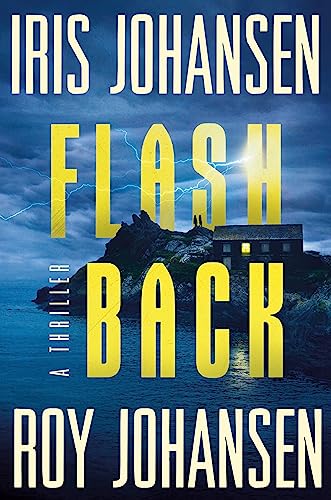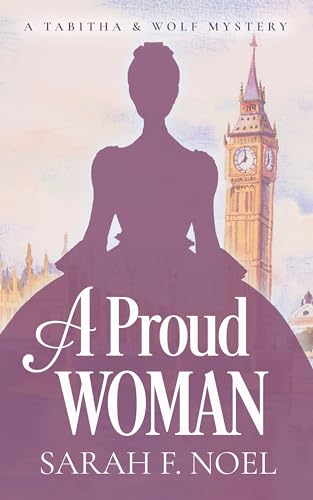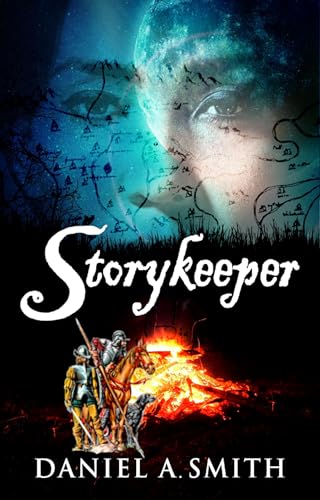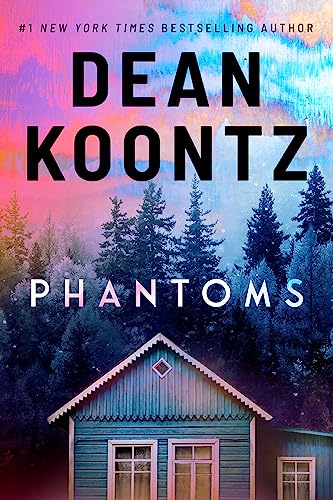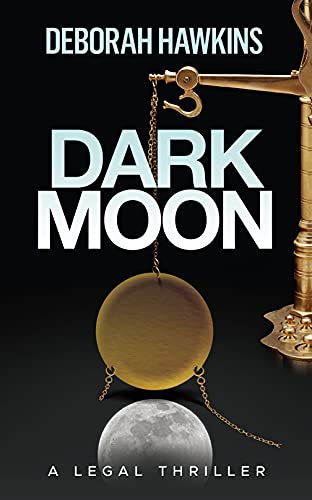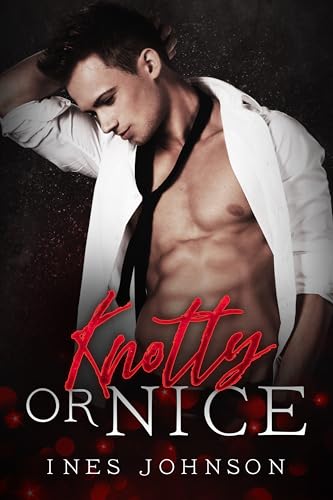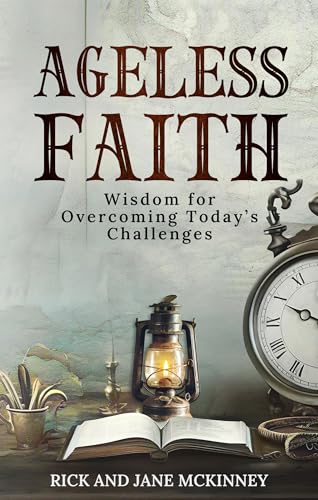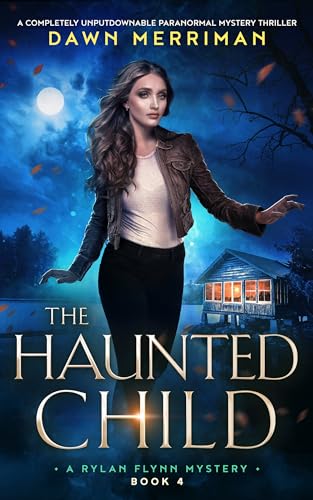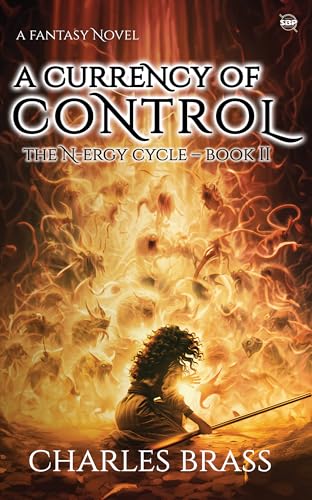-
Related post: A Special Kindle Nation Daily Free Book Alert, Saturday, October 9: Enjoy Fall of Giants Free on Your Kindle! plus, a Fast-Paced, Funny Crime Series Set in the City of Big Shoulders (Today’s Sponsor)
-
Don’t miss today’s Kindle Nation Daily Free Book Alert, Thursday, October 14: The Lord Is My Shepherd: The Psalm 23 Mysteries, by the co-author of the “Wicked” series, plus Zack Hamric’s Crescent Rising (Today’s Sponsor), and over 100 more fully updated and category-sorted free Kindle ebook listings
10.14.2010, 5 pm Eastern
Here’s something new and very exciting for anyone who thinks they may enjoy listening to Audible.com audiobooks on their Kindles … or for that matter, anyone who wonders about the future of the Kindle as a delivery system for Amazon’s content:
 professionally produced audiobooks work beautifully on all Kindle devices and can actually provide a less expensive alternative when agency model publishers fix foolishly high ebook prices such as the $19.99 set by Penguin — so far, at least — for Ken Follett’s Fall of Giants
professionally produced audiobooks work beautifully on all Kindle devices and can actually provide a less expensive alternative when agency model publishers fix foolishly high ebook prices such as the $19.99 set by Penguin — so far, at least — for Ken Follett’s Fall of GiantsHow big a deal is this?
In addition to the considerable pleasures of listening to the spoken word, this new development will prove to be a very big deal in all kinds of other ways for Amazon and its customers. While Apple continues to confound many of its customers by forcing us to engage in never-ending and always too lengthy dances of downloading and synchronizing by tethering our iPads, iPhones, and iPod Touches via USB cables to our computers, Amazon has nailed the processes of wireless, effortless, in-the-background, cloud-to-Kindle synching, first for Kindle ebooks, magazines, newspapers, and blogs and now, just as elegantly, for large audiobook files. Clearly it is just a matter of time — and a short time at that — before there will be a next-generation Kindle sibling or cousin that provides equally seamless and effortless delivery for other audio and video products from Amazon.
- reasonable
- competitive with print-book and ebook format prices, and
- with a monthly billing plan reminiscent in some elements of Netflix — structured in such a way that customers like me are going to find it very, very easy, er, compelling, er, addictive to keep coming back for more.
- Sign into the Amazon.com account that is associated with your Kindle.
- If you don’t already have an Audible.com account, set one up starting from an Amazon-based page like this one for Fall of Giants. (Don’t let the $31.48 price for Fall of Giants scare you away. If you set up a monthly billing account with Audible.com, you’ll never have to pay even half that much for Fall of Giants or any other audiobook.)
- Use your Kindle-associated Amazon.com account as your Audible.com account. This is a new feature and it is important to make the steps that follow work, so if you already have an Audible.com account be sure to switch it over to your Amazon.com account (you’ll probably see a link for this in the upper right corner of an Audible.com page).
- Follow the prompts to choose a monthly or annual billing plan that’s right for you. Most Audible.com audiobooks cost either 1 credit or some dollar amount that is usually in the $15 to $30 range, so you will want to pay for most audiobooks with “credits” rather than cash. If you choose a plan that bills you monthly for a single credit, each credit will cost you $14.95. By choosing a plan that bills me annually in advance for 24 credits, each credit costs me $9.56. Credits accrue to your account when you pay for them and some can be rolled over; you certainly do not need to purchase an audiobook every month. (When a new account is set up, you should also receive a free credit to use during the first month.)
- Once your account is set up, select and purchase an audiobook. Pay for it with a free credit or any other credit that you have on account, unless you are selecting a title that costs less than your cost for a credit, in which case you may want to click on the option that allows you to pay the cash price instead. Complete the purchase process and verify that your new audiobook is in your Audible.com library.
- Turn on your Kindle 3, make sure the wireless is in the “On” position by checking the menu, and also make sure that your Kindle is set up for wi-fi and within range of an active wi-fi signal.
- From the “Home” screen, press the “Menu” button and select “View Archived Items.” Find your audiobook (hint: it will say “audible” just to the left of the title), and use the 5-way to select it.
- The audiobook will begin downloading, and when it appears on your Home screen you can begin listening to it. The downloading process will take a few moments, depending on the length of the book and size of the file, and during the download you may select “View Downloading Items” from the Home menu to to check on download progress.
- Audiobooks files generally take up between 50 and 500 megabytes of storage space on your Kindle, whereas ebook usually take up less than 1 megabites. Generally you should avoid keeping more than two or three audiobooks on your Kindle at a time, in order to keep from having storage problems.
- Many Kindle Nation citizens are likely to find, as I have found, that the process of buying and listening to audiobooks on the Kindle is seamless and addictive. Spend wisely!
- This audiobook free, plus a bonus audiobook of your choice
-
30% off any additional audiobooks you purchase
-
A free daily audio subscription to The New York Times or The Wall Street Journal
-
Member-exclusive sales and promotions