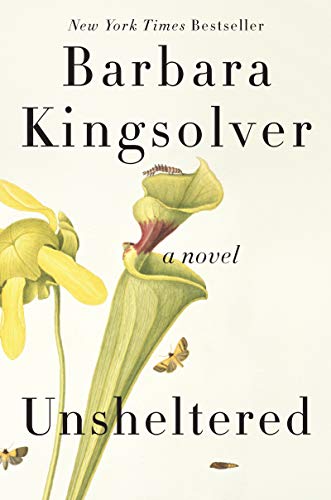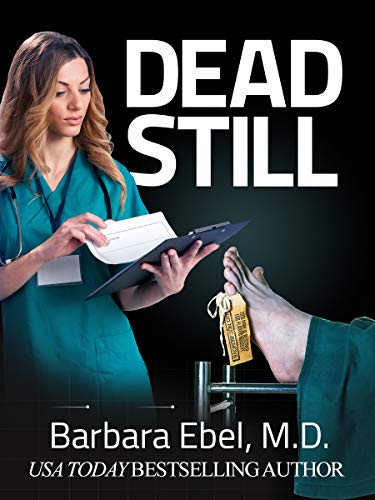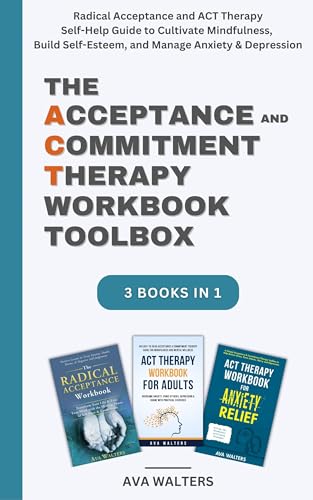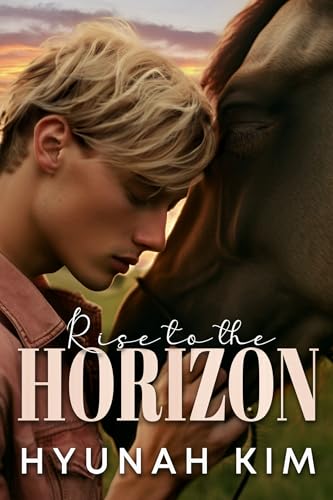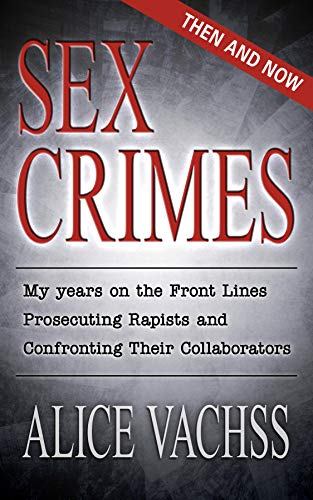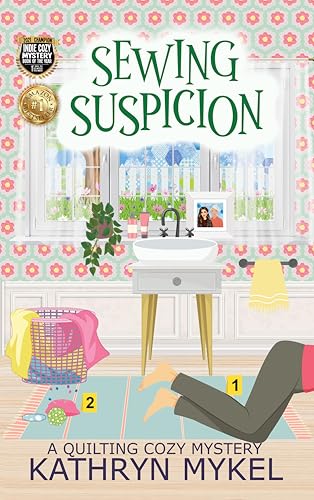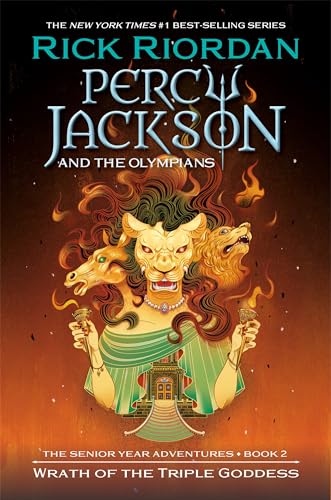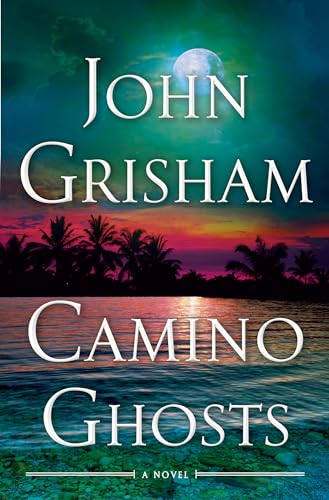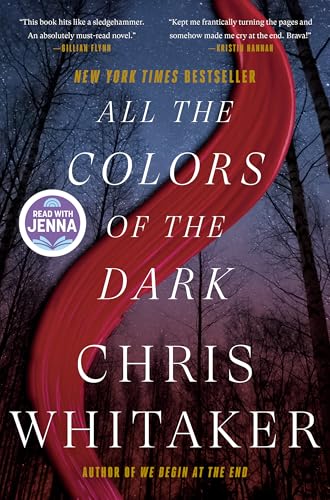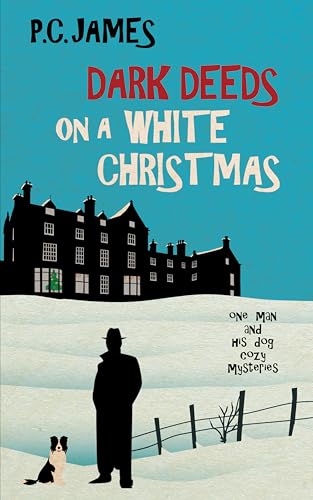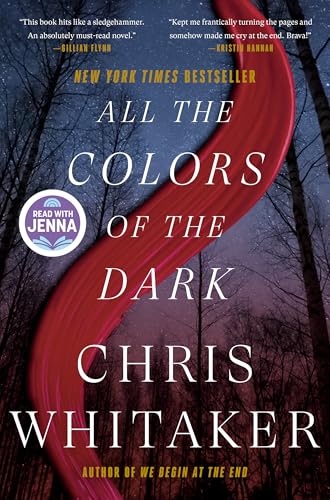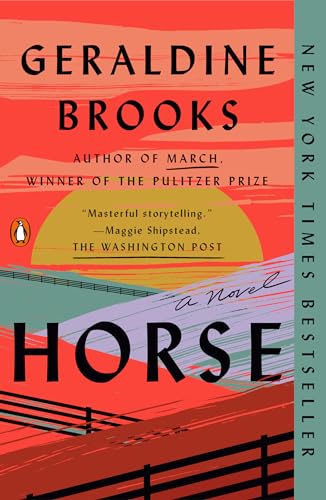I’m not able to read every Kindle blog that comes along, but lately I have found that the relatively new Kindle Zen blog is calm, elegant, thoughtful, and informative. Its author, Steve Bain, recently wrote an interesting and well-reasoned post on the Kindle DX and the  direction in which Amazon should proceed in addressing some serious problems with the new model’s PDF functionality.
direction in which Amazon should proceed in addressing some serious problems with the new model’s PDF functionality.
I had observed some of these problems in my original review of the Kindle DX on June 11, so I was pleased and grateful that Steve granted his permission for me to share his piece in its entirety with the citizens of Kindle Nation here:
PDF and the Kindle DX: Is Amazon Serious?
June 15, 2009 by Steve Bain
I’ve been experimenting with the Kindle DX for several days and my overall impression is very positive, but I believe that the support for PDF documents is an embarrassment for Amazon. In this post, I will offer a critique for the PDF user interface in the Kindle DX.
First some background. PDF is an open but Adobe-specified digital document format that seeks to replicate the geometrical richness of a printed page. It is a complicated format that has evolved in nine succeeding releases over fifteen years, and full implementations of the specification are difficult to develop. There are apparently several classes of PDF rendering engines that are licensable from Adobe for embedded applications and some good third party options are also available.
PDF rendering in the Kindle DX is generally impressive. The PDF engine for the DX is apparently based on a mobile device offering from Adobe. This was a conservative choice by Amazon and was likely the least expensive option for PDF rendering that could be licensed from Adobe. However, this PDF implementation is actually a poor value for Kindle DX customers because it does not support linkage. Linkage from PDFs to external web documents might be of questionable value on the Kindle because of the clumsy web browser. However, linkage within PDF documents is an absolutely critical feature for efficient navigation, and it is hard to understand why Amazon would deliver PDF support without this key feature. Linkage enables an active Table of Contents that can greatly ease browsing in a long technical document. Linkage also enables practical access to cross-references within documents such as to footnotes, figures, and tables.
Since there is no support for linkage, how does one navigate? Well, the Kindle DX supports these methods for navigation in a PDF document:
- Next Page and Previous Page buttons
- Bookmarks
- Search
- Go to Beginning (of document)
- Go to Page
Bookmarks are not an efficient means for navigation, because they must first be set by the user. Further, the Kindle DX provides no way to name PDF bookmarks nor does it provide any context for PDF bookmarks. Rather, the user interface is simply a selectable list of the page numbers that have been bookmarked.
Search can be a useful navigation method, and especially when one is recently and deeply familiar with a document. However, search is no substitute for direct navigation because words are seldom unique within a large document.
This leaves “Go to Page” as the most broadly useful of the navigation methods that Amazon has provided for PDFs. From a document’s table of contents, you presumably estimate the page number for the start of a section of interest and then you do the following:
- Press the Menu button
- Manipulate the 5-way controller to highlight “Go to Page…” in the pop-up menu
- Select this function by pressing the 5-way controller
- Enter a page number using chorded keystrokes, Alt-1, Alt-5, Alt-3, etc.
- Press enter to complete the navigation
This process could be simplified with a better UI design. First, “Go to Page…” could be the default option on the pop-up menu whenever a PDF document is displayed. Then, when a page number is being entered from the keyboard for navigation, the Kindle DX could interpret presses on the top row of keys as numbers so that there is no need for chorded entry on the cramped keypad. This would offer no disadvantage, because the page number entry field does not accept letters.
Clumsy navigation is not the only problem for PDF documents in the DX. The Kindle DX is missing a high-contrast option that would ease reading for PDF documents that were designed for color rendering. With such color PDF documents on the DX, text is displayed in shades of gray that can be difficult to read. Also missing from Amazon’s PDF implementation are support for highlighting, annotation, the dictionary, and text-to-speech. Why should any customer be satisfied that such features are missing for PDF documents?
There are literally millions of existing PDF documents that Kindle users might want to access, but a vast majority are formatted for letter-sized or A4-sized pages, and virtually all are formatted for page sizes larger than the Kindle DX display. This means that PDF pages are usually rendered in portrait mode on the DX at a size much smaller than the document developers originally intended. Even though the Kindle’s resolution is excellent, reading documents with tiny letters can become frustrating in a hurry. The solution on Kindle DX is to rotate the device into landscape mode, which usually results in roughly a 1.5X zoom and half as much page area displayed. This might be a reasonable compromise except for one major problem: It places the critical Next Page and Previous Page buttons at either the top or bottom of the display where they are inconvenient to access. I find it hard to understand why the DX doesn’t repurpose keyboard keys as alternate paging keys when the Kindle is in landscape mode.
When the DX is in landscape mode, the keyboard space bar could be enabled as an alternate Next Page button. This simple change would result no important collision with the text entry features, and would greatly enhance the usability of PDF documents in landscape mode for both right and left handed users. Another button on the bottom row of the keyboard, perhaps the Shift key, could be enabled as an alternate Previous Page button. This might result in a minor collision with existing uses, but one that is far less important than having convenient, hand-in-place access to the Previous Page function.
It is a major embarrassment for Amazon that the Kindle DX was released to customers with such a poor user interface for PDF documents. The current PDF document support should be viewed as an “experimental feature” at best, and the deficit leaves a hole in Amazon’s product line that could be a nice opportunity for competitors like Sony and Plastic Logic. The hope for Kindle DX customers is that Amazon will rapidly improve PDF usability through a major firmware update. Some improvements, like better menu organization and sane use of the keyboard, are pretty easy stuff. Others, like improved contrast options for color documents and support for intra-document linkage, might require a license for different software from Adobe, or perhaps the switch to a third party PDF rendering engine.
It has been rumored that release of the Kindle 2 was delayed past the Christmas season because Jeff Bezos was dissatisfied with early releases for the user interface firmware. One wonders who within Amazon approved of the PDF document features for the Kindle DX.