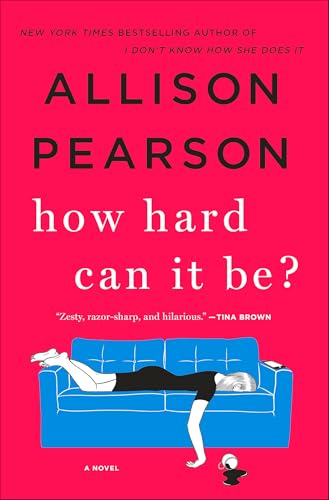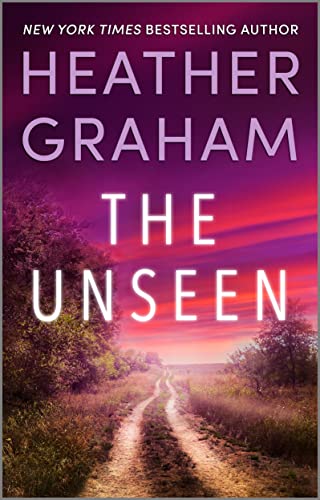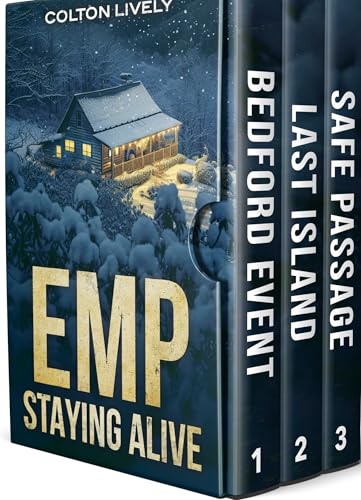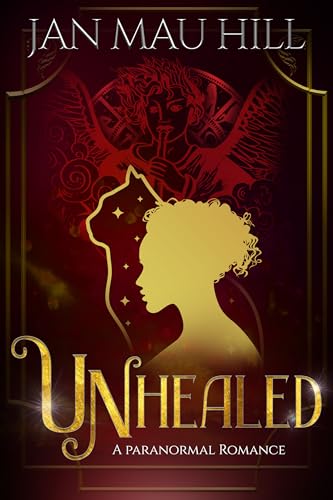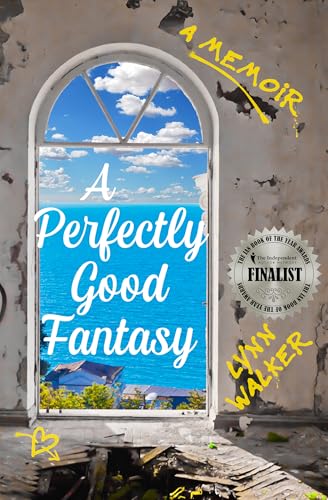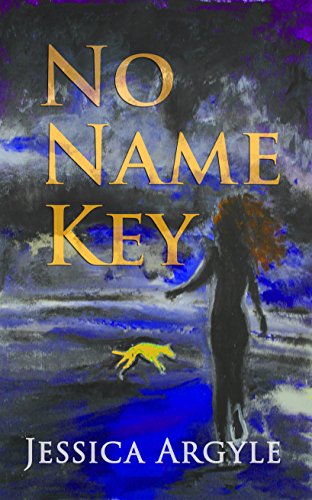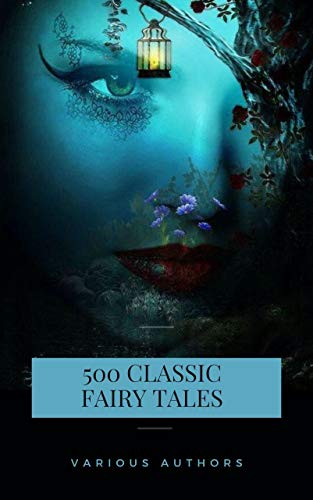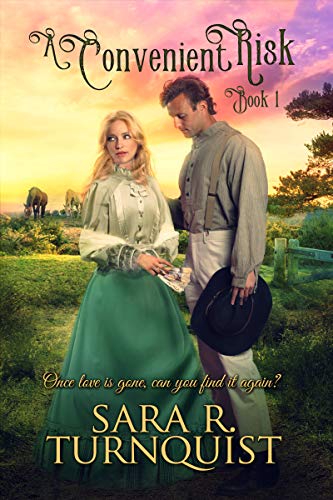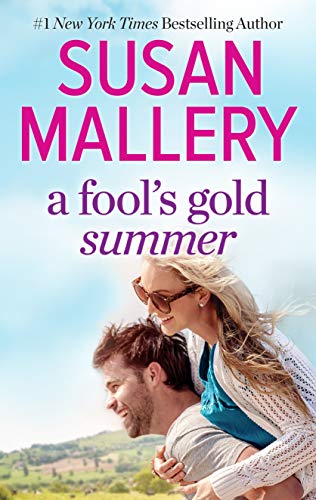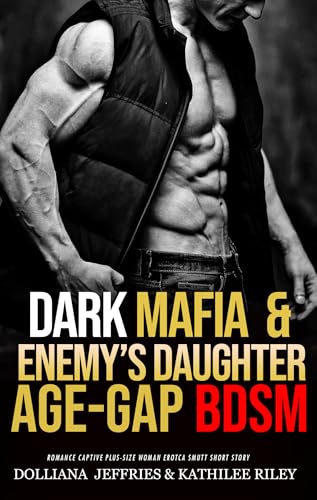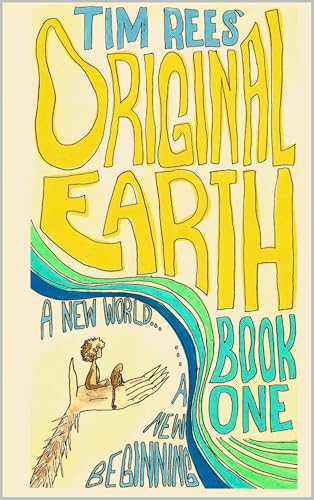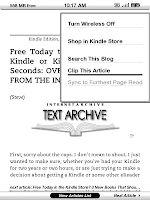Tip: How to Save Content from Kindle Periodicals and Blogs
One of the things that can take some getting used to for new Kindle owners, or even for those of us who’ve been reading on our Kindles for a couple of years, is the fact that newspapers and magazines that we’ve subscribed to only remain on our Kindles for a limited period of time before they are automatically deleted. In the case of a daily newspaper, that can be a convenience. In the case of a magazine that has an article, short story, poem, or data to which you would like to return in the future, it can be kind of a pain.
Fortunately, there’s an easy way to deal with this and to hold on to such content for as long as you want.
Whenever you are reading a newspaper or magazine article or issue that you want to keep indefinitely, just press the “Menu” button on the right edge of your Kindle and select “Keep this issue” at the bottom of the pop-up menu. (See screen shot at right, where I’m in the process of “keeping” the last two issues of The New Yorker so that I can finish reading the John Mackey and Grace Kelly articles and get more yuks out of listening to my Kindle’s text-to-speech read aloud to me from Roger Angell’s annual “Greeting, Friends” delight a few more times before I begin getting really strange looks from my s.o.)
The process for blogs is not quite so user-friendly.
You can’t keep a blog post to read again in quite the same way on the Kindle, but the Kindle does allow you to clip an article.
Whenever you are reading a blog post that you want to clip and save indefinitely, just press the “Menu” button on the right edge of your Kindle and select “Clip this article” at the bottom of the pop-up menu. (See screen shot at left.)
You’ll then find the article in the My Clippings file on your Kindle home screen, saved chronologically with any other clippings at the end of the file. You can also transfer it from your Kindle to your computer via your Kindle’s USB cable.
If the post you want to keep is from Kindle Nation Daily, like the post being clipped in the screen shot above left) you will probably also be able to find it in the archives of my Kindle Nation weekly email digests, here: http://bit.ly/KindleNationArchive.