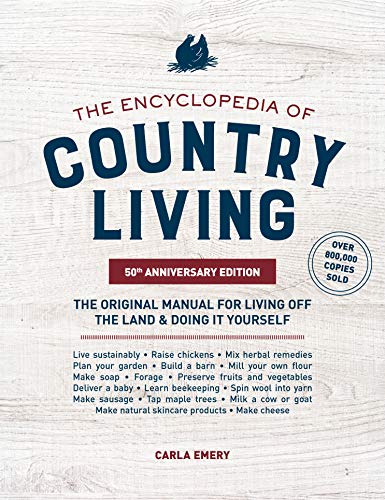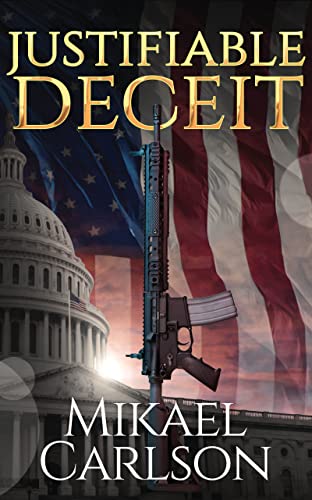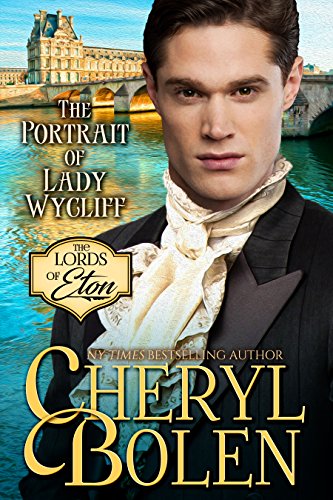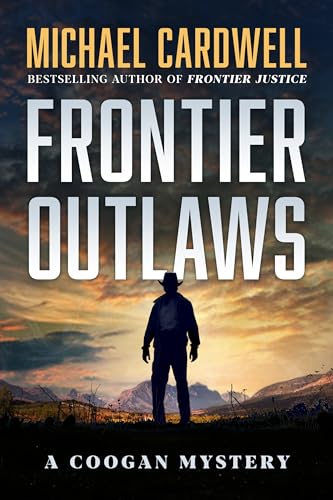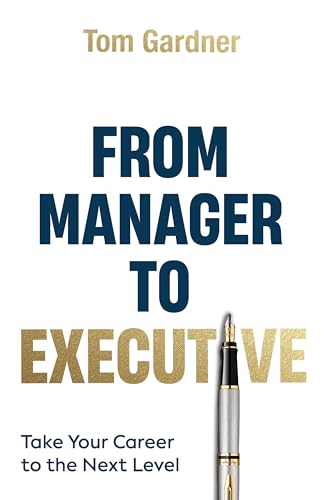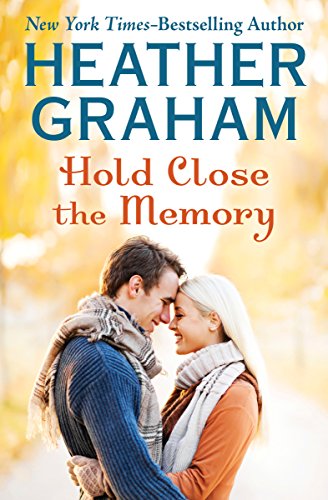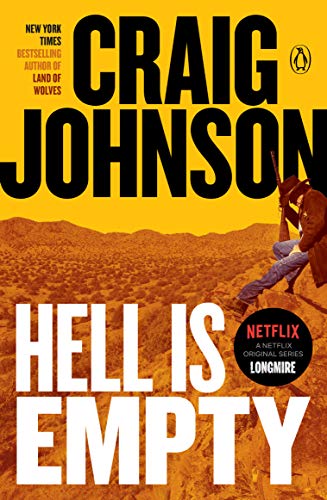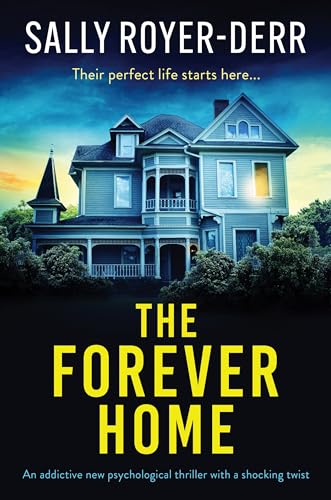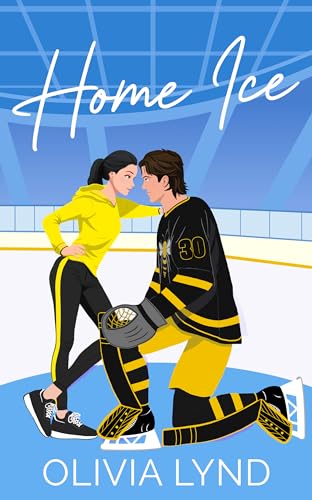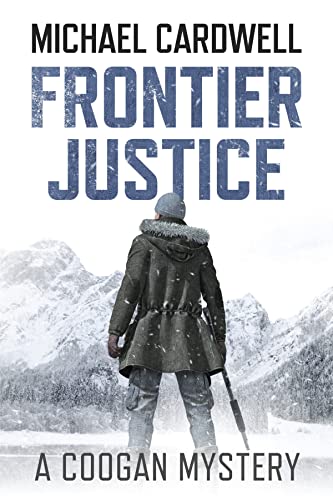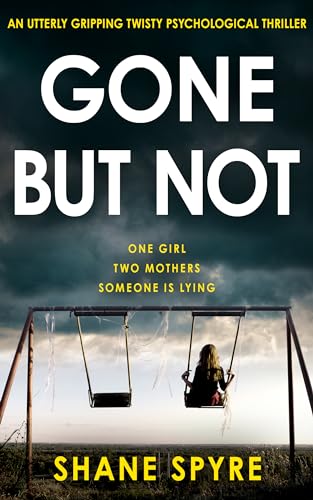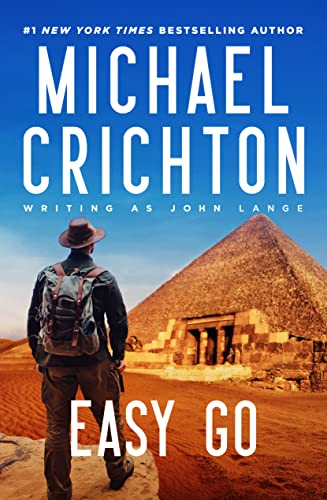Publishing and ebook bloggers and pundits are claiming that Apple has created an uneven playing field between the iBooks App it will soon roll out for its iPad, iPhone, and iPod Touch devices and the Kindle Apps that are available alongside for buying and reading books from the Kindle Store on the same devices. According to Jay Yarow at the Silicon Valley Business Insider, customers using the Kindle for iPhone App “have to leave the app to buy e-books,” whereas “the iBookstore will let you seamlessly buy books from within the iBooks reader app, with the iTunes account it’s already aware of.”
Sounds ominous, except that it is not true in any noticeable or significant way.
Whether Yarow is simply confused, is trying to make a controversy where one does not exist, or is confusing the present (and the Kindle for iPhone App) with the future (and the iPad and or a potentially changed Kindle for iPhone App), is unclear.
Since Yarow’s report rang false for me based on my prior experiences using the Kindle for iPhone App with the iPod Touch, I revisited the experience.
- I turn on the iPod Touch, press the little Kindle for iPhone App icon, and press the “Get Books” button in the upper right corner. I am delivered instantaneously to the Amazon Kindle Store, just as the Kindle would deliver me (a tiny bit more slowly, I might add) to its version of the Kindle Store.
- The Kindle Store recognizes me immediately because, in order to have downloaded and initially opened the Kindle for iPhone App, I have already entered the email address and password associated with my Amazon account.
- I tap on a title from the list of Kindle Top Sellers, Shutter Island, and within a second I am taken to a screen with buttons that include “Buy Now with 1-Click” and “Try a Sample,” and giveme a choice of whether I prefer to have the file sent to my iPod, my Kindle, or one of my Kindle for PC accounts.
- I see that the bestselling book is priced at $4.39 in the Kindle Store and I tap “Buy Now with 1-Click.”
- On the next screen, which appears automatically in less than a second, I see a “Thank your for your purchase” message with small print that said “We are sending your item and it will automatically appear in your Home Screen when the download is complete.” Below this text are buttons for “Continue Shopping” and “Go to Kindle for iPhone.”
- When I tap on the “Go to Kindle for iPhone” button, Shutter Island appears at the top of my Home Screen within three seconds.
- With another tap, the book opens within another second or two and I begin reading.
The experience, all in all, takes less than 10 seconds. It is virtually identical to the experience, with the Kindle itself, of going into the Kindle Store to buy and open a book, except that it is a tiny bit faster on the iPod Touch. It takes about the same amount of time it takes me to go to the iTunes Store, find a piece of music, buy it, and start listening.
Which means, all in all, that Yarow’s story is a non-story.
At least for now.
If Apple intends to create special impediments in the buying experience for the iPad, impediments that do not now exist with the Kindle for iPhone App, they would be gumming up the works in an obviously meddlesome way that millions of their own customers would resent. And if Apple intends to add such impediments at this late date to the Kindle for iPhone App, almost a year after its launch, they would probably be leaving themselves wide open, perhaps not for the first time, to anti-trust scrutiny by the Department of Justice. But then, Steve Jobs is probably already “a person of interest” to the Department of Justice.