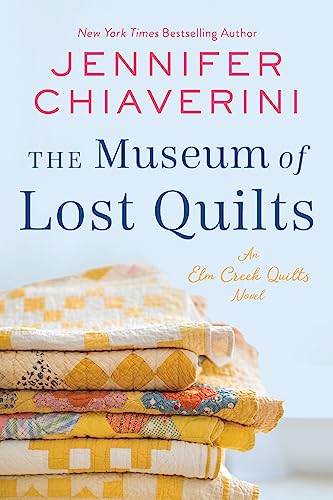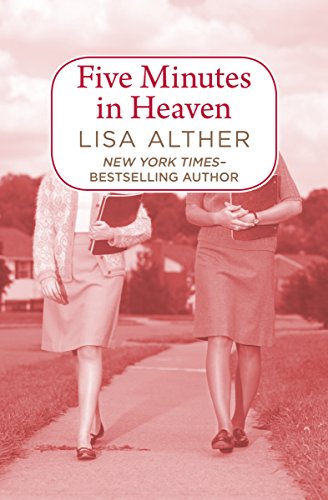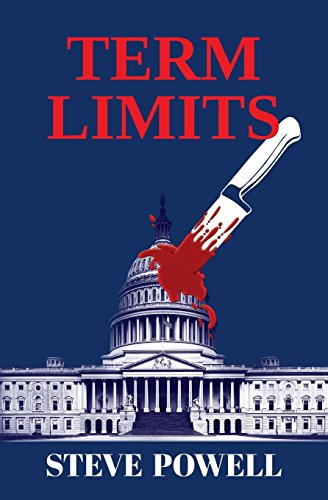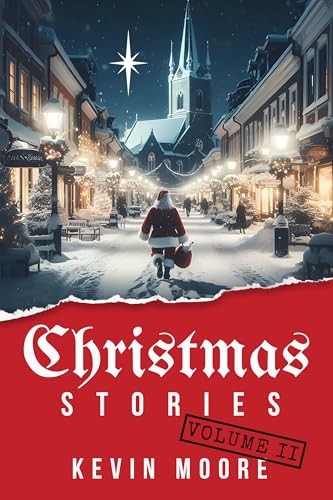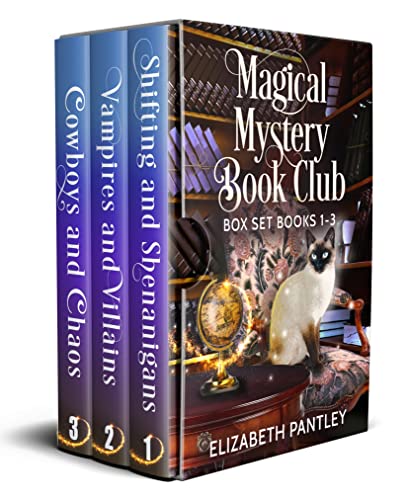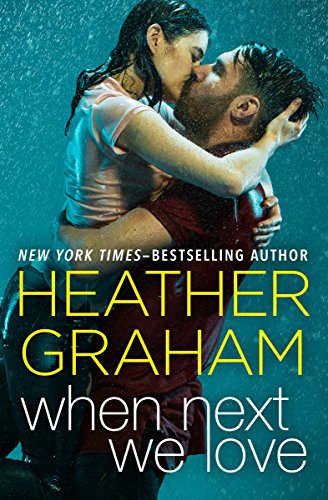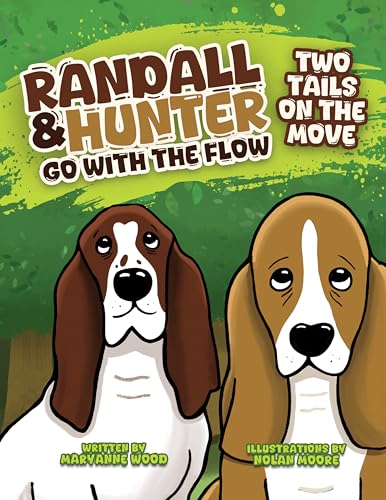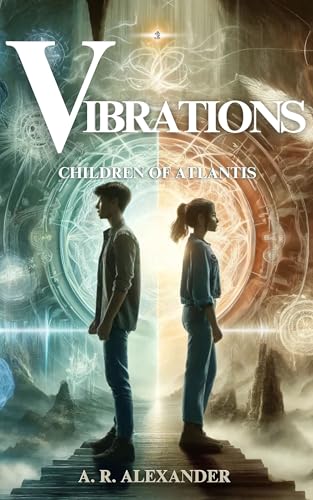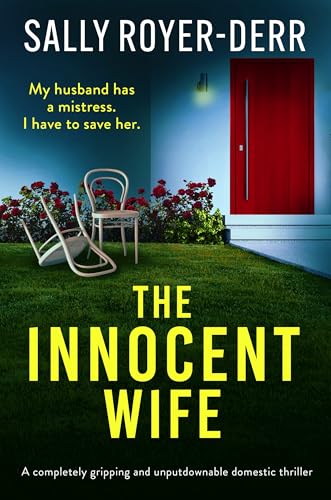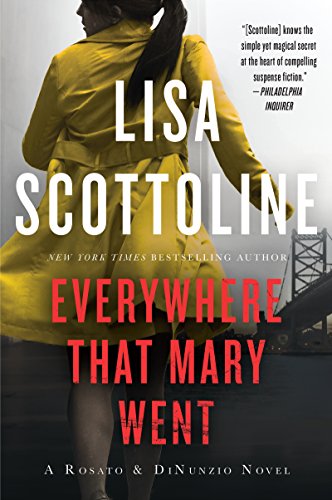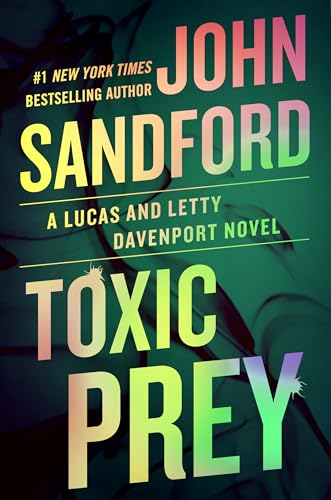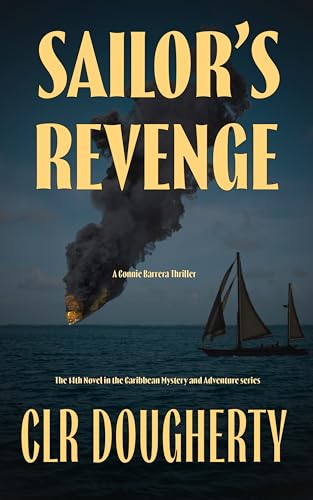Anne H. asked: when you set up the kindle it has a clock setting; how do I get it to show on my home screen?
Hi Anne,
Just press Menu from anywhere on your Kindle and your local time should appear at the top center of your display.
Then if you need to reset the time while traveling, etc., you can do that by pressing Menu from the Home screen, selecting Settings, and hitting the Next Page button.
One last tip: the time that displays on your Kindle is not a dynamic clock, so you will need to refresh by hitting Menu again from time to time, otherwise you’ll have all the time in the world to read! 😉
Cheers,
Steve Windwalker