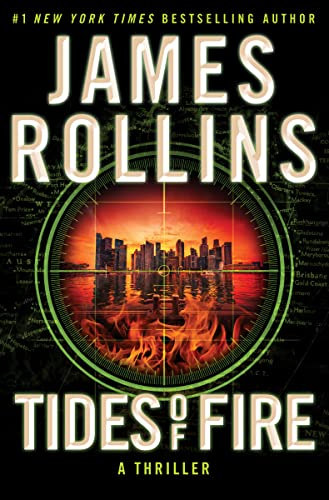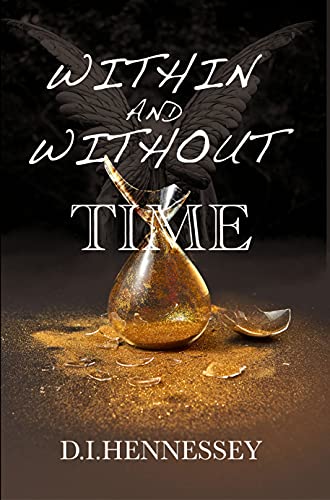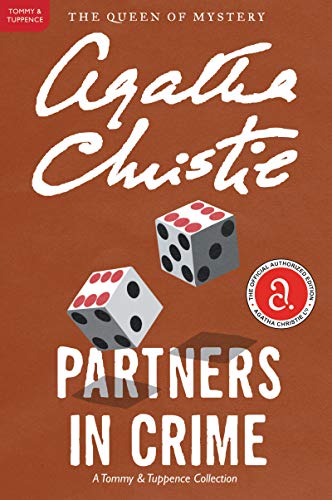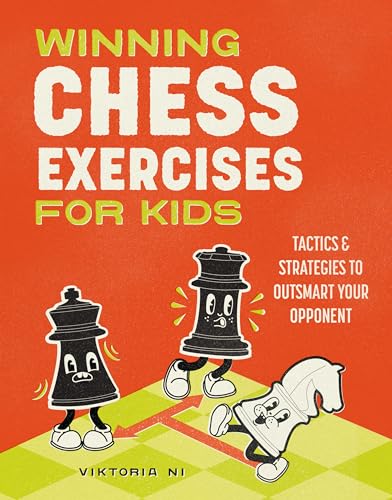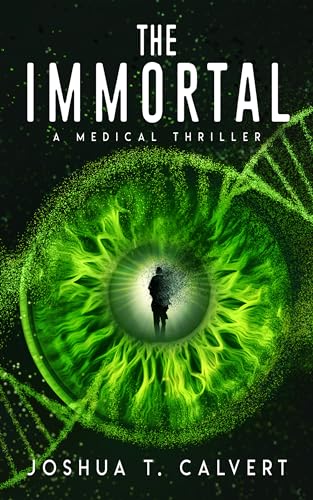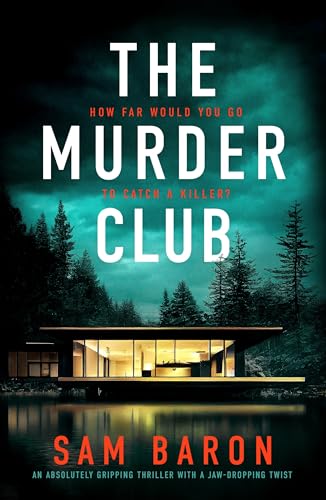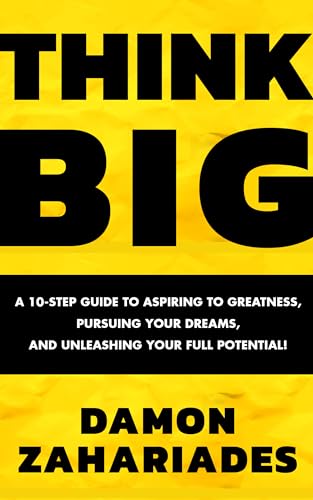Important Note: This post is dated Tuesday, December 27, 2011, and the title mentioned here may remain free only until midnight PST tonight.
With hundreds of new books turning up free each day now in the Kindle Store, it can be tough to hone in on books that you will actually want to read. And most of the new free books will be free for just a day or two at a time, so we are working hard to make sure that you do not miss the ones you want!
Here’s one of our own books offered free just for today! We’re allowed to make this one free for just 5 days in any 90-day period, so get it while you can!
Please note: References to prices on this website refer to prices on the main Amazon.com website for US customers. Prices will vary for readers located outside the US, and even for US customers, prices may change at any time. Always check the price on Amazon before making a purchase.

by Stephen Windwalker, Bruce Grubbs
4 stars – 2 Reviews
Text-to-Speech and Lending: Enabled
Don’t have a Kindle? Get yours here.
Here’s the set-up:
Finally, one user-friendly guide that covers every Kindle now on the market for 2012, including the Kindle Fire, in a single comprehensive volume chock full of tips, tricks, and links to unlock cool features, save you hundreds on Kindle content, and help you get the most out of your Kindle. Stephen Windwalker founded the popular Kindle Nation Daily community and has been helping Kindle owners get up to speed ever since his first Kindle guide was the #1 bestselling book in the entire Kindle store for 2008. Now he has teamed up with popular outdoors and travel author Bruce Grubbs to provide the most complete and up-to-date resource ever for Kindle owners.
Contents:Why a Kindle?
Which Kindle to Buy?
Covers, Lights, and Accessories
Reading Books and Periodicals
Searching Your Content and the WebUsing the Dictionary
Annotatiing Your Reading
Listening to Audiobooks
Listening to Music
Watching Movies, TV Shows, and Videos
Viewing PhotosBrowsing the Web
Extending the Fire with AppsShopping in the Kindle Store
Using Voice GuideFinding Free Books
Working with Personal Documents
Organizing Your BooksLending Books
Registering Your Kindle
Moving to a New Kindle
Free Kindle Reading Apps
Kindle Cloud Reader
Managing E-Books with Calibre
Using Settings
Fixing Problems
How it Works – eInk
How it Works – Silk Browser
Publishing to the Kindle
Kindle Resources
(This is a sponsored post)