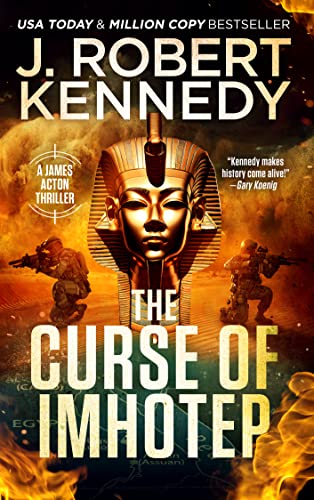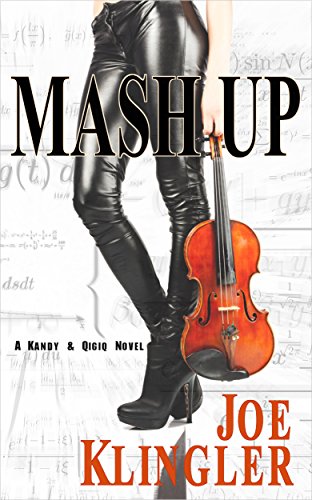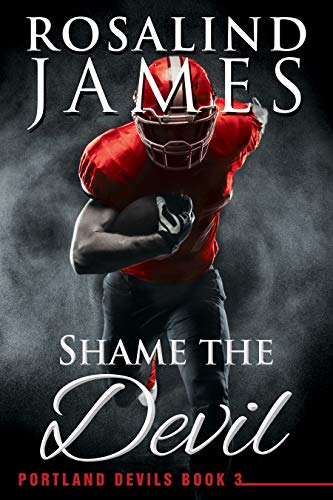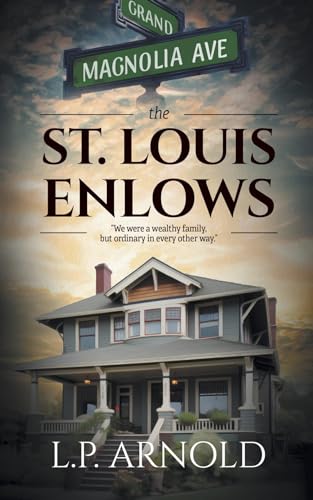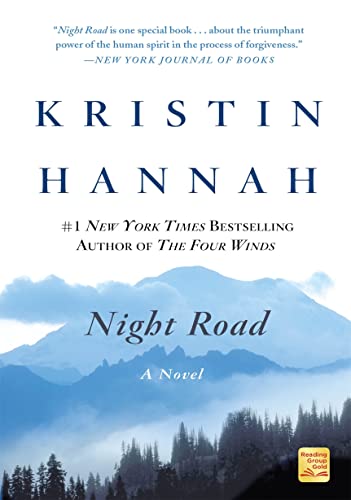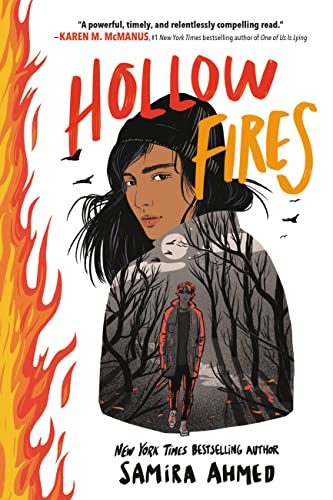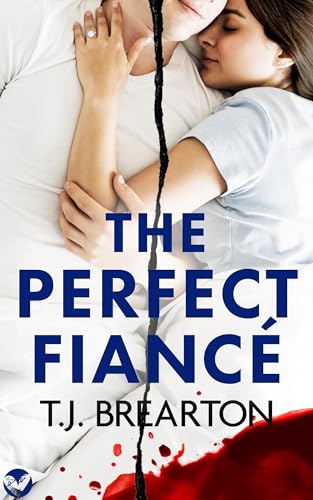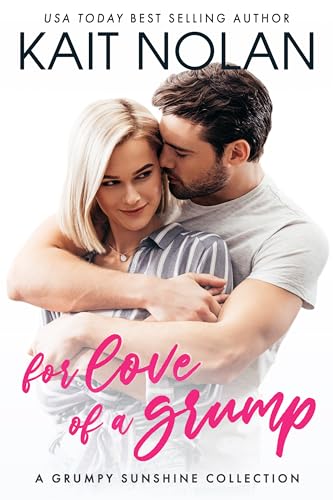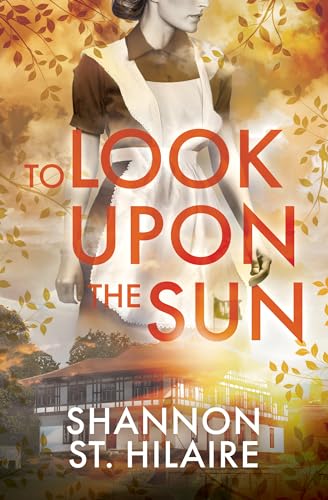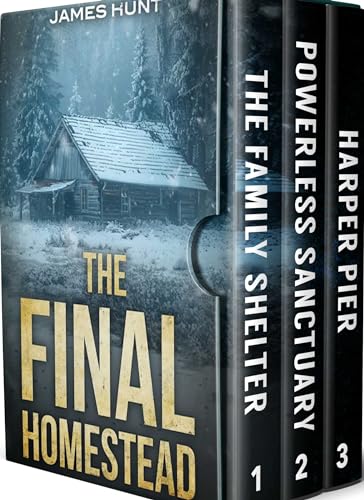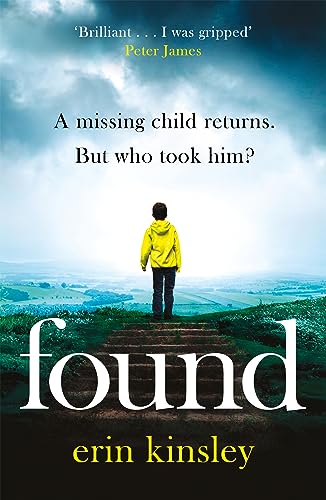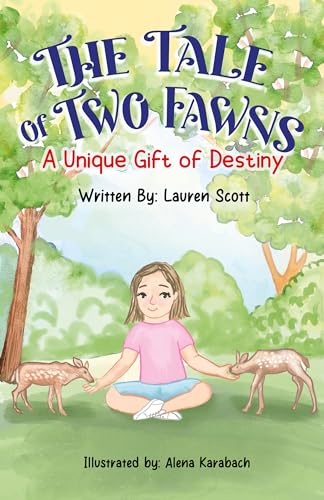Thanks to Devorah F, Kim T (and others) who have shared navigational questions about the Kindle Touch, including this one about how to delete a title.
I am now using my 2nd kindle. Although I have gotten used to tapping to change almost everything, I cannot figure out how to “archive” a book when I am through reading it. What is the trick?
Devorah and Kim, it’s a snap to delete a title from your Touch. Just “long-press” the title on your Home screen, and a menu of choices related to that title will pop up, including “Go To…, Book Description, Search This Book, View Notes & Marks, and Delete This Book.” “Delete This Book,” of course, will remove the title from your device, but it will remain archived for you in the cloud.
(Some of these little procedures are a little different for readers who have become accustomed to handling them in another way on an earlier Kindle model. To get up to speed on everything about your latest-model Kindle, you might want to check out our latest-model Kindle users guide.)