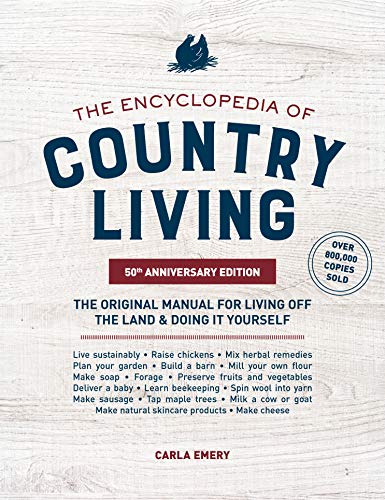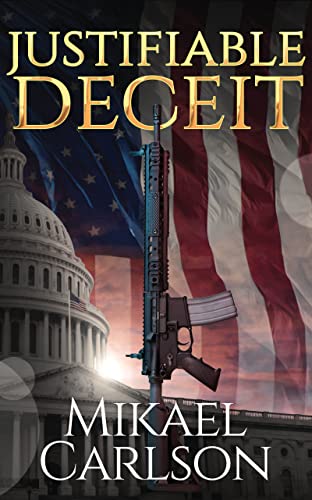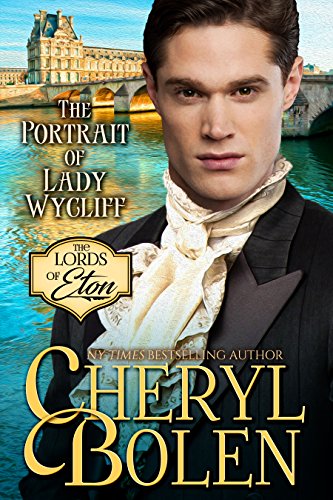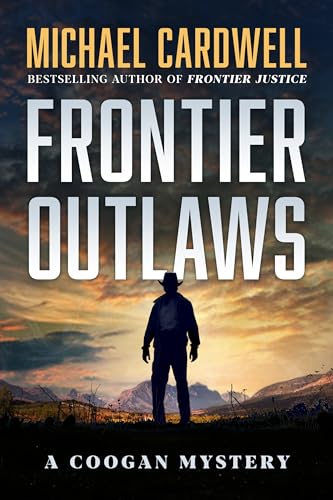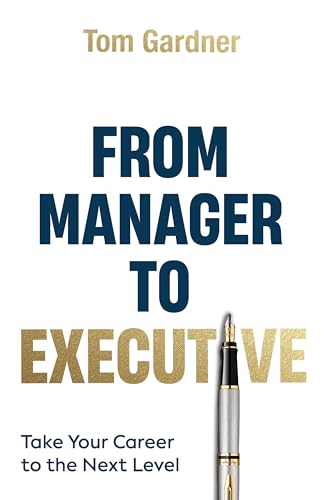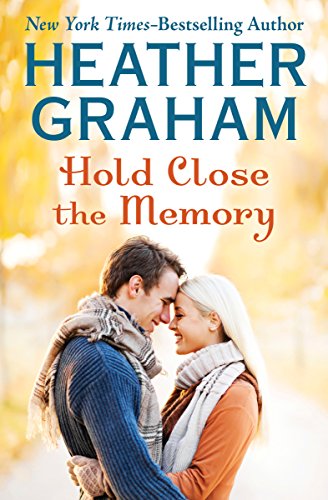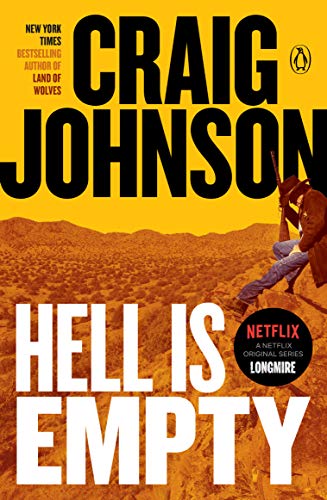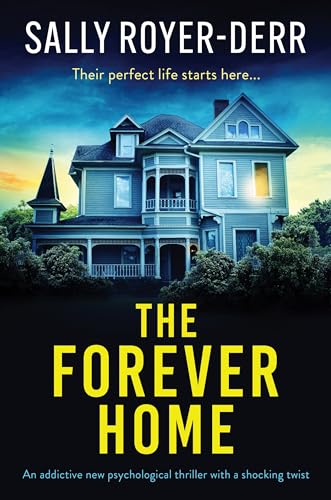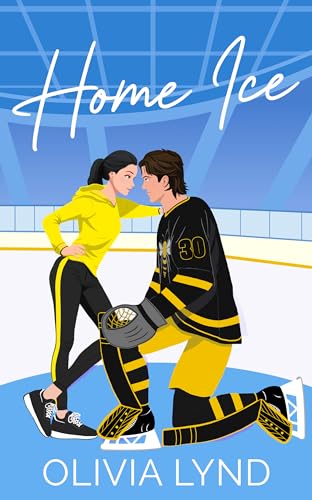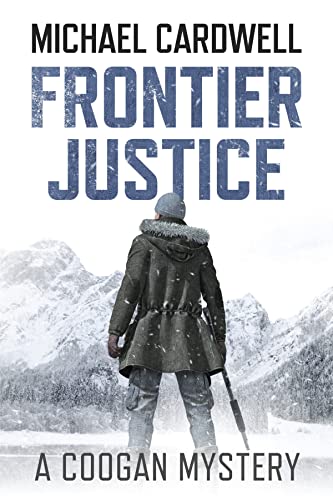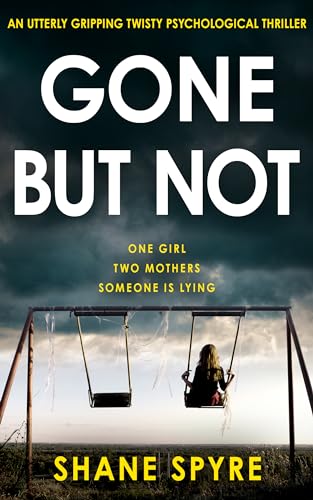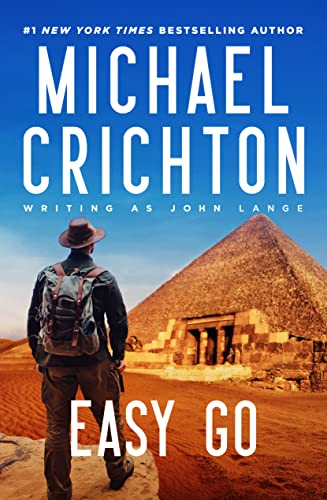By April Hamilton and Steve Windwalker
(Editor’s Note: For articles like this one on Kindle Fire features, content, tips, and tricks, please check out our Kindle Fire at Kindle Nation Daily sites on the web and on Facebook.)
Amazon is in the process of rolling out a potentially very cool new set of features that they are calling FreeTime, and as is so often the case with 1.0 versions of new functionality, we have good news and bad news.
First, we’re excited about the things that we expect FreeTime will allow us to do in — we hope — the not too distant future.
- Set up separate user accounts, or “profiles”, for each child
- Add specific, permissible content to each profile: anything you don’t add, they can’t see or access
- Set daily maximum usage time limits, and/or time limits according to content type
- Changes you make in FreeTime on one Kindle Fire in your household are automatically “pushed” to all other Kindle Fires registered to your Amazon account
- Each child can set up and maintain her own “Favorites” sub-menu
- Enjoy some free, kid-friendly apps and picture books that come pre-loaded with FreeTime
- For out of the box thinkers, FreeTime will also enable an unintentional Collections solution for the Kindle Fire: set up a separate profile for each collection you wish to create, then add the items you want to each profile/collection!
As you can see, there’s a lot here that will make the Kindle Fire models even more family-friendly — and education-friendly — than they are already.
But the bad news is that they are a little further from nailing all of this than we’d like to see with a set of features that somebody on the Kindle team has apparently — and we think prematurely — labeled as “ready for prime time.” Just in case Amazon is looking for suggestions here, we’d suggest the following areas that deserve a “Needs Improvement” grade on our FreeTime report card:
- When launching a profile, most of the time it launches and displays the correct carousel/menu of items that were added for that profile. But about 30% of the time, the first tap says it’s loading the profile, then nothing happens, and a second tap loads the full, normal carousel/menu, providing access to ALL content.
- When the above happens, sometimes it stays on the full carousel/menu, other times it suddenly switches to the selected profile after opening some piece of content or other.
- FreeTime profile carousel changes aren’t reliably pushed to the other Kindle Fires registered to the same Amazon account, as they should be: some changes “take”, and others don’t, and there’s no discernable pattern.
- The FreeTime app only allows Books, Videos and Apps as content/access types – no photos, audiobooks, web, etc., yet the Favorites star icon/menu is there and it instructs the user to “drag favorite videos, websites, apps, photos…” to the Favorites tab to store them there. The Favorites instruction text should be updated to reflect only the content types that are allowed in FreeTime.
- It’s unclear whether or not Audiobooks and Photos are supposed to be available content types in FreeTime, but they should be. The lack of Audiobook content is especially disappointing, since it means Immersive Reading and Whispersync for Voice aren’t available from within FreeTime. The Immersive Reading feature in particular would be a very good thing to provide for kids.
- The FreeTime app prompts for the Parental Controls password for each sub-menu item, even after you’re in the FreeTime Parents’ Menu area; it’s unclear if this is by design, but if it is, it’s a poor design choice because it’s very irritating. You have to enter the password just to get into the Parents’ Menu, so once you’re there it seems you shouldn’t have to enter the password again.
- In the Parents’ Menu there’s a “More” item that opens up the Fire’s regular Parental Controls menu, but once you’re there, there’s no ‘back’ arrow to return to the Parents’ Menu in FreeTime, there’s just a Home menu icon. Again, we don’t know if this is a bug or purposeful design choice, but it’s confusing and irritating.
- FreeTime automatically installs a couple of apps and several books, all of which are kid-friendly but all of which are also designed for very young kids. Sfter setting up a profile for a child older than eight or so and handing the Fire off to him, he’d be horrified to find Mother Goose Nursery Rhymes and a collection of picture books have automatically been added to his carousel.
These items can be removed from his carousel, but still show up in his book and app collections. You can’t remove them for one profile and still leave them for another. Also, even after you remove them from a given profile’s carousel, they show up there again sporadically from time to time.
In conclusion, while we’re excited about FreeTime’s potential for providing parental controls and Collections functionality, we’re a little disappointed in the initial rollout. We’re looking forward to the next release though, and will be sure to post about it here, to keep our readers in the loop!