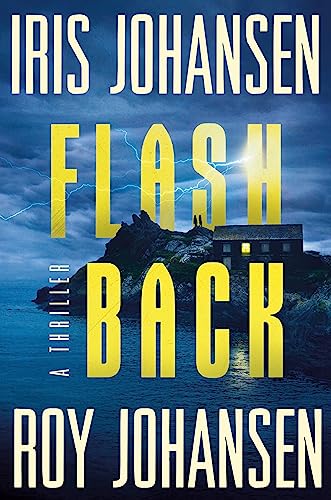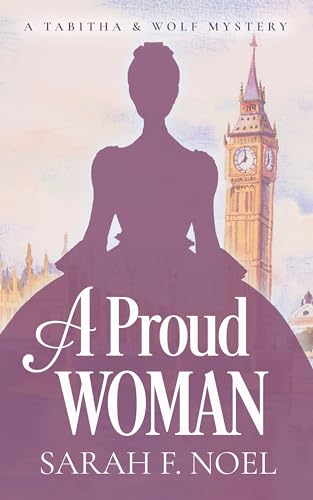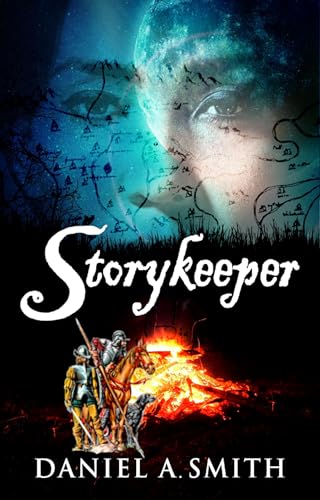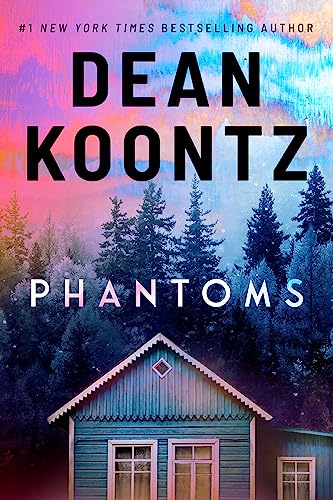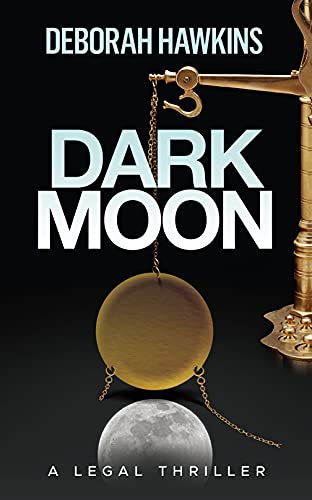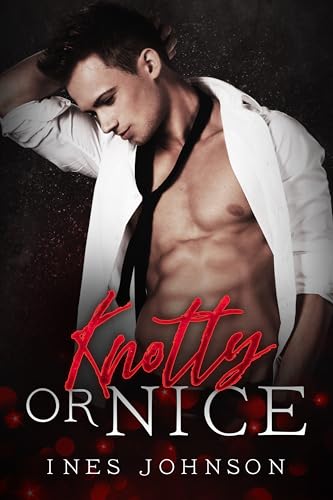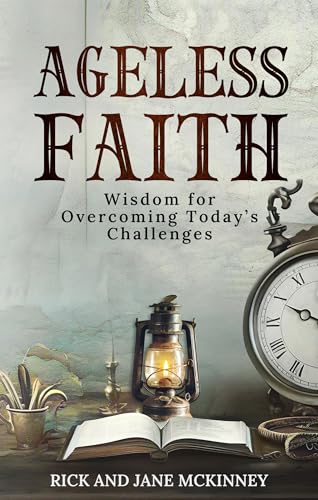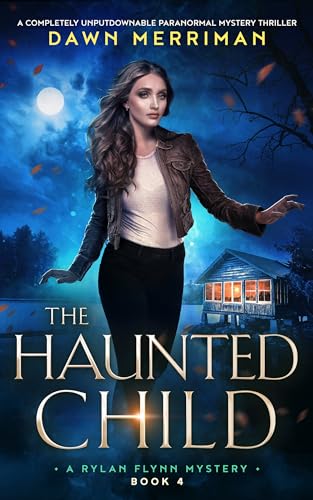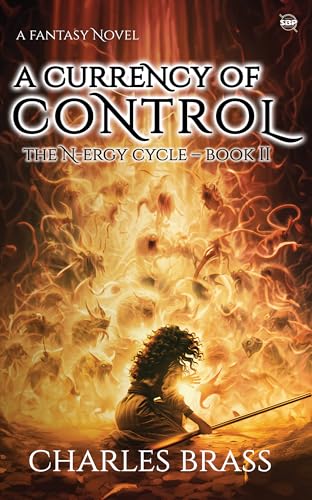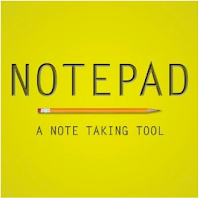If you love Kindle freebies as much as we do, you know that every now and then there’s a day like today when our Free Book Alert listings are pretty much what they were the day before. Not to worry, because this is a perfect opportunity to check out our FREE BOOK COLLECTIONS with a total of over 3 million titles and complete step-by-step instructions….
Now the good folks at 7 Dragons, led by Kindle Review founder Abhi Singh, have launched a brand new app — Notepad — that I will use every day to set down, keep, and check notes, reminders, lists, directions, and other written annotations that I will be able to access both on my Kindle and — with a quick USB transfer — on any computer. It was launched in the Kindle Store early this morning and as I write this it has already garnered six 5-star reviews, and it would be fair enough to consider this a seventh.
- It uses text and text files. You can transfer notes to PC or text files to app.
- It amazes me how fast the typing is with this app.
- There are 2 Font types and 6 font sizes.
- There is a wide array of menu-driven options for searching, saving, sorting, and backing up your notes.

Internet Archive – Over 2.5 million free titles
Internet Archive is a non-profit dedicated to offering permanent access to historical collections that exist in digital format. Provides over 2.5 million free ebooks to read, download, and enjoy.
1. Visit archive.org.
2. Search for a title or browse one of the sub-collections like American Libraries.
3. When viewing a title, click the link on the left labeled “Kindle (beta)” to download the file to your computer.
4. Attach your Kindle to your computer using your USB cable and drag the file to the “Documents” folder on your Kindle. You can also e-mail the file to your Kindle using Whispernet for wireless delivery (charges may apply, unless you use wi-fi).
5. Open the ebook from your Kindle’s home screen and enjoy.
Open Library – Over 1 million free titles
Open Library’s goal is to provide a page on the web for every book ever published.
1. Visit openlibrary.org.
2. Search for a title and make sure to check the ‘Only show eBooks’ checkbox.
3. When viewing a title, click the ‘Send to Kindle’ link next to the edition in which you’re interested.
4. You will be directed to Amazon.com to choose a device for wireless delivery using the Kindle Personal Document Service(charges may apply, unless you use wi-fi).
5. Open the ebook from your Kindle’s home screen and enjoy.
Project Gutenberg – Over 30,000 free titles
Project Gutenberg, one of the original sources of free ebooks, is dedicated to the creation and distribution of eBooks.
1. Visit gutenberg.org.
2. Search for a title or browse the book shelves by topic.
3. When viewing a title, scroll down to the ‘Download this ebook for free’ section and click the download link for ‘Mobipocket’ or ‘Mobipocket with images’ format.
4. Attach your Kindle to your computer using your USB cable and drag the file to the “Documents” folder on your Kindle. You can also e-mail the file to your Kindle using Whispernet for wireless delivery (charges may apply, unless you use wi-fi).
5. Open the ebook from your Kindle’s home screen and enjoy.
ManyBooks.net – Over 26,000 free titles
ManyBooks.net provides free ebooks as a service to the Internet community at large.
1. Visit manybooks.net.
2. Search for a title or browse by genre.
3. When viewing a title, choose the “Kindle (.azw)” option on the right hand side and click the ‘Download’ button.
4. Attach your Kindle to your computer using your USB cable and drag the file to the “Documents” folder on your Kindle. You can also e-mail the file to your Kindle using Whispernet for wireless delivery (charges may apply).
5. Open the ebook from your Kindle’s home screen and enjoy.
Just use the slider at right of your screen below to scroll through a complete, updated list of free contemporary Kindle titles, and click on an icon like this one (at right) to read a free sample right here in your browser! Titles are sorted in reverse chronological order so you can easily see new freebies.