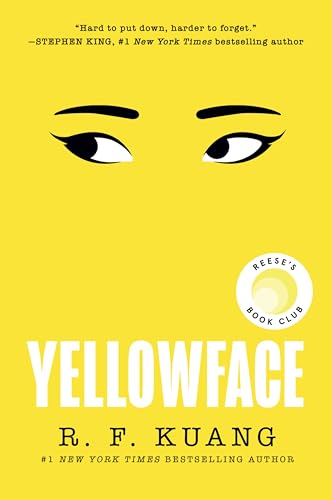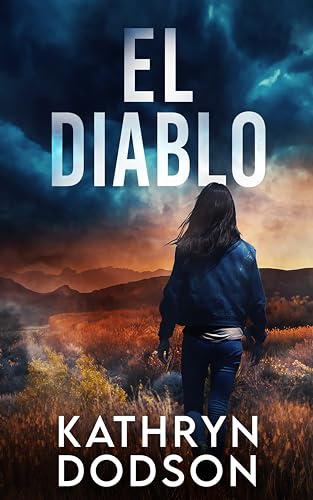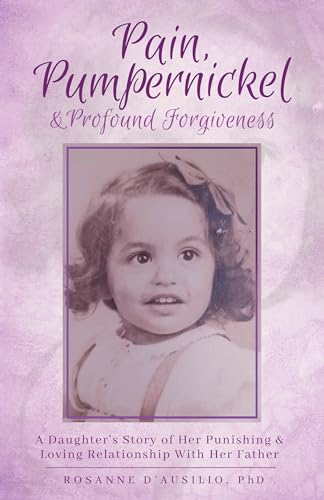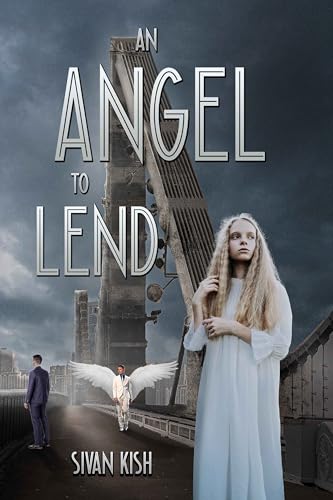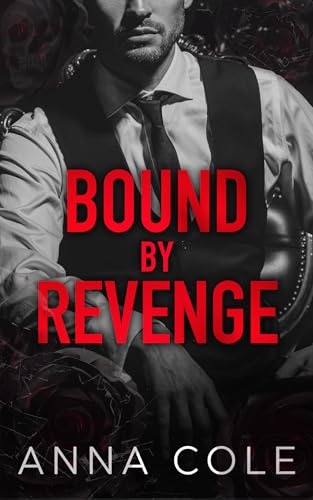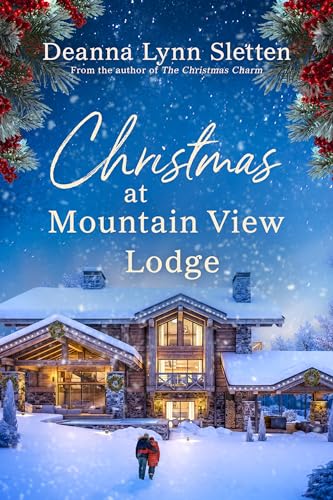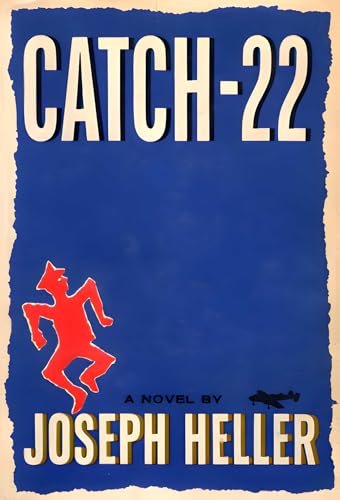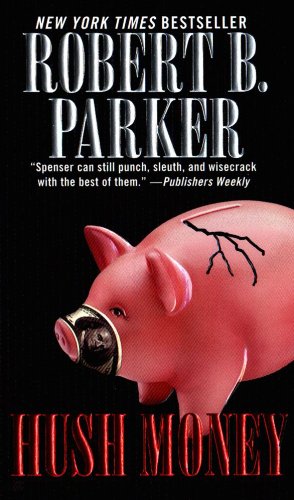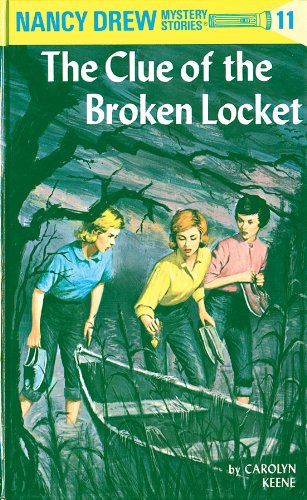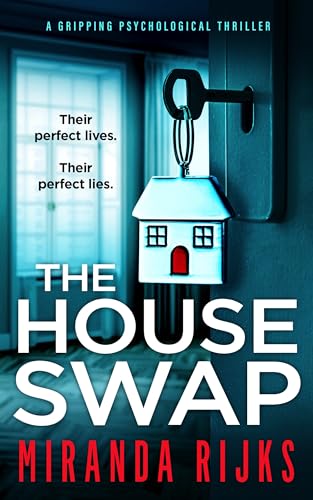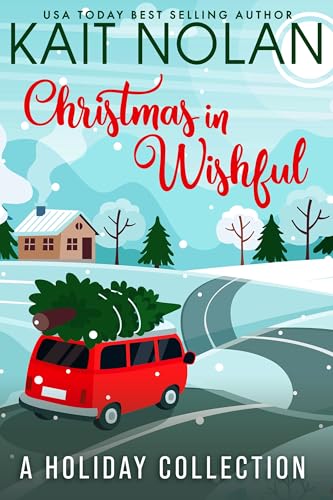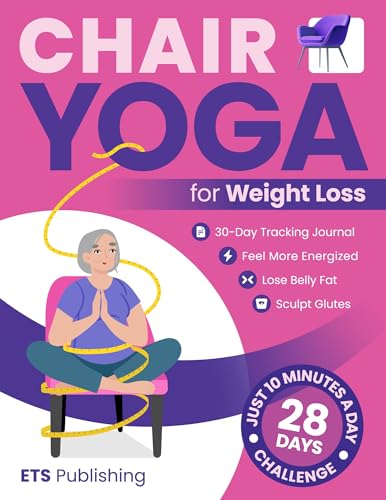When hundreds of thousands of iPad owners switch their iPads on for the very first time this weekend, they will have immediate access to nearly half a million books in the Kindle Store.
Contrary to earlier reports indicating that the Kindle for iPad App would not be immediately available with tomorrow’s iPad release, Amazon announced this evening that the App is now available in the Apple Apps store.
For the prospective iPad owners among us who have already been ordering Kindle books and reading them on our Kindles and Kindle Apps for the iPhone, iPod Touch, PC, Mac, or Blackberry, this is very good news because it means that we’ll have immediate access to all those books on our iPads.
Click here for full download instructions.
Details — and actual user experience — to follow!
Here’s the news release that Amazon put out moments ago:
Amazon.com Announces Kindle App for iPad
Free App for Reading Kindle Books on iPad Gives Readers Choice from over 450,000 Titles SEATTLE, Apr 02, 2010 (BUSINESS WIRE) –Amazon.com, Inc. (NASDAQ: AMZN) today announced its Kindle App for iPad is now available in the App Store. The app lets users select from over 450,000 books from the Kindle Store on iPad and features Amazon Whispersync technology that saves and synchronizes customers’ last page read, bookmarks, notes, and highlights across their Kindle, Kindle DX, iPhone, iPod touch, Mac, iPad, and more.
“Kindle for iPad includes all the features customers love about Kindle for iPhone, including a massive selection of over 450,000 books, along with a beautiful new user interface tailored to the look and feel of iPad,” said Jay Marine, director, Amazon Kindle. “Kindle for iPad is the perfect companion for the millions of customers who already own a Kindle or Kindle DX, and a way for customers around the world to download and enjoy books even if they don’t yet have a Kindle.”
With the Kindle App for iPad, readers can choose from over 450,000 books available in the Kindle Store, including new releases and New York Times Bestsellers, plus tens of thousands of the most popular classics for free including titles like “The Adventures of Sherlock Holmes,” “Pride and Prejudice,” and “Treasure Island.” Bestsellers such as “Backlash” by Aaron Allston, “Big Girl” by Danielle Steel, “The Immortal Life of Henrietta Lacks” by Rebecca Skloot, and “The Lost Symbol” by Dan Brown, and hundreds of thousands of other popular books are $9.99 or less in the Kindle Store. The Kindle Store is the only place to find tens of thousands of books added to the Kindle Store by authors and publishers using Kindle’s self-service platform. Customers can search for a specific book or browse by genre or author, and can take advantage of all the features that customers enjoy in the Kindle Store, including Amazon.com customer reviews, personalized recommendations and editorial reviews.
Features of the Kindle App for iPad include:
* Automatically Syncs with Kindle and Kindle Compatible Devices: Amazon’s Whispersync technology automatically syncs customers’ last page read, bookmarks, notes, and highlights across Kindle, Kindle DX, Kindle for iPhone, Kindle for Mac, Kindle for iPad, and more. Customers can read on their Kindle, read some on their iPad or Mac, and always pick up where they left off.
* Beautiful User Interface: The Kindle App user interface is tailored to the large size, look, and feel of iPad. The new user interface with bold colors, animation, and seamless user experience make Kindle on iPad a unique reading experience.
* Customizable Appearance: Customers can choose to dim iPad’s screen within the app to make reading easier regardless of the ambient light or time of day. Readers can also choose from three different background colors and alter the font color and size to customize the reading experience and help ease the strain on their eyes.
* Page Turn Animation: Kindle App for iPad offers an interactive experience with page turn animation designed to replicate the look of a page turning in a book. Customers who prefer a simpler, unadorned reading experience can choose the “Basic Reading Mode” option and turn off animation.
The Kindle App for iPad is available for free from the App Store on iPad or at www.itunes.com/appstore.
For more information please visit: www.amazon.com/kindleforipad.