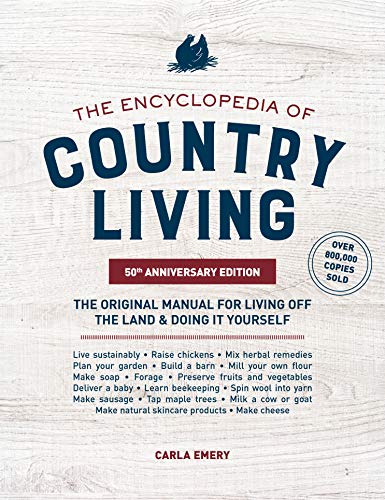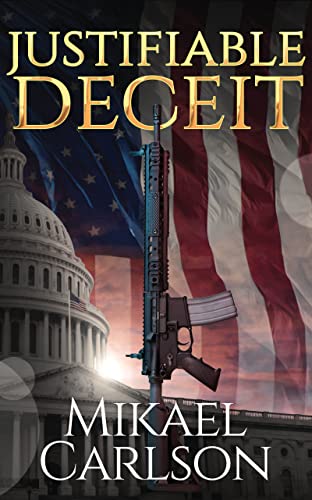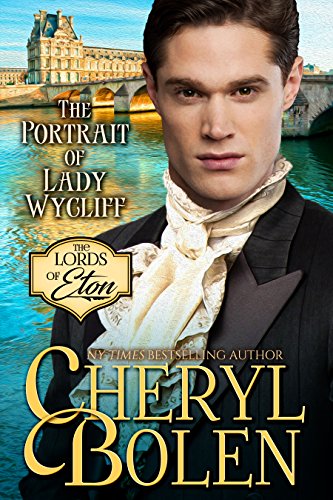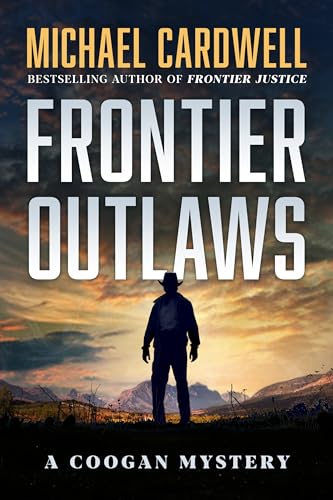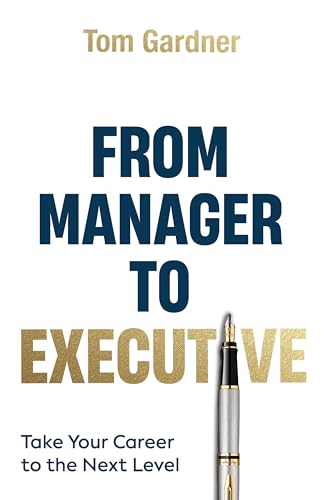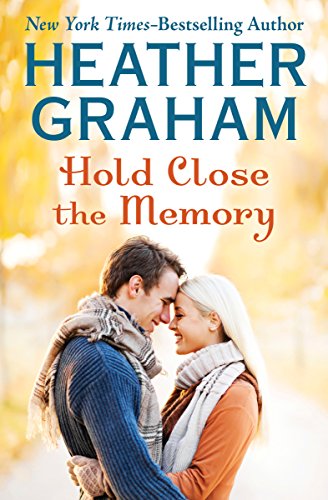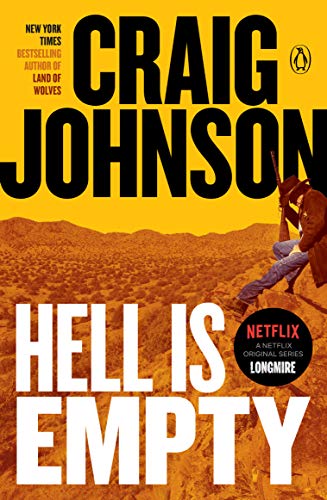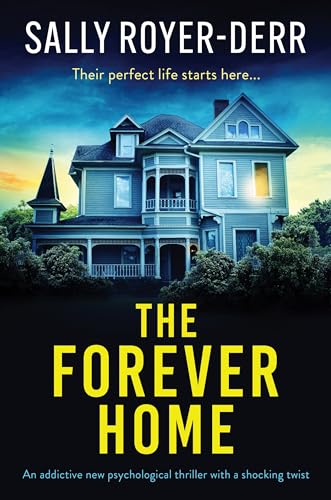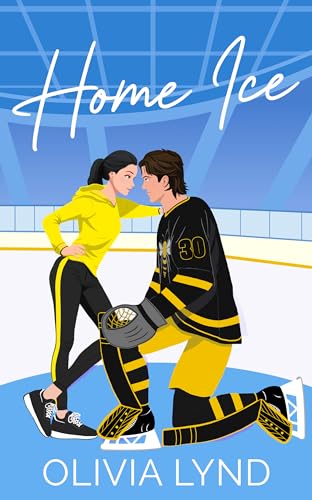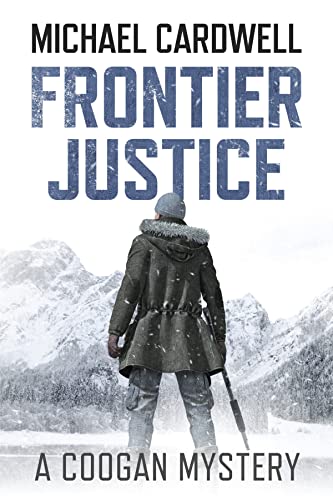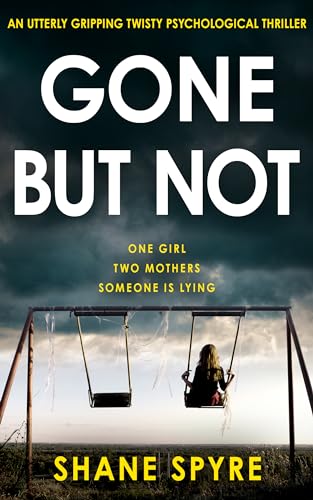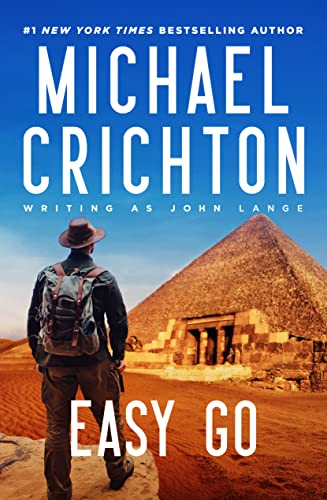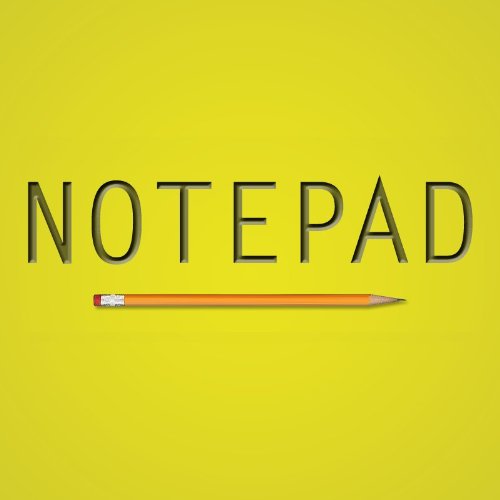But first, a word from ... Today's Sponsor
by 7 Dragons
4.5 stars - 137 reviews
Supports Us with Commissions Earned
Here's the set-up:
Notepad is a simple tool that lets you write and edit text notes on Kindle.Write notes about any subject you wish, from meeting notes to grocery reminders. Jot down quick ideas, phone numbers and addresses, or remember that perfect gift for a special someone.With Notepad, you can create or view a note with one of two different fonts, and in any of six different font sizes. Your notes can be sorted by date or alphabetically by title. Notepad also allows you to search for text in real-time within the body and title of your notes. Simply start typing in the word you are looking for, and Notepad instantly displays the notes that contain that word. This allows you to find anything you may have previously written, without having to browse through notes individually. Features like copy/paste, text navigation shortcuts and 'persistent shift' (which allows you to type an uppercase letter by pressing Shift and the letter in sequence as opposed to simultaneously) further make typing and editing easy at your fingertips.Use Notepad to take notes on Kindle today!
Each day’s list is sponsored by one paid title. We encourage you to support our sponsors and thank you for considering them.
Free Contemporary Titles in the Kindle Store
Welcome to Kindle Nation’s magical and revolutionary Free Book Search Tool —
automatically updated and refreshed in real time, now with Category Search! Use the drop-down menu (in red caps
next to the menu bar near the top of the page) to search for free Kindle books by genre or category, then sort
the list just the way you want it — by date added, bestselling, or review rating! But there’s no need to sort by price —
because they’re all free!
Welcome to Kindle Nation’s magical and revolutionary Free Book Search Tool — automatically updated and refreshed in real time, now with Category Search! DID YOU KNOW that you can hover your mouse over any of the 500-plus cover images in our magical new Kindle Free Book Tool for a longer description? Or click on one of the cute little Preview icons to begin reading a free sample right in your browser? Or filter the list by category? Or toggle back and forth between “Ascending” and “Descending” to browse newest or oldest … or hottest or coldest?
Use the drop-down menu (in red caps next to the menu bar near the top of the page) to search for free Kindle books by genre or category, then sort the list just the way you want it — by date added, bestselling, or review rating! But there’s no need to sort by price — because they’re all free!
Most titles have a free, online preview accessible via the Preview icon at the right of each listed book, but this is not always the case due to the occasional Amazon server hiccup or because of publisher/vendor limitations.
Readers: There may be occasional hiccups in service while our newly launched Free Book Search Tool is in Beta status. If the tool reports “No results found,” please wait a short while and try again, and thanks for your patience!

Loading
Visual Basic for Applications (VBA) is the programming language built into Microsoft Office applications (such as Microsoft Excel, Microsoft Word, Microsoft Access, and Microsoft Outlook) to automate various tasks in their own environment and to work with other applications. This book focuses on...
Read more »

 Report Bad Listing
Report Bad Listing
CYBERPUNK SPACE PIRATES CALEB...FORGE...DRANG... HUNTRESS... BRINK WILL FACE THEIR INEVITABLE END AND THE TRUTH ABOUT THE FUTURE OF THE DEMONS WILL CHANGE THEM FOREVER...FIVE THOUSAND YEARS INTO THE FUTURE...Earth is gone. Cybernetic space pirates called the Demons battle it out in their spaceship...
Read more »

 Report Bad Listing
Report Bad Listing
This is the second part of the book on the universe minecraft. What You'll Get In This BookHey there! This book contains the top Minecraft secrets, tips and tricks you probably don't know. There's tons of things in Minecraft that even advanced players don't know about and this book attempts to...
Read more »

 Report Bad Listing
Report Bad Listing
No matter how complicated a program is, it is made of many smaller and tiny fundamental working parts of programming code. Each of them accomplishes a specific task. Some may just consist of only one or a few lines of code. Knowing the functions of these fundamental working parts, you can then...
Read more »

 Report Bad Listing
Report Bad Listing
No matter how complicated a program is, it is made of many smaller and tiny fundamental working parts of programming code. Each of them accomplishes a specific task. Some may just consist of only one or a few lines of code. Knowing the functions of these fundamental working parts, you can then...
Read more »

 Report Bad Listing
Report Bad Listing
No matter how complicated a program is, it is made of many smaller and tiny fundamental working parts of programming code. Each of them accomplishes a specific task. Some may just consist of only one or a few lines of code. Knowing the functions of these fundamental working parts, you can then...
Read more »

 Report Bad Listing
Report Bad Listing
From Mobile Pitch To Market SuccessGet the insights of an expert mobile team with 25 of its last 35 apps featured in Apple’s App Store.Plan and launch the perfect mobile app with a proven, step by step approachAvoid the common traps that frustrate so many mobile project teams – from finding...
Read more »

 Report Bad Listing
Report Bad Listing
Please note that the fourth edition of this book is now available. This older edition is being "given away" at the lowest possible price.Artificial Intelligence (AI) and Machine Learning are now mainstream business tools. They are being applied across many industries to increase profits, reduce...
Read more »

 Report Bad Listing
Report Bad Listing
Artificial Ink: A Study of AI Done By Artificial Minds presents an insightful exploration of the far-reaching impact of artificial intelligence beyond non-fiction books. From transforming industries to reshaping education and employment, this book delves into the profound effects of AI across...
Read more »

 Report Bad Listing
Report Bad Listing
How many hours have you spent playing?Do you know how many times you stayed up late to finish a level?What is the sum of money you have invested in games, consoles, equipment?Most people will not be able to answer any of these questions accurately. It is likely, in fact, that those inquiries have...
Read more »

 Report Bad Listing
Report Bad Listing
 Loading
Loading


 Report Bad Listing
Report Bad Listing


 Report Bad Listing
Report Bad Listing


 Report Bad Listing
Report Bad Listing


 Report Bad Listing
Report Bad Listing


 Report Bad Listing
Report Bad Listing


 Report Bad Listing
Report Bad Listing


 Report Bad Listing
Report Bad Listing


 Report Bad Listing
Report Bad Listing


 Report Bad Listing
Report Bad Listing


 Report Bad Listing
Report Bad Listing