If you happened to read my post earlier this week on Google’s new Nexus 7 tablet, you know that it’s probably the biggest rave review I have ever given to a Kindle competitor. Not to go all Oldies on you, but when it comes to the basic value proposition of hardware design and initial cost, the new kid on the block is now the leader of the pack. We like it. We like it a lot. You get the picture?
If tablet development were frozen at this point (unlikely) and every consumer shopping for a tablet had the opportunity to test drive a $499 iPad, a $199 Kindle Fire, and a $199 Nexus 7 before making a purchase (very unlikely), the Nexus 7 would quickly take a dominant position in sales. It’s certainly off to a good start — currently sold out on Google Play, just as the original Kindle was sold out for over half of its first 15 months of existence.
So why not just change the name over the door to Nexus Nation Daily? (I mean, aside from the fact that it sounds bad?)
Because the real winner in this new stage of the tablet wars will be us, as readers, viewers, listeners, players, and consumers. We may let Google, Apple and others fill up our dance card, but it says here that our best move will be to save the last dance for a brand new Kindle Fire sometime between now and November. Amazon is a big winner every time someone buys any tablet or smartphone that can run its free Kindle apps, but the company is continuing to make huge investments in building its video, music, and apps catalogs, and for those sectors it needs to hold onto its position as the leader in non-Apple tablet sales.
We won’t get swept up in every rumor about price, drop date, and features between now and November, but based on the early success of the Nexus 7, we’ll focus here on the improvements that Amazon must bring to a new Kindle Fire 2.0 to maintain its current strong position among Android* tablets.
- Slim It Down: Someone on the web called the Fire “beefy,” and that seems an apt description now although it’s only about 2.6 ounces heavier than the Nexus 7 and over half a pound lighter than the iPad. The Nexus 7 form factor, slimness, density and weight distribution feels ideal in my hands.
- Higher Screen Resolution: The Kindle Fire screen display and resolution is terrific, and I for one believe that Apple may be fudging the science in support of slightly exaggerated claims for the iPad’s “retina display” resolution. But the Nexus 7’s 1280×800 display (216 ppi) is gorgeous across a 7-inch screen, and Amazon should at least match that with its next Fire release.
- Faster Processor: Google’s video presentation for the Nexus 7 clearly takes aim at the Fire when it says pointedly that “we’ve declared war on lagginess,” and for now at least they have certainly won a pivotal battle with its fast, crisp Quad-core Tegra 3 processor. That’s where the bar is set now for a $199 tablet.
- Improved Web Functionality: The Fire may be almost everything it should be when it comes to running Amazon’s content consumption channels for ebooks, music, video, and apps, but despite the company’s claims for its Silk web browser the Fire is often laggy and clunky on the web. A big part of the problem is that Silk often pushes users into truncated, feature-limited, mobile versions of websites so that, for instance, you can’t use pinch and pan gestures to zoom in and out on many sites. For readers who have been drawn to the Kindle platform because they can adjust font sizes for easier reading, the tiny font sizes on many Silk-rendered sites is a big fail. On the Nexus 7, for instance, it’s easy to use an email service such as Gmail from within the Chrome browser (rather than from within the Gmail app) and thus to be able to pinch, swipe, pan, etc. to personalize the experience to suit one’s eyes. Similarly, Google Docs/Google Drive documents have very close to full input/output functionality on the Nexus 7, and that’s where the bar should be set for a new Kindle Fire.
- Curb Appeal: The Fire doesn’t look bad, and it has a nice personality, but the Nexus 7’s combination of chrome, faux leather and scratch-resistant Corning glass is the new standard for sleek design. It looks a lot like what I expect we’ll see with a mini-iPad, and may inspire a similar level of gadget lust.
- External Volume Button: The Nexus 7 volume buttons are ideally located on the upper right edge, and that’s just where they should be on the Fire.
- Camera(s). The Nexus 7 has a relatively low-resolution front-facing camera, which frankly is not much of a plus unless you really want to take pictures of yourself. Amazon should go further and give the next Fire a camera capability similar to that on the iPhone. If the camera could shoot a brief video it could have the further virtue of being able to sync up with Amazon’s invitation for its customers to create video reviews.
- Siri/Iris Capability: Do people really use Apple’s Siri and Google’s Iris beyond making joke videos about them and asking them “sexual” questions? I imagine many people do, and I’ll absolutely grant that they constitute a cool feature when you first try them. I suspect Amazon — the company that brings us shopping-enhanced Wikipedia — could actually improve on Siri and Iris by tying a service both to information and to commerce.
- Microphone: If a new Fire is going to have a camera and a Siri-like service, of course, it will need a functional microphone.
- Text-to-Speech: One of the reasons I prefer my Kindle DX to my Kindle Fire for reading is that I can easily switch to text-to-speech on most books, periodicals, and personal documents. There’s no good reason why the Kindle Fire shouldn’t offer text-to-speech, and now that the Nexus 7’s rudimentary text-to-speech shows that it can be done, Amazon should prove that it can be done well.
- Power Switch Placement: Many Fire owners find the bottom-edge placement of the power switch a bit counter-intuitive, and it would make sense to move it so that it is above the volume buttons (that we suggest should be) on the upper right edge.
- Greater Personalization and Customization: The desire for this kind of thing may vary widely among users, but my teenage son Danny (who was a great help to me in developing this list) tells me that the Fire display is “boring” because he can’t easily create his own wallpaper and he has to look at “those ugly shelves.” So some customization would be nice for some users, it seems.
- GPS. Why not? It’s in there somewhere anyway, so it might as well be fully functional.
For the most part, the list above is composed of items where the Nexus 7 has raised the bar and the next Kindle Fire must match or better the new standard. But here are several additional items where Amazon could regain the advantage by raising the bar on its own initiative.
- True Android Compatibility and Access to Google’s Android Market: It’s all well and good for Amazon and Google to be running competing app stores, but in keeping with the big tent retail strategy espoused by both companies (when they care to espouse it), we would like to see open access to each other’s app stores, maximum Android platform compatibility (so that, for instance, a new Kindle Fire could run Android 4.1 (Jelly Bean) rather than a skinned version of the platform, and maximum access to all content stores. The Nexus 7 runs Kindle, Amazon MP3/Cloud Player, Audible.com, and Netflix, so it’s not clear what the rules are that are (for now at least) keeping Amazon Instant Video off the Nexus 7. We expect to see tremendous ebook price wars between the Kindle and Google ebook sales later this year, so it may be silly to even suggest that Amazon should allow Google Play content stores on the Kindle Fire, but, well, can’t we all get along? We are approaching the point where these tablets could really replace portable/laptop/notebook/netbook personal computers, and nobody in this day and age would suggest that personal computers should come with built-in barriers to certain digital retailers’ content, would they?
- 3G or 4G Option for Free, Cheap, or Not: Part of the reason Amazon gained such a foothold with the original Kindle was that it came with free 3G connectivity, something that seemed truly amazing in November 2007. While few of us complained when the original Kindle Fire arrived with wi-fi only, because there were few initial Fire uses where 3G would really make a difference, the uses of the Nexus 7 (or a Fire with the features suggested above such as GPS and a Siri-workalike) is such that an affordable plan for 3G or 4G coverage could be a huge boost to a new Fire’s market share.
- SD Card Slot: As the cloud becomes more important, storage becomes somewhat less important, but any device that depends on wi-fi for content consumption needs to have sufficient storage so that it can be stocked with content prior to travel, and an SD card slot would be helpful there.
- Price: It’s one thing for Amazon to get into an ebook price war with Barnes & Noble, and quite another to get into a device price war with deep-pocketed Google, but Amazon has shown great willingness to be aggressive on pricing, and a move into the $149-$189 territory for the Kindle Fire might be worthwhile. That said, it is also worth repeating a point made in last week’s review, that the true cost for the Google tablet is about $225, not $199, because of sales tax and a rather expensive shipping charge levied by Google.
 How great would all these enhancements be? Well, I think they could be pretty great, but it’s always important to remember that, just as it is not all about the hardware, it’s also not all about the sheer quantity of features so much as how they fit together and how intuitive, user-friendly and elegantly simple a gadget is.
How great would all these enhancements be? Well, I think they could be pretty great, but it’s always important to remember that, just as it is not all about the hardware, it’s also not all about the sheer quantity of features so much as how they fit together and how intuitive, user-friendly and elegantly simple a gadget is.
After all, it’s a device that should be meant to improve quality of life.
It’s not a pizza.
Which reminds me of something I heard the other day….
The Dalai Lama walks into a pizza shop … and says …
“Can you make me one with everything?”

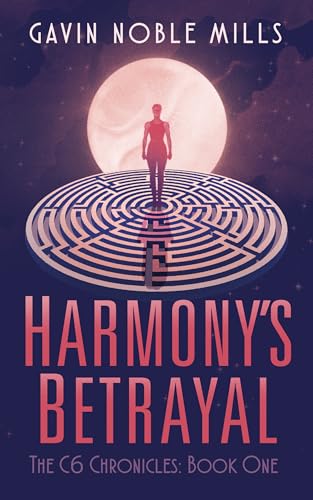
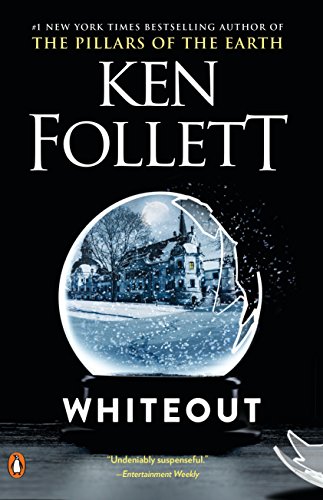


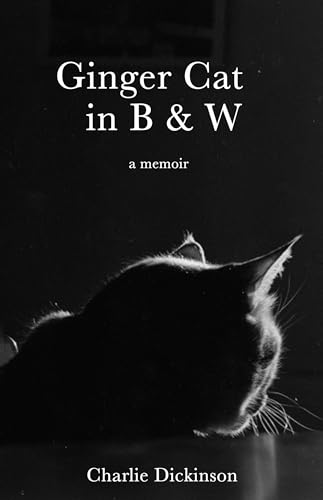
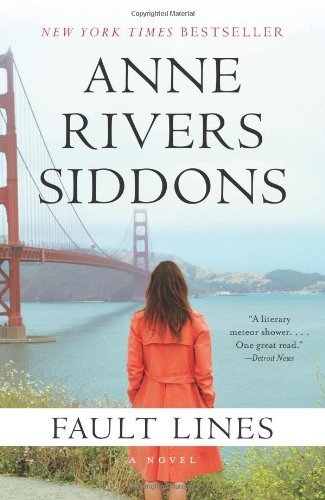
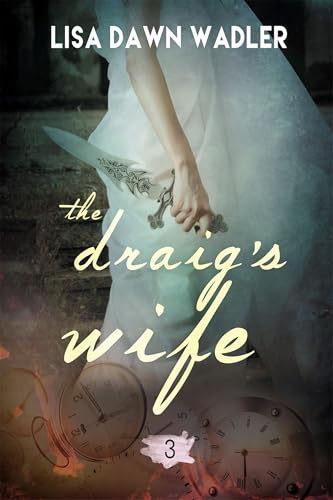
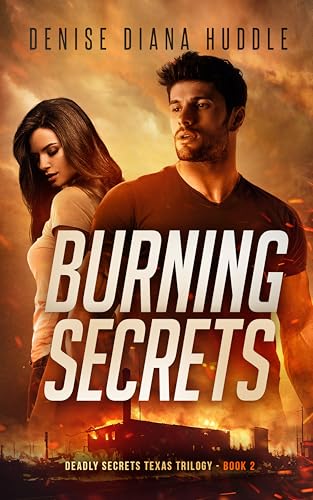
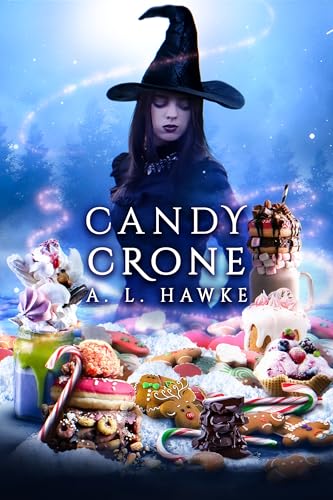
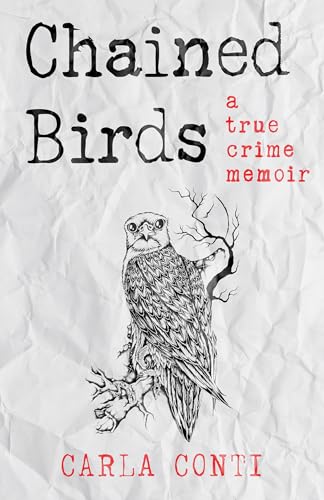
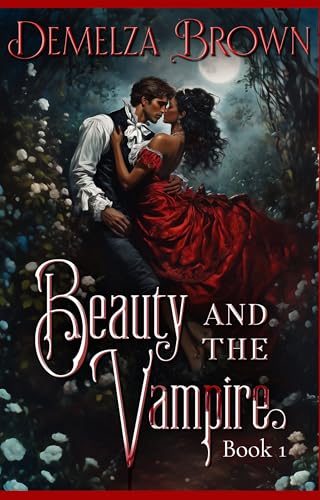
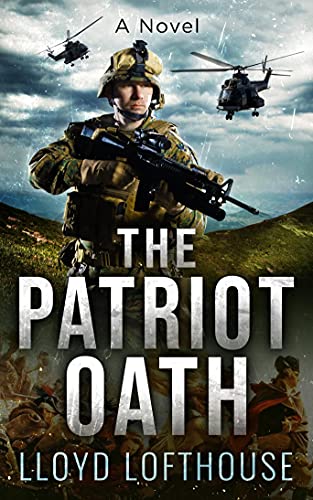

17 Features Amazon Must Add to the Next Kindle Fire, After Google Raises the Bar with the Nexus 7 Tablet
If you happened to read my post earlier this week on Google’s new Nexus 7 tablet, you know that it’s probably the biggest rave review I have ever given to a Kindle competitor. Not to go all Oldies on you, but when it comes to the basic value proposition of hardware design and initial cost, the new kid on the block is now the leader of the pack. We like it. We like it a lot. You get the picture?
If tablet development were frozen at this point (unlikely) and every consumer shopping for a tablet had the opportunity to test drive a $499 iPad, a $199 Kindle Fire, and a $199 Nexus 7 before making a purchase (very unlikely), the Nexus 7 would quickly take a dominant position in sales. It’s certainly off to a good start — currently sold out on Google Play, just as the original Kindle was sold out for over half of its first 15 months of existence.
So why not just change the name over the door to Nexus Nation Daily? (I mean, aside from the fact that it sounds bad?)
Because the real winner in this new stage of the tablet wars will be us, as readers, viewers, listeners, players, and consumers. We may let Google, Apple and others fill up our dance card, but it says here that our best move will be to save the last dance for a brand new Kindle Fire sometime between now and November. Amazon is a big winner every time someone buys any tablet or smartphone that can run its free Kindle apps, but the company is continuing to make huge investments in building its video, music, and apps catalogs, and for those sectors it needs to hold onto its position as the leader in non-Apple tablet sales.
We won’t get swept up in every rumor about price, drop date, and features between now and November, but based on the early success of the Nexus 7, we’ll focus here on the improvements that Amazon must bring to a new Kindle Fire 2.0 to maintain its current strong position among Android* tablets.
For the most part, the list above is composed of items where the Nexus 7 has raised the bar and the next Kindle Fire must match or better the new standard. But here are several additional items where Amazon could regain the advantage by raising the bar on its own initiative.
After all, it’s a device that should be meant to improve quality of life.
It’s not a pizza.
Which reminds me of something I heard the other day….
The Dalai Lama walks into a pizza shop … and says …
“Can you make me one with everything?”
Share via: