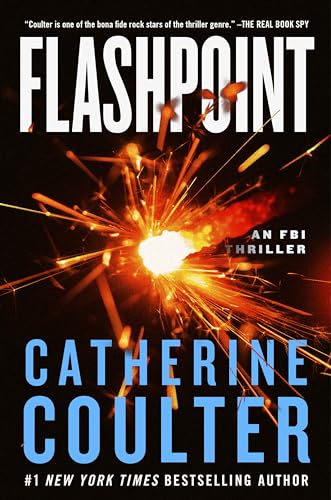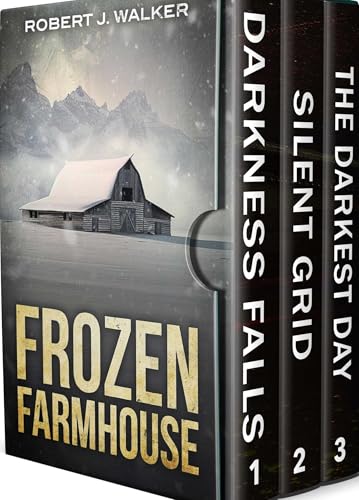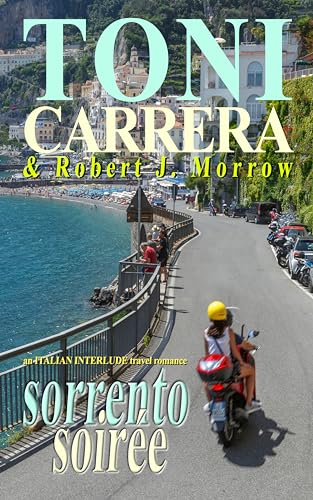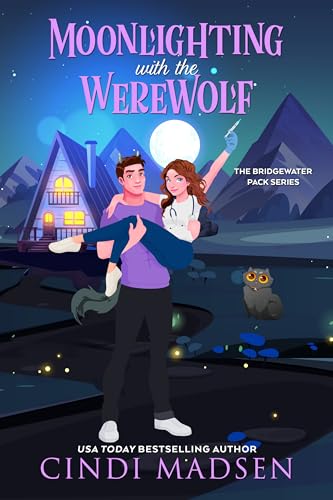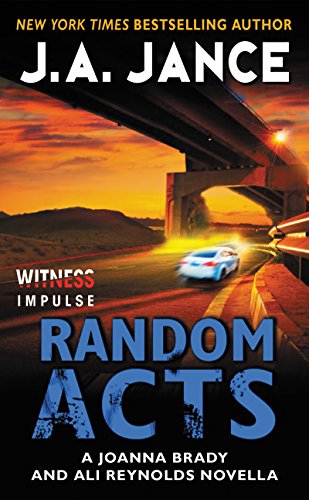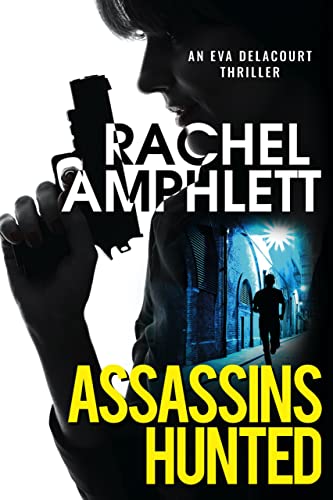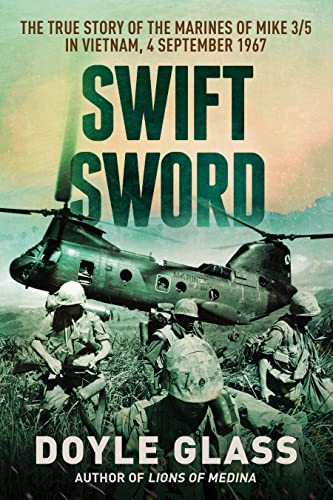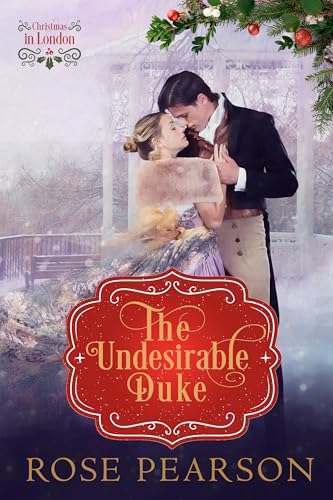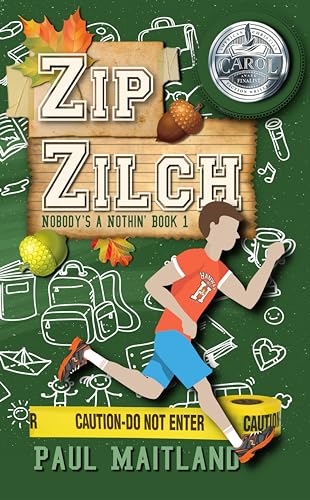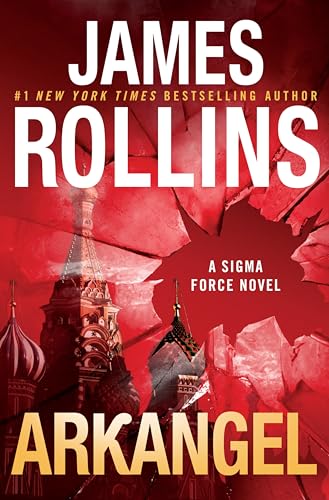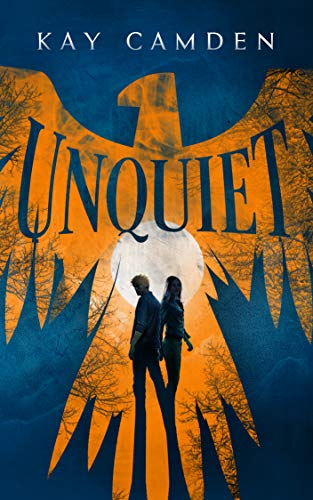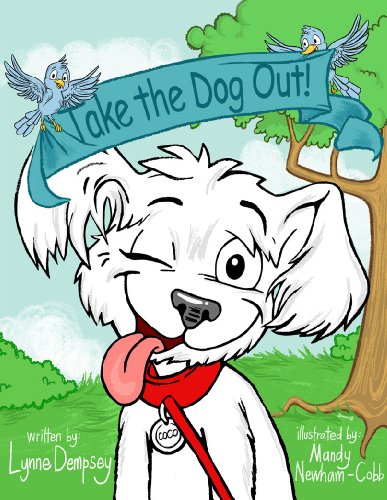There are over a billion PCs in the world, and millions of the tablet computers that will be launched in the next few years will run on a PC platform. One other thing that they all have in common is that they will all run the Kindle for PC app with a free download and no Kindle required, which is why it is important for Amazon to keep improving the Kindle for PC app.
That’s what Amazon has done today with an announcement that Kindle for PC now includes the following features:
- Choose from three different color modes: read in white, sepia, or black color modes and adjust the brightness of the display from within the app
- View and edit notes and highlights marked on Kindle and Kindle DX
- Read books using full-screen mode of their PC
Meanwhile, the Kindle catalog continues to grow at an astonishing rate, and numbers 566,397 book titles as I type this. How fast is it growing? Since we don’t have a radar gun, we’ll rely on these two more interesting measures of the velocity of the Kindle Store’s growth:
- It’s growing so fast that the number of new titles added to the Kindle Store since the launch of the iPad April 3 is greater than the total number of titles reported to be in Apple’s iBooks Store.
- It’s growing so fast that Amazon’s own press office falls woefully behind in reporting on the size of the catalog. Today’s release claims that there are over 540,000 books in the Kindle Store, which is like, so May 5th.
Nothing in today’s release, however, about when Kindle customers will be able to subscribe to Kindle newspapers, magazines, and blogs through the Kindle for PC app or other Kindle apps.
Here’s the guts of this morning’s news release from Amazon:
Amazon Adds New Features to Kindle for PC Application
Customers using Kindle for PC can now edit notes and marks, experience full-screen reading mode, change the background color, and control the brightness of the screen SEATTLE, May 19, 2010 (BUSINESS WIRE) –Amazon.com, Inc. (NASDAQ: AMZN) today announced new features for “Kindle for PC,” the free application that lets readers around the world enjoy Kindle books on their personal computers. Kindle for PC now enables customers to edit notes and marks, experience full-screen reading mode, change the background color, and control the brightness of the screen. With Kindle for PC, readers can discover and read from over 540,000 books in the Kindle Store — the largest selection of the most popular books that people want to read — including New York Times Bestsellers and New Releases from $9.99. Like all Kindle apps, Kindle for PC includes Amazon’s Whispersync technology, which saves and synchronizes a customer’s notes, highlights, bookmarks and last page read across their Kindle, Kindle DX, iPhone, iPod touch, iPad, PC, Mac, BlackBerry and, soon, Android phones, so customers always have their reading material with them and never lose their place.
“We have been working hard to enhance our Kindle application experiences and are thrilled to be adding new features to Kindle for PC,” said Jay Marine, director, Amazon Kindle. “Kindle for PC lets customers enjoy more than 540,000 books in the Kindle Store even if they don’t yet have a Kindle, and its the perfect companion application for the millions of Kindle and Kindle DX owners.”
Now Kindle for PC has even more features to enhance the Kindle book reading experience on a PC, including:
- Purchase, download and read more than 540,000 books, including 96 of 110 New York Times Bestsellers, plus tens of thousands of the most popular classics for free directly from their PC. Bestsellers such as “Backlash” by Aaron Allston, “Big Girl” by Danielle Steel, “The Immortal Life of Henrietta Lacks” by Rebecca Skloot and “The Lost Symbol” by Dan Brown, and hundreds of thousands of other popular books are $9.99 or less in the Kindle Store
- Browse by genre or author, and take advantage of all the features that customers enjoy in the Kindle Store, including Amazon.com customer reviews, personalized recommendations and editorial reviews
- Read the beginning of books for free before they decide to buy
- Synchronize last page read between their Kindle, Kindle DX, iPhone, iPod touch, iPad, PC, Mac, BlackBerry and, soon, Android phone
- Access their entire library of previously purchased Kindle books stored on Amazon’s servers for free
- Choose from three different color modes: read in white, sepia, or black color modes and adjust the brightness of the display from within the app
- Choose from more than 10 different font sizes and adjust words per line
- View and edit notes and highlights marked on Kindle and Kindle DX
- Read books using full-screen mode of their PC
- Zoom in and out of text with a pinch of the fingers (Windows 7 users only)
Kindle for PC is available for download at http://www.amazon.com/KindleforPC.