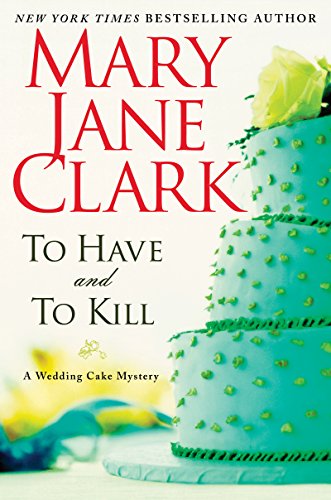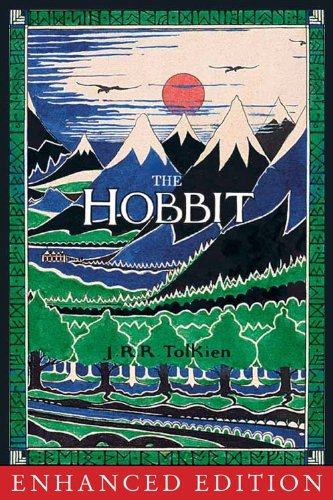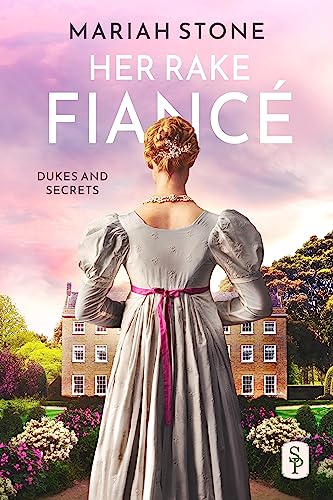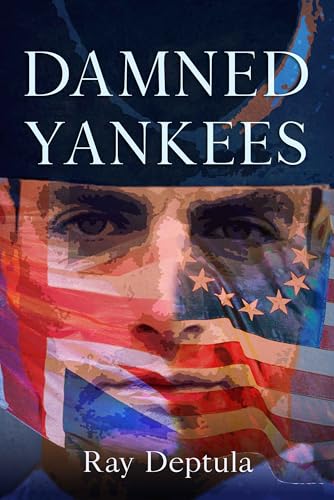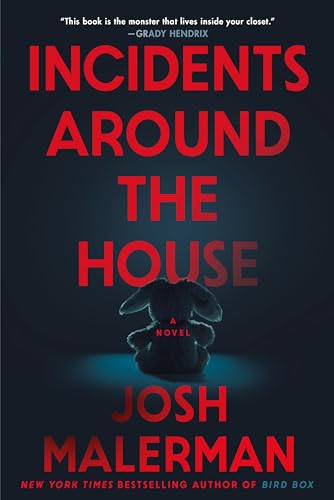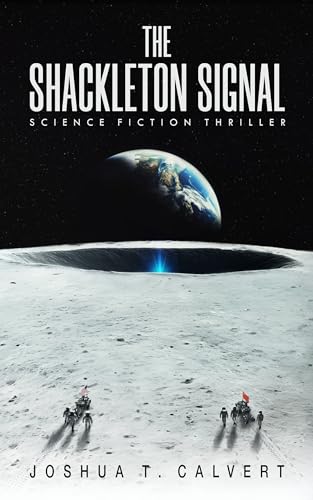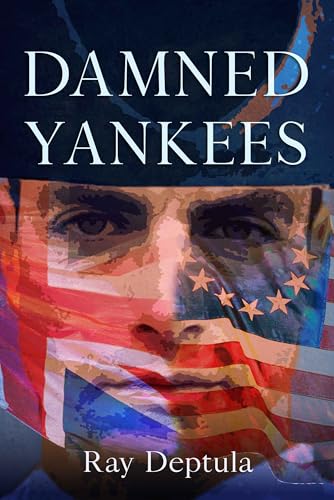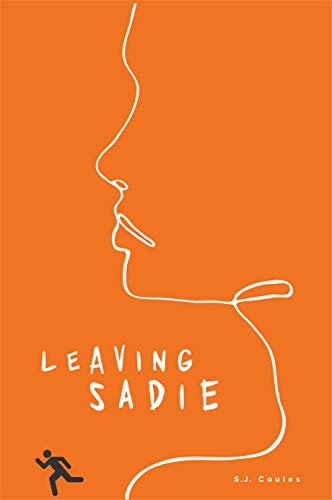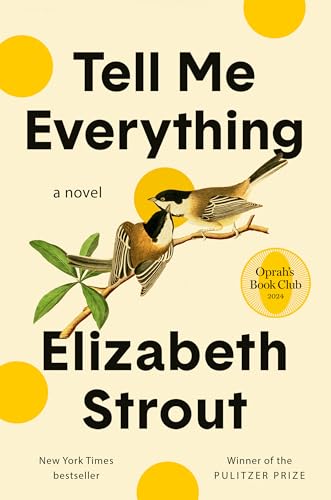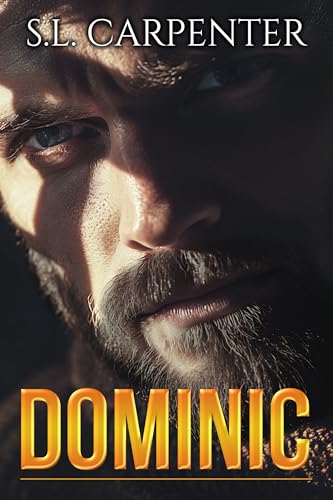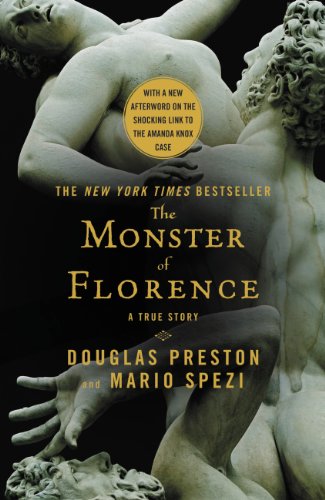We won’t be squelched just because there are temporarily no new additions to our Free Book Alert listings in the Kindle Store. Instead, we’ll show you how to download over 100 great free titles from long-time sci-fi publisher Baen Books….
Powerless is the winner of the Webb Weaver 2010 Writer’s Competition, the judges proclaiming they were “entranced by the writer’s ability to bring together this unlikely group of kids,” and that the series could be “a hit in the YA book world.” The story is a roller-coaster ride filled with lots to discover in an ever-expanding world, an intriguing group of diverse characters, and all of their deepest hopes and
aspirations. If you like dramatic twists and spirited intensity, it’ll have you falling in love with a brand new series!
Powerless: The Synthesis is approximately 89,000 words long. Look for book two of the Powerless series, The Shadowing, to be released in September!
Click here to download Powerless: The Synthesis from the UK Kindle Sto
re
|
Each day’s list is sponsored by one paid title. We encourage you to support our sponsors!
* Authors, Publishers, Kindle Accessory Manufacturers:
Interested in learning more about sponsorship? Just click on this link for more information: Click here to sponsor a Kindle Nation Daily Free Book Alert!* * *
|
|
(Sponsorship can take a number of different forms and implies no endorsement either of or by Kindle Nation or a sponsoring company or individual.)
Over 100 Free Books from Baen Books
- easy to find;
- easy to download to your PC or Mac;
- easy to transfer to your Kindle; and
- easy to read on your Kindle, Kindle for PC, or Kindle for Mac.
- Right-click or COMMAND+click on a title that interests you.
- On the individual title’s Inkmesh detail screen, click on the link in the line that reads “Get it from Baen WebScriptions for free!”

- On the book’s Baen Books page, you will have a choice between emailing the book directly to your Kindle via the Whispernet, which in virtually all cases involving a Kindle located in the U.S. will cost you 15 cents for Amazon’s email services, or downloading it for free to your computer in a pre-formatted Kindle-compatible file provided by Baen.
 If you choose to download the book to your computer just click on the link that looks like this under the heading “Download Unzipped Files.” You also have the option of downloading a zipped file, but at today’s download speeds this seems an unnecessary step given that most ebook files are far less than a megabyte. The download should begin immediately with the usual caveats about making sure you trust the source of the file. Baen’s been around twice as long as Amazon and is deserving of your trust.
If you choose to download the book to your computer just click on the link that looks like this under the heading “Download Unzipped Files.” You also have the option of downloading a zipped file, but at today’s download speeds this seems an unnecessary step given that most ebook files are far less than a megabyte. The download should begin immediately with the usual caveats about making sure you trust the source of the file. Baen’s been around twice as long as Amazon and is deserving of your trust. If you are downloading a book to your Kindle for PC or Kindle for Mac app for the first time, you may be prompted to select the application that you choose to have open “files like this,” and you should select the Kindle for PC or Kindle for Mac app. Once you’ve made this selection and responded appropriately to prompts along the way, your copy of the ebook will open in the Kindle app environment right on your computer.
If you are downloading a book to your Kindle for PC or Kindle for Mac app for the first time, you may be prompted to select the application that you choose to have open “files like this,” and you should select the Kindle for PC or Kindle for Mac app. Once you’ve made this selection and responded appropriately to prompts along the way, your copy of the ebook will open in the Kindle app environment right on your computer. - Once you take a look at the ebook and decide that you want to be able to read it on your Kindle, if you have a Kindle, just connect the Kindle to your computer via USB, locate the book file in your “My Kindle Content” folder within your computer’s “My Documents” folder (or a similarly named folder), and you can drag and drop it easily into your Kindle’s documents folder.
- If you choose to email the book directly to your Kindle, click on the “Email book to my Kindle” and you’ll see a pop-up screen like the one at the right, prompting you to add the address suffix @webscription.net to your “Your Kindle approved e-mail list”on your Amazon Kindle Manger [sic], by which they actually mean your Manage Your Kindle page at Amazon.com. Once you take these steps, enter the address for your Kindle device in the appropriate field and click “Send,” you should see a message like this one, and the book should show up on your Kindle’s Home screen: