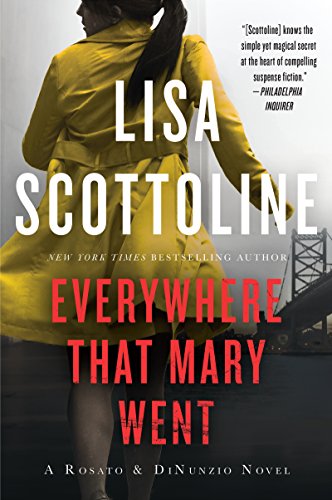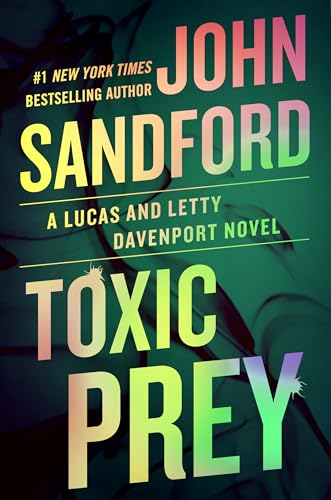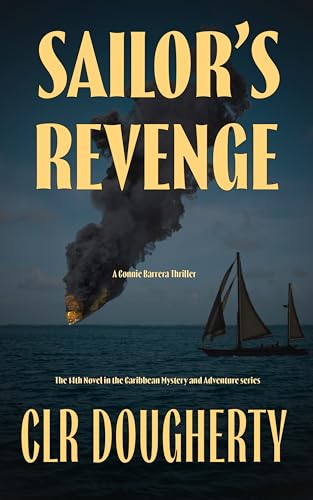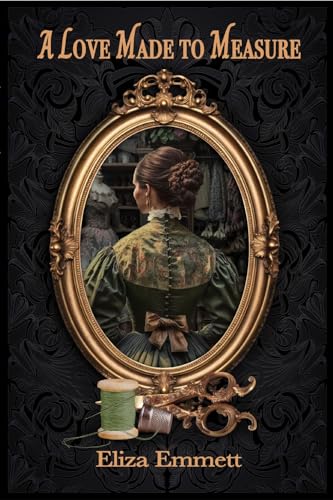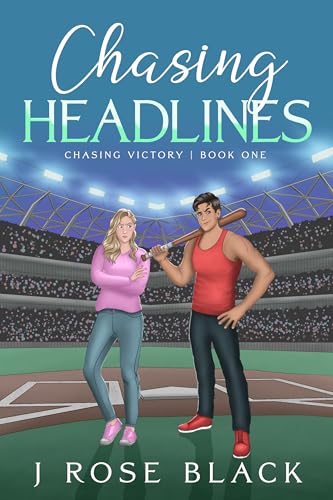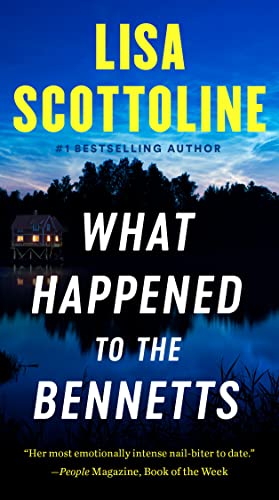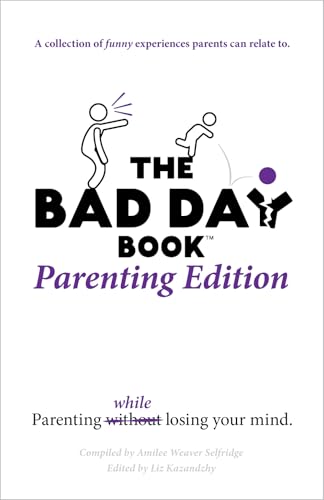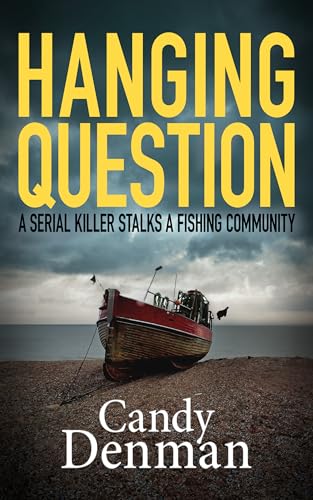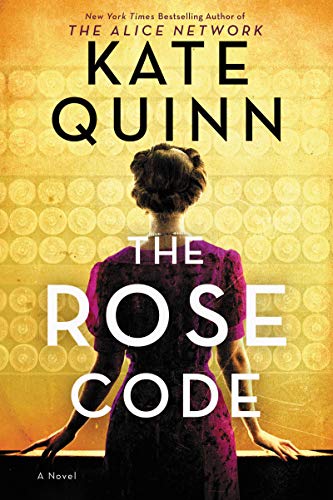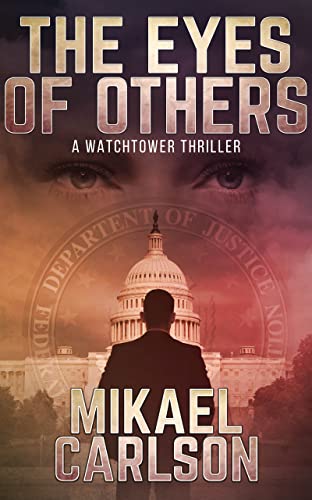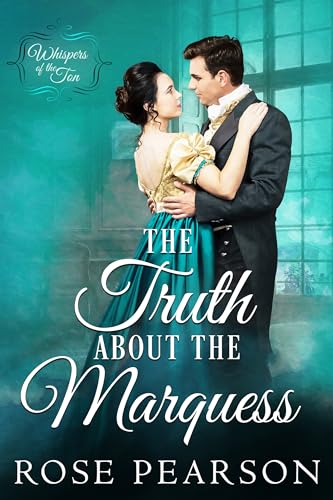(PLEASE NOTE: If you’re a Kindle device or content customer and you are situated anywhere in the UK, we’ve great news for you. Starting this week you get your own Kindle Nation Daily UK Edition — available here on the web or here in a Kindle edition subscription to have each post pushed directly to your Kindle! We’ll cross-post these articles for just a few days during a brief transition, but no need to tarry: just click here to read this post on your own Kindle Nation Daily UK Edition with UK-specific sidebar content. And thanks to all our Kindle Nation citizens on both sides of the pond for working with us during this brief transition. –S.W.)
By Steve Windwalker
Here’s a tip that Kindle 1 owners don’t need, but it can come in handy if your ebook reader of choice is a Kindle 2
owners don’t need, but it can come in handy if your ebook reader of choice is a Kindle 2 , Kindle DX
, Kindle DX
 , Kindle Wi-fi
, Kindle Wi-fi , or Kindle 3
, or Kindle 3
 .
.
The other day I drove to the gym while in the midst of listening to The New York Times LINKBook Review — now available as a freestanding Kindle periodical for just $2.99 a month — on my Prius stereo via Kindle text-to-speech, and I fully intended to continue listening when I arrived at the gym and stepped onto an elliptical machine.
— on my Prius stereo via Kindle text-to-speech, and I fully intended to continue listening when I arrived at the gym and stepped onto an elliptical machine.
Problem was, I forgot to bring my favorite headphones . (I’m not an earbuds kind of guy, and
. (I’m not an earbuds kind of guy, and
sometimes I just forget to throw the headphones into my gymbag.) That could be a deal-breaker for my reading-while-exercising plan, because I’m not about to impose my reading choices on my younger and sleeker gym-mates via the Kindle speakers, and I don’t really fancy reaching forward to tap “next page” every 20 seconds as I read.
On the Kindle 1, of course, there’s a “reading slideshow” feature that allows for hands-free reading: just press ALT+0 to turn the feature on, ALT+1 to begin it once it is in the “on” position, and ALT-2 to stop, and your Kindle does the work your hands would normally have to do.
But that feature was abandoned on the Kindle 2 and subsequent models, so what’s a would-be hands-free reader to do?
There’s actually a pretty easy work-around solution for the Kindle 2, Kindle 3, and Kindle DX that will work with any book, periodical, blog, or personal document that is text-to-speech enabled.
Just turn the volume all the way down on your Kindle and use the aA key to turn on text-to-speech, and
voila! your Kindle will begin turning its own pages in harmony with its text-to-speech reading speed.
So, for me, it was problem solved, and I stepped off the elliptical 20 minutes later a slightly wiser and slightly fitter man than I had been when I stepped on.
Two relatively minor tips to optimize this experience:
- You’ll probably want to select the fastest of the three read-aloud speeds so that your Kindle will have a better chance of keeping up with you.
- Keep in mind that text-to-speech uses Kindle battery power more quickly than any other feature except the ones where you use your Kindle to brew coffee or play DVDs, so plan accordingly.