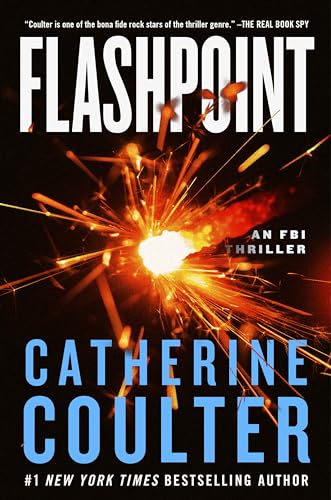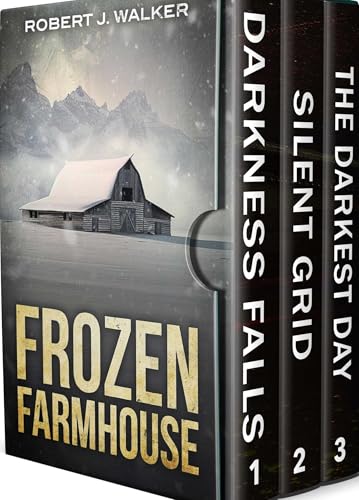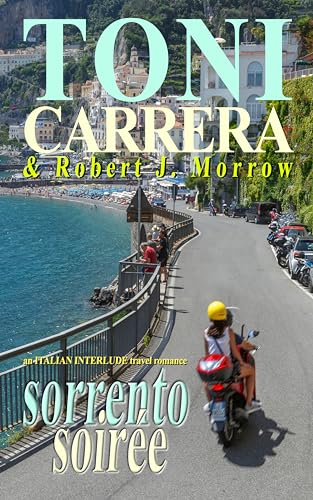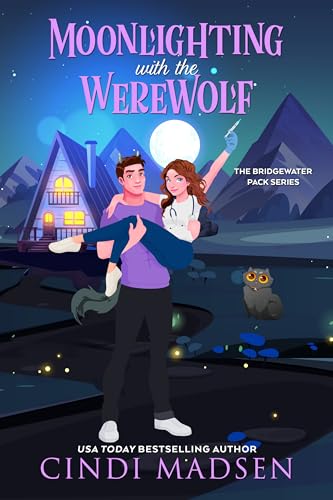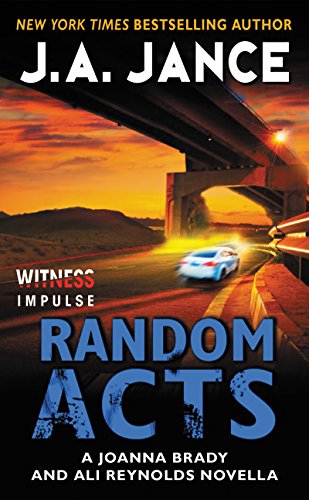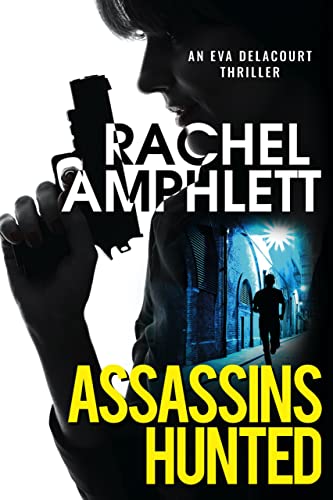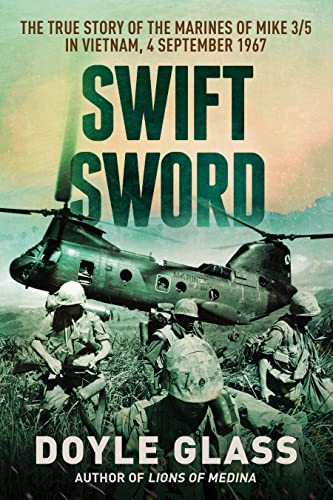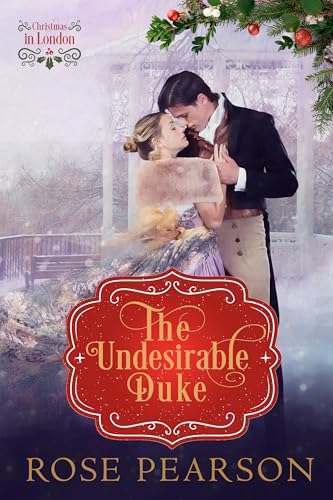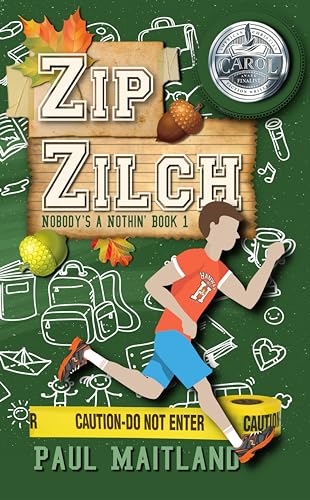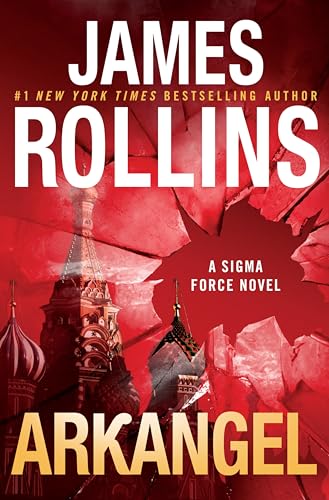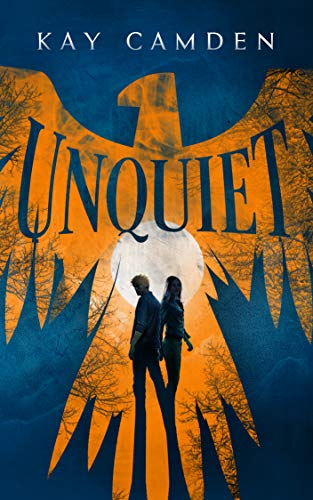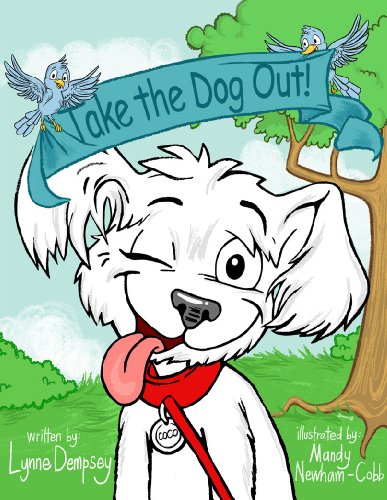Originally posted to Kindle Nation Daily 6.12.2010.
- With the latest Kindle software update in full roll-out mode now, we’ll focus some posts this weekend on the excellent documentation that the Kindle team is providing for the primary enhancements included in the update. This software update is for the Kindle 2 and Kindle DX only; aside from a hint or two that some enhancements may be coming for the Kindle 1, Amazon hasn’t shared any substantive information on updates for Kindle 1 owners.
- If your Kindle has been updated to the first or second beta of the new software update, you should see “Version: Kindle 2.5” or “Version: Kindle 2.5.2” in the lower right corner of the display when you press “Menu” from the Home screen and select “Settings.” If your Kindle hasn’t been updated yet, check to see that your wireless is turned on, since the roll-out is being done automatically over the Whispernet, and sit tight.
One small but important enhancement included in the update allows you to safeguard your Kindle content with password protection. Here’s Amazon’s documentation:
Setting a Password on Kindle
Coming Soon – Available with the 2.5 software release.
If you want to make sure that only authorized users will have access to your Kindle, you can set a password on the Settings screen. You’ll then need to enter the password to access your Kindle if it enters sleep mode or is turned off.To set your Kindle password:
- Navigate to Kindle’s Home screen and press the Menu button.
- Select “Settings” from the Home screen menu.
- Select the “turn on” option next to Device Password on the Settings page.
- Enter your new password twice and also enter a hint to help you remember the password.
- Select “Submit” when you’re finished.
If you wish to change or turn off your password in the future, navigate to the Settings menu again and select the available options.
Note: If you forget your password, move the 5-way controller down to view your password hint. Your Kindle will also give you the Kindle Support phone number so we can help reset your Kindle password.