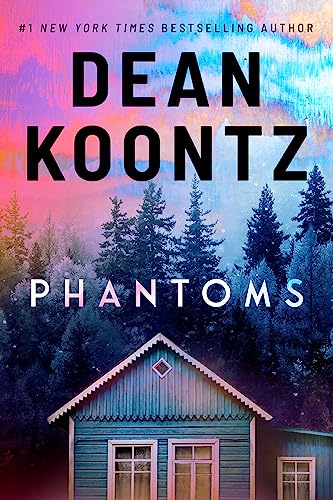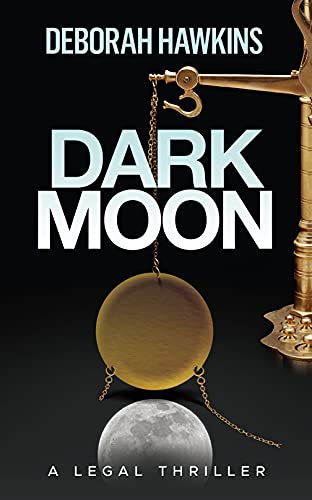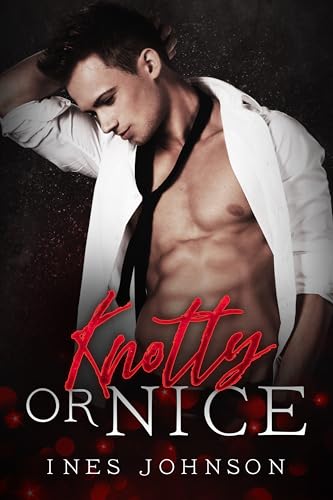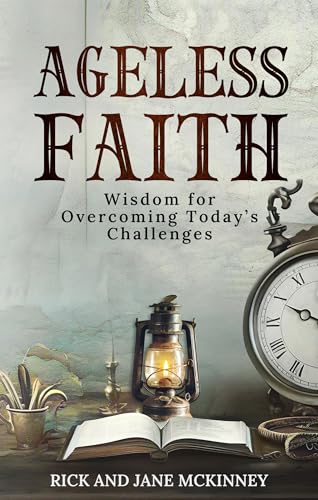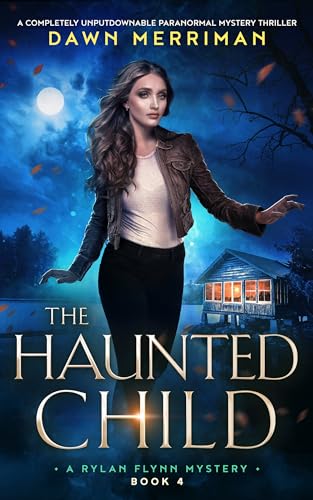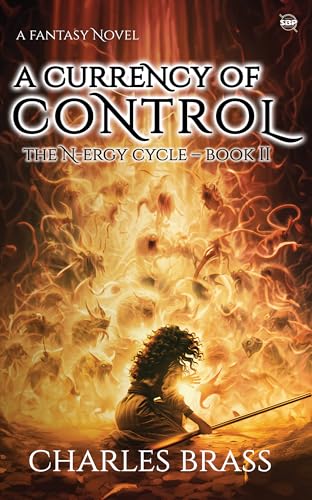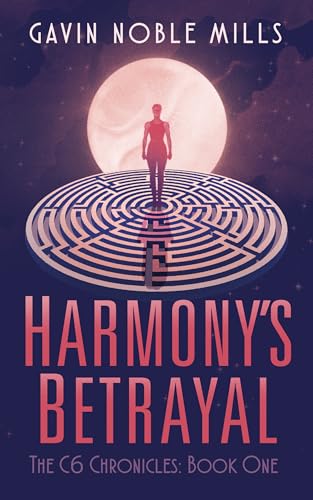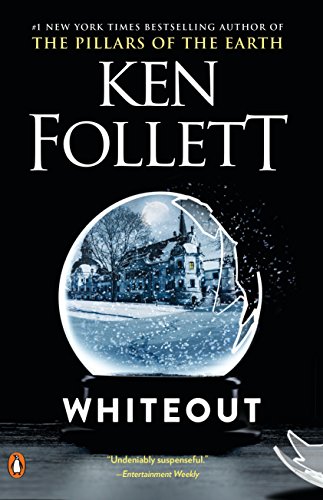Thanks to Kindle Nation citizen Carole for sharing this question about taking her Kindle on the road beyond US borders:
Stephen,
I am going to Eastern Europe and Africa. Do I need something special to charge my Kindle? I bought it so I could read it while traveling and I just realized that the electrical systems are different there. I don’t know how to manuver around the instruction books for my Kindle yet, so this seemed more efficient to ask you.
Thanks, Carole
Bon voyage, Carole!
Here are some of the basics for traveling abroad, for a US Kindle customer, with your Kindle. I hope they’re a help!
Charging Your Kindle While Traveling Outside the US:
- You can always charge your Kindle directly from a computer via USB if you have a laptop, netbook, or other computer with you or accessible, unless the Kindle’s battery is empty. For that process, of course, all you need is the micro-USB cable that came with your Kindle. Charging time ordinarily takes 4 to 6 hours. Connect the micro-USB cable to a USB directly on the computer you’re using rather than on a keyboard, monitor, or hub, and make sure your computer stays on, preferably with its own power source engaged, instead of reverting to sleep, hibernate, or standby status. You can use your Kindle while it is charging in this fashion if you go to the computer’s “Finder” or “My Computer” utility and select “eject,” “dismount” or “safely remove” the Kindle from the computer. (If the battery is completely “empty,” you’ll need to charge your Kindle from a power outlet.)
- To charge the your Kindle from a power outlet in a country where the wall outlets are incompatible with your Kindle’s US power adapter, connect it to a wall socket using the Kindle micro-USB cable and Kindle U.S. power adapter with a third-party physical plug adapter appropriate for the power outlets in whatever country you’re in. Be sure to read and follow all safety instructions provided by the third-party physical plug adapter’s manufacturer and make sure the third-party physical plug adapter fits the Kindle U.S. power adapter tightly and without gaps.
Wireless Coverage When You Are Traveling Outside the US
- If you’re using the Kindle 2 with U.S. wireless coverage only, you’ll want to make sure you’ve downloaded content to your Kindle before you leave, but you also have the option of downloading content to an online computer anywhere in the world at no charge and transferring that content to your Kindle USB cable. Click here for a map of wireless coverage for the Kindle 2 (US).
- Click here for a map of global wireless coverage for the latest-generation Kindle (Global).
Access to Content When You Are Traveling Outside the US
- If you’re using the latest-generation Kindle or Kindle DX with global wireless coverage, be aware that Amazon charges special wireless fees for US customers traveling abroad with their Kindles if they want to download content via the Whispernet. These fees are summarized here in Amazon’s own words:
- International Book Service: Download books from your Kindle’s Archived Items or the Kindle store via Whispernet for $1.99 per book.
- International Subscription Service: Receive all of your newspaper, magazine, and blog subscription content via Whispernet for a weekly fee of $4.99.
- International Current Issue Service: Download individual issues of newspapers and magazines from your Kindle’s Archived Items or the Kindle store viaWhispernet for $1.99 per issue.
- International Personal Document Service: Transfer personal documents to your Kindle via Whispernet for $.99 per megabyte (rounded up to the next whole megabyte). For more information about transferring personal files to your Kindle, see Amazon’s Transferring, Downloading, and Sending Files to Kindle Help page.
- In order to avoid the aforementioned wireless charges for personal documents, send (or have them sent) directly to your computer through Amazon’s free transfer and conversion service using your [you]@free.kindle.com email address. You’ll need to make sure that you’ve added this email address on your Manage Your Kindle page, and authorized any sending email addresses from which you expect to receive content. Files smaller than 5 MB are generally sent within 5 minutes, and supported file types include DOC, HTML, HTM, RTF, JPEG, JPG, GIF, PNG, BMP, PDF, and DOCX files. Kindle-compatible files will then arrive in the email inbox associated with your Kindle’s Amazon account, and you can transfer them to your Kindle via your micro-USB cable.
- In order to avoid the aforementioned wireless charges for items purchased previously from the Kindle Store and archived in your Kindle account, go to your Manage Your Kindle page, find the items under “Your Orders,” and select “Transfer via computer” to download them directly to the computer you are using at the time. You’ll then be able to transfer them to your Kindle via your micro-USB cable.
- In order to avoid the aforementioned wireless charges for content purchased anew from the Kindle Store, follow these steps to download items directly to your computer at time of purchase:
- Select “Transfer via Computer” from the Deliver to: pull-down menu on the product detail page.
- Save the file to your computer when prompted by your web browser.
- Connect Kindle to your computer with the USB cable.
- Use your computer’s file browser to drag and drop the file to your Kindle.
Other Travel Tips
- Make sure to turn off your Kindle wireless when you leave the country, and avoid using Kindle audio unnecessarily, to extend your battery life while traveling.
- Consider picking up another Amazon Kindle Replacement Power Adapter as a back-up so that you don’t get caught short if you happen to leave the original in a hotel room or internet cafe.
- Before you leave, consider purchasing and downloading one or more translation dictionaries for unfamiliar languages in any countries you plan to visit. You’ll then be able to open the dictionary and search for a word or phrase with ease, without having to connect your Kindle wireless.
- Similarly, purchasing and downloading travel guides for destinations you will visit will make it easy for you to check for background historical, travel, and cultural information while you’re on the go.