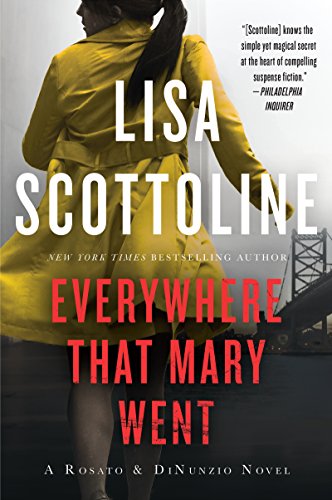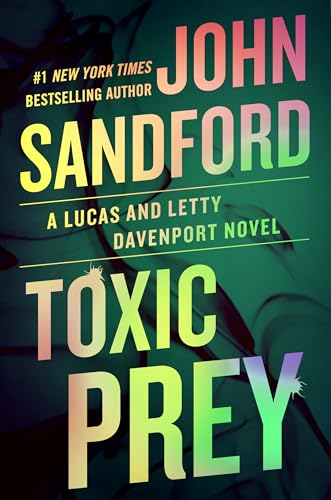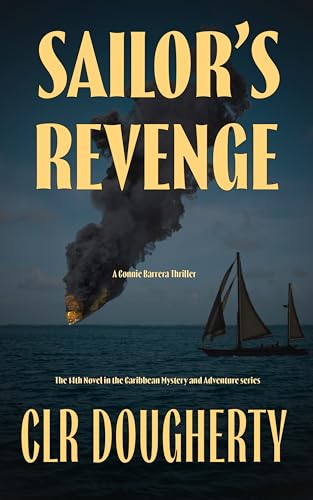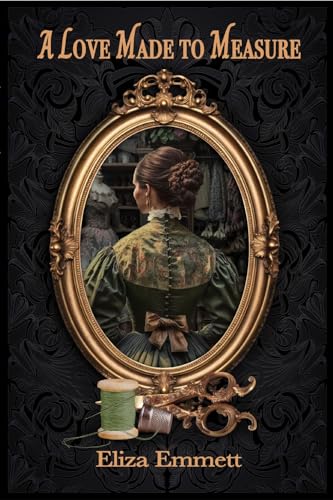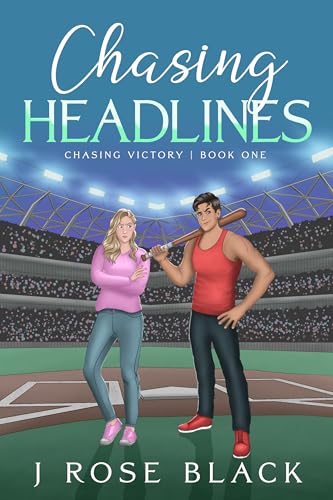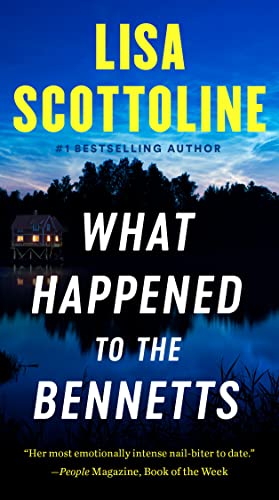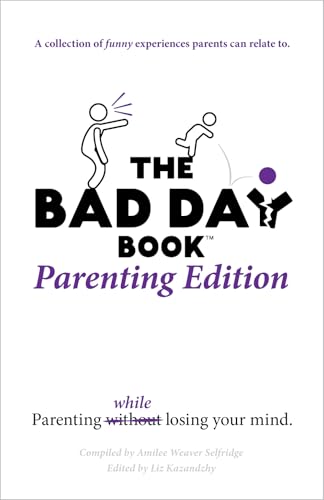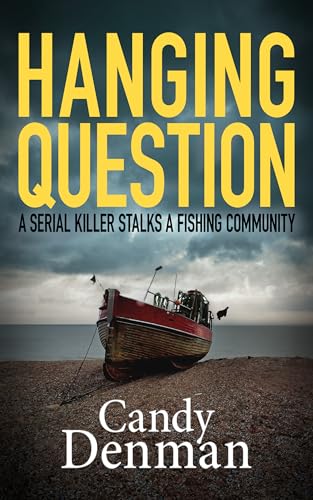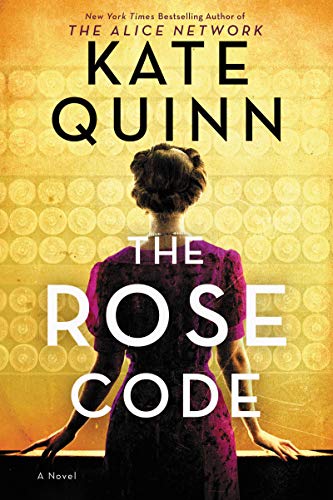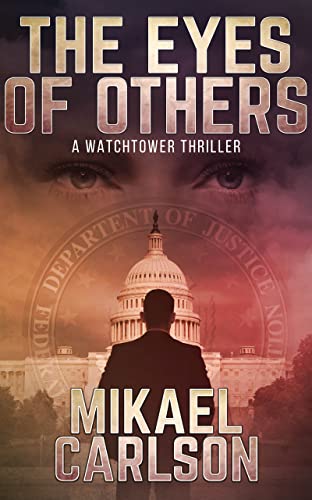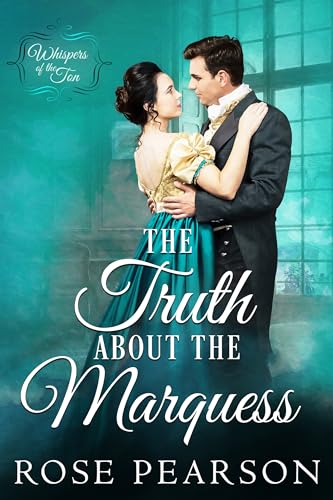By Tom Dulaney, Contributing Reporter
For shoppers with eBook reading on their minds and shopping lists this season, Black Friday bargains are extended in many places through Cyber Monday, tomorrow. Few companies are making the most of the selling and price-cutting extravaganza as Amazon.com.
Black Friday Sales at Amazon.com and elsewhere were just the beginning of the holiday shopping—and bargain snatching—season, in just the same way that the National Anthem is just the prelude to the Superbowl.
Now it’s “first and 27”–days until Christmas—and the clock is running. And even the most die-hard Kindle devices advocate might take a look at eBook reading on other devices as well as their Kindles.
Today we focus on reading eBooks on any device, on Amazon.com because it dominates the eBook market, and on the weighty decisions shoppers must make this season if eBook reading is an important part of their lives or the lives of those they for whom they will buy eBook readers and eBooks.
The first quandary: Which eBook reader(s) to buy?
Though we may love our Kindles, that’s a tough question. The choices are many, and growing in number. And there is good reason for any household to consider owning more than one brand of eBook reading device.
If you are dedicated Kindle owner looking askance at iPads and all other eBook readers, you might re-consider in light of Amazon’s ecumenical approach in the Kindle Store. While the company undoubtedly hopes everyone’s first eBook device of choice will one of its Kindle devices, it’s only to happy to sell ebooks to anybody for their device of choice.
Not only that, Amazon will happily sell you the Kindle-device competitor and deliver it to the door.
Amazon’s Kindle Store dominates eBook sales, even capturing hugh chunks of sales from iPad-only owners.
A major plus of book buying in the Kindle Store is that your library is very device-independent.”But Once, Read Everywhere” is Amazon’s method to encourage eBook buying madness from the Kindle Store.
You can cut through the clutter of choices of various devices if you want the freedom to have a single library of eBooks that you can read on the ebook reading device of your choice. Only Amazon offers that device laissez faire service, and backs it up with the most massive “in-house” ebook warehouse on the planet with 750,000 eBooks now in stock and more coming.
Though there are over 2 million ebooks available out in the world through web sites like
Project Gutenberg at Gutenberg.org you won’t find the latest bestsellers there. And it’s not quite “push-button-and-done” in ease of use, but it’s a wonderful place to browse and choose ebooks that are free for the taking.
About a year ago, Amazon added an app for the Kindle Store allowing iPhone users to buy and download eBooks from the Kindle Store. That breached the private bookstore turf so that the message from Amazon now is: “No Kindle Required.”
So, if you want to have one central personal library, from which you can read your books on the following devices, the Kindle Store should be your No. 1 eBook store. Though Amazon adds new apps often, as new devices emerge, for now you can read your Kindle books on:
- Kindles
- iPads
- iPhones
- iPod Touches
- Blackberry’s
- Android-enable cell phones
- PC Personal Computers
- Mac Personal Computers
- Samsung’s Galaxy Tab (uses Kindle for Android app)
Want to buy one of those devices? At the risk of being repetitive, click on the device of choice below to see Amazon’s prices:
The Kindle device is the obvious choice for those who—at least for now—want words and only words, with the occasional black and white drawing tossed in.
The Kindle DX is the “big gun” in the Kindle family at the moment. Nearly the size of a magazine page at 9.7 inches diagonally, it can contain 3500 ebooks within. Plus you get easy access to all of the books you can buy in the Amazon “cloud” which forever holds your library of Kindle Store purchases. Browsing, sampling, buying and downloading of ebooks can be accomplished in 100 countries and territories because of its built in 3G ability.
The
Kindle 3G + Wireless fits the pocket (almost) or purse (mid- to large ones) with both its size and 6-inch diagonal screen and lower cost than the DX. It’s chock full off features
worth your taking a look at here. For travellers, the Kindle 3G is a globe trotter, letting you download books on the road in 100 countries and territories around the world.
The
Kindle Wi-Fi has everything the Wi-Fi 3G model has, except stand-alone wireless technology built inside. You need to find Wi-Fi hotspots in London, Berlin or Beijing or the beach to connect and browse the Kindle Store.
If accessing the Amazon Kindle Store is not an issue, the company will sell you a Barnes & Noble
Nook Color. It has color, magazines and newspapers (Amazon promises those soon), games, social networks, music, built-in Wi-Fi, and access to some libraries’ books and the 2 million eBooks available on the net from various sources that Amazon also taps.
Some of the
other 7,200 eBook reader devices listed on Amazon.com may or may not be able to access the Kindle Store and your personal Kindle eBook library. At this time. Amazon moves fast, so that might change at any moment.
Why think of owning more than one brand of eBook reading gadget? The “Buy Once, Read Everywhere” feature of Amazon’s Kindle Store answers that one. Until a year ago, the punditry and the business world saw eBooks and eBook reading devices as wed to each other, exclusively. That mind-set gave us an avalanche of speculative headlines about “Kindle Killers” and “iPad Killers.”
In a brilliant strategic and tactical move, Amazon took the “which device-which ebook store” issue off the table when it began adding apps for reading eBooks on the most popular devices.
So, if the household budget permits, why not have the best of all possible eBook worlds now, in 2010? Each offers unique features—so many we’ll only address a few:
Kindle devices: Light-weight and wonderfully easy on the eyes. Great for reading after slaving over a computer all day long. Affordable in both 3G and non-3G Models, and global access 24/7/365 worldwide in the 3G models. And yes, the TV ads are correct, you can read it with ease on a sundrenched beach. Cons: No internal reading light (so you can buy an attachment) and no color (yet!). The lack of color is a deal breaker for bird-watchers, map readers and some travellers who need or want to see their content in color in the field or on the road.
The iPad: Big, beautiful display of text easily readable in dark places like the bedroom or the corner table at a restaurant. Does a great deal more than eBook reading. Sticking to eBook related issues, the iPad is the choice if you have kids and want to share vibrantly illustrated children’s books. Personal experience speaks here to tell you that snuggling up on the sofa with a son or daughter and an iPad is a social event, whether looking at color-image-rich eBooks or playing games like Scrabble. A great big Pro: Photographs look fantastic on the iPad screen. Whether professionally shot, or from your own cell phone or digital camera, photos on the iPad’s big backlit screen are vibrant in ways most printed pages cannot match. Cons: Heavy! It’s a bear to hold up in bed while reading in the dark of night. Not beach friendly in terms of visibility in bright light.
Blackberry’s and Android smartphones: Handy, and light-weight. For eBook reading, a Con is the small screen, though ebook readers who’ve read entire books on their Android phone report happy experiences, especially while travelling. Cons: Small screen makes it difficult to make selections of links in text. For the field-and-forest eBook reader, the small screen struggles in outdoor light and the small size works against such things as using the smartphone to look at a photo of a redtail hawk and its feathered accomplices.
Samsung’s Tab: Bigger screen is a plus, smaller size and lighter weight is a plus for travelers and bedded ebook readers. Con: Backlit computer-like screens are just tough to view in brightly lit surroundings.
Overall: The household that can afford a combination of the Kindle and/or iPad and/or Android smartphone and/or Tab, can have it all. Read an ebook on the PC at home, continue reading on the road with the Kindle or iPad, walk the streets in the neighborhood or while globe trotting with the smartphone, and you’ve got most of the full range of eBook benefits at hand.
The key to that solution, if it works for your household, is the “Buy Once, Read Everywhere” backup that only the Kindle Store offers.
The only key feature missing—at the moment—is a very readable color screen that shows up well at the beach or in the birdwatcher’s hiding places.
is the first novel in the Words of the Prophecy series.
is also available in the Kindle Store.