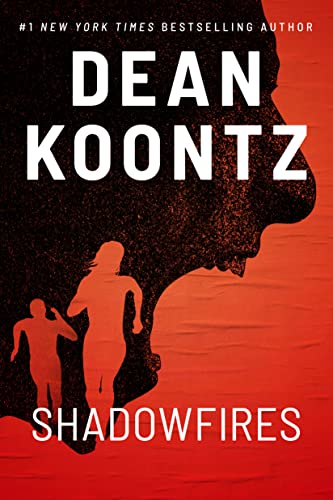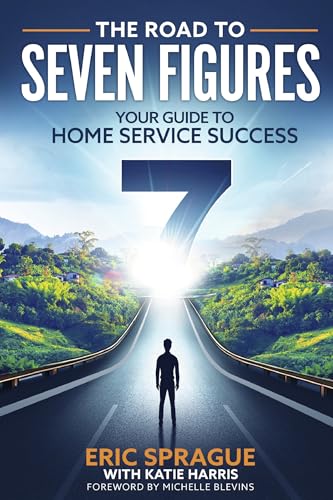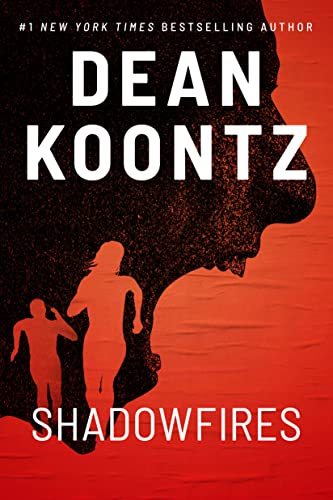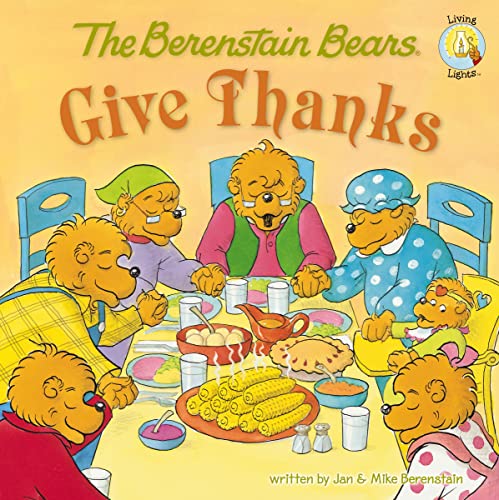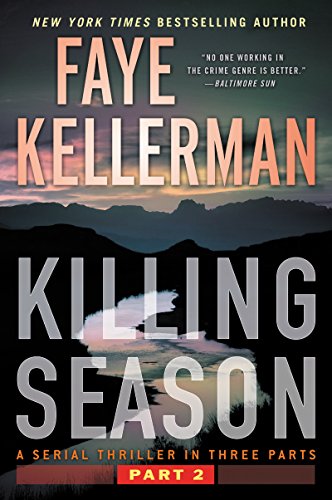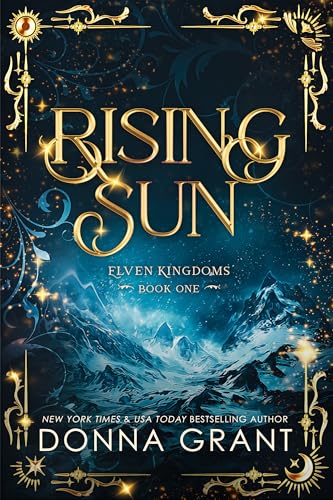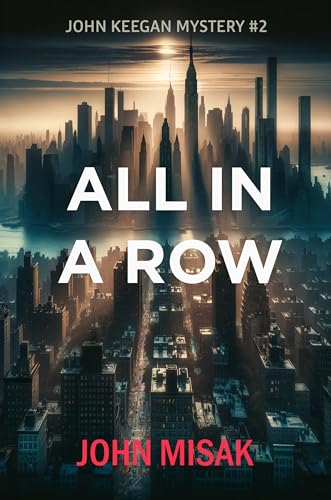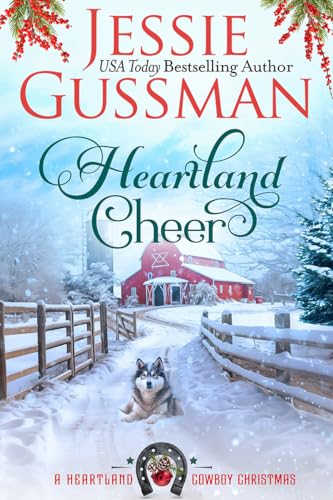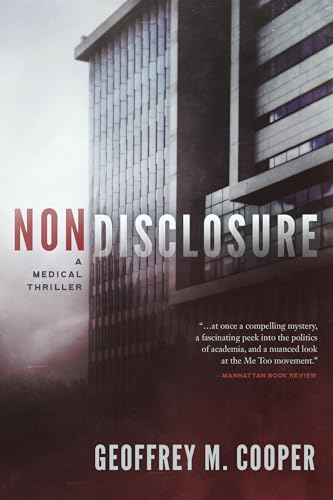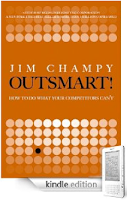By Stephen Windwalker
Copyright © 2010 Planet iPad
(Originally posted to Planet iPad June 9, 2010)
Click here to have the Planet iPad blog pushed directly to your Kindle 24/7 — without advertising — with a subscription to the Kindle edition
There has been a great deal of attention paid already to some of the remarks that Steve Jobs made about ebooks and the iPad when he addressed the Apple (AAPL) 2010 Worldwide Developers Conference on Monday. There has also been a fair amount of confusion about the meaning of his remarks, and unfortunately, the confusion is a direct result of the fact that Jobs’ multimedia presentation was deliberately misleading. It’s too bad, because there has been enough good news for Jobs and Apple to report about the iPad that there’s no need to embellish the numbers.
What’s the problem?
It’s simple. Jobs reported that iPad’s 2 million owners have downloaded over 5 million ebooks, and he helped us with the math by telling us that this comes to about 2.5 ebook downloads per iPad.
He then said that five of the six largest publishers had told Apple that 22 percent of those publishers’ ebook sales were coming through the Apple’s iBooks app for the iPad.
All well and good so far, and let’s stop here to give credit where credit is due, because that 22 percent figure is impressive for a company that was not even in the ebook business until this year. It is clear, at the very least, that — strictly in terms of ebook market share — Apple and its iBooks store are shaping as worthy competitors for Amazon (AMZN) and its Kindle Store.
But as Jobs was announcing the 22 percent figure, please note the slide that appeared on the screen behind him:
That’s just wrong. Flat out wrong. Maybe Jobs didn’t see it. Maybe he was nervous on stage and just trying to keep his gaze fixed on his audience.
But if he saw it, he should have stopped right there and said:
“I don’t know who wrote the text for that slide, but take it down. It’s not accurate. At the most, we only have 22 percent of the less than half of the total ebook market that is represented by those five publishing companies. We don’t have any share of the ebook sales by the largest English-language publishing company in the world, Random House. We also don’t have any titles at all from thousands of other small and mid-sized publishing companies that are selling thousands of ebooks every day, many of them on the iPad. Let’s not get ahead of ourselves, people. We intend to make iBooks better and better and to expand its catalog significantly, but right now we offer far less than 10 percent of the total U.S. ebook catalog*, which is why we’re pleased at the success of other reading apps like eReader, and Kobo, and Stanza, and, well, other reading apps, on the iPad, the iPhone, and the iPod Touch.”
That’s what he should have said. Wouldn’t a statement like that have been a breath of fresh air? In its own way, it would even have been magical and revolutionary, but it — or words to that effect — was also the minimum statement that would have been necessary to clear up the false hype, and inevitable backlash, that has resulted from the grossly misleading statement that appeared for all to see on the slide and has been displayed all over the web since Monday’s presentation. Many of those present would be unlikely to know enough about the current state of ebook publishing to discern nuances of difference between Jobs’ actual words and the slide’s false statement.
Without getting into too much inside baseball here, it is also worth pointing out that the publishers’ figures are further skewed by the fact that, in addition to the fact that neither Random House nor thousands of smaller publishers were included in the sample, any market share figures offered by the second largest publisher, Pearson’s Penguin Group (PSO), are worthless due to the fact that all of Penguin’s new release bestsellers were held out of the Kindle Store for nearly all of the two-month period under discussion.
The bottom line is that if Apple wanted to display a slide about “share of total ebook sales” while Jobs was speaking, the slide should have read as follows:
The actual percentage is beside the point, but is is not remotely close to 22 percent. Maybe you could stretch things and say it was 11 or 12 percent, but it’s all just a process of estimation anyway, and it is so much more graceful to be conservative in these matters. And so much better for your and your company’s credibility.
As I suggested earlier, 10 percent after two months is nothing to sneeze at, and plenty for Amazon, Barnes & Noble (BKS), and thousands of other booksellers to be concerned about. Anyone who fails to see that Apple hardware will be at least as important as Amazon hardware in revolutionizing reading, publishing, and bookselling during the balance of this decade is not paying attention.
So why, aside from an interest in corporate credibility, is it important to hold Jobs and Apple accountable to plausible accuracy on whatever statistics and factoids they do choose to disclose?
Because, in addition to the desire to keep us from losing too many Apple FanBoys to apoplectic excitement over the continuing magic of the iPad revolution, we are also at a time when publishers, authors, booksellers, and readers are trying to make decisions and evaluate strategies with regard to pricing, publication channels, purchasing, and other key matters. I’ve already read pieces at the Motley Fool and Seth Godin’s blog suggesting that it’s time to arrange the Kindle’s funeral because its total failure in market share is near at hand. It’s all well and good to think so, but not if your analysis is predicated on wildly inaccurate claims.
Michael Cader at Publisher’s Marketplace offered a more measured analysis of Jobs’ statement, and focused significantly on the fact that healthy ebook sales through the iBooks store would likely help the five big agency model publishers to offset the lost revenues they have experienced as a result of their move to the agency mode. However, he’s mistaken to absolve Jobs of responsibility for the many inaccurate media reports about Apple’s “22 percent share of total ebook sales” that ensued from Monday’s presentation, because Jobs has to take responsibility for that headline on Apple’s own slide.
Amazon obviously knew that its Kindle Ascendancy to the point late last year when it may have held 85 to 90 percent of the ebook content market would be short-lived dominance of an immature market, and one assumes it has been planning all along for the time when its success would bring credible competitors. Even if 50 to 60 percent of the first 5 million iBooks downloads were for Winnie the Pooh and other free offerings, the early iBooks success and its imminent offerings on about 100 million iPhone and iPod Touch devices guarantee that the Kindle Store will have to give up a significant slice of the market share pie to iBooks. But all those devices, and the march of history, will also mean dramatic growth for the pie, and until Apple demonstrates that it is seriously interested in the extremely profitable long tail of ebook catalog and sales, Amazon may continue to have a near monopoly — pardon me for using such a loaded word in these litigious times — on about 90 percent of its catalog, including many titles that are selling thousands of download units each month.
The agency model publishers can count on several things as long as they manage to keep from getting hauled into court for colluding to fix prices with Apple:
- Their overall ebook sales and profits will continue to grow in both the iBooks and the Kindle stores.
- Their print sales will gradually decline over the next few years, in spite of efforts to manipulate pricing to slow the inevitable transition from print to ebooks.
- Their ebook margins will be significantly better than their print margins for all the obvious reasons, but ebooks will soon have to carry an ever-larger portion of the editorial, design, marketing, and infrastructure costs due to the aforementioned transition. (At the point where ebooks are thus held accountable by the publishers’ bean counters, the publishers will no longer find much benefit in manipulating pricing to counter ebooks’ cannibalization of print book sales.)
But there are other patterns that should concern the big publishing companies every bit as much as they may be cheered by Steve Jobs’ remarks this week (whatever they took to be his meaning):
- As the Wall Street Journal chronicled so clearly several days ago, the digital democratization of the publishing industry in all formats will continue with such force and velocity that old labels like “self-publishing” will lose much of their meaning as well as their stigma.
- Geometrically increasing numbers of “established” as well as emerging authors are bound to find it beneficial to deal directly with Amazon and Apple for the combination of 70 percent royalties and creative and marketing control, rather than to stick with traditional publishers.
- Amazon, Apple, Barnes & Noble, and Google are certain to play ever larger roles as book publishers in both print and ebook formats.
- The presence of an increasing number of free and low-priced reading options, even including public domain titles, will make readers more price-conscious and a little less likely to be willing to pay an impatience premium for any but the most buzz-worthy books.
Over a period of several years, it seems likely that the roughly 60 percent market share that the Big Six publishers have been reported to own in recent years will be under enormous pressure. If that market share were to fall to 50 percent by the end of 2012, 40 per cent by 2015, and 30 percent by the end of the decade, might those publishers then look back and wish they had played their hands differently? Whatever happens there, it is difficult to imagine any scenario in which both Apple and Amazon are not both standing and thriving.
*Apple’s only claim about its iBooks catalog has been that it has over 60,000 titles, of which about half are free public domain titles. By comparison, as of today, there are 605,613 ebooks in Amazon’s Kindle Store, of which about 20,000 are free public domain titles.
Disclaimer: Long AAPL and AMZN
.