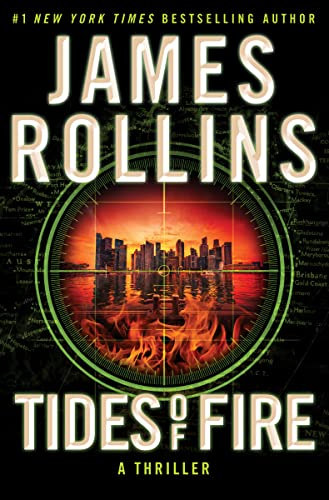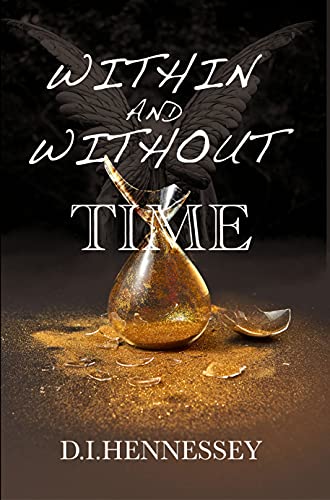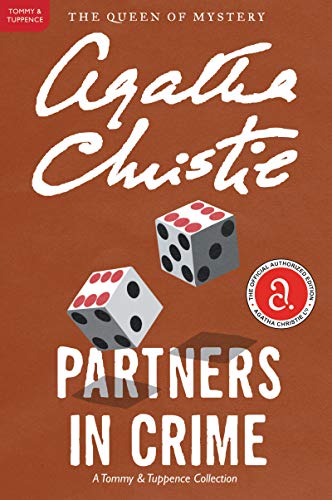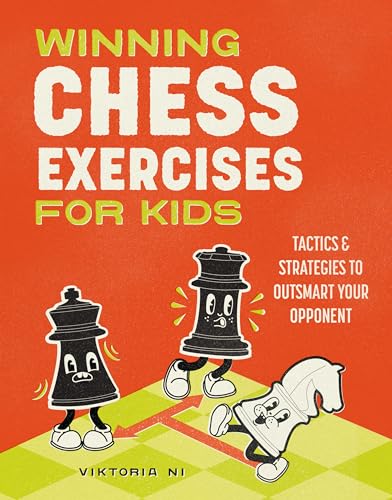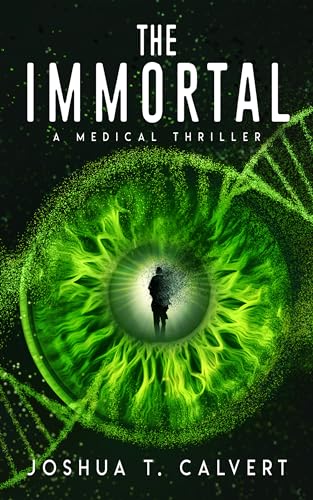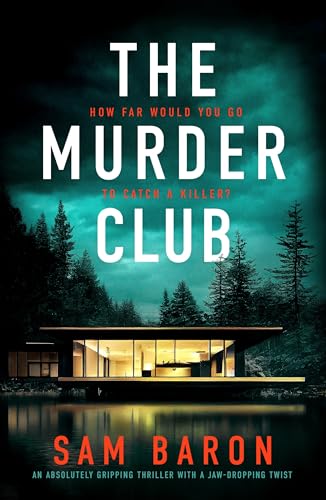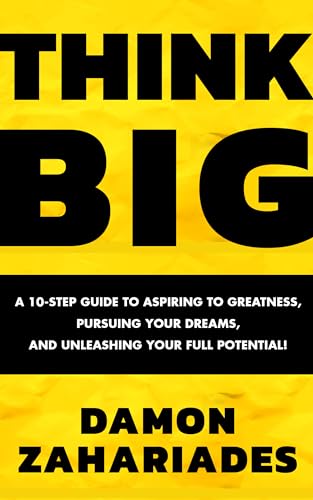(The following post appeared originally appeared on the new iPad Nation Daily blog. Click here for a 14-day free trial to have iPad Nation Daily blog posts pushed directly to your Kindle in real time).
Regardless of whether or not you use your iPad, iPhone, or iPod Touch as an ebook reader, chances are pretty good that it is one of the weakest links in the tech fortress of your personal security. In the hands of someone of evil intent, it could become an open door into your highly personal email archives, financial accounts, user IDs and passwords for online banking and shopping, and all kinds of other data that ought to be nobody’s business but your own. And any of this family if iGadgets is a good candidate to fall into the hands of an individual of evil intent.
![]() In other words, it could take a thief about 10 seconds to steal your unprotected iPad and start tapping into all your personal information!
In other words, it could take a thief about 10 seconds to steal your unprotected iPad and start tapping into all your personal information!
The good news is that, if you act now, it will probably take you about 9 seconds to solve the problem before it happens by protecting your iPad, iPod Touch, or iPhone with a passcode. Just follow these steps:
- From the Home page of your iPad, iPod Touch, or iPhone, tap the Settings icon (see image at left).
- Tap “General.”
- Tap “Passcode Lock.”
- Tap “Turn Passcode On.”
- Enter a 4-digit numerical passcode on the “Set Passcode” pop-up and keep it in a secure place in your brain or elsewhere.
- Adjust the length of time after which your iGadget will require you to enter a passcode, balancing security with the factors of convenience and ananoyance.
- Tap the Home button again to return to whatever you were doing with your device.
Feel free to add comments below with other helpful measures to make your iPad, iPod Touch, or iPhone more secure.