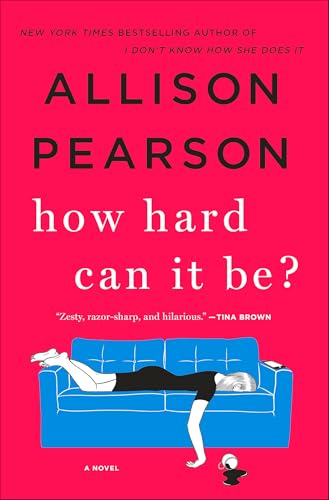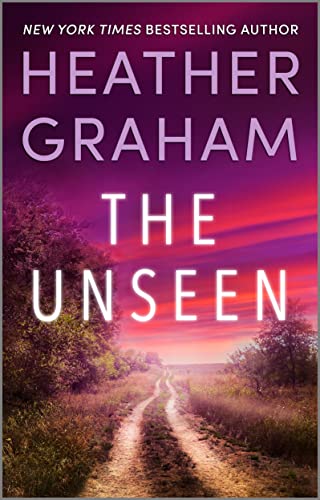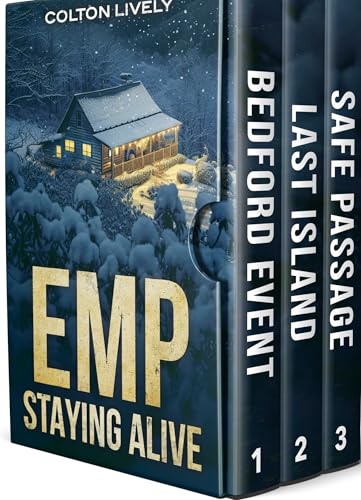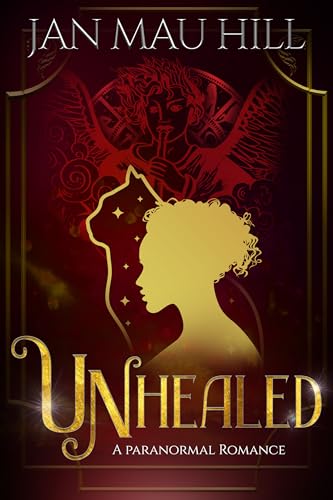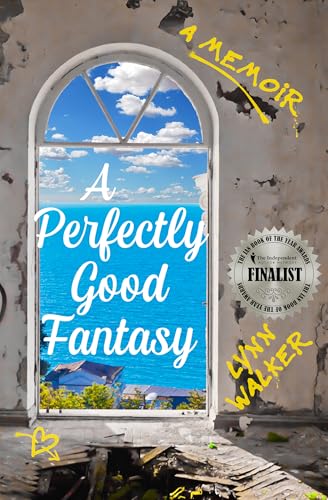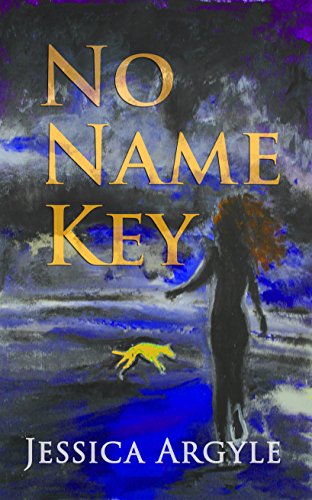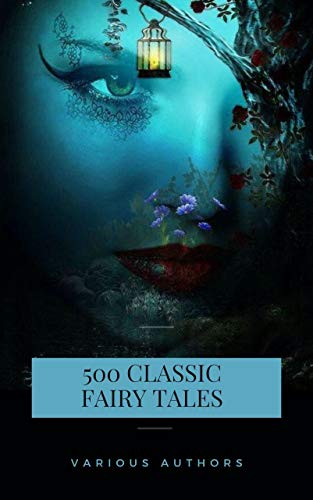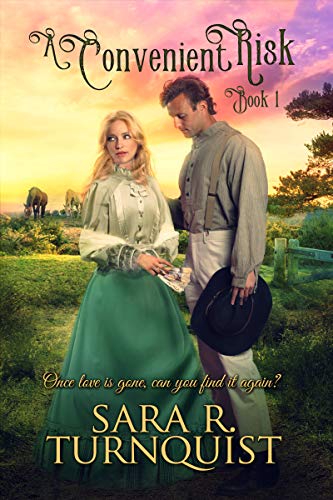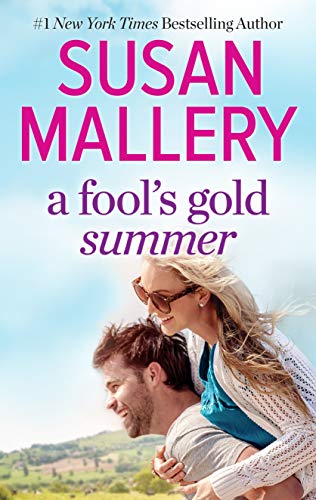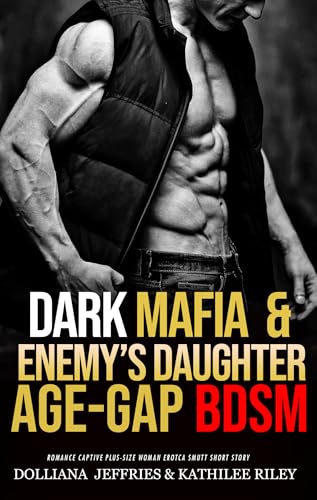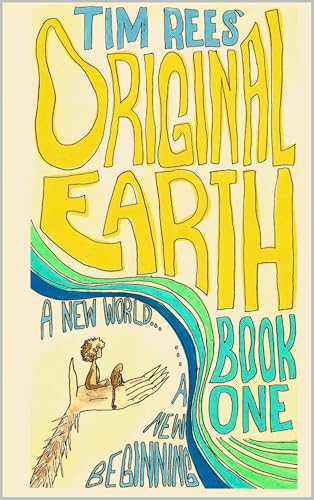Month: January 2010
From the Kindle Nation Mailbag: Make Sure You Are Receiving Your Kindle Nation Daily Subscription
Every once in a while I receive an email from a Kindle Nation citizen expressing concern because she’s not receiving daily posts of Kindle Nation Daily pushed directly to her Kindle, and after receiving both of these messages from Jill and Heather in a 24-hour period, I felt it was time for a post.
Hello,
I had to cancel my subscription to the “pushed” Kindle Nation because I stopped receiving them around the end of December. I put in a question to Amazon about this problem but didn’t yet receive a response – any ideas I also had unsubscribed and resubscribed I still wasn’t receiving them. I have now once again “unsubscribed”.
I so enjoy the updates and would really like to resubscribe.
Thank you for your attention to this matter,
Jill
***********
Hello,
I hope my e-mail finds you well. I am a subscriber to the Kindle Nation Daily blog and remember reading in one of the updates that the system was having some issues with wirelessly delivering the blogs to Kindle. I have not received a Kindle Nation blog on my Kindle since December 27. Has this issue been resolved?
Thank you for your help.
Heather
While this problem does seem to crop up from time to time, it’s a Kindle system problem that can, in most cases, be easily addressed. As I write this, there have been 47 Kindle Nation Daily posts so far in the first 18 days of January, and all of them have been pushed to thousands of Kindles whose owners are subscribers to the Kindle edition of Kindle Nation Daily
If you are a subscriber and you ever notice you’ve gone a couple of days without receiving your Kindle Nation Daily posts on your Kindle, I suggest following these steps:
- Try a system restart using the steps below (rather than holding the Kindle power switch to the right). In many cases this will resolve some minor issue that is blocking new blog content from downloading wirelessly to your Kindle. (Here’s a previous post on this subject). Then use the Home screen menu to select “Sync & Check for Items.” If all is well, you should see the blog on your Kindle home screen within an hour or two.
- If that doesn’t work, go to your Manage Your Kindle Subscriptions page and make sure that Kindle Nation Daily shows up in the listing of Your Active Kindle Subscriptions. If Kindle Nation Daily shows up under Your Inactive Kindle Subscriptions, click the “reactivate subscription” link to the right of the listing. You may have to update credit card information.
- If another hour passes and you still haven’t received fresh Kindle Nation Daily posts on your Kindle, contact Kindle Support via the web or by calling 1-866-321-8851. To ensure that the support personnel on the other end aren’t confused, I suggest giving them the exact name and ASIN number of the blog (Kindle Nation Daily – B0029U1A08), and insisting that you know other customers — like me, for instance — who are receiving new posts.
- Make sure your Kindle is on.*
- Disconnect the Kindle from the USB or Power Adapter cable.
- Press the Home button on the right edge of the Kindle.
- From the Home screen, press the Menu button on the right edge of the Kindle.
- Select “Settings” from the Home Menu.
- From the Settings page, press the Menu button again.
- Select “Restart” from the Setting Menu.
- Wait a couple of minutes for your Kindle to Restart, then give your Kindle another few minutes to update files, blog posts, etc.
Kindle Nation Daily Free Book Alert for Monday, January 18, 2010
Originally posted January 18, 2010 – Copyright Kindle Nation Daily 2010
From the Kindle Nation Mailbag: Traveling Abroad from the US with a Kindle
Thanks to Kindle Nation citizen Carole for sharing this question about taking her Kindle on the road beyond US borders:
Stephen,
I am going to Eastern Europe and Africa. Do I need something special to charge my Kindle? I bought it so I could read it while traveling and I just realized that the electrical systems are different there. I don’t know how to manuver around the instruction books for my Kindle yet, so this seemed more efficient to ask you.
Thanks, Carole
Bon voyage, Carole!
Here are some of the basics for traveling abroad, for a US Kindle customer, with your Kindle. I hope they’re a help!
Charging Your Kindle While Traveling Outside the US:
- You can always charge your Kindle directly from a computer via USB if you have a laptop, netbook, or other computer with you or accessible, unless the Kindle’s battery is empty. For that process, of course, all you need is the micro-USB cable that came with your Kindle. Charging time ordinarily takes 4 to 6 hours. Connect the micro-USB cable to a USB directly on the computer you’re using rather than on a keyboard, monitor, or hub, and make sure your computer stays on, preferably with its own power source engaged, instead of reverting to sleep, hibernate, or standby status. You can use your Kindle while it is charging in this fashion if you go to the computer’s “Finder” or “My Computer” utility and select “eject,” “dismount” or “safely remove” the Kindle from the computer. (If the battery is completely “empty,” you’ll need to charge your Kindle from a power outlet.)
- To charge the your Kindle from a power outlet in a country where the wall outlets are incompatible with your Kindle’s US power adapter, connect it to a wall socket using the Kindle micro-USB cable and Kindle U.S. power adapter with a third-party physical plug adapter appropriate for the power outlets in whatever country you’re in. Be sure to read and follow all safety instructions provided by the third-party physical plug adapter’s manufacturer and make sure the third-party physical plug adapter fits the Kindle U.S. power adapter tightly and without gaps.
- If you’re using the Kindle 2 with U.S. wireless coverage only, you’ll want to make sure you’ve downloaded content to your Kindle before you leave, but you also have the option of downloading content to an online computer anywhere in the world at no charge and transferring that content to your Kindle USB cable. Click here for a map of wireless coverage for the Kindle 2 (US).
- Click here for a map of global wireless coverage for the latest-generation Kindle (Global).
- If you’re using the latest-generation Kindle or Kindle DX with global wireless coverage, be aware that Amazon charges special wireless fees for US customers traveling abroad with their Kindles if they want to download content via the Whispernet. These fees are summarized here in Amazon’s own words:
- International Book Service: Download books from your Kindle’s Archived Items or the Kindle store via Whispernet for $1.99 per book.
- International Subscription Service: Receive all of your newspaper, magazine, and blog subscription content via Whispernet for a weekly fee of $4.99.
- International Current Issue Service: Download individual issues of newspapers and magazines from your Kindle’s Archived Items or the Kindle store viaWhispernet for $1.99 per issue.
- International Personal Document Service: Transfer personal documents to your Kindle via Whispernet for $.99 per megabyte (rounded up to the next whole megabyte). For more information about transferring personal files to your Kindle, see Amazon’s Transferring, Downloading, and Sending Files to Kindle Help page.
- In order to avoid the aforementioned wireless charges for personal documents, send (or have them sent) directly to your computer through Amazon’s free transfer and conversion service using your [you]@free.kindle.com email address. You’ll need to make sure that you’ve added this email address on your Manage Your Kindle page, and authorized any sending email addresses from which you expect to receive content. Files smaller than 5 MB are generally sent within 5 minutes, and supported file types include DOC, HTML, HTM, RTF, JPEG, JPG, GIF, PNG, BMP, PDF, and DOCX files. Kindle-compatible files will then arrive in the email inbox associated with your Kindle’s Amazon account, and you can transfer them to your Kindle via your micro-USB cable.
- In order to avoid the aforementioned wireless charges for items purchased previously from the Kindle Store and archived in your Kindle account, go to your Manage Your Kindle page, find the items under “Your Orders,” and select “Transfer via computer” to download them directly to the computer you are using at the time. You’ll then be able to transfer them to your Kindle via your micro-USB cable.
- In order to avoid the aforementioned wireless charges for content purchased anew from the Kindle Store, follow these steps to download items directly to your computer at time of purchase:
- Select “Transfer via Computer” from the Deliver to: pull-down menu on the product detail page.
- Save the file to your computer when prompted by your web browser.
- Connect Kindle to your computer with the USB cable.
- Use your computer’s file browser to drag and drop the file to your Kindle.
Other Travel Tips
- Make sure to turn off your Kindle wireless when you leave the country, and avoid using Kindle audio unnecessarily, to extend your battery life while traveling.
- Consider picking up another Amazon Kindle Replacement Power Adapter as a back-up so that you don’t get caught short if you happen to leave the original in a hotel room or internet cafe.
- Before you leave, consider purchasing and downloading one or more translation dictionaries for unfamiliar languages in any countries you plan to visit. You’ll then be able to open the dictionary and search for a word or phrase with ease, without having to connect your Kindle wireless.
- Similarly, purchasing and downloading travel guides for destinations you will visit will make it easy for you to check for background historical, travel, and cultural information while you’re on the go.
Kindle Nation Daily Free Book Alert for Sunday, January 17, 2010
Originally posted January 17, 2010 – Copyright Kindle Nation Daily 2010
Please note: If you’re reading this on your Kindle and you’d like to go to your computer to click on these links, just enter bit.ly/KindleDaily into your browser
“Free” refers, for now, to the price for US-based Kindles. Amazon adds various charges for Kindles based beyond US borders.
Wit’ch Fire (The Banned and the Banished, Book 1)
Slow Hands (Harlequin Blaze)
Irresistible Forces (Kimani Romance)
Hide in Plain Sight (The Three Sisters Inn, Book 1) (Steeple Hill Love Inspired Suspense #65)
Serial by Jack Kilborn and Blake Crouch
The Shunning (The Heritage of Lancaster County #1)
Already Dead: A Novel
Pure Pleasure: Why Do Christians Feel So Bad about Feeling Good?
Of 90% Market Shares, $375 Share Prices, and 446 Million eBook Readers Shipped: Ho-Hum, But the Sky May Not Be the Limit for the Kindle
These are exciting times for those of us who pay close attention to what we read, how we read, and where we get what we read. That’s a group that includes authors, publishers, booksellers, investors, librarians, and, most importantly, readers. There are many ways in which “exciting” plays out, including “frightening,” “wonderful,” and “inscrutable,” depending on one’s perspective.
In the corporate offices at Amazon, I suspect that there are many days that are both wonderful and mildly frightening, but the company’s leadership is possessed of very strong, almost messianic entrepreneurial spirit in which opportunities, risks and challenges that might terrify and paralyze others are embraced and attacked with zest and a kind of cowboy confidence. While others may be paralyzed, this coming second fortnight of January is bound to be an incredibly exciting and energizing time for Amazon Jeff Bezos and his minions.
For starters, they and they alone know just how great a holiday season 2009 provided for the Kindle. It’s important to remember that it was the first ever real holiday season for the Kindle, since Kindles were out of stock throughout November and December 2007 and 2008. But with the Kindle Revolution reaching a first-phase tipping point and neither Apple nor Barnes & Noble able to get its act together to compete effectively for 2009 market share, Amazon easily surpassed the 60 percent market share widely projected for the Kindle among ebook readers in 2009.
Yet even more important than Kindle units sales are the numbers for Amazon’s overall share of ebook content sales, and here the relevant factors involve not only the number of Kindles extant but the number of other devices running a Kindle App and the dominant convenience, pricing, selection and channels of access to the Kindle Store compared with any of the also-rans. Frankly, there’s no real competition there, and any talk of a real ebook rivalry between Amazon and Apple, Google, Barnes & Noble or any other ebook content seller brings to mind another famous rivalry, that which pitted the hammer against the nail. A recent report by Rory Maher at TBI Research made reference to, and analyzed, some publishing industry sources who believe “Amazon is currently selling upwards of 90% of all e-books sold.”
With this kind of market share, or anything close to it, it is no wonder that publishers are exhibiting high levels of anxiety and ill-considered, scattershot tactics in an effort to keep what they consider the tail from wagging the dog. But Amazon is the Big Dog here, and those of us — whether authors, publishers, pundits, investors, manufacturers, accessory providers, or others — who are investing large amounts of time, energy, verbiage and money banking on the ascendancy of alternative ebook hardware, platforms, selling channels or publishing standards are, despite the best of intentions in many cases, out of touch with what’s really going on in the book business.
While some may be surprised by the aforementioned 90% figure, I’ve seen absolutely nothing in the past 26 months of the Kindle’s life that suggests otherwise, and there is little reason to believe that this kind of Kindle market share for content sales will decline radically any time soon. I’ve been on record all along the way with my calculations and belief that Amazon shipped a half a million Kindles before it went out of stock on November 1, 2008, and that it reached a million Kindles shipped by the Spring of 2009 and easily surpassed 2 million by the end of 2009. Other observers couldn’t swallow these figures early on, but they have gradually come on board and there are now widespread projections that the installed base of Kindles and other ebook readers will reach 9 million in 2010, 28 million in 2015, and 446 million — with a unit price under $50 — in 2020.
Authors and publishers whose books or blogs are brisk sellers anyway in the Kindle Store could not help but notice that unit sales jumped by astonishing multiples beginning on the morning of December 25, 2009, and the time may yet come when Kindle content sales are such a central element in overall industry figures that the Amazon might be forced to release the real numbers or to allow authors and publishers to do so as a matter of freedom of speech and enterprise.
After the markets close on Thursday, January 28, Amazon will announce its earnings for the four quarter of 2009, and consequently for the full fiscal year as well. Company executives will hold a conference call with investor analysts, as they always do, at 5 p.m. that day, and it will be webcast live at www.amazon.com/ir. While Amazon has always been circumspect about the actual numbers with regard to sales of Kindle units and Kindle books and other Kindle content, it is clear that the elephant in the room, that numerical beast of which they must never speak, is getting bigger and bigger.
Driven largely by investors’ anticipation that the Kindle will continue to provide Amazon with an increasing ability to dominate the book business, Amazon’s share price tripled from under $48 a little less than a year ago to an all-time high over $145 in late November 2009. It has retrenched to the 120s twice since, but a few days ago Cowen & Co. analysts Jim Friedland and Kevin Kopelman posted a detailed analysis on the Barron’s blog stating their belief that Amazon shares are significantly valued based on a long-term discounted cash-flow (DCF) analysis and projected a future price of $165 to $375 for Amazon stock.
We’ll see, but there are plenty of indications that the Kindle Revolution is well under way, and that the future looks very bright for Amazon and especially for the Kindle. The biggest challenges to the supremacy of Amazon and the Kindle may come, in time, not from competitors but from regulators and litigants whose challenges could be based on a variety of issues if Amazon ultimately finds itself able to influence the book business in every way from top to bottom. And ironically, whether as a result of its own corporate citizenship or of its savvy anticipation of such challenges, it may be these considerations that lead Amazon to opening up a Big Kindle Tent to other ebook manufacturers’ hardware, other publishing standards, and other sellers.
(Thanks to Andrys Basten of A Kindle World for helping me to get the right headline on this post!)