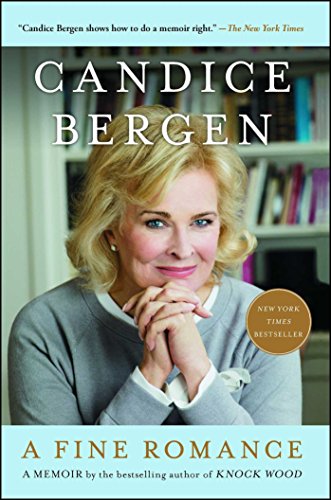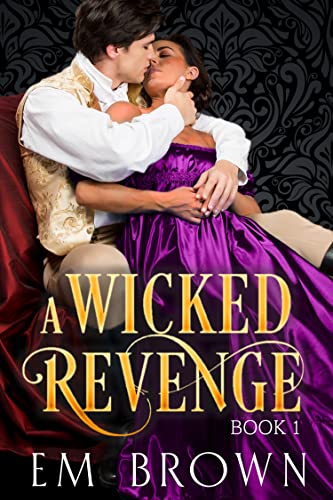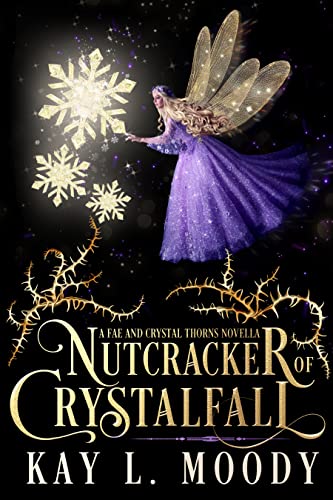Books
Kindle Nation Daily Free Book Alert for Tuesday, January 19, 2010
- Originally posted January 19, 2010 – Copyright Kindle Nation Daily 2010
- Please note: If you’re reading this on your Kindle and you’d like to go to your computer to click on these links, just enter bit.ly/KindleDaily into your browser
- “Free” refers, for now, to the price for download to US-based Kindles. Amazon adds various charges for Kindles based beyond US borders.
From the Kindle Nation Mailbag: Make Sure You Are Receiving Your Kindle Nation Daily Subscription
Every once in a while I receive an email from a Kindle Nation citizen expressing concern because she’s not receiving daily posts of Kindle Nation Daily pushed directly to her Kindle, and after receiving both of these messages from Jill and Heather in a 24-hour period, I felt it was time for a post.
Hello,
I had to cancel my subscription to the “pushed” Kindle Nation because I stopped receiving them around the end of December. I put in a question to Amazon about this problem but didn’t yet receive a response – any ideas I also had unsubscribed and resubscribed I still wasn’t receiving them. I have now once again “unsubscribed”.
I so enjoy the updates and would really like to resubscribe.
Thank you for your attention to this matter,
Jill
***********
Hello,
I hope my e-mail finds you well. I am a subscriber to the Kindle Nation Daily blog and remember reading in one of the updates that the system was having some issues with wirelessly delivering the blogs to Kindle. I have not received a Kindle Nation blog on my Kindle since December 27. Has this issue been resolved?
Thank you for your help.
Heather
While this problem does seem to crop up from time to time, it’s a Kindle system problem that can, in most cases, be easily addressed. As I write this, there have been 47 Kindle Nation Daily posts so far in the first 18 days of January, and all of them have been pushed to thousands of Kindles whose owners are subscribers to the Kindle edition of Kindle Nation Daily
If you are a subscriber and you ever notice you’ve gone a couple of days without receiving your Kindle Nation Daily posts on your Kindle, I suggest following these steps:
- Try a system restart using the steps below (rather than holding the Kindle power switch to the right). In many cases this will resolve some minor issue that is blocking new blog content from downloading wirelessly to your Kindle. (Here’s a previous post on this subject). Then use the Home screen menu to select “Sync & Check for Items.” If all is well, you should see the blog on your Kindle home screen within an hour or two.
- If that doesn’t work, go to your Manage Your Kindle Subscriptions page and make sure that Kindle Nation Daily shows up in the listing of Your Active Kindle Subscriptions. If Kindle Nation Daily shows up under Your Inactive Kindle Subscriptions, click the “reactivate subscription” link to the right of the listing. You may have to update credit card information.
- If another hour passes and you still haven’t received fresh Kindle Nation Daily posts on your Kindle, contact Kindle Support via the web or by calling 1-866-321-8851. To ensure that the support personnel on the other end aren’t confused, I suggest giving them the exact name and ASIN number of the blog (Kindle Nation Daily – B0029U1A08), and insisting that you know other customers — like me, for instance — who are receiving new posts.
- Make sure your Kindle is on.*
- Disconnect the Kindle from the USB or Power Adapter cable.
- Press the Home button on the right edge of the Kindle.
- From the Home screen, press the Menu button on the right edge of the Kindle.
- Select “Settings” from the Home Menu.
- From the Settings page, press the Menu button again.
- Select “Restart” from the Setting Menu.
- Wait a couple of minutes for your Kindle to Restart, then give your Kindle another few minutes to update files, blog posts, etc.
Kindle Nation Daily Free Book Alert for Monday, January 18, 2010
Originally posted January 18, 2010 – Copyright Kindle Nation Daily 2010
Kindle Nation Daily Free Book Alert for Sunday, January 17, 2010
Originally posted January 17, 2010 – Copyright Kindle Nation Daily 2010
Please note: If you’re reading this on your Kindle and you’d like to go to your computer to click on these links, just enter bit.ly/KindleDaily into your browser
“Free” refers, for now, to the price for US-based Kindles. Amazon adds various charges for Kindles based beyond US borders.
Wit’ch Fire (The Banned and the Banished, Book 1)
Slow Hands (Harlequin Blaze)
Irresistible Forces (Kimani Romance)
Hide in Plain Sight (The Three Sisters Inn, Book 1) (Steeple Hill Love Inspired Suspense #65)
Serial by Jack Kilborn and Blake Crouch
The Shunning (The Heritage of Lancaster County #1)
Already Dead: A Novel
Pure Pleasure: Why Do Christians Feel So Bad about Feeling Good?
From the Kindle Nation Mailbag: "How do I get the Kindle Shorts on my Kindle?"
Thanks to Kindle Nation citizen Carol, who wrote in:
Forgive me for being stupid, if indeed this is a stupid question, but how do I get the Kindle Shorts onto my Kindle. I don’t want to read them on line. Thanks, Carol
Not stupid at all, Carol, and thanks for asking. Although I’ve experimented with several approaches to this, it is not feasible to email the file directly to the Kindles of the thousands of Kindle Nation citizens.
Instead, there is one easy, straightforward way to ensure you get Free Kindle Nation Shorts delivered directly to your Kindle in a nicely formatted presentation each week: just subscribe for 99 cents a month to the Kindle edition of Kindle Nation Daily. As you’ll see from the screen shot at the right, yesterday’s terrific Free Kindle Nation Short by Maya Kaathryn Bohnhoff is displayed second from the top in the current lists of posts or articles, and is available in its magnificent 8,000 word entirety for reading or even for listening via the Kindle’s text-to-speech feature. And of course, you’ll also get all the other daily posts pushed right to your Kindle, including Free Book Alerts, bargain alerts, tips and news that are bound to get you back that 99 cents with plenty to spare.
If that doesn’t work for you, another alternative is to cut and paste a Free Kindle Nation Short into a word processing file and send it to your [you]@free.kindle.com address for conversion through Amazon.
Kindle Nation Daily Free Book Alert for Saturday, January 16, 2010
“Free” refers, for now, to the price for US-based Kindles. Amazon adds various charges for Kindles based beyond US borders.
Wit’ch Fire (The Banned and the Banished, Book 1)
Irresistible Forces (Kimani Romance)
Hide in Plain Sight (The Three Sisters Inn, Book 1) (Steeple Hill Love Inspired Suspense #65)
The Shunning (The Heritage of Lancaster County #1)
Already Dead: A Novel
Pure Pleasure: Why Do Christians Feel So Bad about Feeling Good?