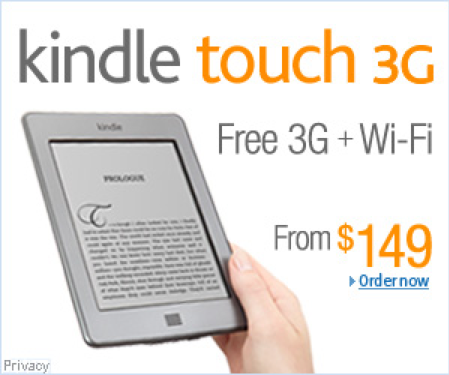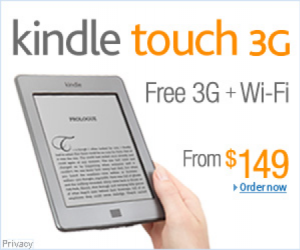By Steve Windwalker
Okay, short and sweet. And just my opinion.
Over the next few weeks, and certainly including this issue of The Weekender, you’ll see plenty of information and opinion about the new Kindles, how to use them, what to use them for, and so forth.
But there’s a simple question that’s on a lot of people’s minds. You already own a great Kindle (whichever Kindle it is). Why would you want to spring for the new and improved model?
The answer involves all of the other digital content that’s online these days, including but not limited to the music and video content that Amazon sells. For everything you might want to enjoy — movies, tv shows without commercials, music, Audible.com audiobooks, email, Youtube, Netflix instant streaming, games, online magazines and newspapers, productivity apps, everything on the web including Kindle Nation Daily, and, yes, ebooks — the Kindle Fire’s the best, most elegant, best value proposition for easily, seamlessly enjoying all of that while in a, er, relaxed posture. Nothing else comes close, assuming you don’t want to throw your money away.
I was concerned about whether the Kindle Fire 7″ display would match the experience of the iPad’s 10-inch display. The Kindle Fire wins in visual experience, handheld weight, speed of content delivery, and form factor. When you factor in price, it’s not even close.
For reading books, I still prefer my eInk Kindles, but even that could change: the jury is at lunch, watching a movie on the Kindle Fire between bites.
If you are like me, (perish the thought), you may have tried a number of devices looking for a truly portable, relax-on-the-sofa computer that didn’t cost thousands. The Kindle Fire is not exactly that, just as the Netbook and the iPad and the Kaypro and the Osborne were not that. I’m not going to write my next book on the Kindle Fire, just as I am not going to write it on the iPad. But I have to say that the Kindle Fire comes closer than anything else I have experienced to providing a truly portable and easy environment for me to enjoy what I enjoy when I am not creating content.
As I told Len Edgerly on his podcast this week, the Fire tablet is like a direct line or portal between our brains and our senses and everything else in the world, or at least everything in Amazon’s store. And that may often seem like a distinction without a difference.
Don’t miss this week’s interview with Kindle Nation Daily founder Steve Windwalker on The Kindle Chronicles podcast, all about the new Kindles and more!
 The Launch of the Kindles The Launch of the Kindles
(and a nice story that holds up against any Honest Abe tale we’ve heard)
|
They came in trucks. Brown trucks, red white and blue trucks, whatever trucks Amazon could hire. They came early, and in a few cases they came late.
Amazon shipped millions of Kindles earlier this week, between the Kindle Fire units ordered by customers and shipped a day early on Monday, the Kindle Touch units ordered by customers and shipped a week early on Tuesday, and the truckloads of Kindles shipped wholesale to many of the 16,000 brick-and-mortar retailers that have lined up to sell these new models.
Here at Kindle Nation we had ordered about a dozen new Kindles between our Kindle Fire sweepstakes giveaways, staff needs, and early-decision holiday gifts. All but one arrived on Tuesday — the one that came a day late was the one I was sending myself just in case Amazon’s promised review unit didn’t show up. And guess what, Amazon’s promised review unit arrived late too, but happily Kindle Nation Daily’s new Kids Corner editor Candace Cheatham made a lightning-quick run to Staples to grab us the first Kindle off the shelves at the Fresh Pond store. Thanks, Candace, and thanks to Staples associate Jason for giving us a call the minute the Kindle Fires arrived!
So it’s here, and what do I think?
I’m ecstatic.
Elegant?
Exquisite?
Pick your own e-word for this aesthetically pleasing embodiment of electronic excellence.
We;re weighing in above and below with more particulars, with important things to do before you totally lose yourself in the experience (as if we’re on time for that assignment!), and with some discussion of why you might want a Kindle Fire if you already own a Kindle 1, 2, 3, 4, etc.
And over the coming days we’ll shine a light on a few relatively small issues that Amazon might target for improvement, although it’s entirely possible that some of these concerns may vaporize as we, our brains, and our individual and collective muscle memory grow accustomed to the challenges of learning these new devices.
Let’s be clear: we’re only going to scratch the surface here, but there’s lots more to come in upcoming issues, Kindle Nation Daily posts, and the latest comprehensive Kindle guide* on which my collaborator Bruce Grubbs and I are working round the clock to prepare for you.
But first, back to the trucks for a moment, for a story that warmed my heart, from Kindle Nation citizen Kathi C. of the nearby city of Lynn, MA. (For anyone familiar enough with local culture to be aware of a certain four-line piece of doggerel about Lynn, suffice it to say that Cathi’s exemplary behavior gives the lie to that particular verse!)
As Kathi wrote in on Thursday:

My kindle Touch arrived today, my friendly UPS Guy handed me TWO boxes marked kindle! My inner devil’s response was yippee but my good angel said bad girl!
The two boxes had identical UPS Tracking Numbers but the Serial Numbers on the end were different (only by the last 4 characters).
From Manage My Kindle I figured out which of the serial numbers was preregistered to me.
The typical very friendly and helpful CSR at Amazon sent me a label to return the ‘extra’ kindle. I shudder to think how many of the millions (?) of k-Touches will be duplicated today. What a nightmare that must be for all the people like me that have tracked their shipment or are just eagerly watching for the UPS truck!
Thought you would be interested…
Keep up the good work!
Kathleen C.
Lynn MA
Brava, Kathi! And if there’s anyone at Amazon reading along at the office, we think that woman deserves a nice little Kindle Store gift card!
(We will only disclose Kathi’s full name to authorized Amazon officials.)
———————————————————
* If you’d like a heads-up notice when our new guide to all the new Kindle models is available in the Kindle Store, just shoot an email to kindlenation+KGuides@gmail.com, and thanks!

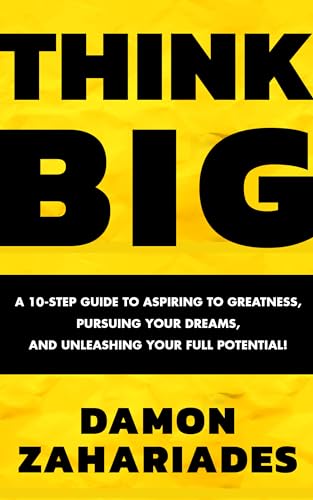
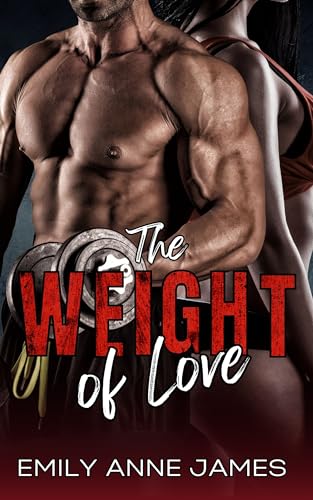
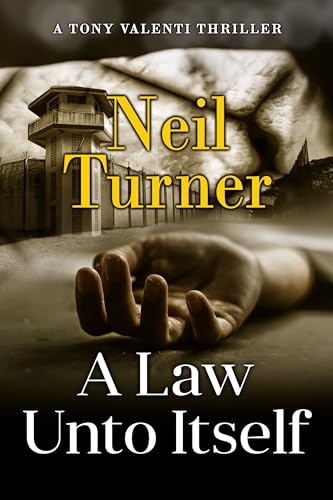
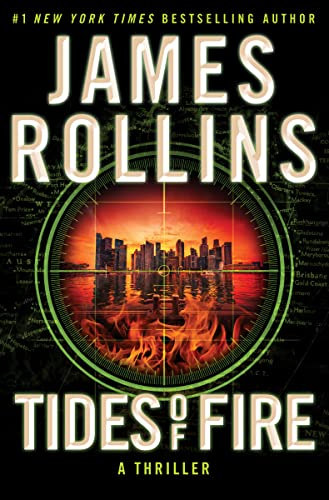

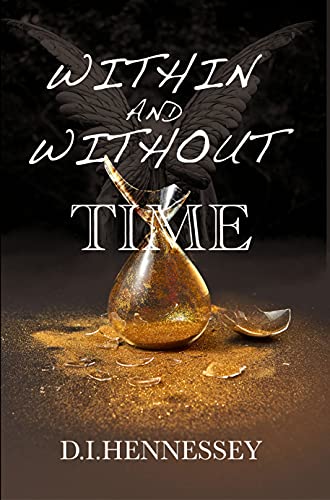
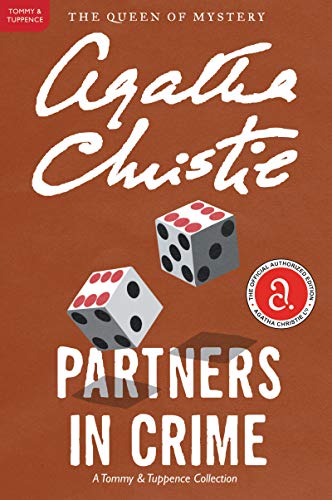
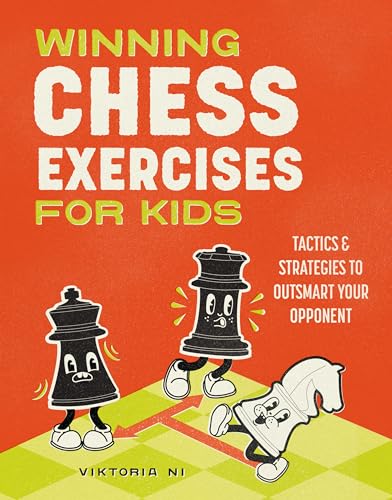



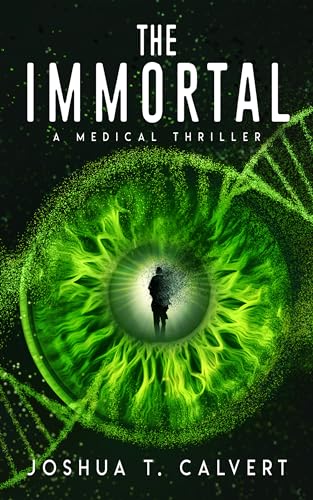



 Never be more than a click away from the latest free book listings and Kindle news on your Kindle Fire!
Never be more than a click away from the latest free book listings and Kindle news on your Kindle Fire!

 The Launch of the Kindles
The Launch of the Kindles