
The world, or at least the Kindlesphere, may be made up of two kinds of people:
If you are a fan of Groupon, Living Social, Woot, or the Amazon Deal of the Day, but you also love to read and you don’t want to be distracted by advertising while you are reading an ebook, the Kindle with Special Offers could be just right for you.
But if you have ever spent a significant amount of time getting yourself on “Do Not Call” lists or filing spam reports or complaining to your public radio station that you don’t want to send their expensive roses to anybody on Valentine’s Day, it might be best for you to choose another Kindle or stick with the Kindle you already have.
Actually, there are probably still plenty of people in the “undecided” column, and I can say from personal experience that there are probably quite a few people in both of the camps I tried to describe above. There will be plenty to sort out with this latest Kindle, which is a good reason why we have been listening to our readers’ views and making our own notes over the past few days in an effort to share some useful information and perspective.
First, let’s make it clear what we are talking about here: On Monday afternoon, Amazon announced what it called a “new” Kindle, at a new (and rather strange) price of $114. The hardware and wi-fi connectivity is identical to the $139 latest generation Kindle Wi-fi model . The “new” $114 unit will do everything that the $139 model will do, but it will also include what Amazon calls “offers.” The somewhat ungainly name that Amazon has given the $114 unit — which will not ship until May 2 or May 3 — is the “Kindle with Special Offers.”
. The “new” $114 unit will do everything that the $139 model will do, but it will also include what Amazon calls “offers.” The somewhat ungainly name that Amazon has given the $114 unit — which will not ship until May 2 or May 3 — is the “Kindle with Special Offers.”
Here’s a link to the bulletin post that we ran at the time, which included Amazon’s press release:
Like many of Amazon’s business innovations, regardless of whether they are Kindle-related, the new offering has generated significant controversy in the early going among bloggers and visitors to various online forums. Much of the controversy revolves around just what Amazon means by Special Offers:
- Do special offers mean advertising, or do they mean deals?
- If they mean one thing now, will they come to mean another thing later?
- Whatever these special offers are, where will they show up on the Kindle — on screensavers, on the Home screen, or — Heaven forfend! — in our Kindle books? (For the record, despite some mischievous disinformation in the blogosphere on this issue, Amazon has made it clear that there will be no encroachment into books).
The day after Monday’s announcement I posed this question on the Kindle Nation Facebook page:
What do you think of the new Kindle for $114? Do the “special offers” make it more, or less, appealing? If you already have a Kindle, do you wish you had waited for this one?
We had about 30 responses in the short period of time the question was front and center on our Facebook page, and I felt they did justice to the things that large numbers of people were thinking.
- Melanie R. I think it is an intriguing concept. It is the first technology I know of that gave a choice regarding accepting advertising. My initial reaction was to reject it; but after reading more about it, I wish that it was available in 3G. I don’t want a wifi only kindle, but I would like to take advantage of the special offers.
- LaToya A. I think the special offers may be more appealing to some, but besides the $20 giftcard for $10, I don’t care for much else. The sponsered screensavers does intrigue me and I am wondering if it will be available on all Kindles…
- Eddie N. Less appealing. Savings isn’t worth the hassle of ads, sponsored screen savers, etc. For $50…maybe. For a small fraction less…and wifi only…I’ll pass. But thanks for trying ?:^)
- Lennette W. I love my WiFi+3G Kindle 3 just the way it is!!! As for the Special Offers, I hope that they offer it to the rest of us! They sound very interesting!!!
- Connie E.The ads are a turnoff. Wouldn’t be worth it to me. I LOVE my Kindle 3 just as it is.
- Juana L. This is a BAD idea. When I read on my kindle, I want to enjoy my books. Not ads. For ads, I could be watching tv.
- Marianne S. Oh no! I want that part of my life ad-free!! Would never EVER consider it for money!
- Donna D. I LOVE my Kindle but I don’t know if I could put up with the ads as I don’t like them on my TV. My Kindle takes me away from all of that!
- Sarah H. I would pay money not to have to look at Emily Dickinson again. I vote for screensaver bundles we could buy. I would do that in a heartbeat. Or give us the option of making book covers of the books we purchase our screensavers.
- Mike D. No ads for me thanks … but I’m in favor of the idea. For many people the price of a Kindle is a deal breaker, and I’m all for anything that softens the blow.
- Wendy H. I’ve already got a Kindle, but I think it might be a nice way for people to save a little money on one. I personally wouldn’t care if there was an ad on the screen saver/ home page as long as I could get to my book without delay. I’m with @Sarah H. above – I’d love some new screen savers. John Steinbeck is starting to give me the creeps…
- Ruth N. With so much advertising all around us every day, I am so glad my Kindle DX is AD FREE. worth the extra $$ not to be sold to all the time.
- Dwight J. As long as the ads never show up while I’m reading or playing a game, I don’t mind ads on the screensaver and home page. If this was available when I got my Kindle, I’d have jumped at the savings.
- Jaime A. Too small of a price break for ads, which would be a huge disruption in a book.
- Bill T. Not interested in ads. Think this devalues the Kindle.
- Debbie S.the ads are just like the screensavers, it’s no big deal. It’s not going to interrupt your reading with a commercial. The price cut just made this more affordable to a lot more people and thats a good thing. Screensaver bundles to buy…maybe, but when I pick up my Kindle I have it switched on before the cover is all the way open so I never really see much of the screensaver at all.
- Debbie T. I would like new screensavers for my kindle, tired of the ones that keep showing up, how about some different bundles, themed art or how about book covers of the books we have on the kindle, they could be screensavers and the more we buy the more screensavers we have
- Pat M. If someone bought this for me as a gift, I wouldn’t be very happy especially when I know there is a perfect Kindle without advertising that they could have purchased for me. A gift of this Kindle just tells me how cheap the person giving the gift really is.
As for me, I’m inclined to think of the Kindle with Special Offers as sort of “half brilliant.”
I guess that I see kind of a strange fault line in public sentiment on marketing. All of us boomers who grew up on commercial-cluttered network TV have managed to train ourselves and each other to hate spam with evangelical fervor, but the successes of eBay and Amazon Marketplace and Groupon and Woot and LivingSocial all prove pretty clearly that there are also huge numbers of us who loooooove deals, especially deals that dress us up in some sort of “Members Only” jacket. It can be hard to keep the distinctions straight — for instance, the old prohibitions against advertising by public radio and television stations and doctors and lawyers certainly can’t be said to exist in the same ways any more.
Groupon has certainly proven there’s a business model there, so now Amazon’s taken the natural next step after investing in Living Social and Woot, and come up with a Kindle offering that — whatever else it may be — is a delivery system for such offers. I do believe that part is brilliant in terms of the total concept, and I expect that within a year we owners of all the other Kindles will be given a chance to opt in to special offers. And many will opt in. After all, as a member of Groupon and LivingSocial I can say that once or twice a week or so I see deals offering 50 to 60% off of what I would willingly pay for things that I actually want.
But the flip side here is that Amazon has been a little tone deaf in the roll-out.
- First, a lot of existing Kindle owners are understandably upset because they have been asking Amazon to allow personal screensaver selections without forcing people to hack their Kindles to get there (under threat of warranty revocation), and now Amazon is doing something on screensavers that has little if anything to do with what folks were asking for.
- Second, there’s too much stumbling language in their description of the new Kindle with Special Offers and Sponsored Screensavers
 , as if they don’t really want us to know what they are doing here. Any time a product name is seven words long, or even four words long, it’s a pretty good sign that there’s a problem.
, as if they don’t really want us to know what they are doing here. Any time a product name is seven words long, or even four words long, it’s a pretty good sign that there’s a problem.
But I understand that there’s a delicate balance that Amazon is trying to achieve here. As is evident from some of the responses above that people posted on our Facebook page, there will be plenty of people who buy this new Kindle in order to save $25. Some of them will be fine with the special offers and sponsorships, and some will quickly become fed up.
There are plenty of smart people who are saying “Maybe I would bite if the discount were $50.” And a lot of us wondered why Amazon hadn’t dropped the price to $99, which would obviously be a much more appealing price point.
But that’s exactly what Amazon did not want to do, at least not right off the bat. If they get a lot of people buying the “new” Kindle only because of the price break, those folks will have a higher resistance and a more negative response to the special offers. If, on the other hand, most of the people who buy the “new” Kindle are interested in or intrigued by the deals, and Amazon starts out with a fantastic array of specials in the first couple of weeks, the Kindle with Special Offers is likely to be a great success in at least two ways:
The “new” $114 Kindle with Special Offers won’t ship until May 2 or 3, and that three-week shipping gap will give Amazon a chance to pay close attention to the response and tweak the user experience if they are so inclined. But for all of us who are wondering where this will lead, we’ll just be guessing until customers actually have the “new” Kindles in their hands.
As for me, I tend to be a grumpy curmudgeon with respect to most advertising. I am channeling Mr. Ashley, whose lawn I used to mow on Saturday afternoons when I was 12. He was a great guy, well into his 70s, and it seemed like he popped Nitroglycerine every 20 minutes for his angina. When I finished his lawn he’d give me $1.25 and invite me for a cold lemonade and a few innings of the Red Sox game. I had never seen a remote control device before and I was amazed to see him mute the beer ads between innings. And the car ads, andsoforth. Like Mr. Ashley, now, I game the system, mute the ads, use the DVR, try to block out ads when I am at the movie theater, block pop-ups on my computer, use the spam filter on the Viagra ads, etc.
But I know quite a few smart, serious people who are addicted to Groupon and LivingSocial and scarf up more coupons than they will ever use. What they love are deals that  are suited to them, I guess. They don’t think of them as ads or spam, and they don’t spend much time fine-tuning the analogies with respect to what is or is not like TV advertising or NPR underwriting or whatever. It’s just beyond most of our bandwidth to worry much about that.
are suited to them, I guess. They don’t think of them as ads or spam, and they don’t spend much time fine-tuning the analogies with respect to what is or is not like TV advertising or NPR underwriting or whatever. It’s just beyond most of our bandwidth to worry much about that.
And what most of us do with ads and spam and deals and offers is define our own boundaries, and since the “new” Kindle is opt-in, I’ll be surprised if many actual customers end up being upset with their actual experience, as opposed to what they fear it may be leading to, or what they hear about it in the media, etc.
Which is why I still think it is half-brilliant. And I’m intrigued. And I haven’t ruled out pulling the trigger on one. After all, if I’d had the “new” $114 Kindle with Special Offers in hand this morning, it probably would have told me about the Amazon Deal of the Day … the today-only price cut from $379 to $299 on the latest-generation Kindle DX!
Kind of makes you wonder what’s coming next month, doesn’t it? Which may be the biggest cause of friction for Amazon’s efforts to sell either the $114 Kindle or the $299 DX.
 claimed that the Kindle Fire tablet will fail because, they say, it’s a “tweener” device stuck between the “ideal” form factors of the 6″ dedicated eInk ereaders such as the Kindle and Nook and the 10″ iPad tablets.
claimed that the Kindle Fire tablet will fail because, they say, it’s a “tweener” device stuck between the “ideal” form factors of the 6″ dedicated eInk ereaders such as the Kindle and Nook and the 10″ iPad tablets.
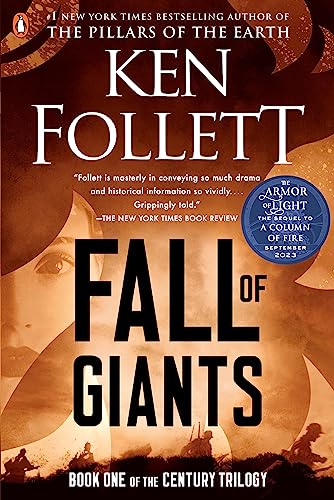
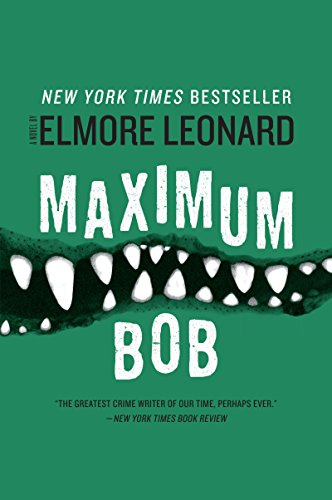
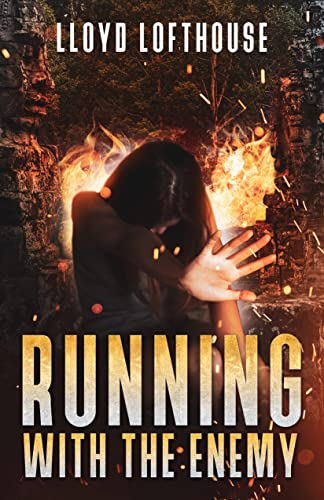
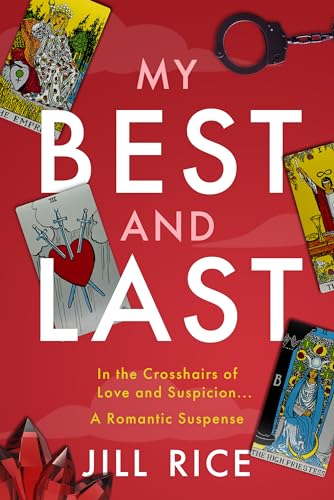
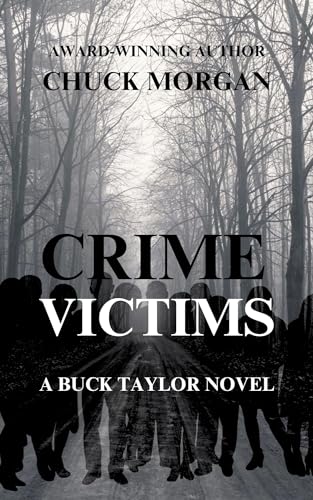
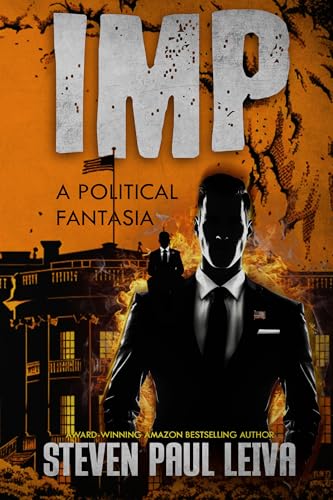
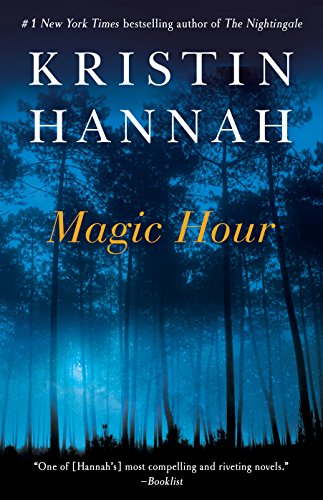
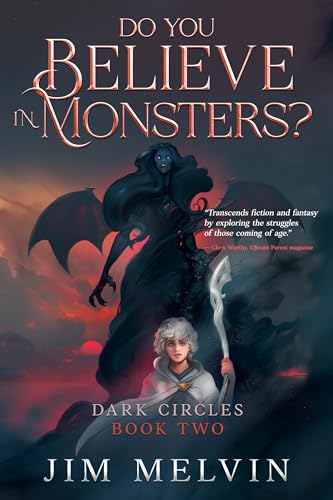
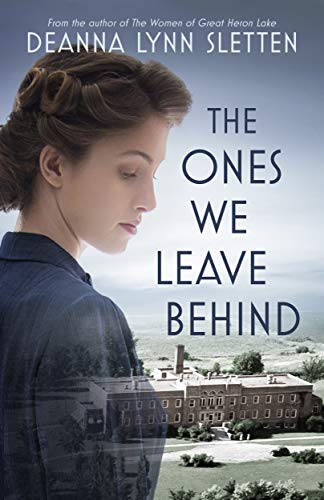
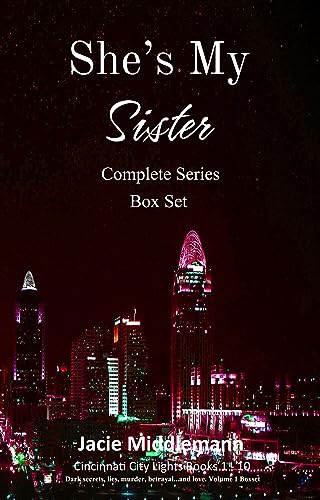
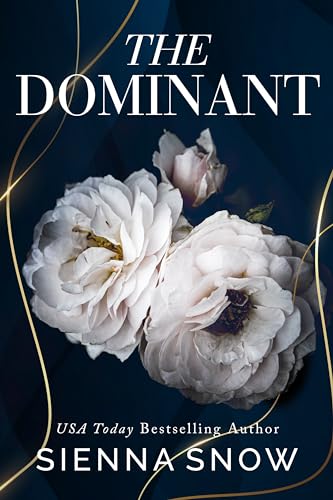
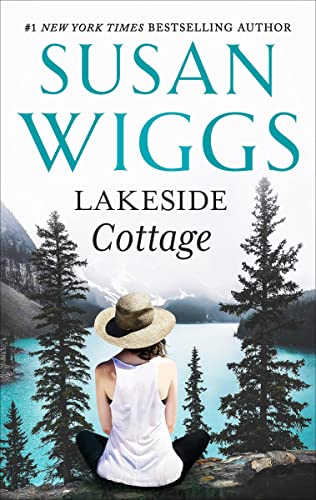








 weights would seem silly to me. If you are someone who would find it useful to carry 2-pound weights on a power walk, the Kindle DX might seem more burdensome to you. I also suspect that, at least for a while, I might be annoyed by the right-side control placement if I were lefthanded. The Amazon explanation that this annoyance would by mitigated by using the DX’s ability to rotate to an upside-down display strikes me as a Youtube parody video waiting to happen.
weights would seem silly to me. If you are someone who would find it useful to carry 2-pound weights on a power walk, the Kindle DX might seem more burdensome to you. I also suspect that, at least for a while, I might be annoyed by the right-side control placement if I were lefthanded. The Amazon explanation that this annoyance would by mitigated by using the DX’s ability to rotate to an upside-down display strikes me as a Youtube parody video waiting to happen.





