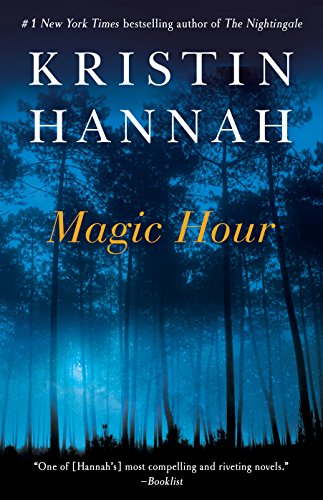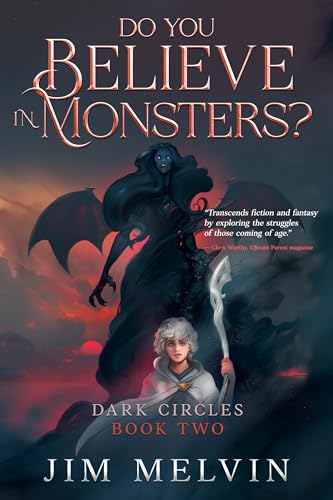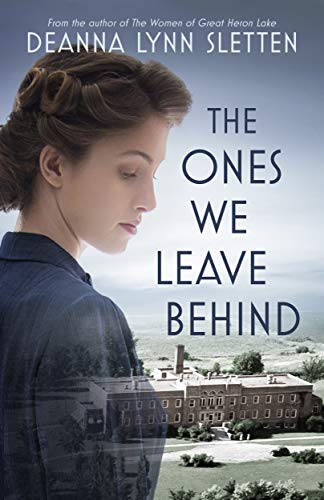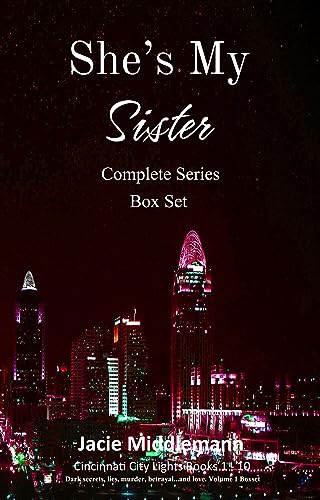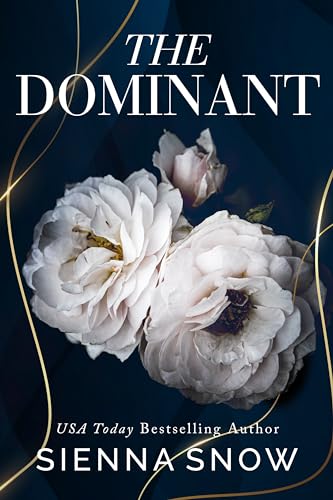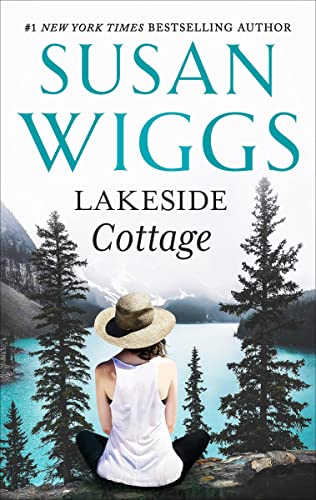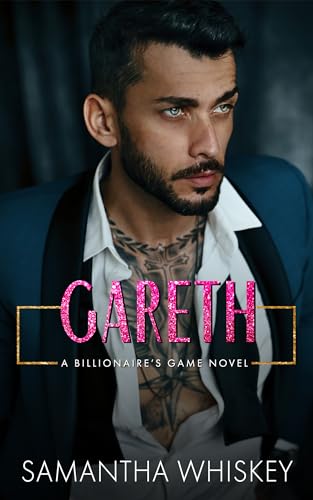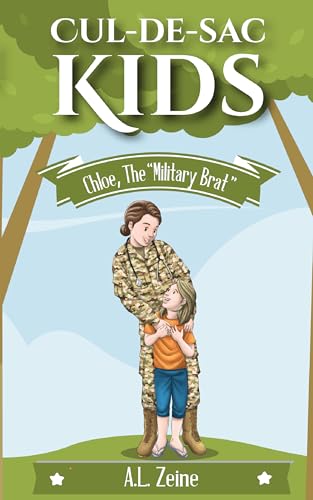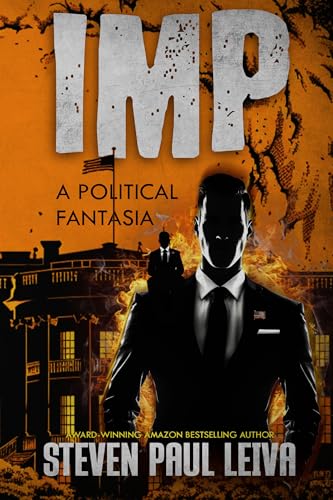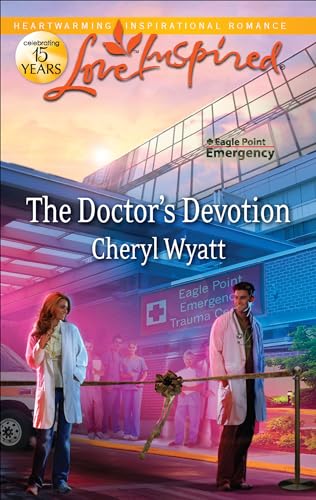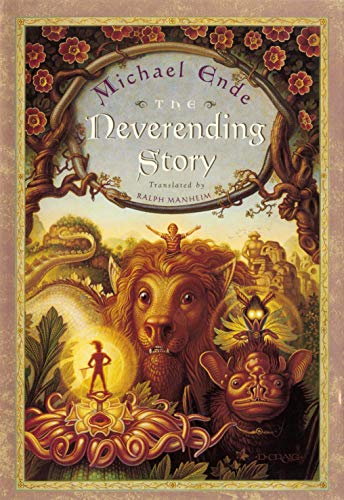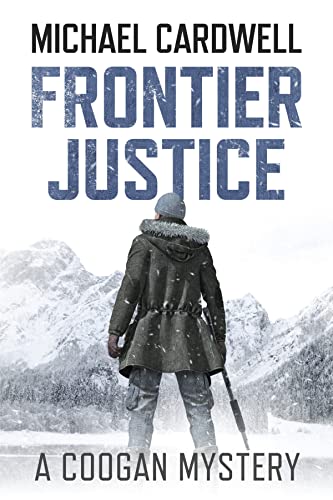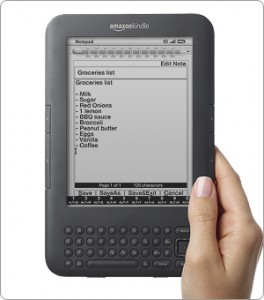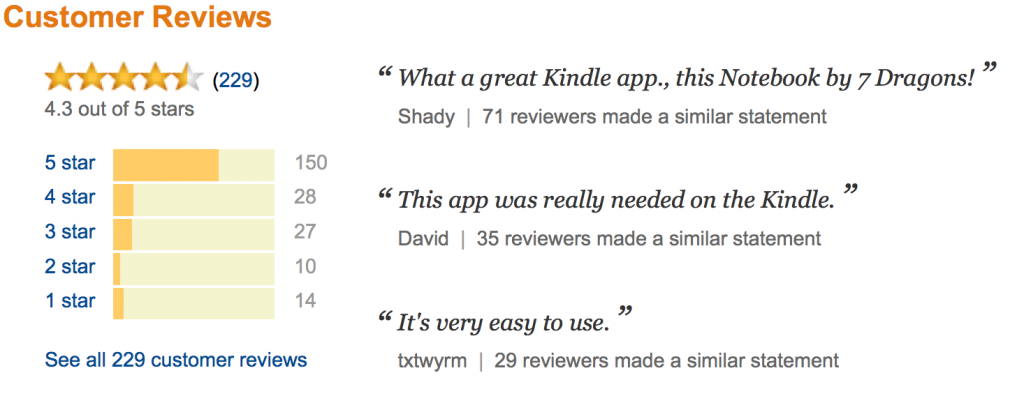It’s a special treat when we can welcome a sponsor whose product has been providing us with hours of helpful satisfaction for months, and that is certainly the case with the Calendar app from 7 Dragons – This Best of 2011 Editors Pick app is just 99 cents!
Here’s the set-up:
A Best of 2011 Editors’ Pick
Calendar is a user friendly scheduling tool and daily planner for Kindle.
Calendar lets you see events and to-do lists quickly and easily with day, month and week views. It lets you create events (including recurring events) and daily to-do lists. You can set reminders that show up when you start Calendar; and sort and search tools make working with your data a breeze. US Holidays are included, but you can turn them off if you want to do so.
A Go-to-Date and Go-to-Today feature helps you move around quickly, and fast typing speed with word-wrap and copy/paste support helps you work quickly too. You get 6 font sizes and 9 backgrounds or a simple full-screen mode from which to choose, and you can use the built-in Backup and Restore feature to save your calendar data to a PC or Mac.
Put getting Calendar on your to-do list for today!
One Reviewer Notes
“This is by far the best kindle calendar. I first started with “Calendar Pro” but would never go back now that I’ve used this one by 7 Dragons. I love the keyboard shortcuts. Also love how the calendar displays on the top 2/3 of the screen, and evens show on the lower 1/3 as you scroll around the month. Also it highlights today. You can also quickly jump to a day by pressing ‘d’ which brings up a popup “Go to Date”. Highly Recommended!” – Amazon Reviewer, 5 Stars
(This is a sponsored post.)