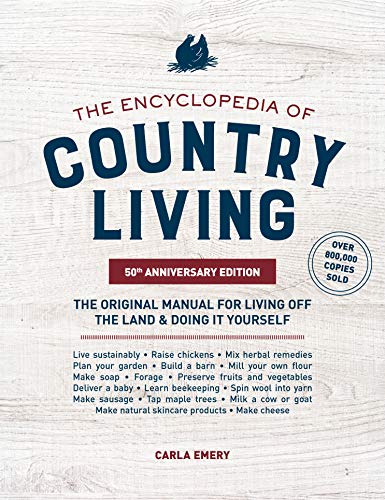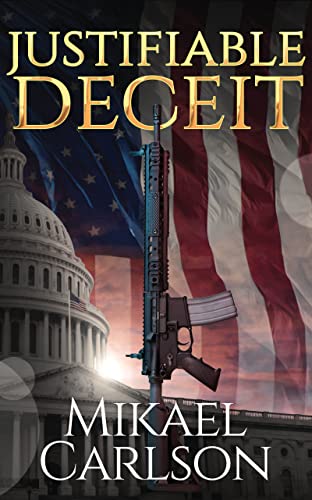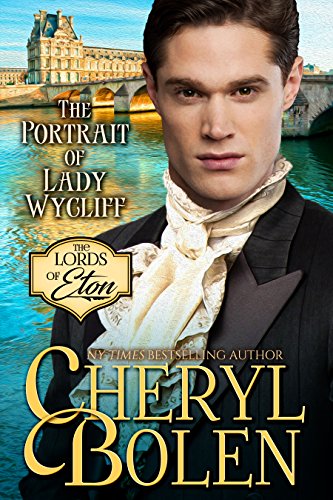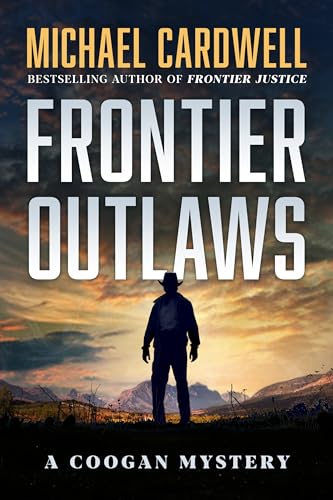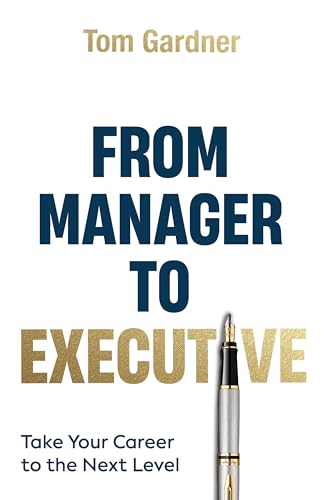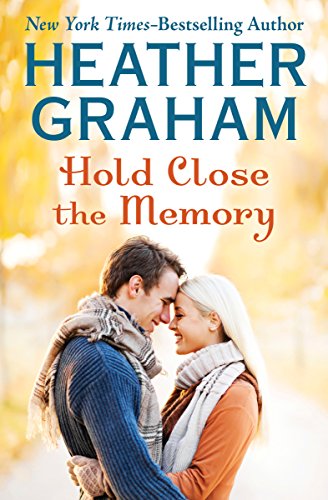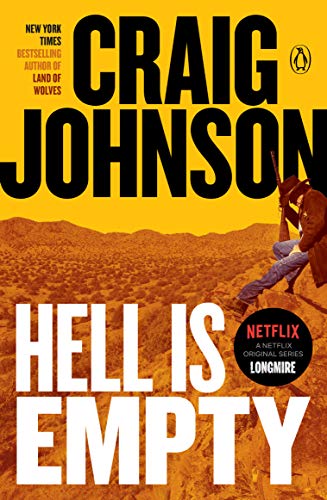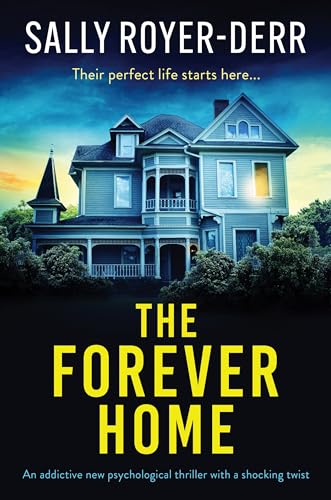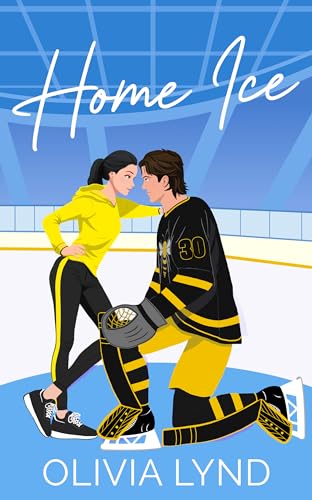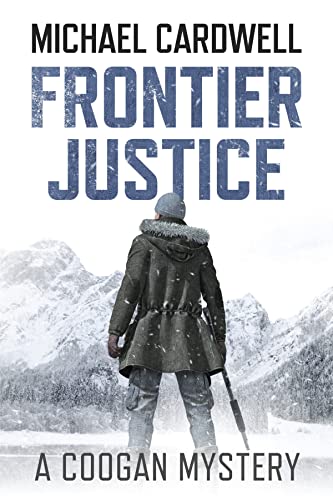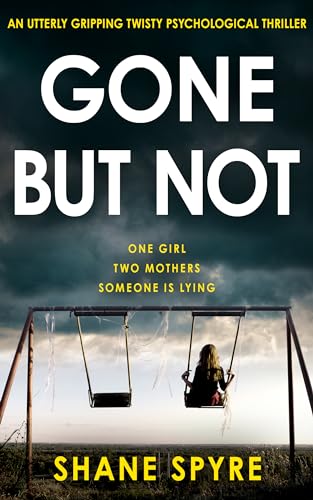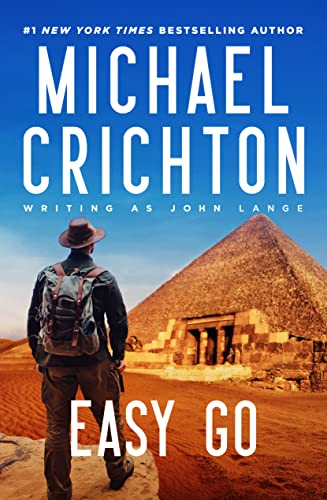Kindle Text-to-Speech
How do I love thee, Kindle Text-to-Speech? Let me count the ways. I have named thee, with a little help from an eyebrow-raising Significant Other who may a time or two have looked askance as I rolled over and donned my headphones of an evening. I have named my Kindle’s voice Ursula. This imagined creature may or may not be disembodied, but she never seems to tire of reading to me, talking to me, entertaining me. When it’s just me, my headphones, and Ursula, of course, it’s all about me.
I will admit it: I love listening to newspaper, magazine, and blog articles, including my daily Instapaper dispatch, in the robot-speak of Ursula’s Kindle Text-to-Speech. Originally I was resistant to listening to books with Kindle Text-to-Speech, but Ursula aims to please. Her voices and pronunciations have been upgraded over time by Kindle’s Text-to-Speech partner, Nuance Communications, and I have grown accustomed to listening with comfort, enjoyment, and enrichment as she reads me free and paid books purchased in the Kindle Store, downloaded from the websites mentioned in this book, or sent to me by authors and publishers interested in having their work considered for Kindle Nation Daily sponsorships programs.
With the exception of those Kindle Store books whose publishers have specifically opted out of Kindle Text-to-Speech — and shame on them! — Kindle Text-to-Speech will read aloud to you from any book, newspaper, magazine, blog, manuscript, dramatic script, memorandum or other file that you can get onto your Kindle Home screen.
I’ve even sent recipes to my Kindle so that Ursula could read aloud to me while I was preparing Potage Parmentier in the kitchen.
And please don’t tell the Massachusetts state troopers, but I have even sent driving directions to my Kindle so that it could read them aloud to me in my car. I’ve gotten handy at using the space bar to pause the read-aloud process, but I run into problems if a segment of my trip is longer than 15 minutes, because Ursula does have a tendency to doze off beside me if she goes that long without speaking. Alas, now that we’ve heard the horror stories of Kindle owners being arrested for having an open Kindle in the car while driving, I must ask you to destroy this page of the Kindle edition of your book immediately after you read it. A Kindle, apparently, is every bit as dangerous to highway safety as an open bottle of beer.
But that’s just the beginning. Don’t tell Ursula, but there’s more, much more. To learn about Kindle’s other free audio features, check out Chapter 9 of Kindle Free for All , just 99 cents in the Kindle Store or $7.99 in paperback
, just 99 cents in the Kindle Store or $7.99 in paperback .
.
, but I just posted about another great service for the first time over at our sister site iPad Nation Daily: Enjoying eBooks with iPad, iPhone, or Touch
, and I wanted to share the link with Kindle Nation citizens right away.