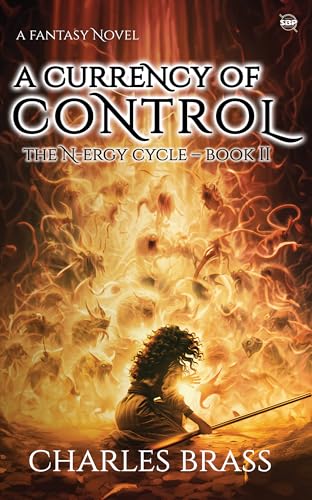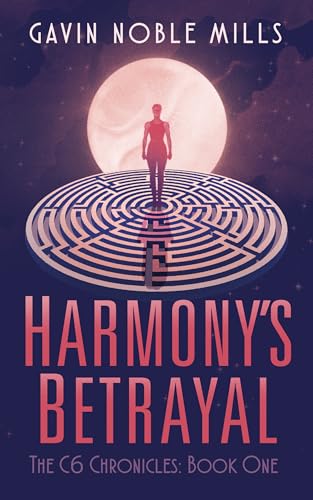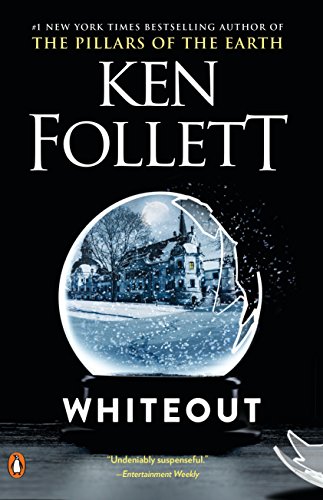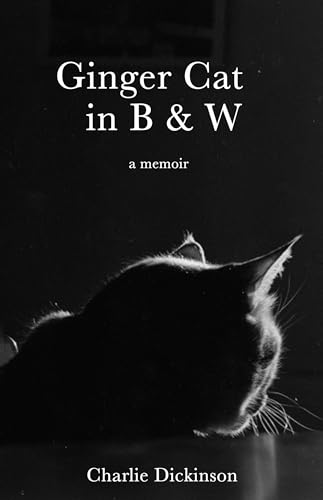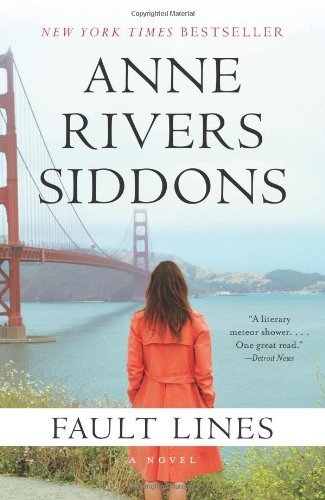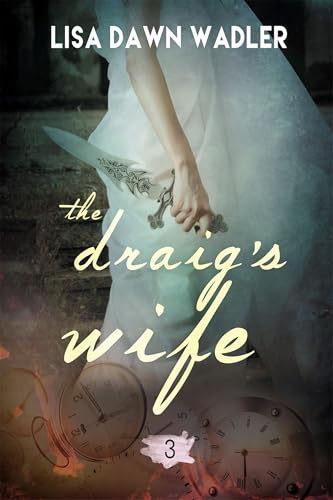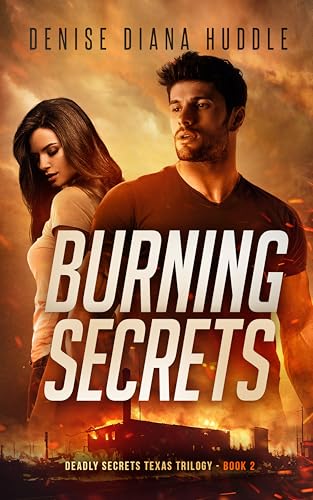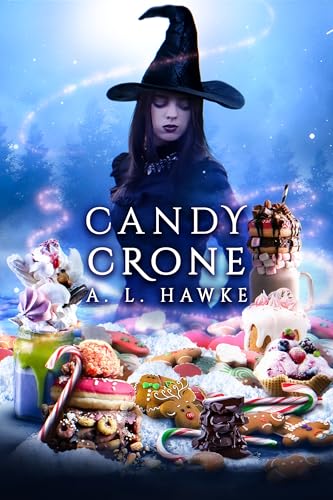(As I mentioned in my previous post, I’ve been working on completing this new chapter of The Complete User’s Guide to the Amazing Amazon Kindle, and it only makes sense to blog some of the content here over the next few days. The chapter will focus on about a dozen possibilities for Kindle 2.0 and beyond – some may be exciting to some, and others to others. This is the second post, but you’ve figured that out already. Here is a link to the first post if you need it. Please feel free to weigh in with your own ideas in comment form).
Kindle Groups
As many Kindle owners have already discovered, the device can be as convenient for reading professional memoranda, manuscripts and other privately sent documents as it is for reading the content one buys in the Kindle Store or the free books that originate from Project Gutenberg, feedbooks.com, or numerous other sites that offer free content. With KindleGroups, Amazon would offer any Kindle owner the opportunity, possibly for an annual fee, to establish a KindleGroups Transmitter account (I’m using this word because it communicates well for now, rather than because I like it) with up to 5 KindleGroups consisting of the johndoe@kindle.com email addresses of up to, say, 1,000 Kindle owners each (although it might well be in Amazon’s interest to expand that number gratis). KindleGroups Transmitters, who would be the only ones paying the annual fee, could then send Kindle-compatible documents to all the members of their populated KindleGroups simply by sending such documents to the umbrella address of a particular target KindleGroup. Each recipient account could be charged the going micro-charge rate of 10 cents per conversion, unless Amazon decided the charge was counterproductive for KindleGroup members.
Companies, organizations, universities and other information-intensive groups would take advantage of this functionality by promoting the purchase of, or even bulk buying, Kindles for their members.
KindleGroups would help Amazon achieve an enormous increase in its penetration of corporate and other group-based markets. Naturally these Kindles would then lead to increased sales of Kindle editions, increased user time on the Amazon PC site, increased sales of all other Amazon products, and logarithmic increases in the spread of the kind of digital culture to which Amazon’s future revenue is intrinsically tied.
These are the basics, I think. Since I ordinarily come at these things from a bookselling perspective, I’ve been thinking for a while that the time should come soon when Amazon should arrange with Stephen King or J.D. Salinger to release his or her next book for the Kindle 60 days ahead of print, and then keeping doing this about once a month. Of course Amazon already knows that: nothing sells TVs like must-see TV.
But then last week I was thinking about a community organizing outfit with which I worked back in my youth, ACORN. They’ve got a thousand or so staffers spread around the country, paying for data transmission, Blackberries, laptops, whatever. They probably have a dozen or more must-read internal memoranda each week, so I got to thinking about Kindlizing their staff communications, which in turn got me thinking that every other info-intensive corporation or association or agency in the country could profit from Kindle-connectedness.
I’m kind of jazzed about this idea. I’d love to hear what others think about it.
Customer Experience: People love staying connected with their Crackberries and iPhones, but these devices aren’t primarily intended for reading and are not easy on the eyes once one moves beyond a two-sentence email or text message. The Kindle is ideal for reading longer memoranda, reports, and manuscripts, and once you (or your employer) springs for a Kindle you’ll never have to read such documents on a tiny backlit screen again. Leave your laptop home, and your Kindle and smartphone will get you through most or all of what you’ll need to do on most road trips. If you are a “transmitter,” what’s not to like about knowing that you can connect wirelessly with entire groups of staff, colleagues, or other group members, and share documents of any length, just by sending them to a single KindleGroups address. Even if Amazon imposed an annual cost of, say, $99 for transmitter accounts, remember that the Kindle’s wireless connectivity is free and you’ll see how nicely it compares with the steep monthly data costs for a Blackberry, iPhone, laptop, or other device.
Likelihood of Adoption (on a scale of 1 to 10): 7. I sent this idea to Jeff Bezos and his team a couple of months ago, but I didn’t get any love. Maybe I am missing something – there is a first time for everything – but my take on this is that it would allow Amazon to start harvesting Kindle sales by the hundreds rather than individually. Of course there is absolutely no point in Amazon moving forward with the KindleGroups idea unless they also provide a “folders” or “Google labels” feature to make it easier to manage content on the Kindle Home and Content Manager screens.
Kindle Owners as Kindle Sellers
This elegant idea is the brainchild of Joe Wikert, blogger extraordinaire who has a day job as an publishing executive at John Wiley. Have I added my own two or three cents to it? Of course I have.
And this smart column by Mary Schmich today’s Chicago Tribune is just one more indication that this is an idea whose time is here.
As with other early adopters, many Kindle owners tend to be somewhat evangelical buzz agents in spreading the word about the device and all it can do. I have to admit that when someone sees me out and about with my Kindle and asks about it, they better have 10 or 15 minutes to spare. Amazon has taken a couple of major steps in recognition of this propensity:
· A prominently displayed “See a Kindle in Your City” page on the Amazon website, promoting the concept of meet-ups in cities and towns all over the country so that Kindle owners can show off their Kindles to prospective Kindle buyers. Although one might expect some reticence to participate in this day and age, early indications are that it is becoming a popular feature.
· Right from the start, Amazon has offered a very attractive 10% Amazon Associates affiliate fee for all purchases from the Kindle store, including the Kindle itself. In other words, if you buy a Kindle through a link like this one embedded in my website, an email, or in any other content, Amazon will pay me 10% of your $359 purchase price. This can get lucrative in a hurry.
What happens when you combine these two initiatives? You get Joe Wikert’s idea, and it is a keeper. Kindle owners are already carrying a lot of water for Amazon via word-of-mouth enthusiasm about how much they love their Kindles, and all Amazon would need to do to return a little love (and, in the end, greatly multiply the love they get back), would be, in Joe’s words, to provide “something as bare-bones as one screen with a couple of text-entry boxes where we can put the prospective buyer’s name and e-mail address …. thanks to the magic of Whispernet the info would go right to Amazon and they could then send the prospect a message with more info on the Kindle. They could also track you or I as the lead originator, so if an order results, we’d get credit for it.”
Joe goes on to suggest some great operational ideas such as credit in the form of “a free Kindle book or two” and “a leader board showing the top 10 originators. There would be a lot of friendly competition to hit the #1 slot!” What’s more viral than a proposal that could turn every Kindle into an order-taking device and every Kindle owner into a Kindle salesperson?
I love Joe’s idea, and I believe it is well within the realm of Amazon’s engineer capacities as well as its marketing vision. Although “a free Kindle book or two” would be nice, I tend to think the setting up each Kindle with an Amazon Associates tag would be more flexible for Kindle owners (who might want to use their credit to order groceries from Amazon) and also more powerful over the long haul for Amazon. Each Kindle owner could automatically receive an Amazon Associate tag and account (if he doesn’t already have one), and the Kindle could be “wired” so that an email could go out automatically with a “click this link to order your Kindle now.” Amazon could even set it up so that the $35.90 affiliate fee could be split with the buyer, so that in addition to your handselling you would also be offering a prospective buyer a nice 5% discount for jumping on it right away through the link.
The profit motive would of course inspire a lot of evangelism – $17.95 a conversation is nothing to sneeze at. I feel a new chapter of my book percolating as I think about the possibilities here — I hope you won’t mind if I credit you for the idea when I wrote about it.
Customer Experience: Every time you someone asks you about your Kindle, you come a little closer to paying for it. 20 conversations and you are reading from a free Kindle! Duh?
Likelihood of Adoption (on a scale of 1 to 10): 9. What was it I said in the last paragraph. Yes, it was “Duh?” Not that there isn’t a downside to all this viral thinking. Amazon would not want to be responsible for the marauding hordes of Kindle owners preying on potential buyers in every upscale community from La Jolla to Kennebunkport, or the guys sitting in those cushy easy chairs in every Starbucks with an “Ask me about my Kindle” sign taped to their foreheads.
.
Kindle Content Affiliate Program
If you liked the “Kindle Owners as Kindle Sellers” concept, you’ll love the Kindle Content Affiliate Program. (I know, it needs a catchier name, which no doubt Amazon will develop. I’m just going for informative here, not sexy).
One of the features that I love in the Kindle Store is the ability to get a sample chapter of just about any Kindle edition sent wirelessly to my Kindle within a few seconds via the Whispernet. What I’m suggesting here is just a new Kindle-to-Kindle wrinkle that would allow Kindle owners to buzz to their Kindle-owning friends about the latest book their reading, with a brief note and a sample chapter. Once again, the engineering required would be a snap, and from any e-book you were reading you could click on the menu bar and pull up a screen that would allow you to type in a friend’s kindle.com email address (or select it from a list of your Kindle contacts) and send off your note and sample with an easy-to-click invitation for your friend to buy the title that you recommend.
Since Amazon already established an affiliate account for you and your Kindle (see above), it would be easy for Amazon to pay you an affiliate fee whenever your recommendation results in a purchase by the friend you’ve contacted. Or, better yet, let Amazon split the affiliate fee so that 5% each goes to you and your friend.
Customer Experience: An idea like this one is bound to optimize the Kindle’s astonishing potential for putting readers into contact with each other and with authors or publishers whom they wish to follow. The same things that customers enjoy about the recommendation features of the main Amazon site would be made even more seamless for Kindle owners. Meanwhile, it’s yet another means for voracious readers to help defray their Kindle and Kindle Store expenses.
Likelihood of Adoption (on a scale of 1 to 10): 9. This one synchronizes chapter and verse with Amazon’s signature marketing and customer experience strategies. It would also easy for Amazon to protect Kindle owners from spamming abuses of the feature by requiring that such messages originate from a Kindle and allowing Kindle owners to block particular senders.
Click here to read The Golden Age of Kindle 2.0 and Beyond — Part 1