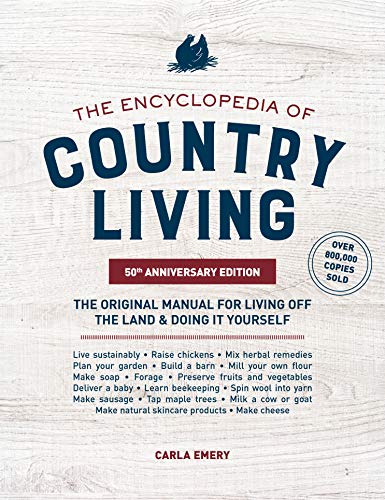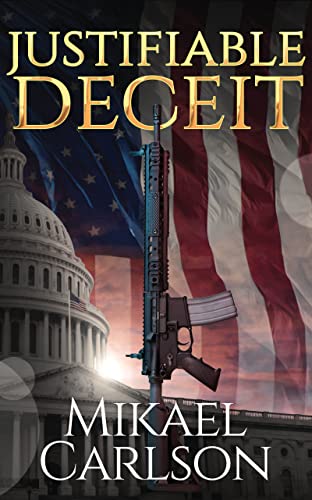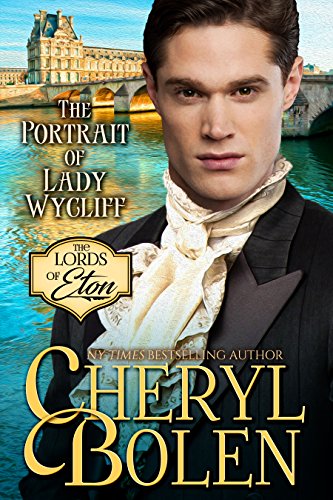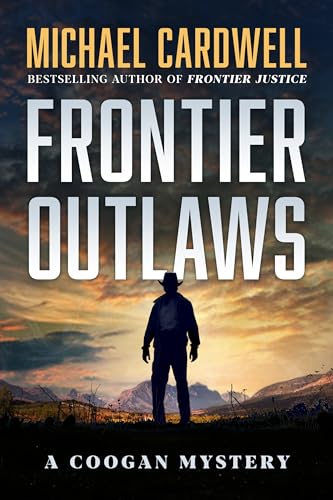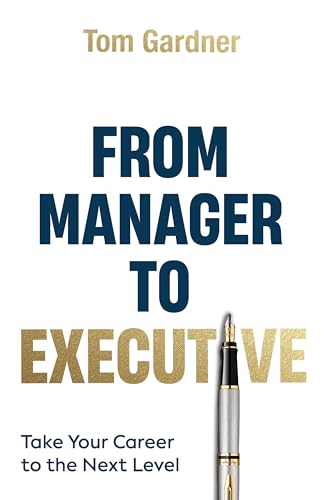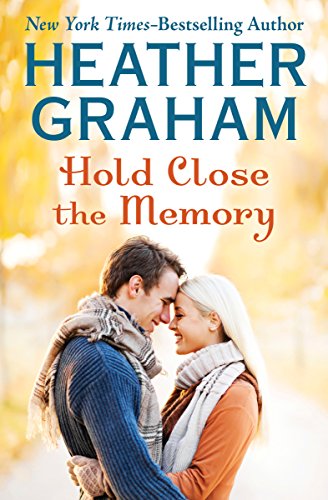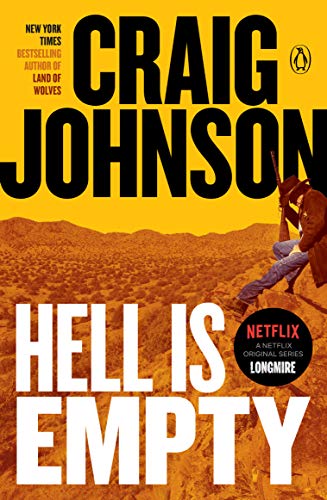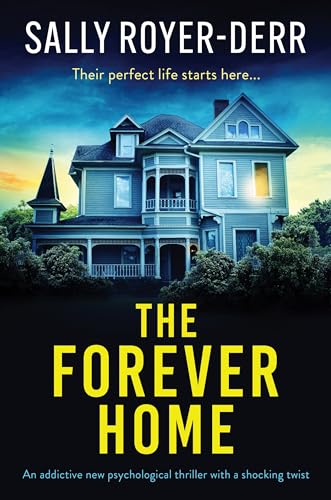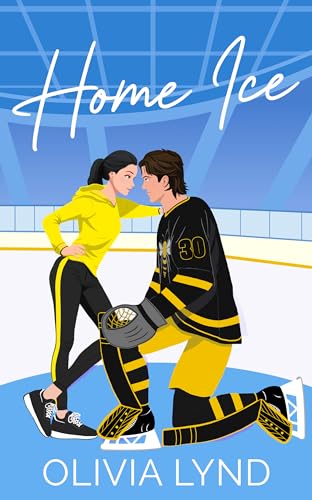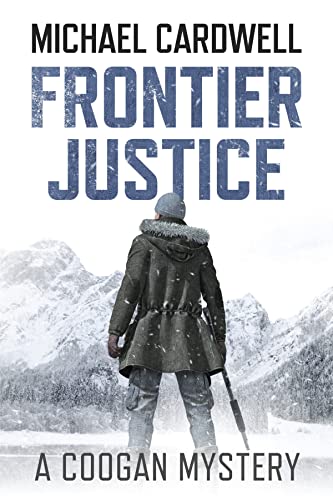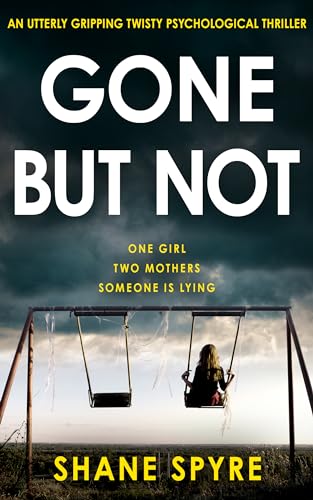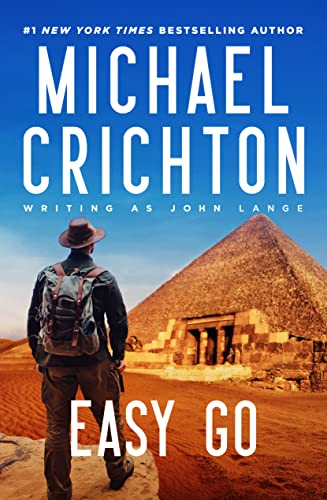Let me repeat that headline.
The Kindle 3 is out, and it’s called the iPad.
My iPad was delivered Saturday and I have been putting it through its paces. There will be plenty to sort out in the realms of device and content pricing, features, definition of purpose, and openness to content, which are not small things. But the bottom line is that the iPad is a terrific device with such amazing and elegant hardware that users, content providers, developers, and Apple will figure all that stuff out in waves of creative explosion over the next couple of years. You may well be skeptical about where an iPad’s price, features, and uses could ever fit into your life, but after having used my iPad in a variety of ways over the past 48 hours I suspect there is a good chance you will decide, sometime in the next year or two, to try out an iPad and perhaps to buy one.
The frequency of such test drives and the likelihood that a high percentage of them will turn out positively suggests strongly to me that by the end of 2011 there will be an installed base of over 10 million iPads. It will be clear, by then, that the iPad has succeeded in “killing” several other “competitors.”
- The iPad will kill the netbook. Dead. (I have a netbook sitting on the desk to my left. It cost about $275 less than a year ago. Send me $50 or a nice leather cover for my iPad, and the netbook is yours.)
- As its hardware and software features and versatility are enhanced both by Apple and app developers, the iPad will not kill the laptop dead, but it will seriously wound its mass appeal.
- The iPad will also kill or seriously cannibalize sales of the iPod Touch, especially if Apple figures out a way to put the iPad on a diet so that it loses 25 to 30 percent of its hefty 1.5 pound body weight. (I realize that it is patently absurd to call a 24-ounce computer “hefty,” but depending on your hand and wrist strength and the uses to which you expect to put the iPad, you may notice the fact that it weighs 5 times as much as an iPhone and 6 times as much as iPod Touch.)
- The iPad could even cut into iPhone, BlackBerry, and Droid sales, although this would likely take a while to gather momentum. Let me just say that the Skype for app works like a charm on the wifi iPad, and there’s no reason to think that it wouldn’t work just as well with the 3G iPad that ships later this month. Synch that 3G iPad up with nearly-free Skype and a Bluetooth hands-free unit and we could be talking about serious disruption to the cellphone industry.
But what about the Kindle? Will the iPad be a Kindle Killer?
Well, yes and no.
There will be millions of people who buy iPads in the next few years who will never buy Kindles (or Nooks or Sony Readers or any other dedicated ebook readers, for that matter.) The Kindle device itself will continue to chug along in its current and future models, building upon and doubling (this year) its current installed base of about 3 million units, but the iPad’s installed base will probably catch up with the Kindle’s hardware base within a year and keep right on going. The iPad is that great a device, that much fun, and it is aimed not only at serious readers but at people who like music, movies, games, television, surfing the web, and the thousands of other little conveniences, amusements, and distractions that can be found in the Apps store.
And all of that will be phenomenally good for Amazon and Amazon’s Kindle Store. We’ll elaborate in subsequent posts on why the Kindle Store holds what could turn out to be an insurmountable lead over the iBooks store as the primary ebook provider for iPad owners, but the short answer is the 4 Cs that we’ve discussed here before: catalog, customers, convenience, and connectivity.
The fact is that Amazon knew half a dozen years ago that something like the iPad was coming from someone like Apple, and that it would mean, by sometime midway in this new decade, a huge decline in sales of print books. I think of it as Jeff Bezos’ Nightmare, an imaginary event that might have occurred back in, say, 2003. I imagine the Amazon founder and CEO waking up in a state of night terror after glimpsing the end of the online bookselling retail business that he had created less than a decade before, the business that had already made him, then, one of the wealthiest thirty-somethings in the world.
Anyone in the book business could have had a similar nightmare, and it’s clear that many did. What’s distinctive about Bezos’ experience is what he did with those terrifying circumstances. There is little reason to think that he lusted to become a hardware inventor and manufacturer, but by launching the Kindle in November 2007 he allowed Amazon to pivot and put itself in position to see its book business grow, rather than diminish.
Now, 28 months later, Apple has put all of its hardware design, manufacturing and marketing genius behind the launch of the iPad. The iPad will simultaneously be the hottest and the coolest hardware device of the next few years, and it will allow Apple to continue to build upon its supremacy in hardware, music retailing, apps retailing, and operating system and software design and retailing while also strengthening its hand in newer areas of business development.
Apple’s iBooks reading environment is very nice, although it will not prove significantly different from or better than the Kindle for iPad reading environment. Whether iPad users employ the iBooks or Kindle for iPad environment to read content will depend primarily on where the content came from and what the reader is accustomed to. In those categories and others, the Kindle App has huge advantages for the foreseeable future over the iBooks App. For starters:
- Using the roughest back of the envelope calculations, it’s fair to assume that readers have purchased and downloaded over a quarter a billion ebooks from the Kindle Store compared to a few thousand from the iBook Store. Any iPad owner who wants access to those previously purchased ebooks will get it by downloading the Kindle for iPad App and then downloading his ebooks from his Kindle “archived items,” all of which is free and takes a few seconds per title.
- Apple and Amazon are the two most popular companies with tech-savvy US residents, so it won’t be surprising that, among iPad owners who plan to use the device as an ebook reader, the majority will prove, also, to be loyal Amazon customers who love the book searching, browsing and buying features of the Amazon Store. They will be looking to replicate those features in shopping for iPad-compatible ebooks, and only the Kindle Store will offer that experience. Browsing the iBooks store today and looking for something so basic as a genuine customer review can be an ugly experience.
- There were 80,000 books in the Kindle Store at launch, and a small percentage were public domain books. But now there are nearly half a million books in the Kindle Store, and fewer than 10 percent are public domain. In the iBooks Store, the reports are that there are 60,000 titles, half of them public domain titles, and none of them from the world’s largest English-language book publisher.
Enough for now. We’ll see how this shakes out, but from where I sat on baseball’s Opening Day yesterday and the iPad’s opening weekend, it appeared that Apple had hit a grand slam home run.
But with respect to ebook content, the bases were loaded with Kindle Store ebooks.
, but at least for now it’s no “Big Deal.” The lowest third-party price for the base 16GB wifi model, as I post this note, is about $125 higher than the price at which the same model is available in the Apple Store. Even if you add in $6.49 for shipping and subtract sales tax in a back of the envelope comparison with the price you would pay directly to Apple, you would still be out a hundred bucks or so. Nearly all of the third-party sellers offering iPads at prices between $600 and $1,000 are low-volume or “just launched” sellers, and they may be hoping for some arbitrage profit if Apple happens to run out of iPads.
, usually at prices slightly lower than those available from Apple. Even if an Amazon offering of the iPad were to be priced at par with the Apple Store’s offering, the combination of a sales tax differential and Amazon’s no-hassle 30-day return policy could make it a better deal for many prospective buyers.
(left, $59.99)
– I’ve been using one with the iPad for a couple of days and loving it
(left, $29.99)
(left, $34.99)