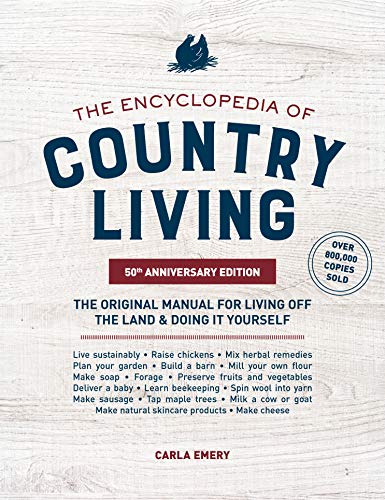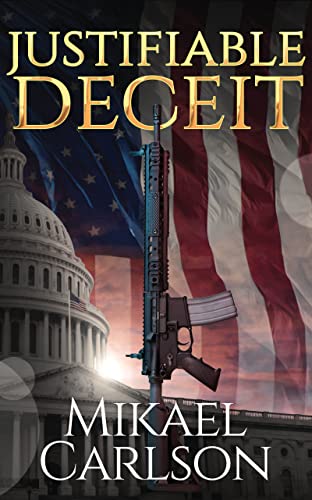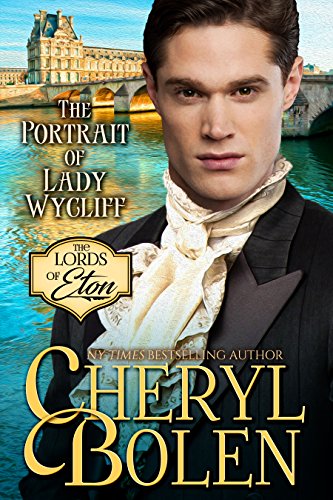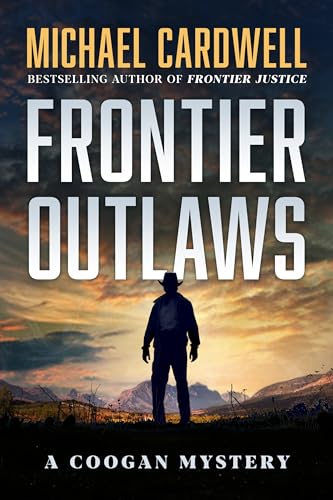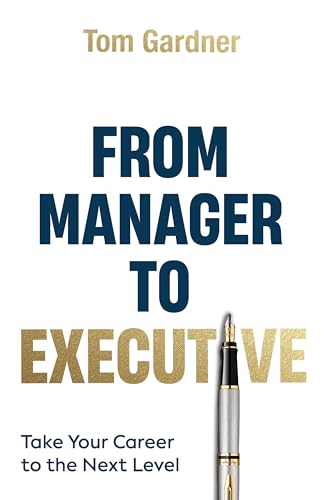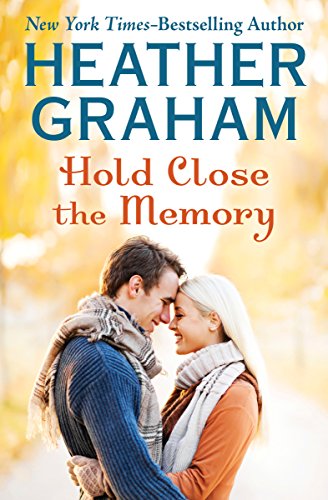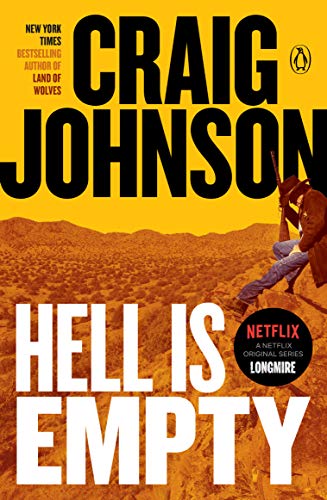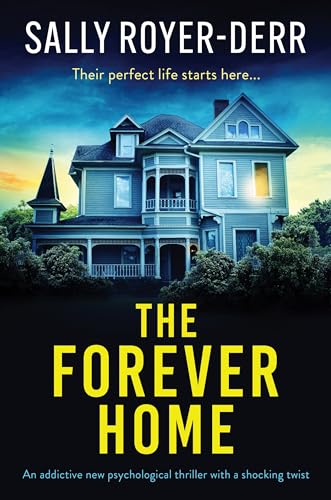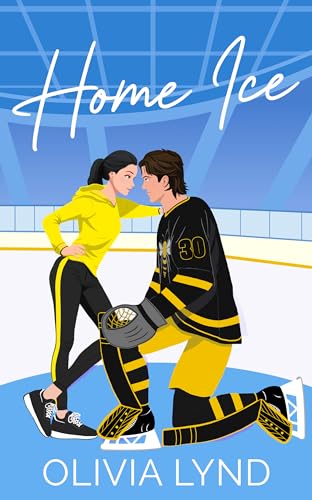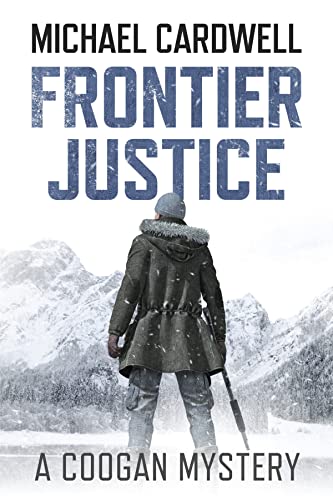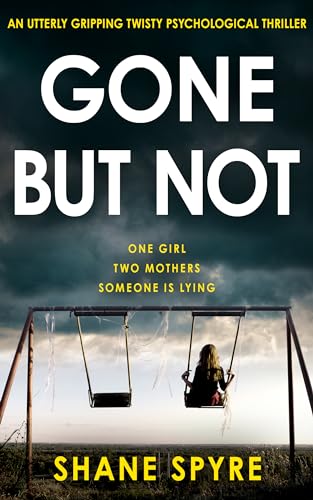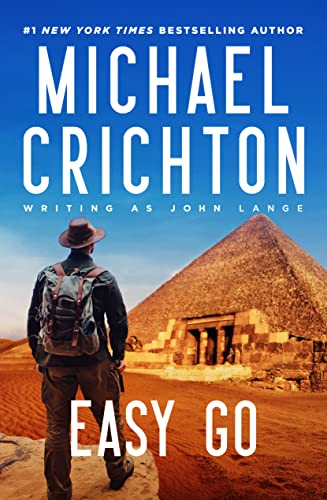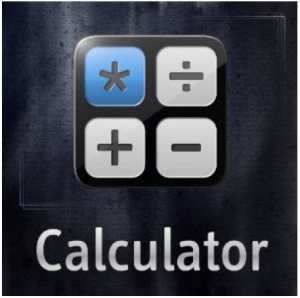Finally, a fast, easy-to-use Kindle App that’s a time-saving convenience rather than an invitation to waste time!
Notepad (A Note Taking Tool for Kindle) – Just 99 cents on Kindle!
With respect to active-content “apps” that we can run on our Kindles, I am a man of at least two minds. I’ll stipulate to the fact that every now and then after a spell of reading I enjoy playing a game to clear my mind. But for the most part I am a Kindle purist, and I use my Kindle for the purpose Jeff Bezos intended when he put it on this earth: Reading. Reading books by reading, reading books by listening, and reading and/or listening to magazines, newspapers, blogs, manuscripts, reports, and memoranda. For all of these purposes m I love my Kindle. For Solitaire, Texas Hold ’em, and Hangman? Not so much.
Now the good folks at 7 Dragons, led by Kindle Review founder Abhi Singh, have launched a brand new app — Notepad — that I will use every day to set down, keep, and check notes, reminders, lists, directions, and other written annotations that I will be able to access both on my Kindle and — with a quick USB transfer — on any computer. It was launched in the Kindle Store early this morning and as I write this it has already garnered six 5-star reviews, and it would be fair enough to consider this a seventh.
— that I will use every day to set down, keep, and check notes, reminders, lists, directions, and other written annotations that I will be able to access both on my Kindle and — with a quick USB transfer — on any computer. It was launched in the Kindle Store early this morning and as I write this it has already garnered six 5-star reviews, and it would be fair enough to consider this a seventh.
As I have written about various uses for the Kindle for well over three years now, I’ve occasionally noticed times when we tried out various Kindle features — using email and the web come to mind — more to see if we and the Kindle could do certain things than because doing such things was particularly convenient. But here’s a tool that does not slow you down at all, and integrates seamlessly with reading on the Kindle.
There are some excellent videos on its many features here, and some detailed, helpful support pages here, so I won’t burden this post with a lot more detail, but a few things are worth highlighting:
- It uses text and text files. You can transfer notes to PC or text files to app.
- It amazes me how fast the typing is with this app.
- There are 2 Font types and 6 font sizes.
- There is a wide array of menu-driven options for searching, saving, sorting, and backing up your notes.

I’m going to post about it as well at Kindle Kids’ Corner because kids will be able to make great use of the app for saving homework assignments, phone numbers, email addresses, addresses, and gift lists. (Don’t you want your kids to remember what you want for your birthday?)
And I’m happy to say that, as you can see in the screenshot at the right, I’m using it to plot out this week’s Kindle Nation weekly email newsletter.
(This is a sponsored post. We accept only Kindle-related sponsorships and exercise discrimination in selecting the best of those, so we hope you will consider our sponsors’ ebooks and apps.)