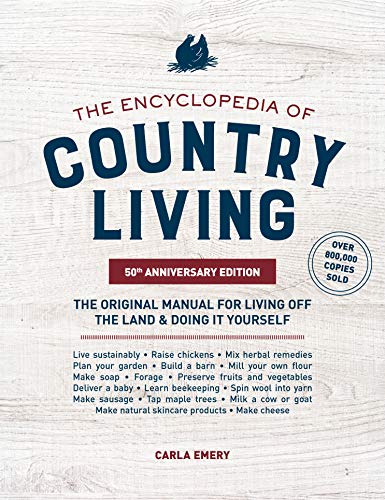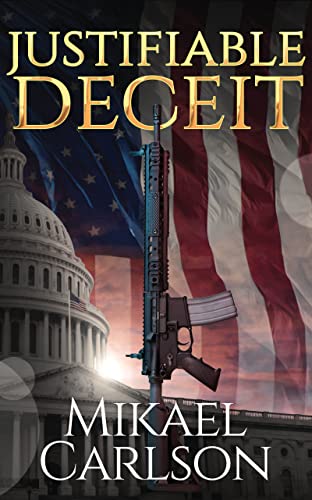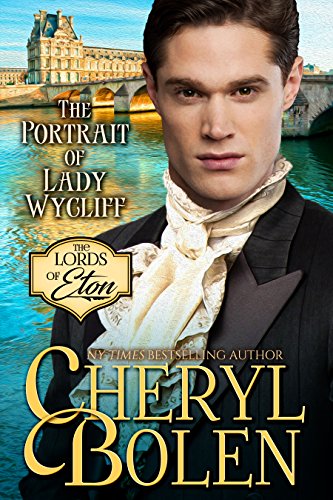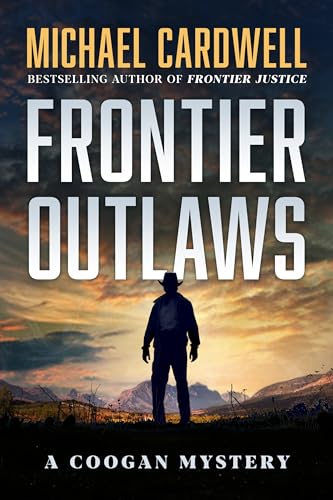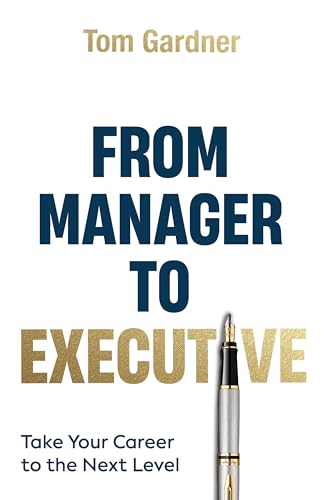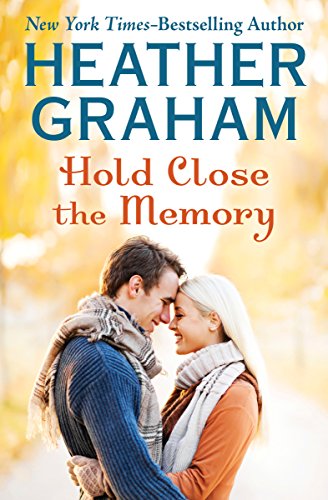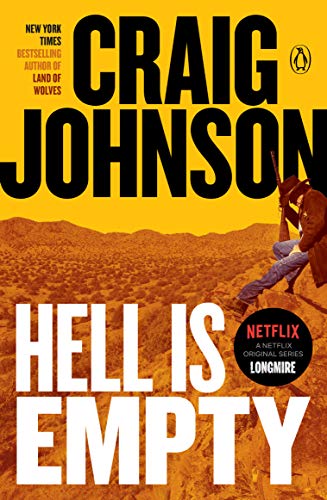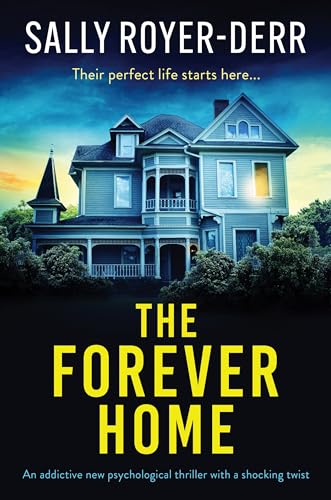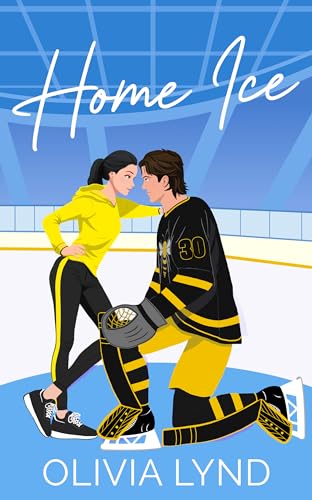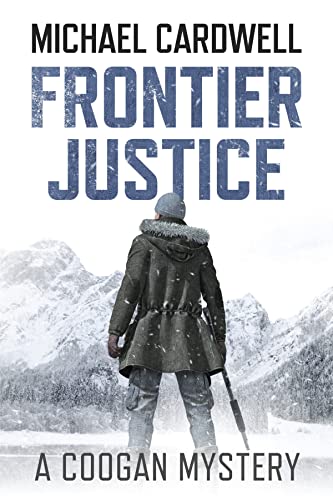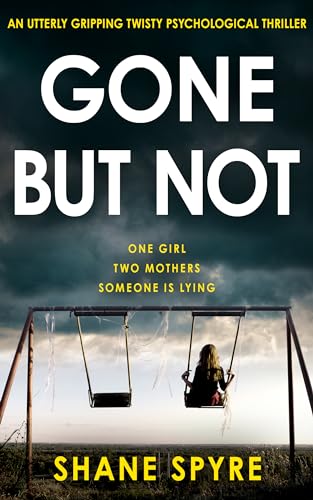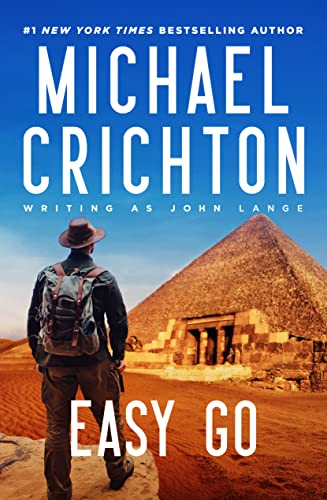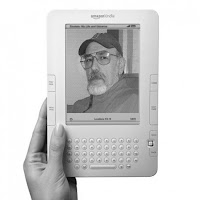Back on July 28, after testing the new Kindle 3 with 3G
Now that I have been using a Kindle 3 nearly non-stop for the past five days thanks to my receipt of a “review” Kindle from Amazon last Wednesday, I am prepared to be much more articulate about it.
This Kindle 3 is a Triple Wow. Five Stars. Two Thumbs Up. And, because Amazon stays true to its core vision of catalog, convenience and connectivity for the Kindle, it is by far the best ebook reader ever made. For now, and probably for the rest of 2010, at the least.
Naturally, as with any other kind of technology, there will be serious people who want no part of it.
Some will hate it because it is “only” an ebook reader. It does astonishingly well with audio in several useful and attractive ways, but it does not support video or animation or sophisticated gaming and its lack of color will rule it out for some textbooks, art books, comic books, manga and other illustrated or design-intensive books.
Some will hate it because it doesn’t have a touch screen. I use an iPad or iPod Touch frequently enough so that my muscle memory sometimes gets ahead of me and I find myself tapping my Kindle screen. And I doubt I will ever get used to any of the Kindle keyboards, so there are times when I would love to be able to add annotations to my Kindle content with a stylus. And speaking of input, I just don’t understand why the keyboard can’t have a number row — there’s room for it! But these are minor complaints. When it comes to actual reading of a novel or any text-intensive book, article, newspaper, magazine, or blog, the Kindle 3 provides an exquisite experience.
Some will miss the configuration of buttons and bars on earlier Kindles, as the new Kindle 3 places the Menu, Home, and Back buttons adjacent to the keyboards and transforms the 5-way into something more trackpad-like, but for most of us all of this will be old hat within a week.
Some will want to avoid doing anything to hasten the inevitable transition in publishing technologies, but their fingers in the dike of change will be seriously overmatched as the number of devices being used as ebook readers soars past 10 million in 2010, 20 million in 2011 and 60 million by 2015.
Some will want to stay with print books and their favorite brick-and-mortar bookstores, but unfortunately over the course of the next five years the availability of these pleasures will decline dramatically, and by the end of the decade there will be far fewer print books manufactured and even fewer places to buy them.
Some will be impatient, as I am, for Amazon to put on some speed with respect to the kind of true internationalization for the entire Kindle platform that would be signified with more alphabets (whether or not they are supported for the Kindle 3 has been handled somewhat mysteriously), more in-country stores, translation dictionaries, and a much wider selection in languages other than English, but the Kindle 3 may indeed be the hardware device that opens the doors to all of this and there have been plentiful rumors lately of Kindle launches in China and elsewhere.
Some will continue their call for Amazon to open up the Kindle to one or more of the variations on the highly balkanized ePub format or to library ebooks or other “open” formats, but adherents of such moves have demonstrated little support among Kindle owners and do not seem to understand Amazon’s need to conduct itself as a business.
Some will be content to stick with devices they own already, including the Kindle 1 and Kindle 2 as well as other ebook readers, but even before the first Kindle 3 order has been filled, our most recent Kindle Nation survey suggests strongly that nearly one-fourth of existing Kindle owners plan to upgrade to a Kindle 3 or Kindle 3 Wi-Fi Only before the end of 2010.
So, in enumerating the top ten reasons why the Kindle 3 is a “must-have” reading device for me, for you, and for millions of other people who love to read, let’s start there:
10. At $139 and $189, the Kindle 3 is the Best Value Proposition Ever for an eBook Reader
There aren’t as many readers as there are people who talk on the phone or drive cars, so there may never be as many Kindles as there are cell phones or automobiles, but that doesn’t mean they won’t be ubiquitous in the circles in which you travel. The combined force of the Kindle 3’s $139 and $189 price points and the superior reading experience that it provides is that most of the people you know will own a Kindle within two years, and most of the people you consider smart will own a Kindle this year. And the fact that Amazon is selling a unit that is identical in every respect except 3G wi-fi connectivity for just $139, means that most of those smart people will be buying multiple wi-fi only Kindle 3s for their children, grandchildren and others on their gift lists this holiday season. The hardest work I’ll be doing in organizing my 2010 holiday list is trying to figure out who might already be getting a Kindle 3 from someone else, and which people spend so much time in wi-fi settings that they might not need the 3G model.
The other hard part — and this may require the services of a certified swami — will involve figuring out when I need to place my orders to ensure that Amazon will be able to deliver my gift Kindles in time for the holidays. Although Amazon cemented the Kindle’s current dominant position among ebook readers by never running out of Kindles during the 2009 holiday season, that stands in stark contrast to the company’s grinchy experience during the 2007 and 2008 holiday seasons, when there were no Kindles to ship in either year. Pre-order delivery dates for both Kindle 3 models have been getting pushed back throughout the entire month of August, and the most worrisome indication is that the length of the shipping delay noted on the Kindle buying pages has been lengthening. This obviously indicates very high demand (unless, call me a cynic for raising the issue, it is all a marketing gimmick?), and it may also inspire resellers to place bulk orders in order to take advantage of impatience premiums, high demand, and arbitrage profits on third-party seller sites including eBay, Craigslist, and Amazon’s own Marketplace. If an authorized retailer like Target quickly runs out of Kindle 3 units when it receives its first supply in September, it will be a clear sign that we may see stock-out situations on and off through the end of 2010.
Of course, if prices of $189 and $139 alone were sufficient reason for people to buy a Kindle, the Kindle’s share of the market might be split more democratically with devices like the Nook and Sony’s various offerings. But that’s not what’s happening. Amazon has hit the sweet spot by offering all of the other benefits that fill out this top ten list at these prices, and as a result the Kindle’s current installed base of about 4.5 million Kindles will swell to well over 7 million by the end of this year. In addition to the million Kindle 3s that Amazon will sell to current Kindle owners and over a million Kindle 3s that will become their new owners’ first ebook readers, there will be at least half a million Kindle 3s sold this year to people who started out reading Kindle content on other devices like the iPad, iPod Touch, BlackBerry, Android, Mac or PC. Every other device with a freely downloadable Kindle App, and every ebook added to the relentlessly growing Kindle catalog, becomes a kind of Trojan Horse that will lead to more content sales and ultimately to more hardware and accessory sales for Amazon in the future.
These days, when anyone who enjoys reading tells me he doesn’t want a Kindle, my answer is simple: “That’s only because you haven’t tried one.” But if Amazon can do a better job of keeping the Kindle 3 in stock, the company has a friction-free solution to that problem in its free “test drive” policy for Kindles and other products: you can buy any Kindle and use it for up to 30 days, then return it for a full refund with no questions asked. My guess is that there will be very few Kindle 3 returns.
Now that Amazon has released a remarkably full-featured Kindle Wifi model for just $139, the $50 price differential between that model and the $189 Kindle 3G places an elegant value-proposition accent on the Kindle’s wireless connectivity. If you think that either of these Kindles is worth $139 as an ereader, that just leaves this question: Would you pay $50 one time, with no monthly fees or AT+T contracts, for wireless connectivity that would allow you to check email, scores, stocks, weather and any text-intensive website from just about anywhere for the rest of your life? I’ve exaggerated the proposition here, because there’s a good chance you will outlive your Kindle, but you get the idea.
By the way, if you frequently send personal documents and free ebooks from other sources to your Kindle, the availability of wi-fi on both Kindle 3 models will save you money on those pesky wireless transfer charges. And if those personal documents come in the form of PDFs, the Kindle 3 PDF reading experience is the best yet for a Kindle, with support for password protection, highlighting and annotations, and multiple contrast settings.
9. An Enhanced “Webkit” Web Browser Makes the Kindle’s Free Wireless Internet Connectivity Better Than Ever
One of the things that impressed me about the Kindle from the first days of the Kindle 1 was the fact that it came with free “lifetime” wireless web connectivity with no contract, no monthly fees, and — did we say it was free? — no cost ever. Of course that was great for accessing the Kindle Store and downloading books in less than 60 seconds, but it also meant that no matter where I was — with very few out-of-range exceptions — I could check my email or the Red Sox score or any text-intensive web page. The drawback, of course, was that the browser was pretty clunky and web pages usually took forever to load.
Many of us wondered back in 2007 and 2008 if Amazon would eventually abandon or begin charging for the web access. Instead, the Kindle 3 makes it clear that the free wireless internet connectivity is here to stay and makes it more valuable than ever by adding a new web browser based on WebKit, the open-sourced Web browser engine that is also the basis for … are you ready for this? … Apple’s Safari web browser. Don’t get me wrong: pages are still a little slow to load, like benign but occasionally annoying intruders from the age of dial-up, but the combination of the new browser and the much-improved Kindle 3 display provide a faster, more useful, vastly improved but still absolutely free web browser that serves up complex web pages far better than the browser on earlier Kindles.
The new browser also includes a new Article Mode feature that simplifies most web pages to text-based content reading by omitting the usual sidebar stuff and other extraneous material. Article Mode’s purpose is similar in one respect to that of Instapaper, but Instapaper’s superb usefulness for adding articles on the fly to a tidy daily digest that renders beautifully on any Kindle remains unmatched in my view.
The $189 Kindle 3 provides for an automatic toggle between 3G wireless and wi-fi connectivity that makes use of the best, fastest network available once you’ve synched it up with your home, office, or local coffee shop’s wi-fi interface. The web browser and all other wireless functionality were especially fast when using my home wi-fi connection.
Parenthetically, one thing I like about the new web browser is that it makes it easy to go to various pages on Amazon’s website and place an order, change a setting on my Manage Your Kindle page, or read content there, so that Amazon is finally beginning to deliver on the promise that the Kindle holds as a portal to direct Amazon ordering. For Kindle Nation Daily readers, this will make it easier than ever to get the most out of a Kindle subcription to this blog by clicking, for example, on a title in our daily Free Book Alert and placing an order seamlessly on the Amazon website right from your Kindle. I placed such orders twice this weekend while connected via my home wi-fi and in both cases the ebook was downloaded to my Kindle Home screen 4 seconds after I clicked the “Buy” button.
8. Text-to-Speech and Voice Guide
Whether you are visually impaired or just someone, like me, who likes to listen to some kinds of Kindle content at the gym, in the car, or while falling asleep, the Kindle’s audio accessibility features keep getting more and more useful. The text-to-speech voices are a little less robotic than they were at launch in February 2009, and their command of vocabulary and proper nouns has improved significantly, even allowing for the occasional amusing mispronunciation and their annoying habit of reading certain fairly common words as state name abbreviations, especially when they come at the end of a sentence: “even in the crowd, she was hard to Mississippi.” Kindle text-to-speech may not be a great way to listen to Shakespeare, but for newspaper, magazine, and blog articles and some nonfiction it can be a terrific way to expand one’s reading time and reach, and with over half a million text-to-speech enabled Kindle books, that has to be true ten times over for many visually impaired readers.
The Kindle remains the only ebook reader with text-to-speech, and now the value of text-to-speech has been augmented with new voice-guided text-to-speech enabled menus that allow us to navigate on the Kindle without having to read menu options or content listings and item descriptions on the home screen. The new Voice Guide audible menuing feature handles all of that with spoken menus, selectable items, and descriptions. For example, when you open a book, Kindle speaks your current location and how far you’ve read. Voice Guide can be turned on or off in a snap by pressing the Menu button from the Home screen, using the 5-way to underline and select “Settings,” pressing Next Page to go to Page 2 of Settings, and using the 5-way to underline and select “turn on” or “turn off” next to the “Voice Guide” setting. Once Voice Guide is set, it can be left on indefinitely, and the result is a far more accessible ebook reader that has won the endorsement of the National Federation of the Blind. However, Amazon could make this combination of accessibility features far more useful by simplifying the text-to-speech command process once the Voice Guide feature is turned on.
7. The Kindle 3 is a Direct-Download Media Player for Audible.com Audiobooks, and Perhaps for Other Audio Content in the Future
Now that Amazon has perfected the Kindle as a delivery device for its growing ebook catalog, it is branching out. With the Kindle 3, according to the new Kindle 3 User’s Guide, you will be able purchase, transfer, and play Audible.com audiobooks from Amazon and have them delivered wirelessly to your Kindle via any Wi-Fi connection, without having to go through the hassle of connecting to a computer via USB. The new Kindle 3 User’s Guide says that these Audible listings will be available right in the Kindle Store, and it is fair to assume that this availability will be rolled out at some point between now and the Kindle 3 ship date.
Audible.com audiobooks have played nicely with the Kindle in the past, but in the past you have always had to download them first to your computer and then transfer them to your Kindle via USB cable. Now that Amazon is using wi-fi connectivity to make the Kindle 3 a seamless delivery device for its Audible.com subsidiary, it may be just a matter of time before Amazon adds similar purchase, download, and playback functionality for its vast catalog of MP3 music and other audio files. In that connection, let me say that I played Travie McCoy’s “Billionaire,” one of my 12-year-old son Danny’s favorite songs (he has has the PG-13 version on his iPod Touch), side by side on the Kindle 3 and the iPad this week and found no easily discernible difference in audio quality.
I asked an Amazon spokesperson what I could expect in terms of launch announcements and related developments for the new Kindle 3 Audible.com functionality, and she answered with the first two words Amazon teaches to its future PR staffers at when they are hatched: “Stay tuned.” And that, I am sure, is also the answer I would have received if I had asked any Amazon plans to open up its music store to direct Kindle downloads or to add Kindle 3 features that would make use of the mysterious microphone that sits unused on the bottom edge of the new Kindle.
6. The Kindle 3 is the Greatest Travel Companion Ever
Amazon has doubled the storage capacity of the Kindle 3 so that at 4 GB it holds up to 3,500 ebooks, with unlimited additional room for your archived purchases in Amazon’s cloud, so every serious reader’s travel baggage just got lighter. You can read the Kindle anywhere, of course. The lighted Kindle cover will keep you from ever having to reach up again for one of those terrible airline lights on a night flight, and of course you know that you can read it on the beach and when you finish one great beach novel you can look up the sequel, download it, and begin reading it within 60 seconds without leaving the beach. Please don’t tell Betty I said this, but those features alone might make the Kindle 3 the greatest travel companion ever.
But of course that’s not all. With the Kindle 3’s improved web functionality, it can also help you decide where to go for dinner, show you what’s playing at local theaters, or let you check your email. All without monthly charges, contracts, or roaming fees, from just about anywhere.
The combination of global 3G and wi-fi will be especially valuable to travelers who will be able to add and update Kindle content and even check web pages on the road without the need for a USB connection to a computer or, in over 100 countries, those pesky international wireless charges. For international customers, Amazon has been adding free web browsing gradually on a country-by-country basis around the world, so that these Kindle 3 features are likely to become a greater and greater selling point worldwide.
5. The Lighted Leather Kindle Cover is the Best eBook Reader Accessory Ever, Even at $59.99
One of the coolest things I experienced in my test drive of the new Kindle 3 is something that, admittedly, does not come standard in the Kindle box. The new Kindle Lighted Leather Cover combines some very forward technologies with great Moleskine-like style in a choice of seven colors. There’s even an elastic strap to keep the cover firmly closed (or conveniently opened and folded back). The price is $59.99, but you will effectively be buying two Kindle accessories in one, and you’ll never need batteries. All seven covers include an integrated retractable LED reading light that hides away into the cover when not in use. It lights the entire Kindle display without glare and draws its power directly from the Kindle’s battery through the new gold-plated conductive hinges that connect the Kindle to the cover. Between this lighted cover and the new quieter* page turns, reading may be moving dramatically, even ominously, up the list of the most fun things you can do in bed.
The new lighted cover works with both new Kindle 3 models, the Kindle 3G and the Kindle Wi-Fi, but please don’t order it as a Kindle 1 or Kindle 2 accessory, because it doesn’t fit those larger earlier models. Here are the color choices, and you can see thumbnail-sized swatches of all but the hot pink below:
Kindle Lighted Leather Cover, Black (Fits 6″ Display, Latest Generation Kindle)
Kindle Lighted Leather Cover, Chocolate Brown (Fits 6″ Display, Latest Generation Kindle)
Kindle Lighted Leather Cover, Burnt Orange (Fits 6″ Display, Latest Generation Kindle)
Kindle Lighted Leather Cover, Apple Green (Fits 6″ Display, Latest Generation Kindle)
Kindle Lighted Leather Cover, Burgundy Red (Fits 6″ Display, Latest Generation Kindle)
Kindle Lighted Leather Cover, Steel Blue (Fits 6″ Display, Latest Generation Kindle)
Kindle Lighted Leather Cover, Hot Pink (Fits 6″ Display, Latest Generation Kindle)
If you have no use for the reading light, you can get essentially the same cover without the retractable light for $25 less, in the same array of colors.
*The Kindle 3’s Next Page and Previous Page bars are much narrower and a little less noisy with less of a bounce-back click than the wider buttons on the Kindle 2. They take a little getting used to if you are trying to find the quietest way of tapping them so as not to wake or annoy your partner while reading in bed, but once you get the hang of it they are definitely quieter.
4. WhisperSynch Interoperability and Free Kindle App Downloads Mean Never Having to Be Without Your Reading
With respect to reading, my Kindle is the mother ship. This has been true with every Kindle I have owned, but the Kindle 3 reading experience is so terrific that I would seldom choose to read on another device. Nevertheless, there are plenty of people using the “No Kindle Required” approach with freely downloadable Kindle apps for other devices and there are even times when for one reason or another I am without my Kindle when I want to read a few pages of a Kindle book. For all of us, Amazon makes this a shockingly easy, friction-free experience. It doesn’t take a bit of work. How great a feature is this capacity to move seamlessly from one Kindle-compatible device to another?
Well, for comparison’s sake, can we discuss iTunes for a moment? Members of my immediate household own 1 iPad and 3 iPod Touch units. Each of them is connected to the same Apple iTunes account. We’ve paid the iTunes Store for hundreds of songs, perhaps thousands. We’ve spent hours saving other digital files from CDs we had purchased over the past couple of decades, strictly for our own personal use, and there are no pirated songs or files on any of our various devices and hard drives.
So why is it that my son and I can’t access each other’s iTunes songs, all paid for with the same account? And why, whenever we’re getting ready for a road trip where we might have an opportunity to listen to some music, does the preparation always seem to include a rather nudgy and painstaking process of getting the right stuff to synch up on the right devices without overwhelming storage space with free sample episodes of Friday Night Lights that I apparently made the mistake of downloading to my iTunes account in some earlier decade? And why does Apple insist on prompting me to download a new iTunes software update about every third time I log onto iTunes? And why, if I say yes, does the process slow down my 2009 iMac to a near crawl for the next 20 minutes?
Can’t this stuff be done in the background? Has Apple not heard of the cloud? My point here, of course, is not to complain about Apple so much as it is to say that, for the Kindle platform and the various Kindle apps, Amazon has nailed this stuff. And it is important, whether it comes up ten times a week or once a year.
3. The Best eBook Catalog Ever, Until Tomorrow, When It Will Be Better Still
You may prefer to read ebooks on some other device, but if you are interested in a wide selection at the best available prices, most of the ebooks you are likely to be reading are going to come from the Kindle Store. Although various retailers have tried to play a numbers game and puff up their catalog statistics with duplicative public domain fluff, no other ebook store comes close to the Kindle Store’s selection of over 650,000 commercially available ebooks, 136 newspapers, 68 magazines and journals, and nearly 10,000 blogs. Amazon and various third parties also make it a snap to find and download over a million other free books.
Amazon has made it very easy to buy, download, and read all of those ebooks on other devices owned by millions of people, and the company says that about 20 percent of the ebooks sold in the Kindle Store are downloaded to those other devices. But the vast majority of those who have compared reading on the Kindle with reading on an iPad, iPhone, iPod Touch, BlackBerry, PC, or Mac prefer the Kindle as the superior reading experience. Those stated preferences, of course, have been based on comparisons involving earlier Kindle models. My own view of the difference between the Kindle 3 and the Kindle 2 is that the Kindle 3 provides at least twice as good an overall experience, for the same or a significantly lower price than what owners paid for the Kindle 2. Case closed.
2. With Better Contrast in a Smaller, Lighter, Faster Kindle with Improved Battery Life, Amazon Continues to Demonstrate its Commitment to Progressive Improvement, Enhancement, and Efficiency of the Kindle
The most dramatic of these incremental changes, for me, involves the same Pearl e-ink technology found in the relatively new Kindle DX Graphite unit, providing the basis for Amazon’s claims of 50 percent better contrast due to lighter background and a choice of three darker, clearer, sharper fonts. Frankly, after reading for a while with the Kindle 3 (or, for that matter, the Kindle DX Graphite unit) and then going back to my Kindle 2, I was surprised that I hadn’t complained much about poor contrast on the Kindle 2.
Although the Kindle 3 provides the same size display, at 6 inches, as the Kindle 2, it is housed in hardware that is significantly smaller in all three dimensions, so that the mass of the Kindle 3 is 21 percent smaller and, at just 8.7 ounces, 15 percent lighter than the Kindle 2, and the WiFi-only unit measures out the same but is a little lighter still. You also get, in either unit:
- a 20 percent faster screen refresh or page-turn speed;
- a choice of two case colors, the classic white or the new contrast-enhancing graphite case that I’ve found very attractive with the new Kindle DX;
- more than double the storage space from the 1,500 books accomodated by the Kindle 2 to a 3,500-book capacity that equals that of the Kindle DX; and
- The longest battery life between charges yet for a Kindle or any other ereader, according to Amazon: one month with the wireless turned off, and 10 days with the wireless turned on. (The time between charges can be lengthened if you use wi-fi most of the time, or shortened by factors as use of the Kindle’s audio features.)
Although the Kindle 3 display is no larger than that on the Kindle 1 or Kindle 2, the display is used more efficiently so that one sees more text on each page.
1. The Kindle 3 is the Least Expensive and Most User-Friendly Way Ever to Build a Permanent Library
If you love to read, you’ve got to have a Kindle 3. Libraries and gifts and used books notwithstanding, most adults who love to read have become accustomed to spending over $20 a month on books, some of us much more. Whether or not the Kindle 3 actually saves you back the $189 or $139 that you pay for it will depend on your individual book buying behavior, but chances are good that you will read more, spend less, and enjoy your reading more with a Kindle 3. That’s my experience and judgment, and it has been the experience already of thousands of Kindle 1, Kindle 2, and Kindle DX owners with those devices. With the Kindle 3, that experience is going to be even better.