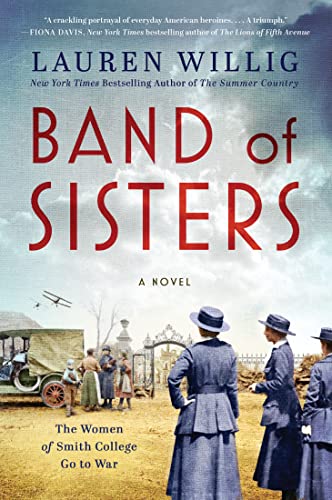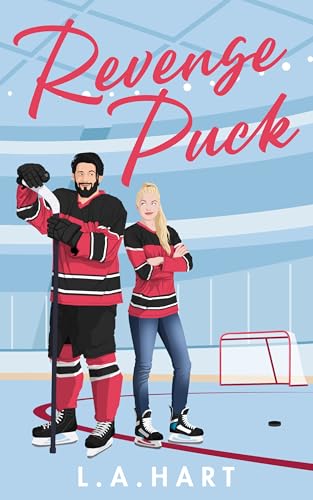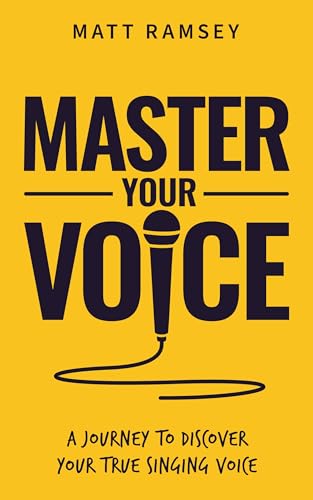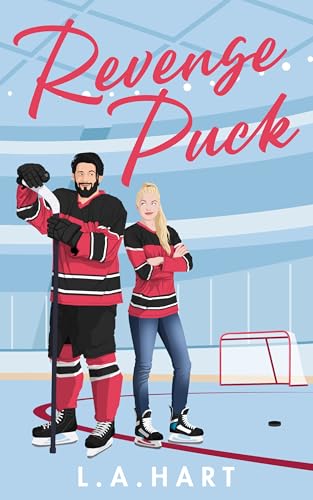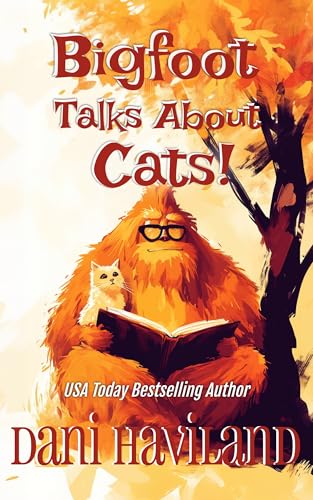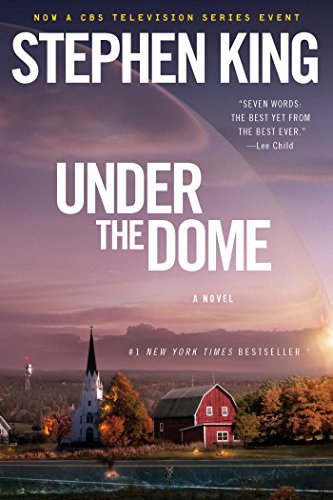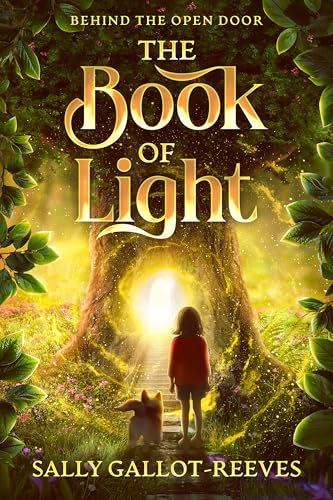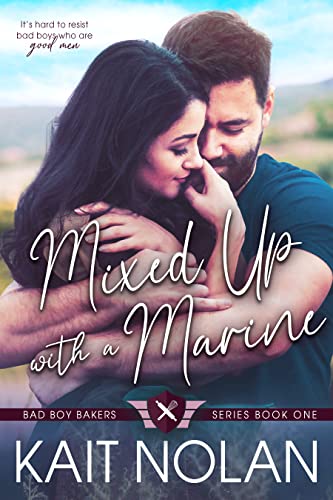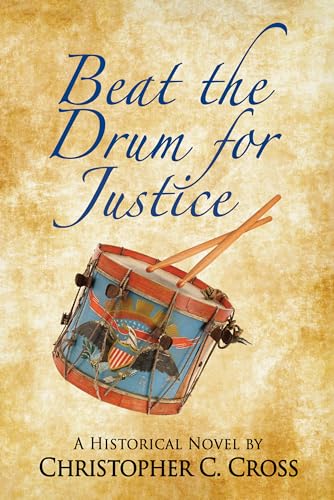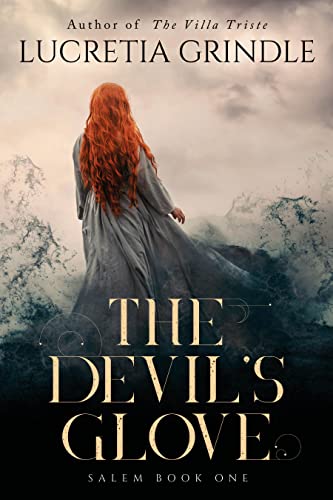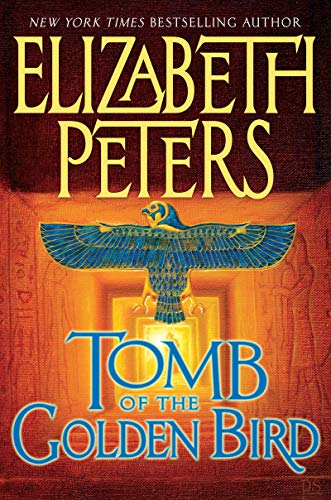By the time your kids (or grand kids? or you?) get to college to begin Fall 2009 classes, thousands of college and grad students all over the United States will be rocking the Kindle DX. If $48 9 for a Kindle Dx sounds expensive — and it does — just check out the average amount that college students have to pay for textbooks these days. It’s over $900 for hardcopy textbooks, or about $4,000 over the course of a four-year college education. You don’t have to be a math whiz to figure out that if a Kindle DX can save a student 10 to 15 per cent on textbook costs it will pay for itself.
9 for a Kindle Dx sounds expensive — and it does — just check out the average amount that college students have to pay for textbooks these days. It’s over $900 for hardcopy textbooks, or about $4,000 over the course of a four-year college education. You don’t have to be a math whiz to figure out that if a Kindle DX can save a student 10 to 15 per cent on textbook costs it will pay for itself.
(Editor’s Note: The Kindle DX ships next week, by June 10. In fact, if you click here to order a Kindle DX and select 1-day shipping (just $3.99 with an Amazon Prime account), you should have your Kindle DX by Wednesday or Thursday, June 10 or 11. If you want to take it one step further and qualify for a new Amazon Prime account without having to fork over the $79 annual Amazon Prime fee, just click here for a free one-month Amazon prime trial!)
Amazon has been getting its ducks in a row to make the Kindle DX the must-have gadget for college students all over the country by lining up the major textbook manufacturers that publish over 60% of American textbooks to publish Kindle editions and by creating special Kindle pilot projects and Kindle DX review programs — some of them involving free Kindle DX units and free textbooks for a small number of students! — on several college campuses:
With complex images, tables, charts, graphs, and equations, textbooks look best on a large display [said Amazon in a May 6 press release]. Leading textbook publishers Cengage Learning, Pearson, and Wiley, together representing more than 60 percent of the U.S. higher education textbook market, will begin offering textbooks through the Kindle Store beginning this summer. Textbooks under the following brands will be available: Addison-Wesley, Allyn & Bacon, Benjamin Cummings, Longman & Prentice Hall (Pearson); Wadsworth, Brooks/Cole, Course Technology, Delmar, Heinle, Schirmer, South-Western (Cengage); and Wiley Higher Education.
Arizona State University, Case Western Reserve University, Princeton University, Reed College, and Darden School of Business at the University of Virginia will launch trial programs to make Kindle DX devices available to students this fall. The schools will distribute hundreds of Kindle DX devices to students spread across a broad range of academic disciplines. In addition to reading on a considerably larger screen, students will be able to take advantage of popular Kindle features such as the ability to take notes and highlight, search across their library, look up words in a built-in dictionary, and carry all of their books in a lightweight device.
“The Kindle DX holds enormous potential to influence the way students learn,” said Barbara R. Snyder, president of Case Western Reserve University. “We look forward to seeing how the device affects the participation of both students and faculty in the educational experience.”
Kindle Nation Daily will be closely tuned in to this major campus roll-out of the Kindle DX and we’ll be sharing a wide range of helpful information here each week to assist the student set in getting the most out of their new Kindles at the least expense, including
- getting the right textbooks and instructors’ PDF course packets
- sharing, reading, and listening to lectures, lecture notes, and other course content among multiple Kindles and kindling students
- synching up and reading Kindle content between your Kindle Dx and your iPhone or iPod Touch
- making use of the Kindle’s powerful search, annotation, highlighting, clipping, and bookmarking features; and
- discovering how easy it is to use the Kindle DX (or Kindle 1 or 2) in a pinch for email, texting, tweeting, Facebook status checks, checking your favorite team’s in-game progress, or web browsing
If you or someone you know has already purchased a Kindle DX (or is considering doing so) you’ll want to get ahead of the curve by checking this spot for the soon-to-be-released user’s guide, The Amazon Kindle DX – Too Cool for School: How to Get the Most out of Your Kindle DX In College, Graduate School, and Life.