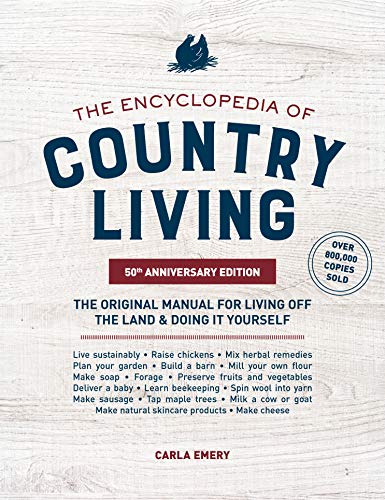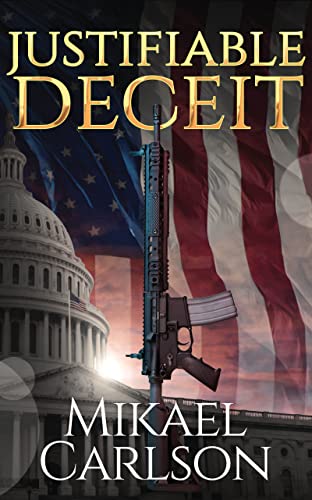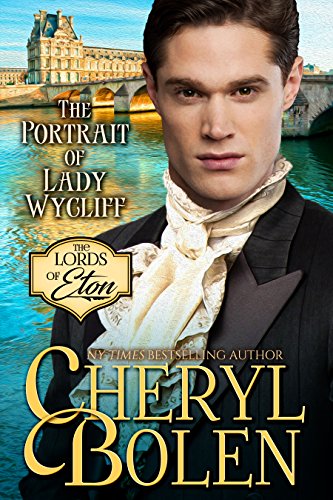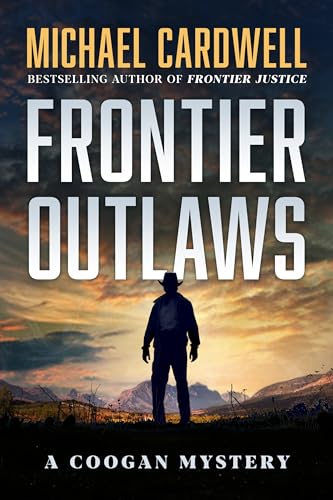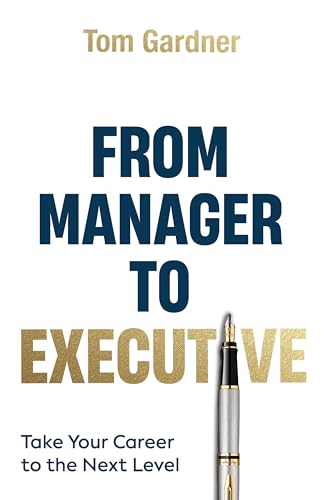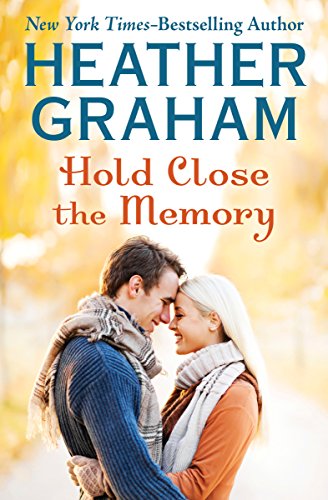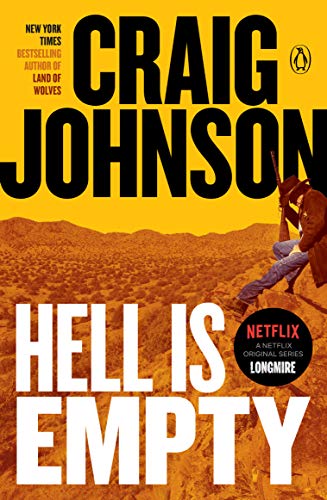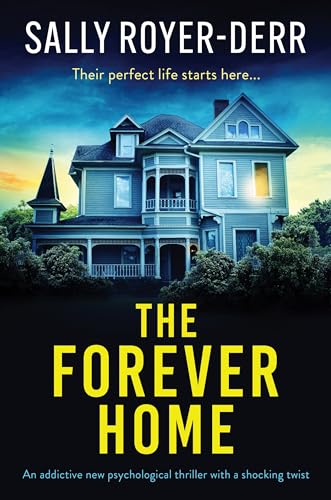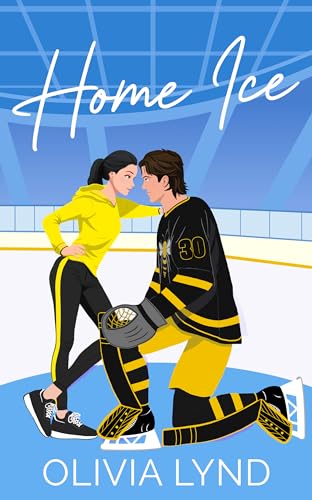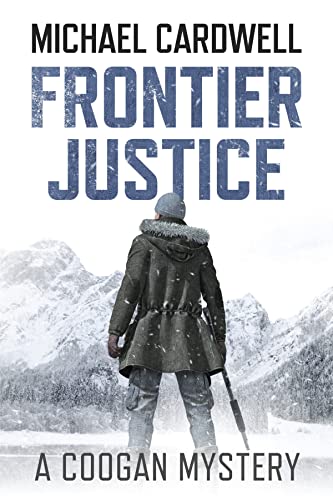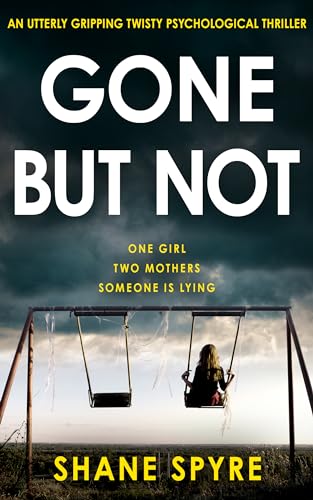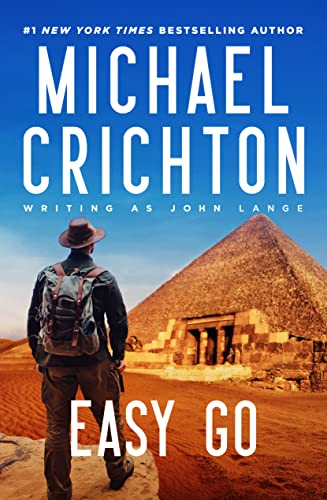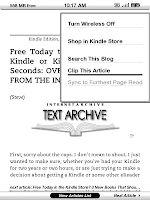By Tom Dulaney, Contributing Reporter
Amazon.com announced today that it is freeing newspapers and magazines from their Kindle-device-only confines with the release of an upgrade of the Kindle for Android app. It’s the first of a number of upgrades on the way for most or all of the free Kindle-for-device apps.
Amazon’s upgraded Kindle for Android app is not yet free of glitches in these opening moments of its release, we have discovered in field tests.
The app has already downloaded to users who had the earlier version on their Androids. New users can get the upgraded app in the Android marketplace shown on their devices.
The iPad app is still waiting in the wings, along with apps for the iPhone and Blackberry.
We rushed to an Android phone and a computer to see the upgrade in action. As of 10:20 a.m. Eastern time, we found some minor kinks. These will undoubtedly be ironed out in coming days—if not coming hours or even minutes.
For now, a much improved shopping screen lets users browse and buy new periodical subscriptions directly from their Androids. The well-organized screens allow for direct-from-phone purchase of over 750,000 Kindle ebooks as well.
One snag still to be ironed out: On the computer, you cannot yet subscribe to a new periodical and have Amazon send it to your Android.
Another snag: You cannot, at the moment we stress, go to the “Manage Your Kindle” page on your computer and have current periodical subscriptions appear on your Android. Sending “copies” of ebooks to other devices, using the Manage page, is still a snap, so doing the same with periodicals should be just as easy when the roll-out is done.
We’re anxious to see how the color images present in the apps. Until today, all Kindle Store publications could be seen only in black and white on the Kindle device.
So far, all three purchases are still in the process of appearing on our smartphone. That may be an issue of local connectivity, or may be a sign that Amazon’s computers are still in the roll-out phase of things.
In any case, this release of apps for periodicals is a major event. Until today, the black and white Kindle has been at a disadvantage in the multi-billion-dollar periodical market versus color devices like the iPad, the Galaxy and the Nook.
The full text of Amazon’s press release:
Dec. 17–Amazon today announced that Kindle for Android is the first Kindle app to receive an update that enables users to buy, read, and sync over 100 Kindle newspapers and magazines, including The New York Times, Newsweek, The Atlantic, and many more.
Kindle for Android users can now buy a single issue or subscribe to the most popular newspapers and magazines, have them automatically delivered to their Android-powered device, and enjoy a full color reading experience optimized for the touch interface of Android-powered devices.
Additional new features include the ability to seamlessly buy and download Kindle books and periodicals within the Kindle for Android app, share reading progress via social networks, and zoom closer to images and other graphics.
Kindle for Android is the first major e-book app to offer periodicals on the Android platform. The new Kindle for Android app is available from Android Market.
“We want to give customers the freedom and flexibility to buy their newspapers and magazines once, and read them everywhere across the devices and platforms they chose–just like they do with Kindle books today,” said Russ Grandinetti, Vice President, Amazon Kindle. “Kindle for Android is our fastest-growing application, and we’re excited to launch over 100 newspapers and magazines for our Android customers.”
Other updates to the Kindle for Android app include the addition of an in-app store optimized for the Android interface, which enables customers to discover, buy, and download over 750,000 Kindle books without leaving the app, as well as social network integration, which allows customers to share their progress in a book using Google’s built-in Share functionality.
For over two years, Amazon has been building and introducing a wide selection of free Buy Once, Read Everywhere Kindle apps for iPad, iPod touch, iPhone, Mac, PC, BlackBerry and Android-based devices that let customers read and sync their reading library, bookmarks, notes, and highlights with the device or platform of their choice. Learn more about Kindle apps at www.amazon.com/kindleapps.