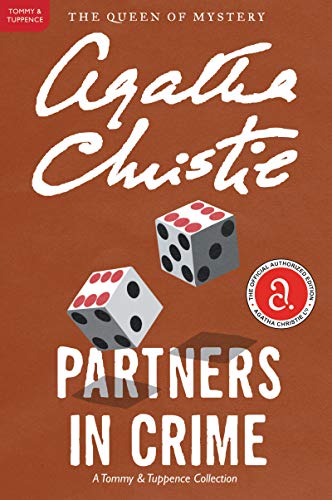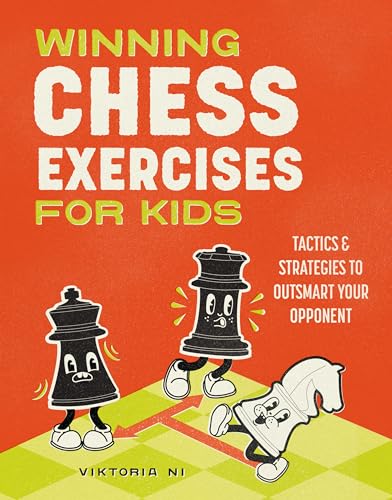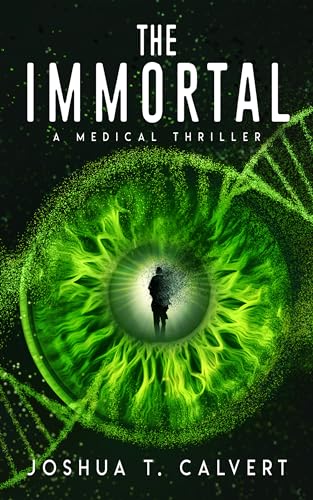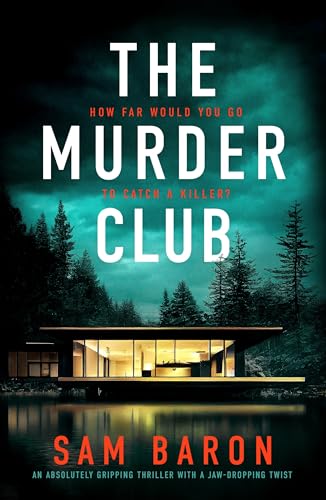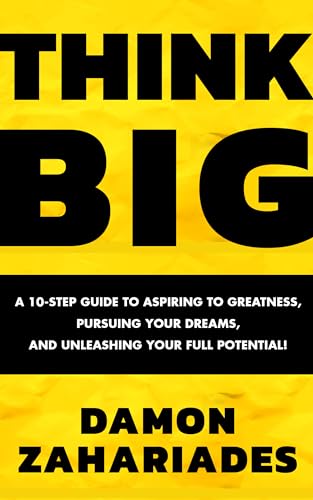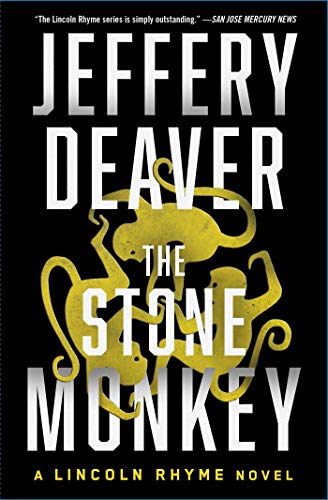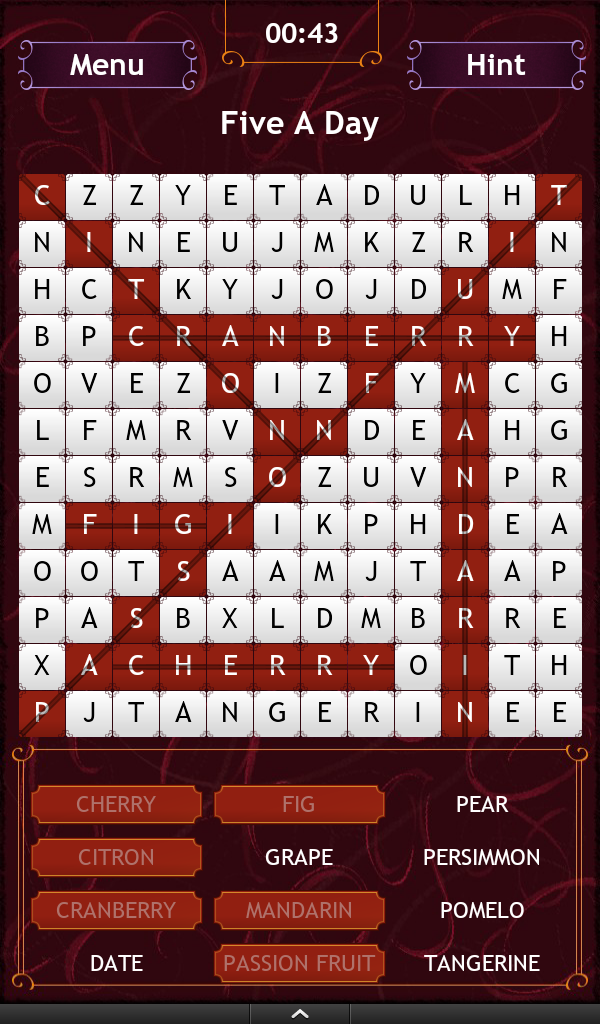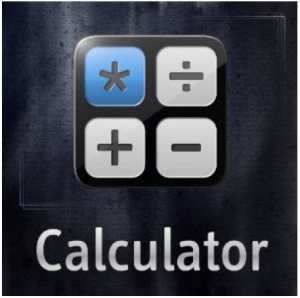Right on the heels of their launch of a great new Solitaire app pack this week, we have another brilliant app from our friends at Seven Dragons!
Word Search, Hangman – Word Games Pack (Kindle Fire Edition)
by Seven Dragons
Don’t have a Kindle? Get yours here.
Here’s the set-up:
Product Features
- For Kindle Fire Only. Optimized for Kindle Fire – Will not work on other Tablets.
- Word Search and Hangman in one great $1 Word Games Pack.
- Word Search – Easy, Medium, Hard Levels. First Letter Visible & Invisible Words Mode for an extra challenge. Random Grids. Autosave. Hints. Best Time Tracking. Win Stars & Trophies. Can you become a Word Expert? Can you will all 17 trophies?
- Hangman with a Twist – Save Animals and People. Tiny the Elephant, Teddy the Bear, and 8 more characters are counting on you. 7 Tries or 9 Tries. Win Trophies. Track Time and Number of Tries.
- Built from the ground up for a great Tablet Experience – graphics, gameplay, and everything else is optimized for Kindle Fire Tablet experience.
Product Description
Please Note: Word Games Pack is optimized for Kindle Fire only. It will not work on other tablets.Launch Sale – $1. (Down from $3 – 66% Off).’Word Search, Hangman – Word Games Pack’ brings you two great, fun word games for one low price.
*******
The Best Word Search
Three Difficulty Levels. Hard has a lot more backwards and diagonal words.
Want even more of a challenge? First Letter Mode (only first letters of words you’re searching for are revealed) and Invisible Words Mode (only word lengths are revealed) provide an added challenge.
Autosave so you can continue your game later.
Hints if you’re stuck.
50 different categories. 3 Stars for Each Category. Can you win them all?
17 Trophies including 5 Word Search Levels of Mastery trophies. Can you prove you’re a Word Expert? Can you collect all 17 Trophies?
*******
Hangman with a Twist
Don’t just save a hanging man. Save 10 characters – Tiny the Elephant, Teddy the Bear, Tart the Apple, Cap’n the Pirate, and 6 other characters are counting on you. Don’t leave them hanging.
Choose between 7 tries and 9 tries mode.
Two difficulty levels – Easy and Hard.
50 different categories – 3 stars for each. Collect them all.
Track your average times and average tries.
10 Characters to Save. 10 Trophies to collect. Can you save all 10 characters and collect all the trophies?
*******
‘Word Search, Hangman – Word Games Pack’ brings you two fun word games for one low price ($1). You’ll have a ton of fun whether you love Hangman or Word Search or both.
Technical Details
- Size: 10.6MB
- Version: 1.0
- Developed By: 7 Dragons Inc.
- Minimum Operating System: Android 2.2
- Approximate Download Time: Less than 90 seconds
(This is a sponsored post.)